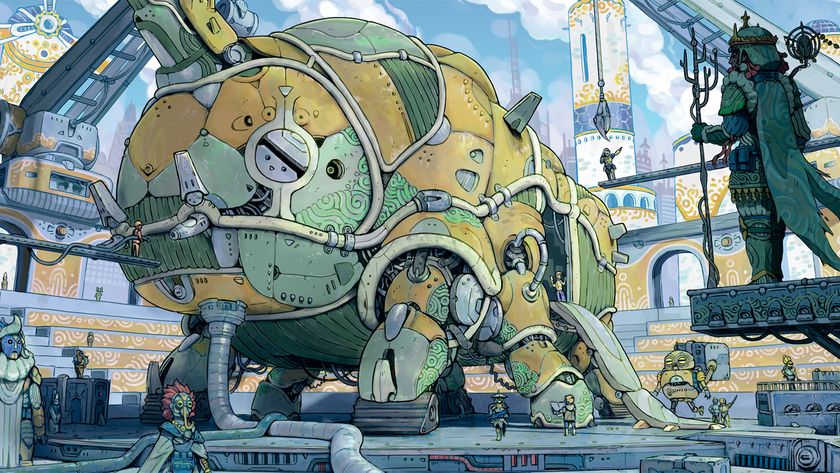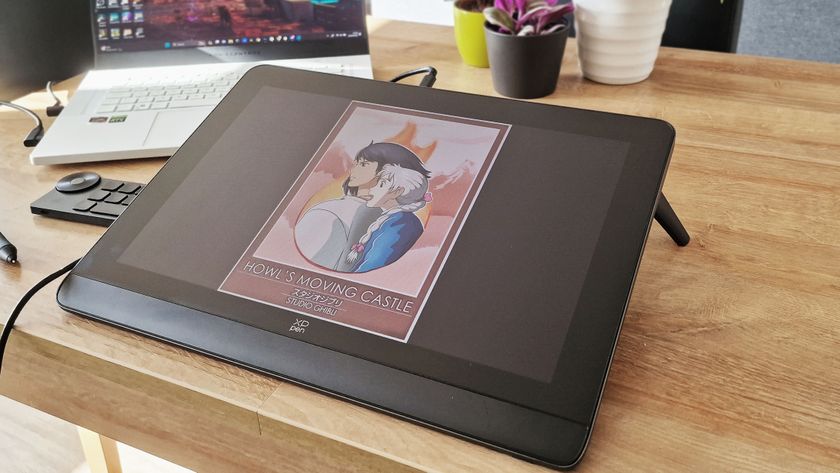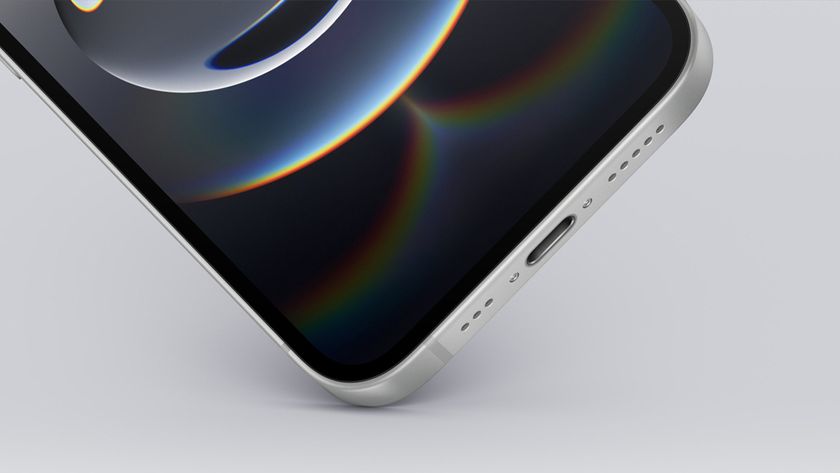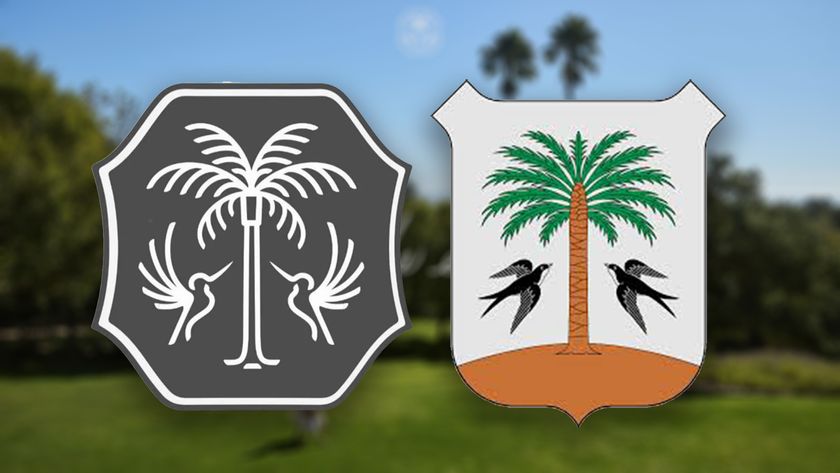Download Adobe Lightroom for free or with Creative Cloud
Want to download Adobe Lightroom for free, or purchase it as part of a Creative Cloud subscription? Here's how.

It's never been easier to download Adobe Lightroom, whether for your PC or Mac. It's a super simple process, but there are a few option available for you. That's where we come in.
Here we'll show you exactly how you can download Adobe Lightroom for free, as well as getting it as part of the Adobe Creative Cloud subscription service. This can be as a single app or as part of a larger bundle of apps.
Adobe Lightroom (full name: Adobe Photoshop Lightroom) is a desktop and mobile app for image organisation and manipulation. It's a mainstay in our list of the best photo apps and popular among photo studios and professional photographers who need to handle large numbers of images, quickly and efficiently, in the course of their business.
It's worth noting that Adobe has also made an earlier version of Lightroom available under the name Lightroom Classic. Here, though, we'll focus on the latest version of Lightroom, as we outline the best ways to download Lightroom to your devices.
Get up to 40% off all Adobe apps today!
Get 39-40% off Adobe CC All Apps plan: $52.99 / £49.94 / €59.99 | $29.99 / £30.34 / €35.99
Save up to 40%: If you've already decided Adobe Lightroom is for you, then you're in luck. For Black Friday, Adobe has knocked almost half of the price of its all apps plan, meaning you can get Lightroom and all the other apps in the suite for much, much less. Hurry, offer ends 26 November 2021.
How to download Adobe Lightroom for free
Download a 7-day free trial of Lightoom for PC or Mac
Try the latest release of Lightroom for free with a seven-day trial from Adobe. If you like it you can convert to a paid subscription during the trial, or after it’s expired. There’s no obligation to buy the software, but if you don't want to keep paying, the onus is on you to cancel before the end of the trial.
You can download a free version of Adobe Lightroom... Well, a free trial, at least. You’ll then have seven days to try it out and find out if it’s right for you.
A free trial is the only legitimate way to download Lightroom for free. You might find a pirated version on the web of course, but that would mean breaking the law. You’d also be putting your devices and data at risk from viruses and malware, and when we're talking about large numbers of images, whether they're your own or your clients', that's really a dumb risk to take.
To take out a free trial to Lightroom, you’ll first need an Adobe ID, if you don’t have one already. This is easy to set up and free. Go to the Adobe Account Page, click 'Create Account' and follow the instructions.
Get the Creative Bloq Newsletter
Daily design news, reviews, how-tos and more, as picked by the editors.
Once you have an Adobe ID, head to this page and follow the instructions. You'll have the choice of a free trial for Lightroom only, a free trial for the Photography Plan (featuring Lightroom, Lightroom Classic and Photoshop), or a free trial of the Creative Cloud as a whole. You can find details of these different packages further down this page.
At this stage, you'll be asked to enter your credit card details but don’t be scared. As long as you cancel your account in good time, you won’t get charged. If you decide to keep subscribing, though, payments will be deducted from your card automatically.
Download Adobe Lightroom: Six options
Global: Buy Lightroom only from $9.99 per month
Adobe’s image editing and image organisation software is perfect for the busy photographer who needs to store and find images quickly and efficiently. A single-app subscription will allow you to download Lightroom to your PC or Mac. You'll also get 1TB storage, as well as Adobe Portfolio, Adobe Fonts, Adobe Spark.
Global: Buy Lightroom as part of the Photography Plan (1TB) from $19.99 per month
A Photography Plan subscription gives you access to Lightroom for desktop and mobile, Lightroom Classic, Photoshop on desktop and iPad, and 1TB storage, as well as Adobe Portfolio, Adobe Fonts and Adobe Spark.
Global: Buy Lightroom as part of the Photography Plan (20GB) from $9.99 per month
This discounted Photography Plan subscription gives you just 20GB storage, but you still get everything else: access to Lightroom for desktop and mobile, Lightroom Classic, and Photoshop on desktop and iPad, as well as Adobe Portfolio, Adobe Fonts, and Adobe Spark.
Get 39% off – EMEA only: Buy Lightroom as part of the Adobe Creative Cloud from £30.34 per month (normally £49.94)
At time of writing, Adobe is offering a generous offer of 39 per cent off an All Apps subscription, which will allow you to download not just Lightroom but all of the Creative Cloud apps, to your PC or Mac, along with a range of other benefits. You'll also get 100GB storage. Offer ends 6 July
Global: Buy Lightroom as part of an All-apps subscription from $52.99 per month
An All Apps subscription will allow you to download not just Lightroom but all of the Creative Cloud apps, to your PC or Mac, along with a range of other benefits. You'll also get 100GB storage.
Student and teacher plan: Get Adobe CC All Apps plan for just $19.99 / £16.24 per month
If you are studying or work in education, Adobe's Student and Teacher All Apps plan gives you discounted access to an all-apps Creative Cloud subscription, including Lightroom. You'll also get 100GB storage. Just click the button and the choose the 'Students and Teachers' tab at the top of Adobe's page to access this offer.
The only way to buy Lightroom is as part of a Creative Cloud subscription, for which you pay monthly or annually. However, there are three broad options.
The first, and cheapest, is to subscribe to Lightroom only, which comes with either 20GB or 1TB of storage depending on your plan. The second is take out a Photography Plan subscription. This may cost you more, but gives you access to Lightroom for desktop and mobile, Lightroom Classic, Photoshop on desktop and iPad, and 1TB storage.
For both these options, you can boost your total storage to 2TB, 5TB, or 10TB, starting at US$9.99/month per terabyte.
The third option is to take out an All Apps subscription. This is the most expensive option, but also potentially the best value, as it gives you access to all of the Creative Cloud apps, along with a range of other benefits. (If you’re not sure which Creative Cloud apps might prove useful to you, read our Adobe software list).
If the cost seems too high, then bear in mind that Adobe often runs special promotions; we keep track of these in our constantly updated guide to the best Adobe Creative Cloud discounts. Right now, the top deal is a generous 39% off an All Apps subscription for EMEA countries (see below), but hurry because this offer will expire on 6 July.
Beyond that, there are always discounts for students and teachers, as well as separate pricing for businesses, schools and universities. So it’s always worth having a look to see what deals are available at any given time.
Price, discounts, getting started and alternatives
What is the price to download Adobe Lightroom

The cheapest option is to buy Lightroom through the Single App plan, which at time of writing costs £9.98 / $9.99 / AU$14.29 per month on an annual plan, and includes 1TB of storage, Adobe Portfolio, Adobe Fonts and Adobe Spark.
A slightly pricier option is take out a Photography Plan subscription, which gives you access to Lightroom for desktop and mobile, Lightroom Classic, Photoshop on desktop and iPad, and 1TB storage, as well as Adobe Portfolio, Adobe Fonts, Adobe Spark. At time of writing this costs £19.97 / $19.99 / AU$28.59.
Alternatively, you can drop down to just 20GB of storage and get the Photography Plan for just £9.98 / $9.99 / AU$14.29.
The third main option is to buy Lightroom through a Creative Cloud All Apps subscription, which gives you access to Lightroom as well as Adobe’s entire collection of creative desktop and mobile apps. Note, however, that you'll only be getting 100GB storage, compared with the 1TB storage available with a single-app Lightroom subscription or the Photography plan.
The All Apps option normally costs costs $52.99 / £49.84 / AU$76.99 per month on an annual plan, although at time of writing it has been slashed to £30.34 a month for EMEA citizens until 6 July.
Lightroom discounts for teachers and students
If you’re a student or teacher, you can buy Lightroom as part of a discounted All Apps plan at a much lower rate. So right now, you can get the entire Creative Cloud suite of apps, along with 100GB cloud storage, Adobe Portfolio, Adobe Fonts, and Adobe Spark, for just $15.99 / £13.15 / AU$21.99 per month for the first year, and then $29.99 / £25.28 / AU$43.99 the following year.
How can I get started with Lightroom?

Once you've downloaded Lightroom, there are plenty of Lightroom tutorials on Adobe's site to get started with the software. Get to grips with the interface and editing controls, learn how to add and edit images from anywhere, and discover how to share albums in a Lightroom library.
After you've mastered the basics, you can move on to advanced projects such as composite pet portraits, creating natural tones for food photos, editing landscapes from your phone, and plenty more.
Download Lightroom: What you need to know
While Lightroom offers both image organisation and image editing features, its main appeal to photographers lies in the former. If it's image editing alone you're interested in, you'd probably be better off with Photoshop, which offers much more powerful capabilities. That said, the image editing capabilities of Lightroom are pretty impressive themselves, and the simpler interface may be more appealing to you if all you're interested in is standard image-editing tasks.
It's worth noting that Lightroom's edits are always non-destructive. This means both the original image and the edits you’ve applied to it are saved separately, so it’s easy to undo changes if things don’t turn out how you wanted.
As part of the Creative Cloud, Lightroom is being updated all the time, and as a subscriber you'll be able to download the latest new features for free. The latest series of updates, in June 2020, include the abilities to adjust Hue locally, customise default import settings for raw photos; and share photos with other photographers who are using Lightroom. You can also now experiment with different edits of the same photo and save them as Versions without creating multiple copies.
The best alternative to Lightroom
In our view, there isn't any software that exceeds, or even matches the total capabilities of Adobe Lightroom right now. However, if you really don't want software you have subscribe to, there are some decent alternatives.
The best alternative to Lightroom right now is Skylum Luminar, an award-winning photo editor for Mac and Windows which also has some good image organisation features that are constantly being improved. The latest version, Luminar 4, is available at a one-off price of £69 / $60, with a 30-day money-back guarantee.
Read more:
Get up to 40% off Adobe Illustrator today!
Get up to 40% off Adobe Illustrator today!

Thank you for reading 5 articles this month* Join now for unlimited access
Enjoy your first month for just £1 / $1 / €1
*Read 5 free articles per month without a subscription

Join now for unlimited access
Try first month for just £1 / $1 / €1
Tom May is an award-winning journalist and editor specialising in design, photography and technology. Author of the Amazon #1 bestseller Great TED Talks: Creativity, published by Pavilion Books, Tom was previously editor of Professional Photography magazine, associate editor at Creative Bloq, and deputy editor at net magazine. Today, he is a regular contributor to Creative Bloq and its sister sites Digital Camera World, T3.com and Tech Radar. He also writes for Creative Boom and works on content marketing projects.