Explore WordPress' free theme options
All WordPress-powered websites use a theme. James Koster looks at why a free theme might be a better choice than a commercial one.

You probably already have a good picture in your head of what a WordPress theme is. But have you ever specifically considered the intended purpose of a theme, or why themes were introduced way back in WordPress 1.5? Wordpress.org describes a theme like so:
"Fundamentally, the WordPress theme system is a way to 'skin' your weblog. Yet, it is more than just a skin. Skinning your site implies that only the design is changed. WordPress themes can provide much more control over the look and presentation of the material on your website."
The key word in there is 'presentation'. A WordPress theme is intended to provide the frontend interface for your website's content. That's the crux of it. Of course, they can do more.
WordPress is way more than a mere blogging platform. Programmatically, there's nothing to stop you building an entire ecommerce platform into a single theme. But that's a terrible idea. The fact is that anything beyond presentation is better suited to a plugin. In short: themes are for content presentation, plugins are for content creation.
It sounds obvious, right? But I'm going to bet that everyone reading this article has probably used or built a theme that includes features and functionality beyond of the intended scope of what a WordPress theme is expected to provide.
That's nothing to be ashamed of. It's not even necessarily a bad thing. But it is fundamentally wrong, and things that are fundamentally wrong have a habit of coming back to haunt you.
Having read this opening section you may think I'm being pedantic. You may even think I'm crazy. But hopefully after reaching the end of the article you'll feel some sense of enlightenment.
Get the Creative Bloq Newsletter
Daily design news, reviews, how-tos and more, as picked by the editors.
The state of play
Currently, commercial theme marketplaces like ThemeForest, Creative Market and Mojo Themes are thriving. They dominate the landscape and it's easy to see why. On the surface, they offer a win-win proposition for theme creators and end users alike: consumers get access to 'professionally' built products for a fraction of the price of hiring a designer or developer directly, while theme creators can operate in a contextually rich market to promote and sell their work.
Commercial themes have been big news since before the turn of the decade, with many authors earning tens of thousands a month selling them. This lucrative opportunity has attracted more and more authors to the various marketplaces. They've become saturated with authors who now work tirelessly to distinguish their products from the competition. The obvious way for them to do this is to offer more value for money, but since the marketplace administrators control the product prices, authors have no choice but to add more features to boost their product's value prospect.
And before we even realised it was happening, we're in a situation where, to differentiate themselves from the competition, theme authors are executing development practises that are in direct conflict with what we outlined in the original section of this article. They are bundling 'plugin territory' features into the themes themselves. Without searching far, you can find commercial themes that include things like sliders, page builders, shortcodes and contact forms.
It's easy to see why consumers would be attracted to these products. They offer so much for so little. What's not to like? Well, we'll get to that shortly. But first, let's take a look at what is going on at wordpress.org – the official, open source WordPress themes directory.
The wordpress.org standard
Many themes on wordpress.com were originally built for and uploaded to wordpress.org. For a theme to be approved for download on wordpress.org it must go through a rigorous review process to ensure it meets the required standards. These standards are set by folks who are regularly involved with the development of WordPress core itself, so we can assume they are intended best practises. In other words, they are recommended for all theme authors, irrespective of where the theme is intended to be distributed.
One of the most prominent points in these guidelines is that themes categorically must not include any content creation features. The theme review team is very strict about the fact that any theme that includes functionality that can be deemed 'plugin territory' will not be approved.
Obviously a theme that includes sliders, page builders and contact forms (the likes of which you might find in a commercial marketplace) would not be approved. You might think this makes the themes available here 'worse', but it really doesn't. It makes them more lightweight, more succinct and more flexible. There are many other important guidelines that themes must adhere to regarding things like security, consistency of theme options and accessibility – all important topics that most marketplaces do not enforce.
However, the choice for consumers is still not clear-cut. At a glance, on one hand they're facing the free themes on wordpress.org that are simple in terms of features but are built in accordance with a rigid set of guidelines. On the other hand there are themes on the commercial marketplaces that offer a whole bunch of 'extra value' for a price that is so low you hardly even have to think about it.
The commercial conundrum
As we've already outlined, the arguments for using a commercial theme are strong. But the theme space is slowly and surely evolving. Consumers are starting to learn (sometimes the hard way) that the value proposition offered by commercial themes might not be as good as they first thought.
In the beginning of the article I suggested how following practices that are fundamentally wrong can come back to haunt you. Well, let's take a look at why you might run into problems with some commercial themes.
Portability
As many commercial themes include features that enable content creation (sliders and portfolio modules being two popular examples), any content created by that feature is tied to that theme, locking you into using it.
This might not seem like a problem at first, but it's unlikely that a website will use the same theme forever. Two or three years down the road you or your client might want to change the design of their site. At that point all of the custom content will be lost and will need to be recreated.
Imagine having to do this for all of your slides, services, testimonials, portfolio items – it's a real pain. Now imagine being forced into making a theme switch, for a dozen websites at once, because of a security vulnerability in a theme ...
Security
The bigger a product becomes, the more potential points of failure there are. This is made worse still in WordPress themes, as many bundle third-party PHP scripts and JavaScript libraries. If a vulnerability is found in one of those components, the site owner finds themselves at the mercy of the promptness of the theme author, who has to patch the script and upload a new version for you to download. To make matters even worse, many commercial themes do not provide update notifications, so the chance of you even learning about a critical update could be slim.
This issue has reared its ugly head a few times throughout commercial theme history, notably with the timthumb.php image manipulation script, and most recently towards the end of 2014, when ThemeForest announced a vulnerability in Revolution Slider, a plugin that over 300 themes were bundling as a part of their package.
Consistency
WordPress works hard to provide a consistent experience to all users – the Customizer is a perfect example of this. But instead of embracing this API, many commercial theme authors have designed and built their own options frameworks. This means that switching themes will often require learning a whole new options layout/interface. This is frustrating for the individual user and harmful to the community as a whole.
Longevity
For a long time commercial themes have been seen as an easy and lucrative business model. But not all authors are successful. Many invest huge amounts of time and effort in their products only for them to see minimal sales. With a poor ROI they've possibly cut their losses and moved on to pastures new.
The problem for the consumer here is that while the author has left, the product remains. So anyone who purchases it might receive questionable levels of support, if any, and no updates even if a critical vulnerability is found.
Conflict with best practises
We've already covered this to an extent but it's so important right now that it's worth repeating. Commercial themes are not bound by the same guidelines as themes on wordpress.org. So the vast majority of authors simply don't spend the effort adhering to them.
Free is the future
As commercial marketplaces slowly adopt the wordpress.org guidelines in an effort to ensure their authors are building better products, the themes on sale will become more akin to their wordpress.org counterparts, and consumers will come to understand that baked-in features do not necessarily represent value.
Free themes available on wordpress.org will always have the edge. Why? Portability, security, consistency. In the previous section we highlighted each of these as a potential pitfall with commercial themes. Interestingly, it's quite the opposite with free themes on wordpress.org.
You know that a theme there meets the required guidelines and will be portable. It's been reviewed by the dedicated theme review team so will likely be very secure. All themes are required to use the Customizer for settings, so users can be comfortable in the knowledge that switching themes won't mean learning a whole new options interface. But wait, there's more.
Underscores-based
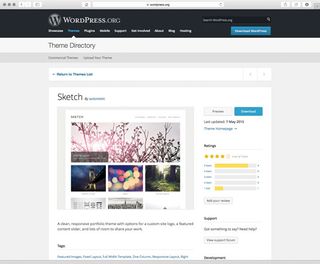
The majority of new themes submitted to wordpress.org are based on Underscores, the popular developer-focused starter theme released and maintained by Automattic. Underscores is a rock-solid theme foundation. It means that as well as being familiar from a usability perspective, developers will likely find the code familiar as well. This highlights the portability of these themes. For more on Underscores, see the boxout on page 110.
Community-driven
Popular, free, open source themes are often developed socially on GitHub. They have an active community that reports and fixes bugs, and contributes in other ways, such as providing translations and new features. This helps keep them ahead of their closed source, commercial counterparts.
Financially viable

Some authors are finding new ways to build profitable businesses around their products, while still being able to list them on wordpress.org for free. For example, WooThemes offers its WooCommerce theme 'Storefront' for free on wordpress.org, then monetises the project through commercial Storefront plugins and child themes.
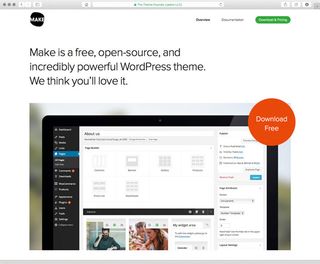
This allows Storefront to meet all modern theme development best practises and negate the problems we've covered, while still staying profitable. Other companies have found alternative, successful interpretations of this freemium model. ThemeFoundry's 'Make' theme is a good example. A free version is available on wordpress.org while it sells a 'Make Plus' upgrade via its website.
Easily updated
Updating a wordpress.org theme is as simple as clicking a link in your WordPress dashboard. You will also get convenient notifications when updates are available, making it less likely that you will miss critical releases.
Accessible
Any theme on wordpress.org that is tagged 'accessibility ready' has had a specific accessibility review to ensure that it's accessible to folks with physical and visual impairments. This is an often-forgotten feature that is (in my opinion) one of the most important for any website.
Your next project
When you begin work on your next project, I'd recommend looking beyond the bright lights of the commercial marketplaces, to the humble wordpress.org theme directory. The catalogue there is becoming really diverse and I bet you'd be able to find a secure, accessible and attractive theme upon which to base your next WordPress project.
Words: James Koster
James Koster is designer and developer at WooThemes. This article was originally published in issue 274 of net magazine.
Liked this? Read these!
- 9 top WordPress resources
- Discover the best blogging platform
- The best free script fonts

Thank you for reading 5 articles this month* Join now for unlimited access
Enjoy your first month for just £1 / $1 / €1
*Read 5 free articles per month without a subscription

Join now for unlimited access
Try first month for just £1 / $1 / €1
The Creative Bloq team is made up of a group of design fans, and has changed and evolved since Creative Bloq began back in 2012. The current website team consists of eight full-time members of staff: Editor Georgia Coggan, Deputy Editor Rosie Hilder, Ecommerce Editor Beren Neale, Senior News Editor Daniel Piper, Editor, Digital Art and 3D Ian Dean, Tech Reviews Editor Erlingur Einarsson and Ecommerce Writer Beth Nicholls and Staff Writer Natalie Fear, as well as a roster of freelancers from around the world. The 3D World and ImagineFX magazine teams also pitch in, ensuring that content from 3D World and ImagineFX is represented on Creative Bloq.
