The best wireframe tools

The best wireframe tools can get you off to a great start when you're designing a website or app from the start. There are dedicated tools designed specifically with wireframing in mind, be it for making a quick rough outline or for producing something closer to a fully functioning prototype. However, you can also build wireframes in general-purpose design software such as Adobe's apps. This can have the advantage of enabling you to keep the whole design process on one platform.
In this guide, we offer recommendations for the best wireframe tools in both of these camps based on our own reviews. We've tested both specific wireframe tools and general design software that you can use for wireframing, evaluating their interfaces for ease of use and testing out the power of their feature sets for ourselves. We've also considered price in an effort to provide options for different budgets.
Remember that if it's a website you want to design, you can also develop a site quite easily by using a website builder. For more recommended tools, see our guides to web design tools and the best laptops for programming.
The best wireframe tools today
Why you can trust Creative Bloq

01. UXPin
Our expert review:
Specifications
Reasons to buy
Reasons to avoid
Our top choice as the best wireframe tool overall is UXPin. This is a dedicated wireframing tool with a wonderfully intuitive interface. It has clear icons and a solid library of UI elements you can drag and drop into your wireframes, as well as components for Bootstrap, Foundation, iOS and Android. You can import and export files to Sketch and Photoshop, which gives you the option to develop your wireframes into full prototypes further down the line.
Its Merge feature allows you to easily design with code elements to create highly realistic prototypes, and Auto Layout cuts down on repetitive tasks. It also offers great collaboration features to allow you to work on wireframes with others and top-notch live presentation tools for showing your designs to clients. It's easy enough to pick up for beginners and packed with advanced tools for the more experienced, making UXPin a clear choice as the best wireframe tool for most uses.

02. Figma
Our expert review:
Specifications
Reasons to buy
Reasons to avoid
Now owned by Adobe, Figma is one of the most popular UI design tools overall, and its impressive range of features can eliminate the need to use multiple tools. It's vector-based, so you can resize and adjust your wireframes without losing quality and sharing a wireframe is as easy as sharing a URL.
The layer-based system should feel familiar for anyone who's used a program like Photoshop, and this offers a good level of control over each element. But what Figma built its name on are its leading collaborative tools. The digital whiteboard FigJam, which is included in the subscription, can allow you to throw ideas around with colleagues. Your team can leave comments directly on a file, so you can get feedback and answer questions. See our full Figma review for more details.

03. Axure RP
Specifications
Reasons to buy
Reasons to avoid
Axure RP is a dedicated wireframe tool that allows you to create both low-fi wireframes, and high-fidelity wireframes with extra functionality. You can craft interactive HTML mockups for both websites and apps and view your app design on your phone with a built-in share function.
Used by the likes of Microsoft, Amazon and the BBC, this advanced tool offers symbol override features, a developer inspect mode, animation effects, cloud storage and sharing, CSS exporting and documentation. It's a great choice for experienced UX professionals looking to hand off their designs to developers.

04. Balsamiq Mockups
Specifications
Reasons to buy
Reasons to avoid
If you're looking for something specifically for rough low-fi wireframing, Balsamiq Mockups makes it really easy to get started, even if you have no previous experience. The software uses several drag-and-drop elements, from buttons to lists, each styled as a hand-drawing, and you can see what your wireframe will look like across various screen sizes.
Collaboration tools and user testing are nicely integrated, making Balsamiq a great choice for both non-techies and lean UX teams. We’d recommend it for anyone looking to put to get together a quick low-fi wireframe rather than a full polished prototype.

05. Sketch
Our expert review:
Specifications
Reasons to buy
Reasons to avoid
Since its launch back in 2010, Sketch has revolutionised wireframing and prototyping, and it remains laser-focused on UI and icon vector design. Lightweight and easy to use, it has a fantastically simple, intuitive interface.
We've found it to be an excellent tool for making basic wireframes, with its Symbol feature allowing you to repeat elements automatically across your layout. And if you want to build a full prototype, there are countless third-party UI kits to download. Unlike Adobe's apps, Sketch is available for a one-off fee with no subscription. It isn’t available for Windows, but if you’re a Mac user it’s definitely worth considering. See our full Sketch review for more on what we liked.

06. Photoshop
Our expert review:
Specifications
Reasons to buy
Reasons to avoid
Photoshop is the industry standard when it comes to design in general, and its a program that a lot of us already use every day. It doesn't offer any specific wireframe features, but that doesn't mean you can’t use it for wireframing. Indeed, since it’s so nicely integrated with other Adobe tools, and services such as Adobe Fonts and Adobe Stock, that you may find Photoshop to be one of the best wireframe tools for you if you’re already familiar with the software.
It doesn’t offer the kind of resources you get in dedicated wireframe tools, such as libraries of interface elements. However, we find that Photoshop is so packed with features that we can do everything from sketching out quick ideas to grouping various elements and layers to create a robust wireframe. See our full Photoshop review for more details.

07. Justinmind
Specifications
Reasons to buy
Reasons to avoid
Justinmind is another flexible tool that can be used to build everything from rough wireframes to working prototypes. However, this tool is much more suitable for non-techies than pro options such as Axure RP (number three in our list of the best wireframe tools).
It includes a library of UI elements, from buttons and forms to generic shapes and a range of widgets for iOS, SAP and Android. It offers custom styling, so you can add rounded corners, cropped images or colour gradients, or import graphics by dragging them into the browser. Prototypes can be exported as HTML. There’s even a free-forever version of the software with limited features.

08. Wireframe.cc
Specifications
Reasons to buy
Reasons to avoid
We all know the KISS principle: ‘Keep it simple, stupid’, and if you want to apply that approach to wireframing, Wireframe.cc may be the tool you're looking for. The best browser-based wireframe tool, it offers a simple interface for sketching wireframes, casting aside the toolbars and icons that are used in most apps, so there’s nothing to slow you down.
There's also a limited colour palette to help you avoid that particular avenue of procrastination. Moreover, UI elements are context-sensitive and only appear when you need them, making it a highly streamlined wireframe experience.

09. InDesign
Our expert review:
Specifications
Reasons to buy
Reasons to avoid
Like Photoshop, Adobe InDesign is another Adobe tool that isn't specifically designed to create wireframes, but we've found it perfectly capable of doing so. While it's still by far the most popular desktop publishing software around, InDesign no longer focuses only on print design. It can also be used to create zippy interactive PDFs with animations, video and object states.
While InDesign's digital functions are mainly used for creating e-books, e-brochures and e-magazines, they're also very capable of crafting wireframes and mockups. The software includes the ability to create libraries of page elements, so you can create collections of reusable UI graphics too. See our full InDesign review for more details.
Which is the best wireframe tool?
We believe the options listed above are the best wireframe tools around. They're all solid, highly recommended options that can allow you to create robust wireframes for your designs. Which option is best for you depends on your experience and on how you want to work.
If you want a tool specifically for wireframing with special features intended for the process, you'll probably want to go for one of the dedicated wireframe tools. If you're a newcomer with little experience, an intuitive, relatively simple interface like that of UXPin, Balsamiq Mockups or Justinmind may be the best choice here. However, if you're an experienced UI or UI professional you may prefer an option like Azure RP.
Meanwhile, if you'd prefer to use just one app for the whole design process from start to finish, rather than switching across different software, you may prefer an all-round design tool like Adobe Photoshop, especially if you're already familiar with the software.
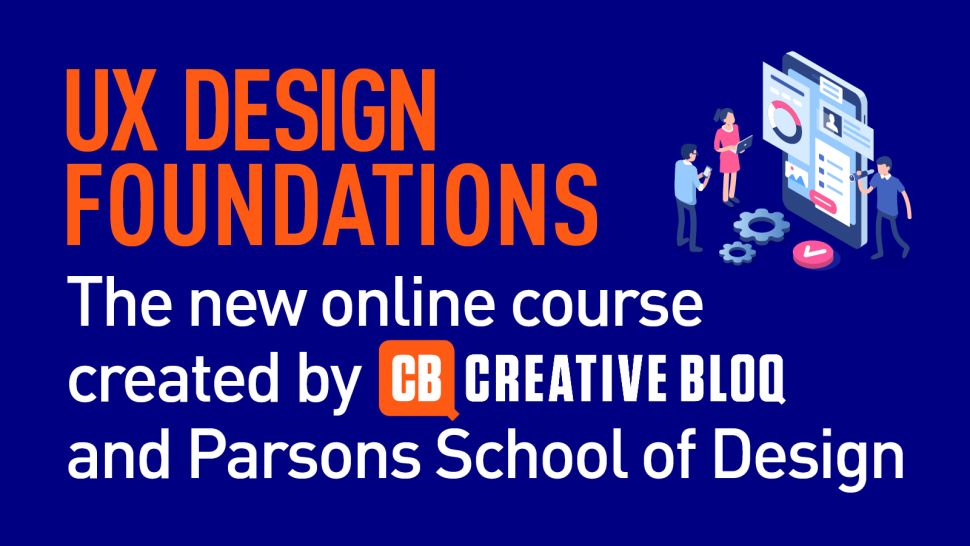
Want to learn more about using UX design? Sign up for our UX Design Foundations course today.
Daily design news, reviews, how-tos and more, as picked by the editors.

Tom May is an award-winning journalist specialising in art, design, photography and technology. His latest book, The 50 Greatest Designers (Arcturus Publishing), was published this June. He's also author of Great TED Talks: Creativity (Pavilion Books). Tom was previously editor of Professional Photography magazine, associate editor at Creative Bloq, and deputy editor at net magazine.
