Once you've got your site up and running, how about taking things a step further? These intermediate WordPress tutorials show you how to add new features and functions.
15. How to speed up WordPress sites
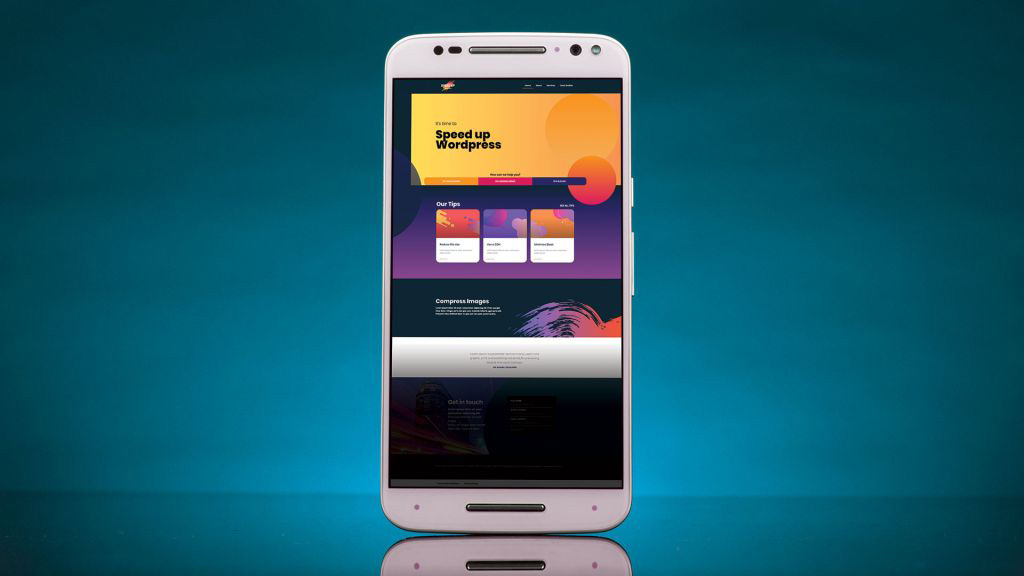
When it comes to websites, performance is everything. This WordPress tutorial shows you how to speed up and optimise your site, to get things working as smoothly and quickly as possible. Learn how to identify bulky files, compress media and even minify your code.
16. What is the Gutenberg Editor?
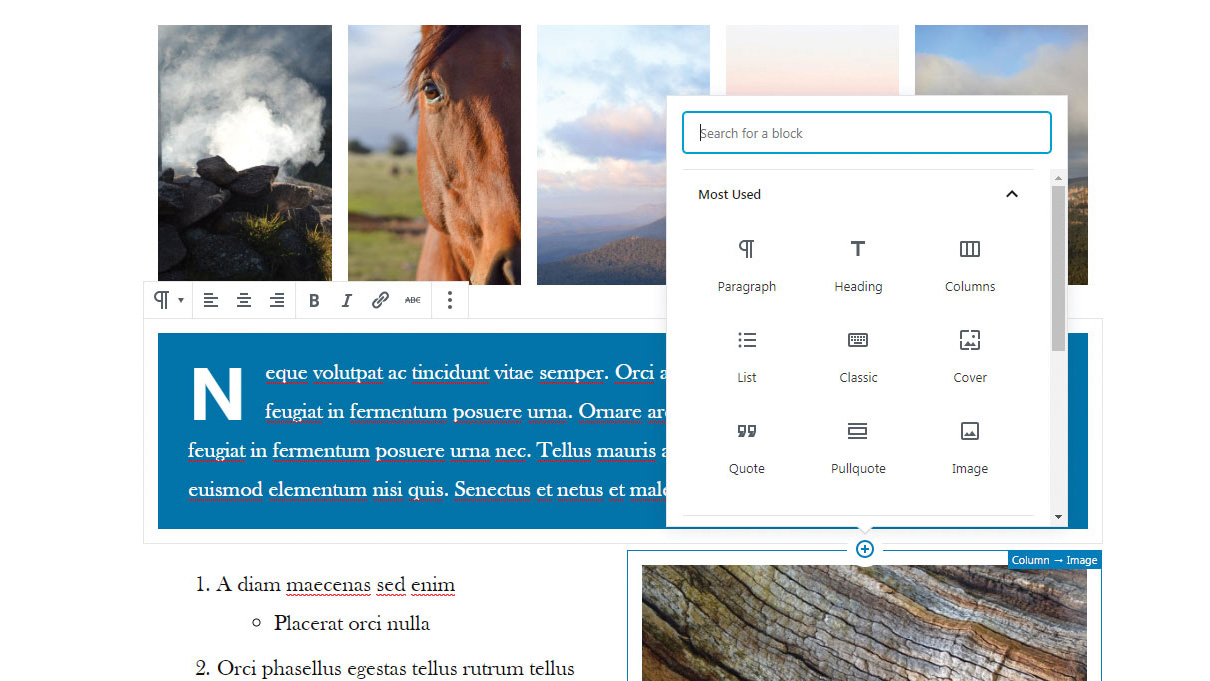
Gutenberg is the block-based content editor added in the WordPress 5.0 update. Here, Sarah Maynard explains how it works, the different block types you should know, and why it could change the way we build WordPress sites.
17. How to make an online store
Want to use your site for ecommerce purposes? This step-by-step WordPress tutorial shows you how to add an online store, where visitors can make their payments directly.
18. WordPress Notifications Made Easy
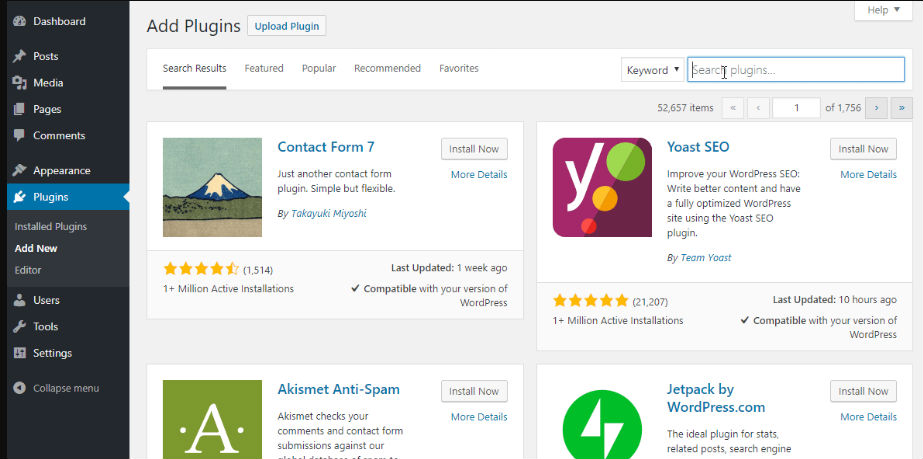
Have you been looking for a way to create a notification system when using WordPress? Jakub Mikita explains how to use the ‘Notification’ plugin, an all-in-one solution for any custom WordPress notification system.
19. Add Custom JavaScript to WordPress the Right Way
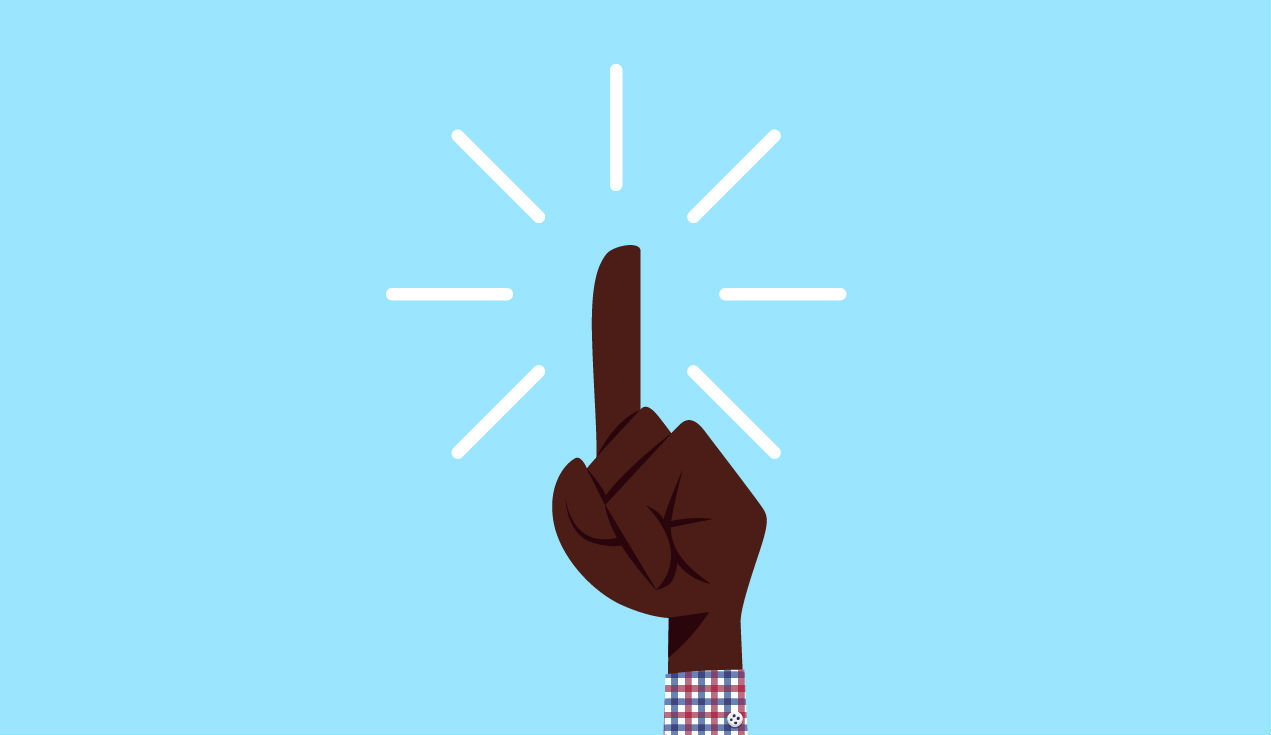
Sometimes it's helpful to add custom JavaScript to your WordPress site, for example to change the layout and design of your WordPress theme, or enhancing the functionality of a WordPress plugin. This tutorial explains how to do it the safe and proper way.
20. Prevent common WordPress theme mistakes
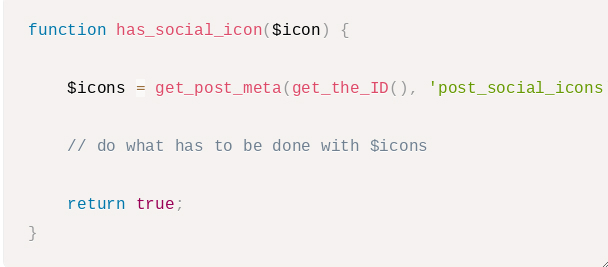
There are a number of common mistakes people make when creating WordPress themes. This WordPress tutorial by Nauris Pūķis explains what they are and how to avoid them.
Get the Creative Bloq Newsletter
Daily design news, reviews, how-tos and more, as picked by the editors.
21. Internationalise your WP website
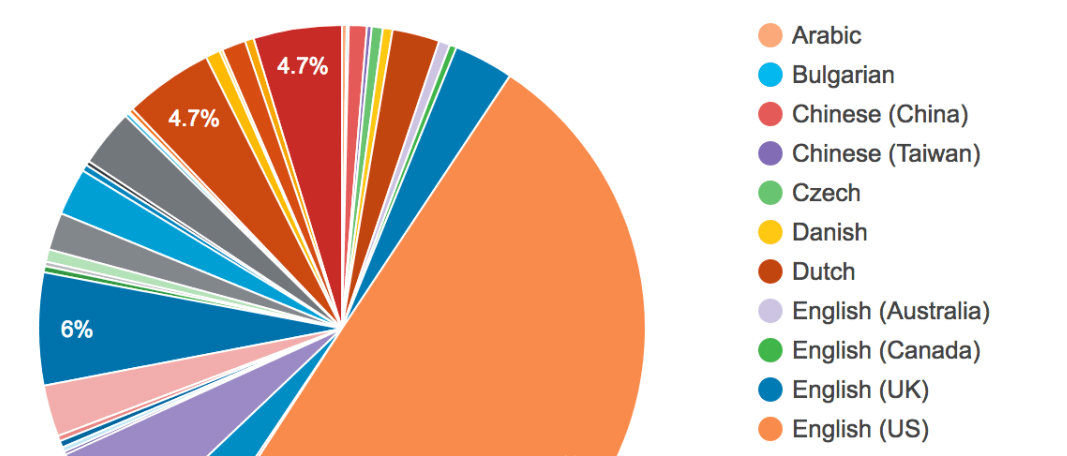
WordPress is currently fully localised for over 65 languages, so if you want your site to have global appeal, take full advantage of this. This WordPress tutorial explores how to internationalise your WordPress theme or plugin to translate it into any of these languages automatically.
22. Disable trackbacks and pings on WP Posts

Trackbacks and pingbacks used to be a handy way for blogs to notify each other that they'd linked to a post. Today they're mostly used by spammers to flood your comments with links to their sites. WordPress makes it easy to prevent link notifications on new posts, but disabling them on older posts is a little more involved; here's how to do it.
23. How to Install Google Analytics in WordPress
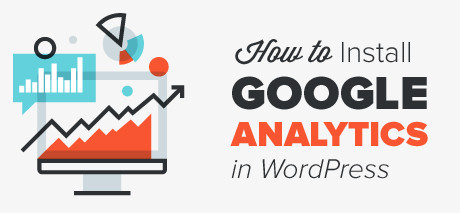
The best way to know your audience is through your traffic stats. That's where Google Analytics comes in. It's free and it can tell you who visits your site, where they come from, when they visit, what they look at while they're there, and how they interact with your content. Follow this guide to get up and running.
24. Customise your WordPress sidebar
There’s no need to limit yourself to a single WordPress navigation structure. This video and text tutorial from David Hayes teaches you how to customise WordPress widgets, including how to edit your WordPress sidebar.
25. Add icons to custom menus without plugins

Adding icons to custom menus can be a nice way to add personality to your site, as well as improve usability. It's a relatively simple, two-step process that doesn't involve any PHP coding whatsoever. And this WordPress tutorial will show you just how to do it.
26. Great WordPress plugins for designers

One of the main reasons for the popularity of WordPress is how well it supports templating and plugins, making it highly flexible and customisable to suit different website needs. Check out our choice list of the best WordPress plugins available below, to add the functionality to your website you're looking for. And the best part is, they're all available for free.
27. Get started with WP plugin development

If you can't find what you need in the vast library of WordPress plugins, the next step is to think about making your own. It's not as difficult as it sounds. Find out how in this WordPress tutorial.
28. Top tips for building a WordPress theme
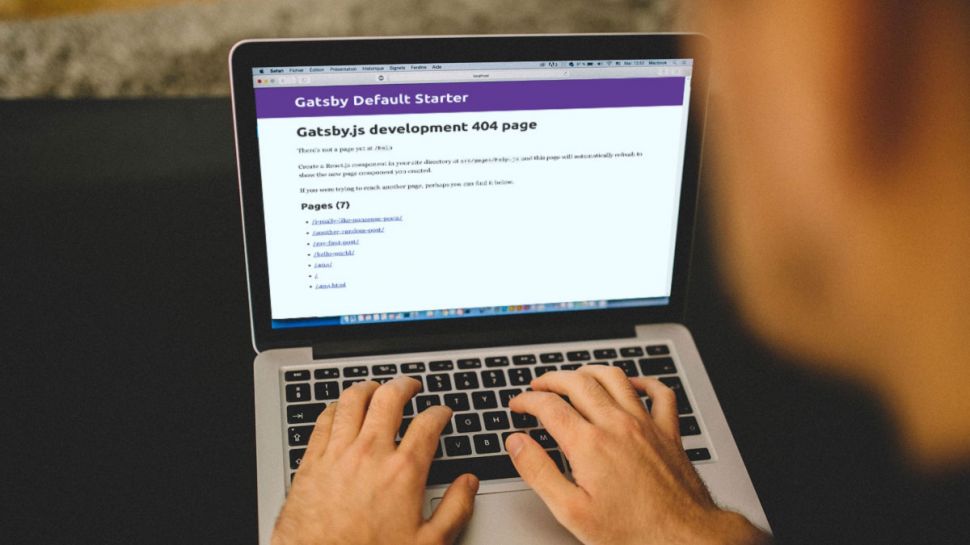
Creating your first theme is a big deal. You might know how to turn a functional site into a thing of beauty, but building a WordPress theme means acquiring a new set of skills to make it function the way you want it to. Here are some top tips for designers looking to build their first WordPress theme. You'll learn what makes a good theme, some of the tools you should be thinking about and what you need to know about coding.
Next page: Advanced WordPress tutorials

Thank you for reading 5 articles this month* Join now for unlimited access
Enjoy your first month for just £1 / $1 / €1
*Read 5 free articles per month without a subscription

Join now for unlimited access
Try first month for just £1 / $1 / €1
Current page: Intermediate WordPress tutorials
Prev Page WordPress tutorials for beginners Next Page Advanced WordPress tutorials
Joe is a regular freelance journalist and editor at Creative Bloq. He writes news, features and buying guides and keeps track of the best equipment and software for creatives, from video editing programs to monitors and accessories. A veteran news writer and photographer, he now works as a project manager at the London and Buenos Aires-based design, production and branding agency Hermana Creatives. There he manages a team of designers, photographers and video editors who specialise in producing visual content and design assets for the hospitality sector. He also dances Argentine tango.
