Squarespace vs GoDaddy: Two capable web builders go head to head
We look which one different creatives should go for based on design control, speed, performance, aesthetics, upfront costs, and long-term value.
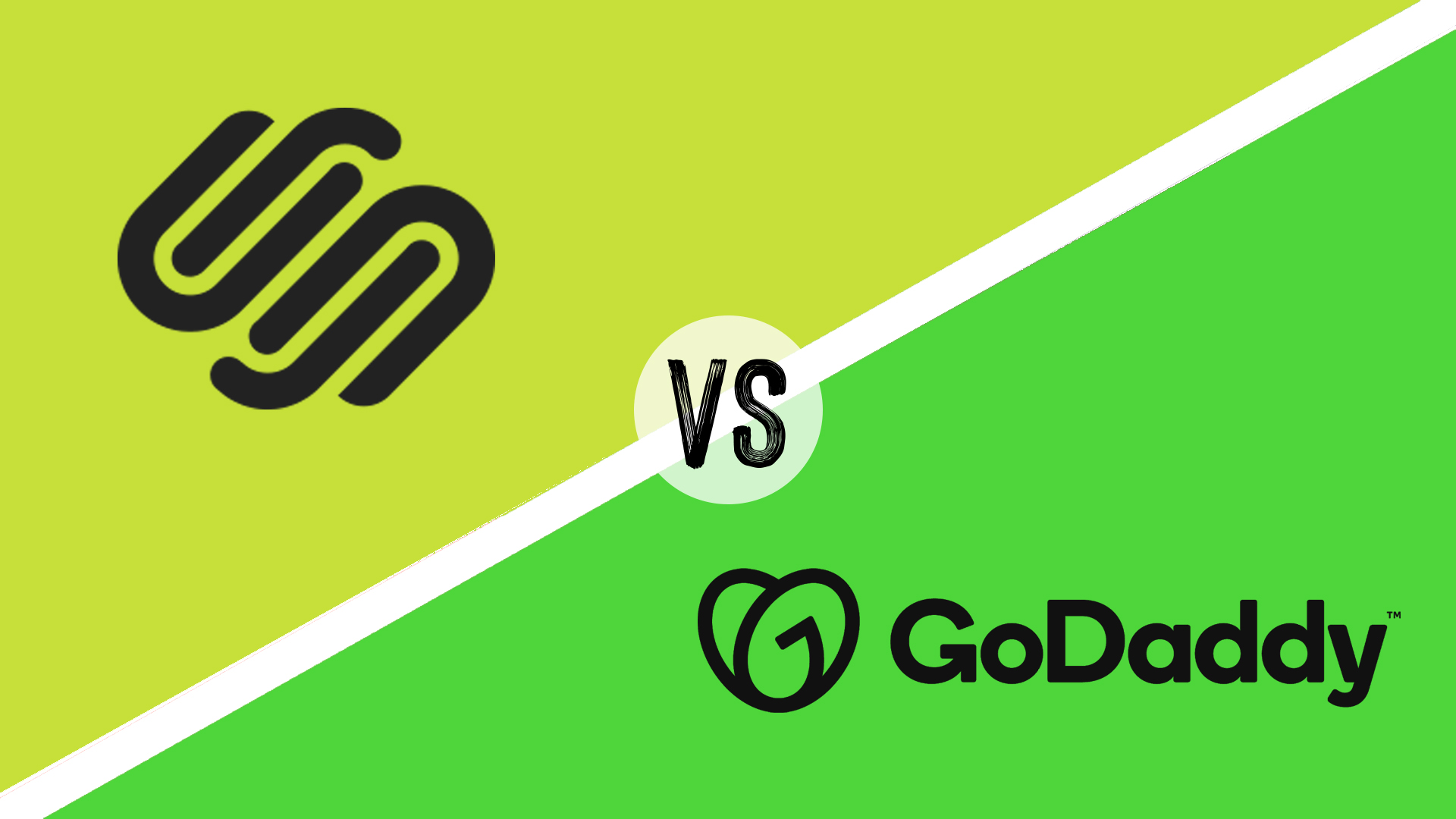
As a digital artist, your website is usually the first point of interaction between you and a potential client. Choosing the right platform can make a big difference. Squarespace and GoDaddy are two of the best website builders for small businesses, but each has unique benefits for different types of creative needs. Note that these web builders will cost you, if you don't want to pay see the best free blog sites.
Squarespace is a favourite web builder for photographers and artists alike. It offers beautiful templates and many customisation options. Its new Fluid Engine editor and Blueprint AI give artists the creative control they want. I love how it handles visual presentation, especially with its custom colour palettes and striking fonts. While pricing starts higher at $16/month, its aesthetic quality and additional features, like appointment scheduling and download paywalling, are worth it for serious creatives.
GoDaddy focuses on simplicity and speed. Its AI-powered website builder can create a template in under 30 seconds. My platform of choice for personal blogs or small business websites with tight deadlines. With starting prices at $9.99/month, GoDaddy offers a straightforward approach without losing essential functions. Its user-friendly interface, which offers a built-in checklist, guides you through setup. This makes it perfect for creative professionals who want to churn out initial designs quickly.
Squarespace: Award-winning designs for $16/month
Squarespace's basic plan starts at $16/month. You'll get access to 185 stylish templates, unlimited bandwidth and storage, and the ability to sell products online.
GoDaddy: Sites for busy creatives at $9.99/month
GoDaddy's website builder costs just $9.99/month with annual billing. Its user-friendly AI-powered builder generates a website in under 30 seconds.
Interface & features
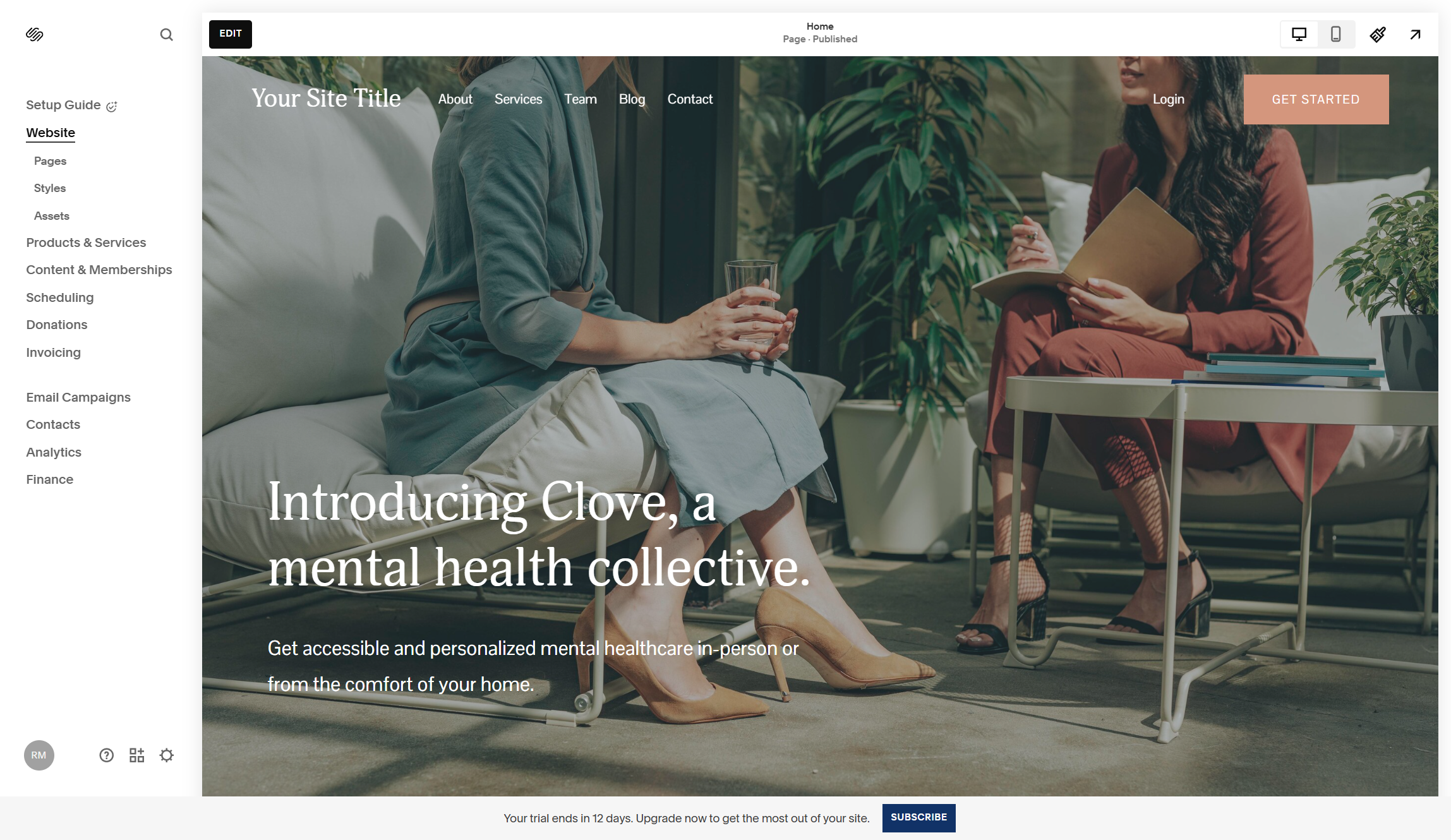
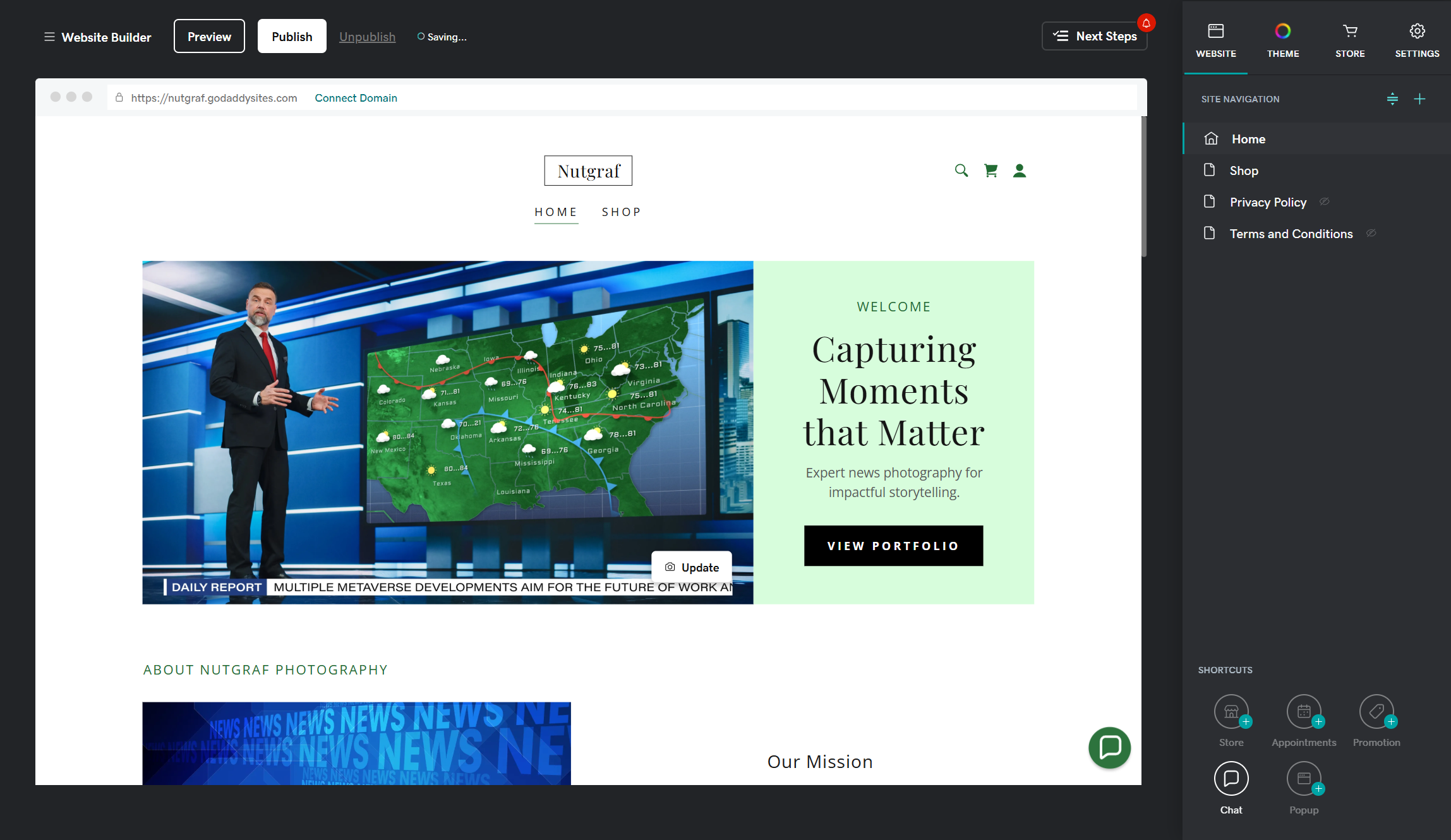
Squarespace offers a sleek, minimalist interface that creative professionals will love. The platform features over 140 beautiful templates as of 2025. Each template is customisable through the easy-to-use Fluid Engine editor. You can adjust layouts, experiment with colours, and pick fonts that fit your brand's style. You can preview your design on desktop and mobile. Squarespace has also added new designer templates this past year, including Fletcher, Sidney, Byron, and Minoru, keeping things fresh and modern. I have to say, I like the new designs.
GoDaddy's website builder takes a different path. It focuses on simplicity and speed over deep customisation. I've noted already how its AI-powered builder can create a website in just under 30 seconds. The interface has a simple drag-and-drop editor with easy controls for adding and editing sections. GoDaddy also has fewer templates than competitors (around 100 mobile-responsive designs). But the platform includes features like WhatsApp chat buttons, appointment booking, and review integration.
Squarespace divides content into Sections (containers) and Blocks (like text and images). It also allows for precise placement using smart guides and styling through a style editor. On the other hand, GoDaddy's editor is centered around pre-designed components with drag-and-drop functionality. GoDaddy also has a mobile app for iOS and Android, which lets you edit your site on the go — a handy feature for busy creatives.
Both platforms offer AI tools, but they use them in different ways. Squarespace lets users generate unique visuals with AI art. In contrast, GoDaddy focuses on AI-driven website building to speed up the creation process. However, GoDaddy's customisation options are more limited than Squarespace’s. This can frustrate professionals who want precise control. As many users have pointed out, GoDaddy can drive you mad if you're a perfectionist who wants pixel-perfect designs.
Get the Creative Bloq Newsletter
Daily design news, reviews, how-tos and more, as picked by the editors.
Verdict: Squarespace is the better choice for design flexibility and aesthetic control. Its large template library and strong customisation options make it perfect for creative portfolios and complex assignments. GoDaddy, while offering less customisation, is a good option for those who need a professional-looking site quickly. The decision depends on the kind of project you're working on, its complexity, and budget.
Performance
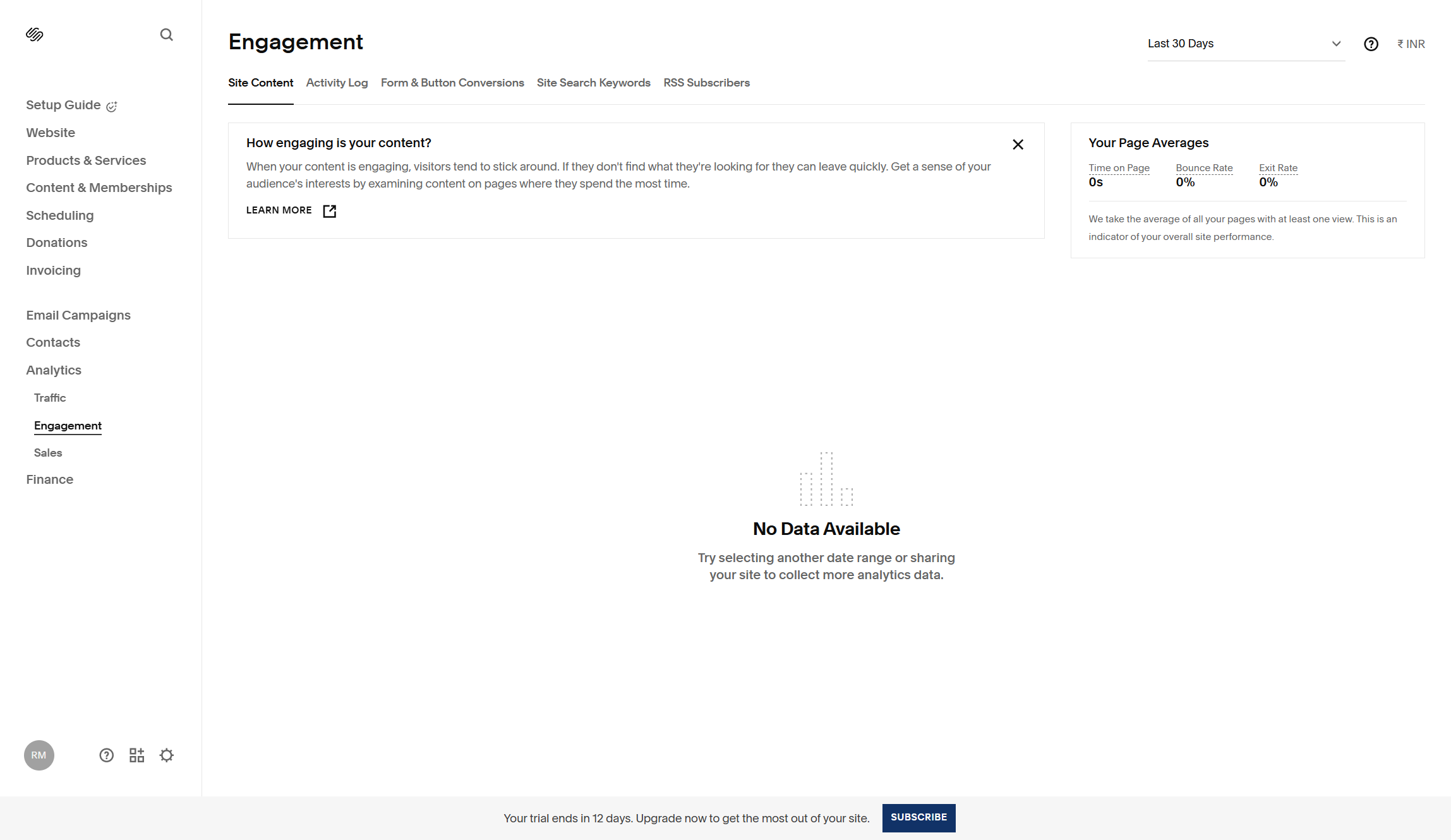
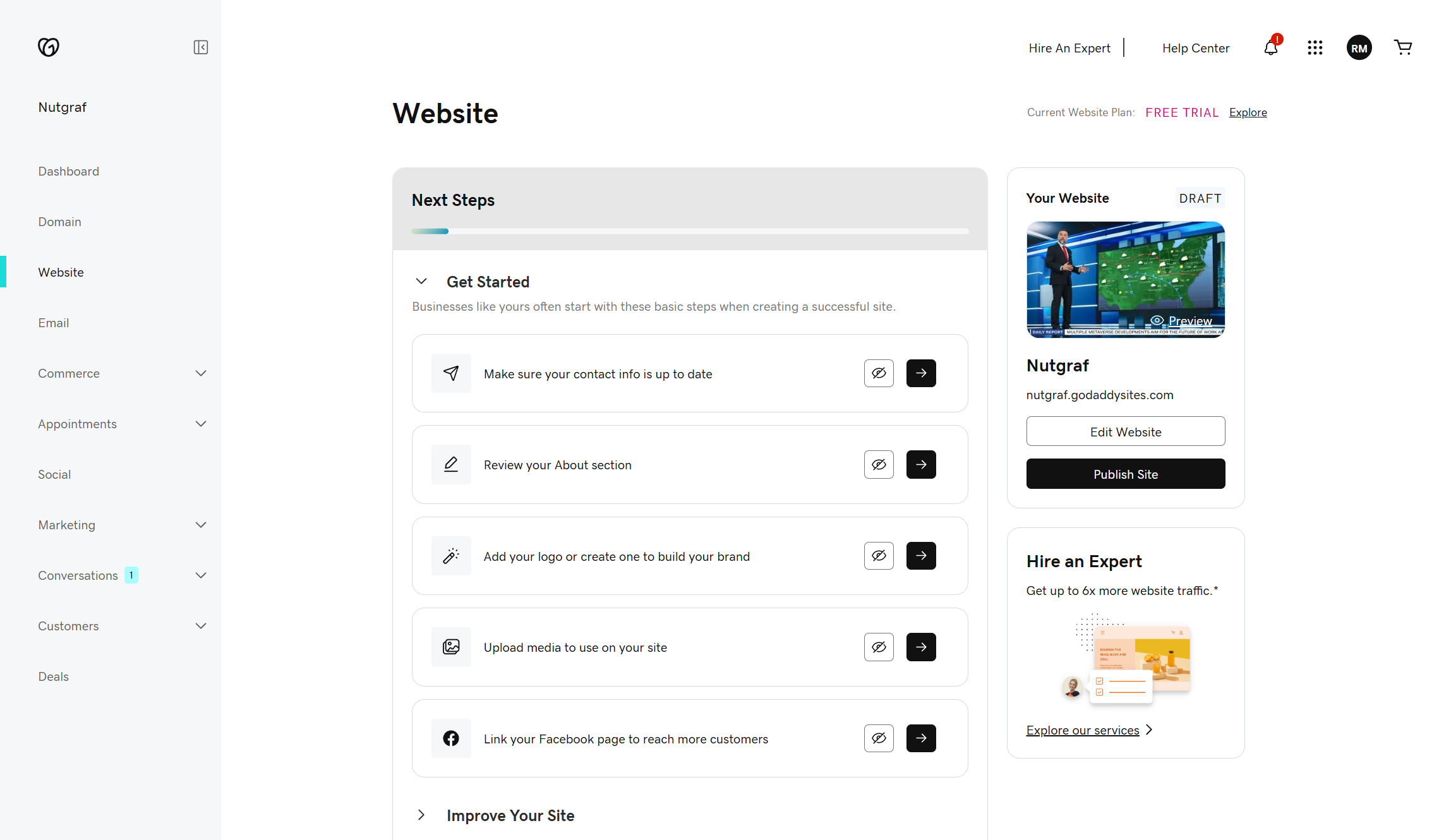
Squarespace sites have always faced speed issues, but in 2025, the platform has made some huge improvements. To boost performance, Squarespace also suggests compressing images before uploading, cutting down on unnecessary plugins, reducing redirects, and using simple templates. These things are vital for creative professionals with portfolios full of high-res images and videos.
But, I found that GoDaddy's website builder offers far better performance overall. A sample site tested with GTMetrix showed a total loading time of just 1.3 seconds, for example. GoDaddy’s strong performance comes from its integration with its own hosting platform, which is optimised for speed. If performance is your top priority, GoDaddy's has the clear advantage here.
Verdict: Comparing the two platforms purely on performance, GoDaddy outshines Squarespace in speed and optimisation. Its integrated method just achieves better results with less user effort.
SEO and ecommerce
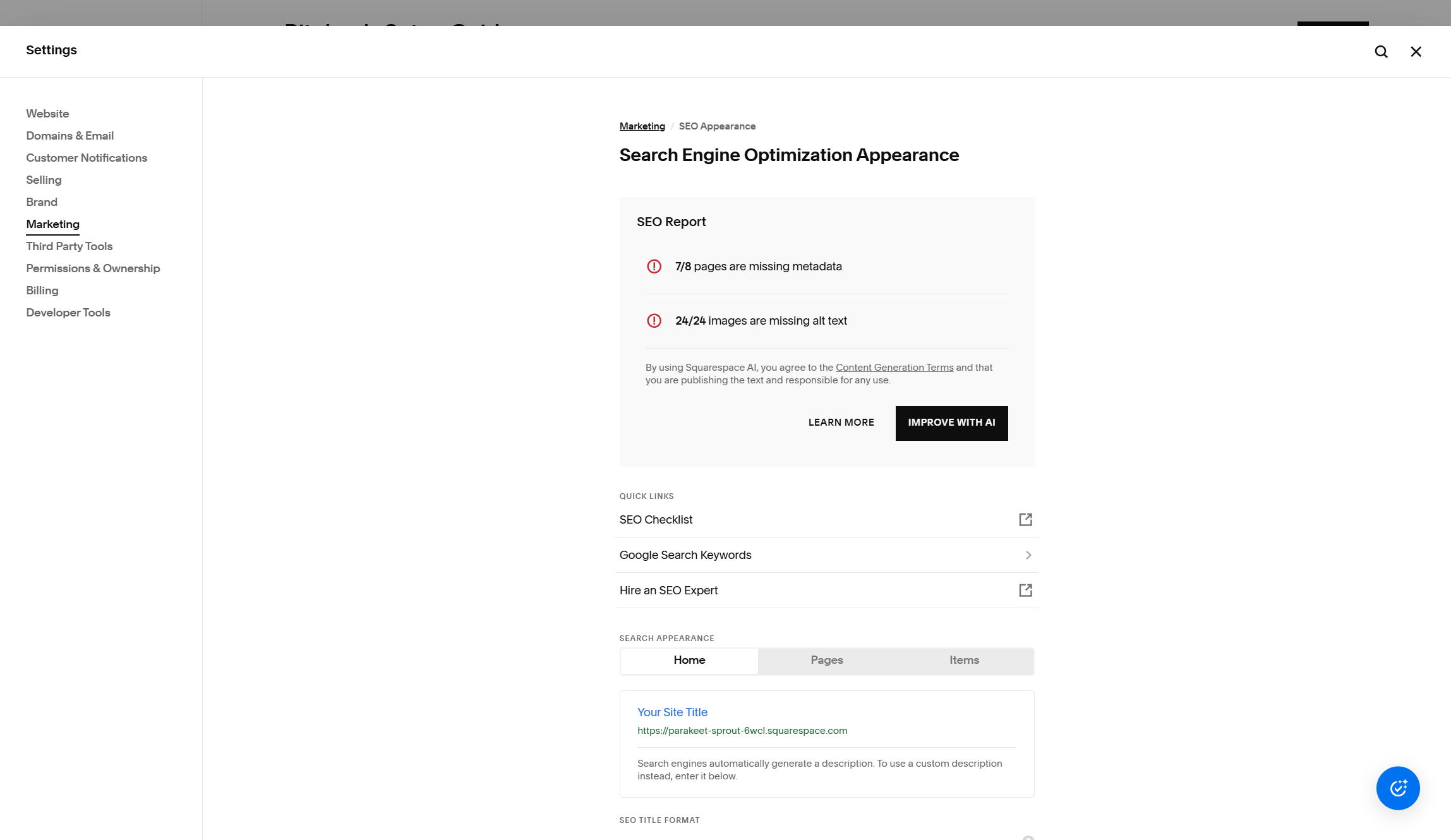
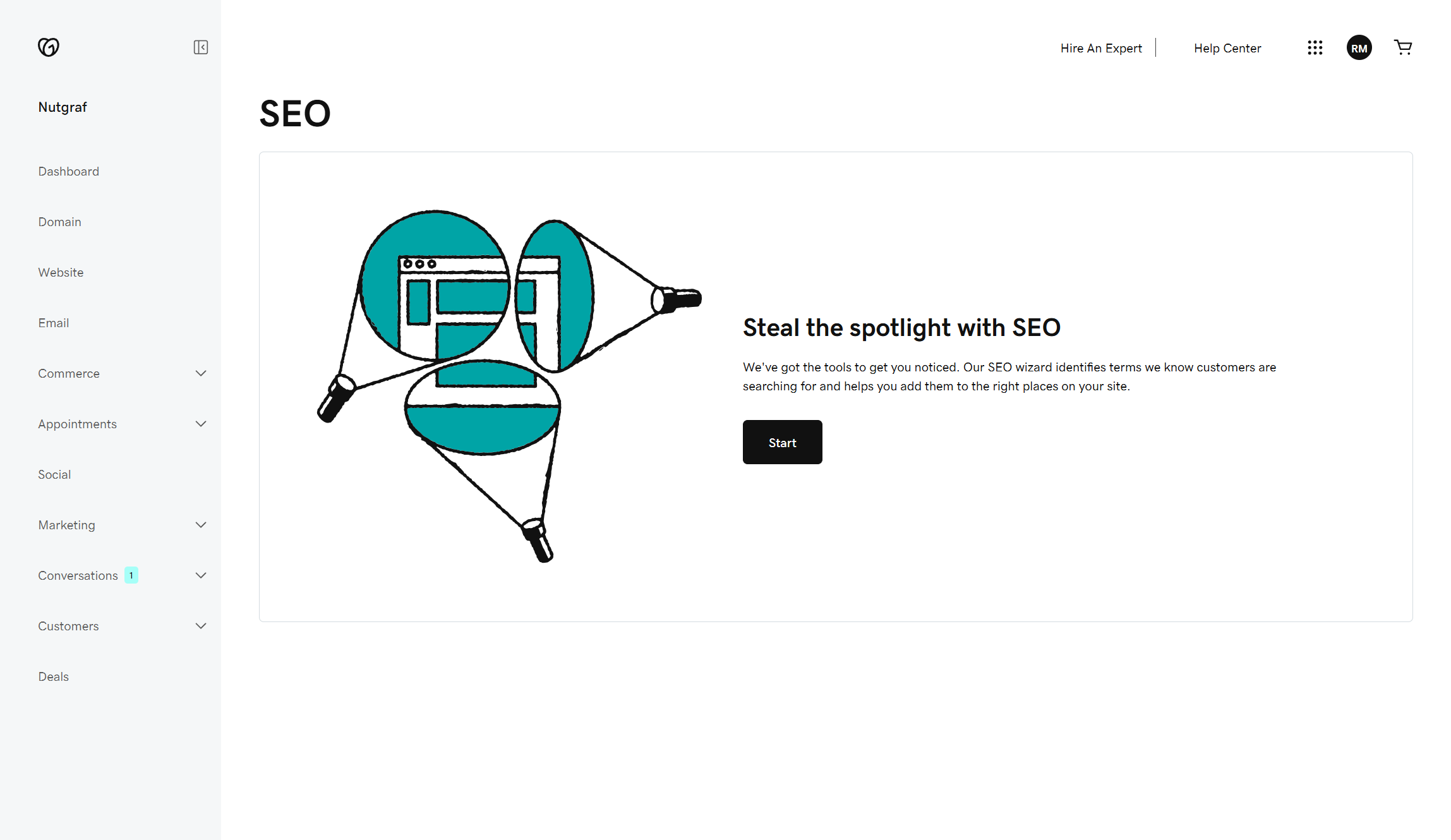
Squarespace has greatly improved its SEO features and now powers 14.67% of all ecommerce websites. The platform has many built-in SEO tools to help creative folks boost their rankings and visibility. For example, I like the keyword optimisation tools that let users add relevant terms to headings, page titles, URLs, image alt text, and content. I also like how it cleverly blends SEO content with ecommerce, by turning blog posts into shoppable experiences using their product block.
GoDaddy's new SEO features are less favorable. It offers managed SEO services and a self-service SEO tool for keyword suggestions and ranking tracking. However, I found several limitations. SEO services miss important features like page speed optimisation, canonical tags, schema markup, and robots.txt files. For ecommerce, GoDaddy provides solid business and marketing features, but these aren't available on the cheapest plan. Still, the platform offers a simple ecommerce setup process that's easier for beginners.
Squarespace's ecommerce functionality is now included in all plans, with lower transaction fees at higher tiers. It's also great at creating attractive product displays for creative merchandise. But, GoDaddy offers ecommerce features only in higher-tier plans, though it has better tools for measuring product performance. Both platforms support digital product sales, but Squarespace recently added a Digital Products Add-On that reduces transaction fees and boosts video storage.
For creatives working on their own websites, Squarespace's ecommerce features align better with portfolio-based selling and brand aesthetics. Its ability to integrate products into content creates a cohesive shopping experience for creative goods. GoDaddy’s ecommerce tools, while effective, focus more on business needs and might be better for client work. Both platforms support appointment booking and service sales, which is great if you're a freelancer.
Verdict: Squarespace stands out as the better choice for SEO and ecommerce. While GoDaddy offers decent basic SEO with just enough ecommerce functionality, its limitations are too big to ignore for complex projects.
Customer support
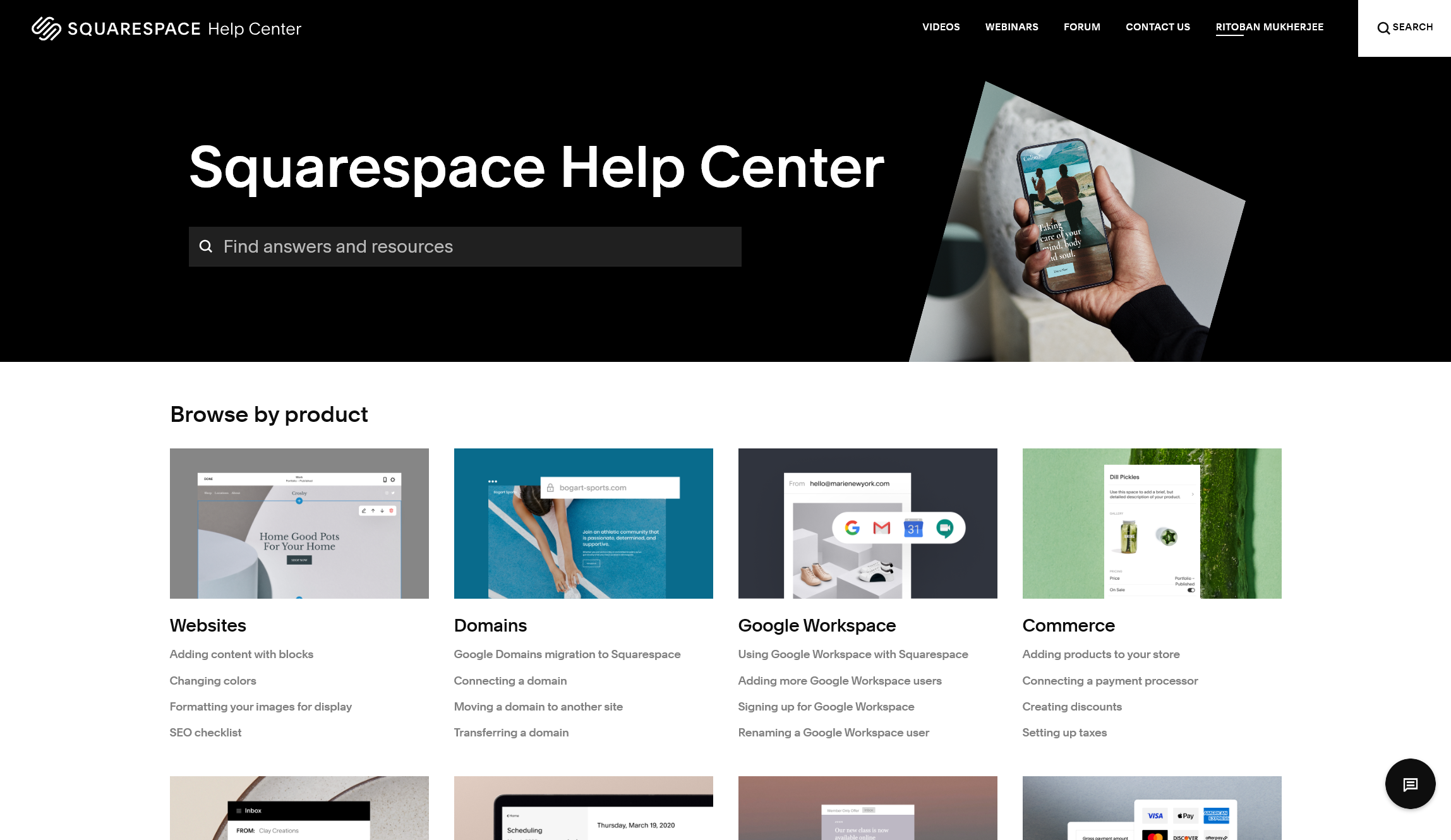
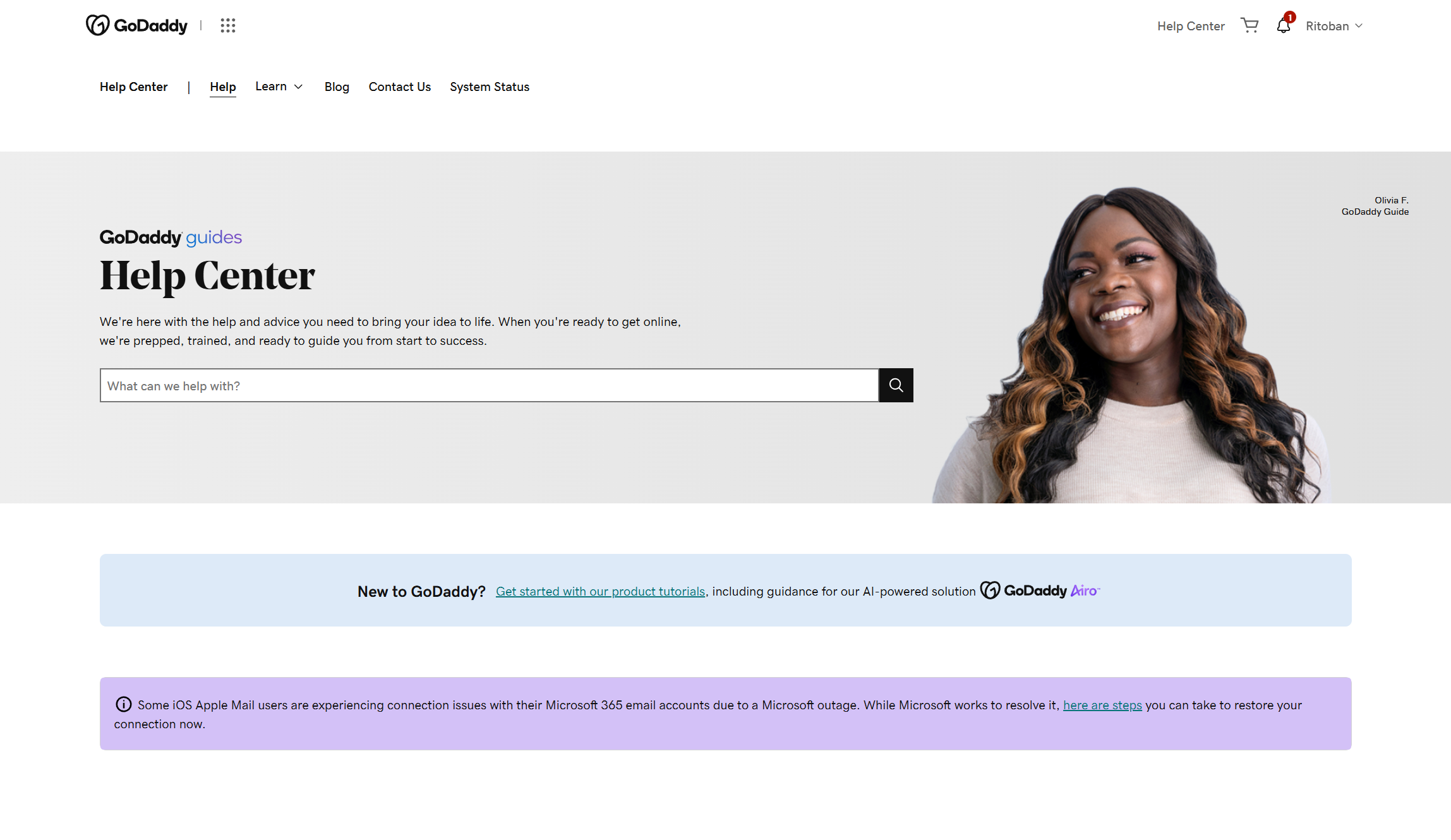
Squarespace offers several support channels. These include a Help Center, live chat, email, and limited phone support. The Help Center is the first stop for help. It has step-by-step guides on website settings, SEO, billing, and troubleshooting for common issues. Live chat is available during business hours and is the quickest way to get help. Email support is available 24/7 for more complex questions. Phone support is limited, but it can help with major billing disputes or technical issues needing detailed assistance.
GoDaddy provides strong customer service too, through live chat, phone support, email, and WhatsApp. Their phone support is easier to access than Squarespace's, with published numbers for direct contact. GoDaddy's support operates 24/7, ensuring help is available whenever needed. This is important for creative professionals facing tight deadlines or working across time zones. The support team can assist with all aspects of their services, from website hosting to technical issues with their website builder.
Verdict: Comparing support options, GoDaddy offers more immediate and accessible help, especially with its phone support. Squarespace has more comprehensive self-help resources but limits direct contact options.
Pricing and plans
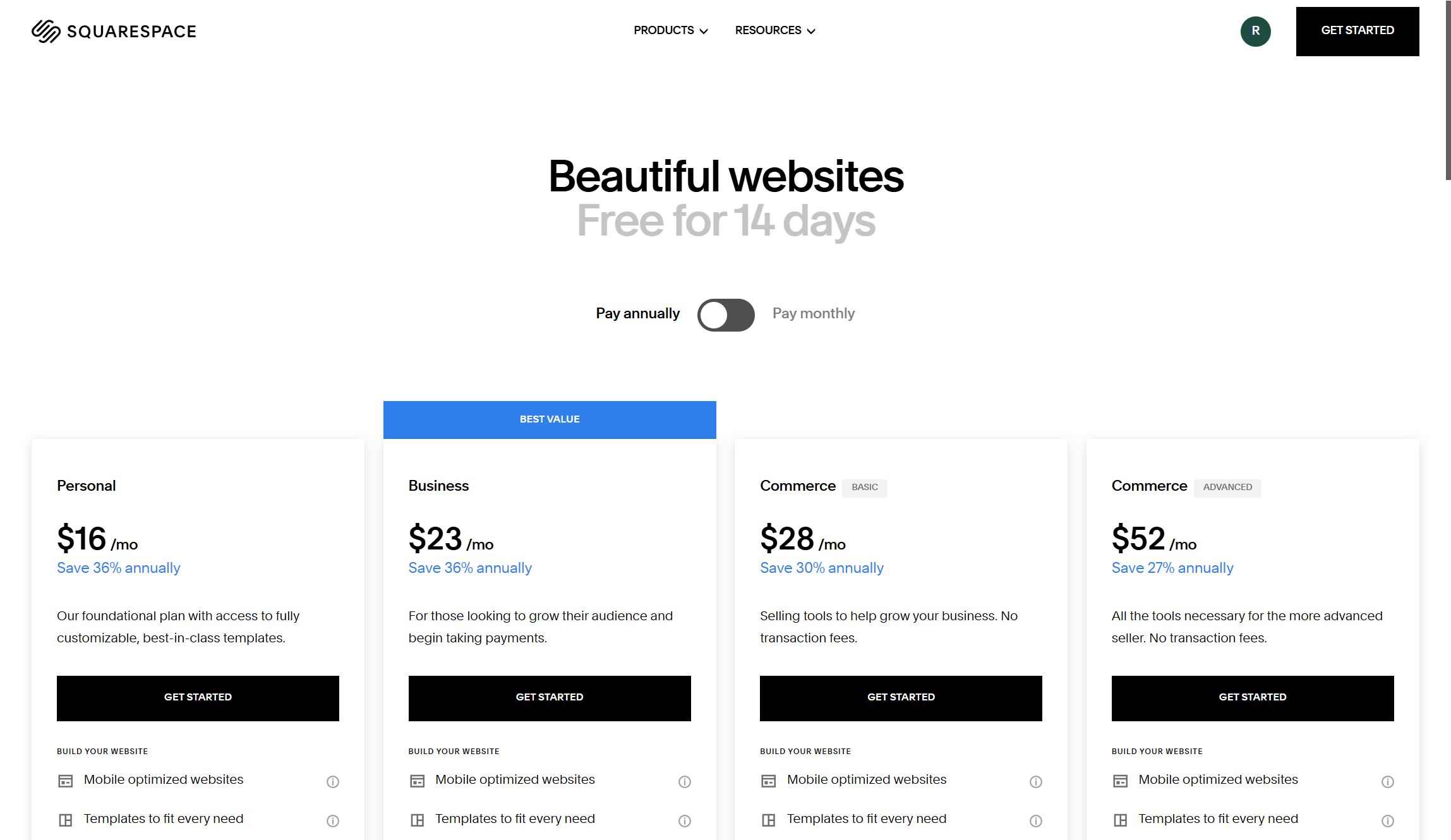
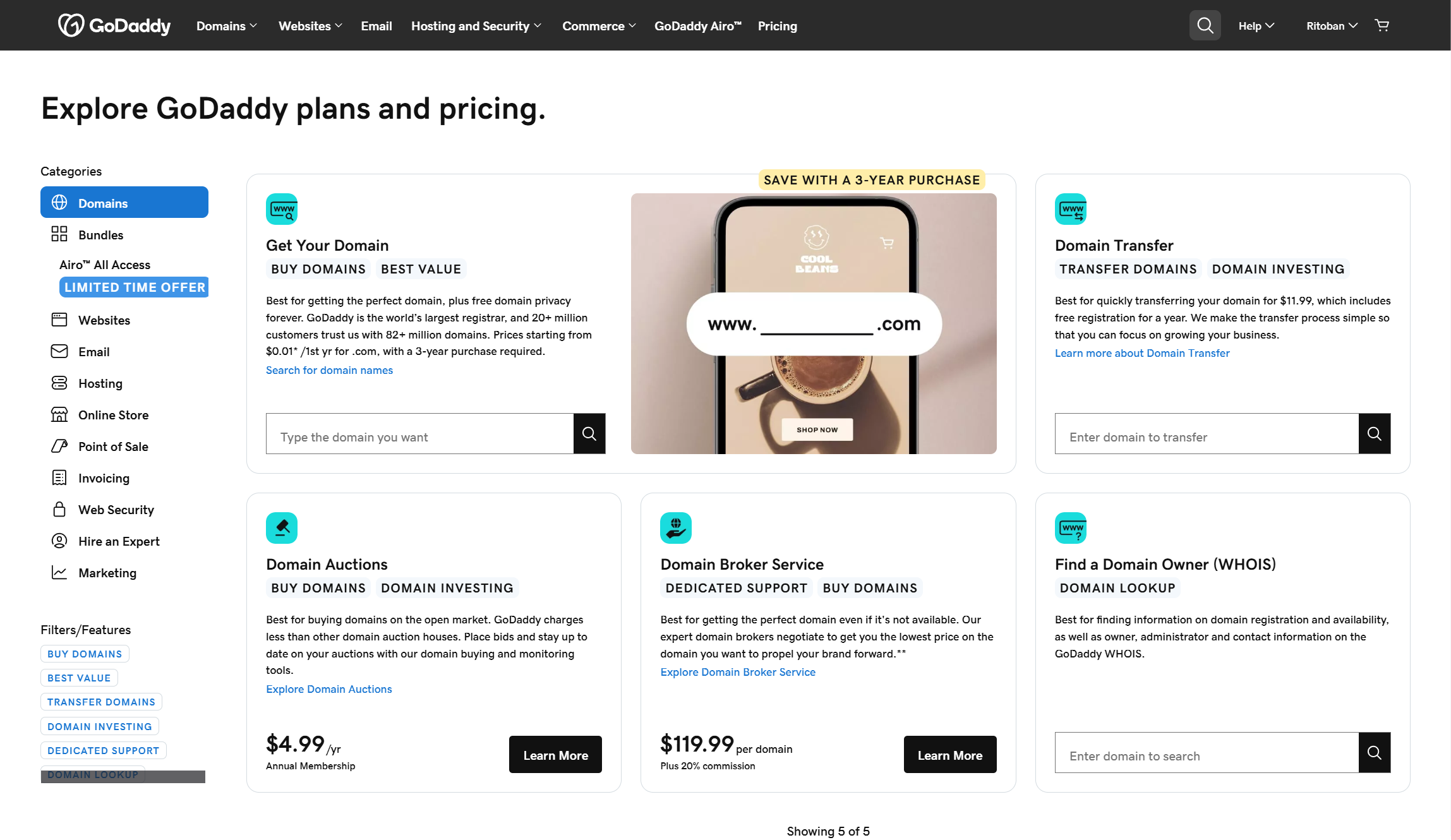
Squarespace is changing its pricing in 2025. The platform is moving to new plans: Basic, Core, Plus, and Advanced. Until this change is complete, Squarespace offers four premium plans: Personal ($16/month), Business ($23/month), Commerce Basic ($28/month), and Commerce Advanced ($52/month) when billed annually. Higher monthly rates range from $25 to $72. All plans have unlimited storage, a free domain for the first year, SSL security, and 24/7 support.
GoDaddy has various pricing options across its services. Their website builder starts with Basic at $9.99/month with annual billing, cheaper than Squarespace's entry-level plan at $16. GoDaddy also offers big discounts for longer commitments, especially for plans that last 36 months or 60 months. However, renewal rates can jump by 25-40%, once the initial subscription period is over.
The features available at different price points vary between the platforms. Squarespace now includes e-commerce in all plans, with lower transaction fees at higher levels. GoDaddy limits ecommerce features to its higher-tier plans, with only one high-end plan offering full ecommerce access.
For SEO, Squarespace has basic features in all plans, while GoDaddy's cheapest plan lacks any advanced SEO tools. Based on this, you might say that GoDaddy offers cheaper plans but Squarespace offers better value.
Verdict: For artists and designers, Squarespace's higher initial costs are often worth it due to its design quality and included features. GoDaddy has a lower entry price but may require upgrades for essential tools. Considering renewal increases and feature limits, Squarespace usually offers better long-term value for those who prioritise complex design. GoDaddy is a more budget-friendly option for simpler needs.
Verdict
When choosing between Squarespace and GoDaddy, consider your priorities: design control, speed, performance, aesthetics, upfront costs, and long-term value.
Squarespace's large library of templates, strong customisation options, and excellent ecommerce features create a complete system for displaying and selling creative work. But while its performance has improved, it still falls short of GoDaddy. Still, I think Squarespace's higher pricing is reasonable given its rich features and steady renewal rates.
GoDaddy is still a strong alternative for creatives who prefer efficiency, speed, and simplicity. Its new AI-driven website generator let me create a functional site in minutes, not hours. Basically, GoDaddy offers cheaper plans and better performance for simple sites. But the tradeoff for complex assignments that need animations or automation is steep.

Thank you for reading 5 articles this month* Join now for unlimited access
Enjoy your first month for just £1 / $1 / €1
*Read 5 free articles per month without a subscription

Join now for unlimited access
Try first month for just £1 / $1 / €1

Ritoban Mukherjee is a tech and innovations journalist from West Bengal, India. He writes about creative software, from AI website builders, to image manipulation tools, to digital art generators, and beyond. He has also been published on Tom's Guide, Techradar, IT Pro, Gizmodo, Quartz, and Mental Floss.
You must confirm your public display name before commenting
Please logout and then login again, you will then be prompted to enter your display name.


