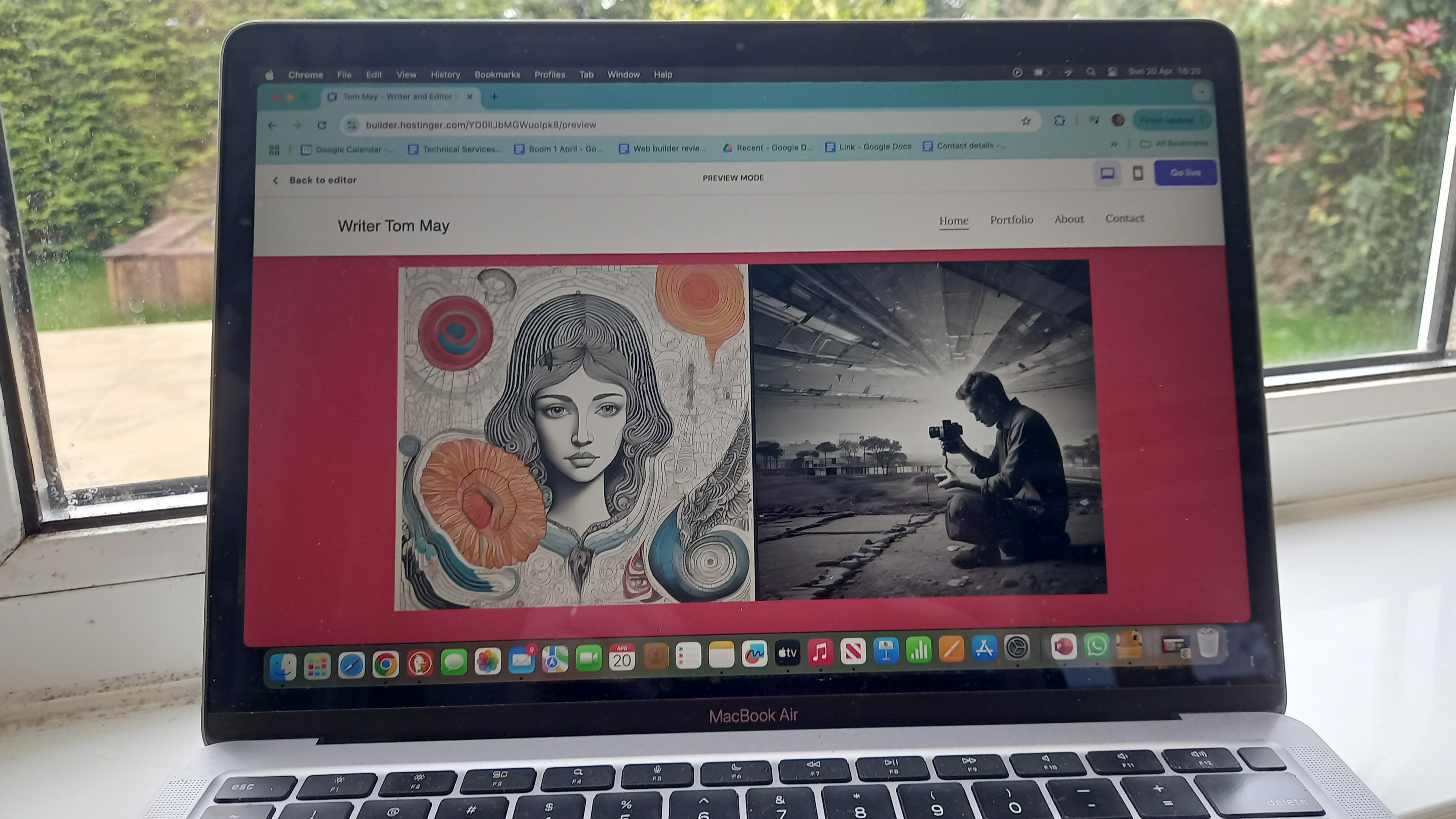Our Verdict
Hostinger Web Builder's AI capabilities genuinely streamline the design process, generating a cohesive website for you from simple prompts, made from AI-generated images and text. So if you want to build multiple sites (up to 25 on the basic plan) quickly, it's worth a look. Just understand that your ability to customise your site will be limited, support is basic, and there's no apps market, no mobile app and no free plan.
For
- AI-generates images for you
- AI-generates text for you
- Build up 25 sites on basic plan
- Fast and responsive interface
- Undo function
Against
- No free version
- No mobile app
- Limited customisation
- Can't switch templates
- Lacks app marketplace
Why you can trust Creative Bloq
Want to build a website quickly and easily? I previously thought the easiest web builder out there was GoDaddy – it just asks you a series of questions, then automatically generates a custom website tailored to your responses. You add images and text.
I didn't think things could get easier… but Hostinger proved me wrong. With the AI-powered Hostinger Web Builder, you don't even have to add your own images and text! Your website comes with AI generated text and images, which you might not even have to change. Even if you do, you can generate fresh AI images just by typing new prompts.
If you're a visual creative with your own text and images to use, this will have limited appeal (in which case, our guides to the web builder for artists or website builder for photographers might be more useful). But if you're not, and you're seeking the best web builders for small business, it could save you a lot of effort. I tried out the service to see how well works in practice.
How I tested
Hostinger's USP is its AI site generator, so my testing involved setting up a site that included a welcome page, blog, About page and Contact page, which didn't require any of my own original artwork or photographs. I tried out a variety of prompts and experimented with all the AI tools available to me. I used the site editor on both desktop and mobile, evaluated the mobile responsiveness of my website across devices, and contacted support with specific questions to see how they'd respond.
Key plans and pricing
| Header Cell - Column 0 | Premium | Business | Cloud Startup |
|---|---|---|---|
Price (monthly over 48 months) | $2.99 / £2.99 | $4.99 / £3.99 | $7.99 / £7.99 |
Number of websites | 25 | 50 | 100 |
Storage space | 25GB | 50GB | 100GB |
Mailboxes | 50 | 100 | 200 |
Hostinger's pricing structure is cheaper than many popular web builders such as Squarespace or Wix. It's also simpler, with just three main plans to choose from.
The Premium plan ($2.99 / £2.99 per month over 48 months) covers most basic needs and includes a free domain name and all the AI tools that make Hostinger truly shine. It gives you 25GB of storage space and lets you build 25 websites and access 50 mailboxes for free for one year.
The Business Website Builder plan ($4.99 / £3.99 per month) is pretty much the same, except you get 50GB storage space and can build 50 websites and access 100 mailboxes for free for one year. At the top end of the price scale is the Cloud Startup plan, for $7.99 / £7.99 per month. This bumps storage up to 100GB and lets you build up to 100 websites and access 200 mailboxes.
Daily design news, reviews, how-tos and more, as picked by the editors.
Unlike other popular web builders, such Weebly, there's no free version of Hostinger's service. There is, however, a seven-day free trial although they don't really publicise this much and I found this difficult to find; eventually I tracked it down at https://www.hostinger.com/ai-website-builder. Note that this allows you to try out the platform, but you can't actually publish your site without paying. This compares markedly with, say, Weebly which allows you to create and publish a small, basic site free, with no time limits imposed.
Setup and getting started
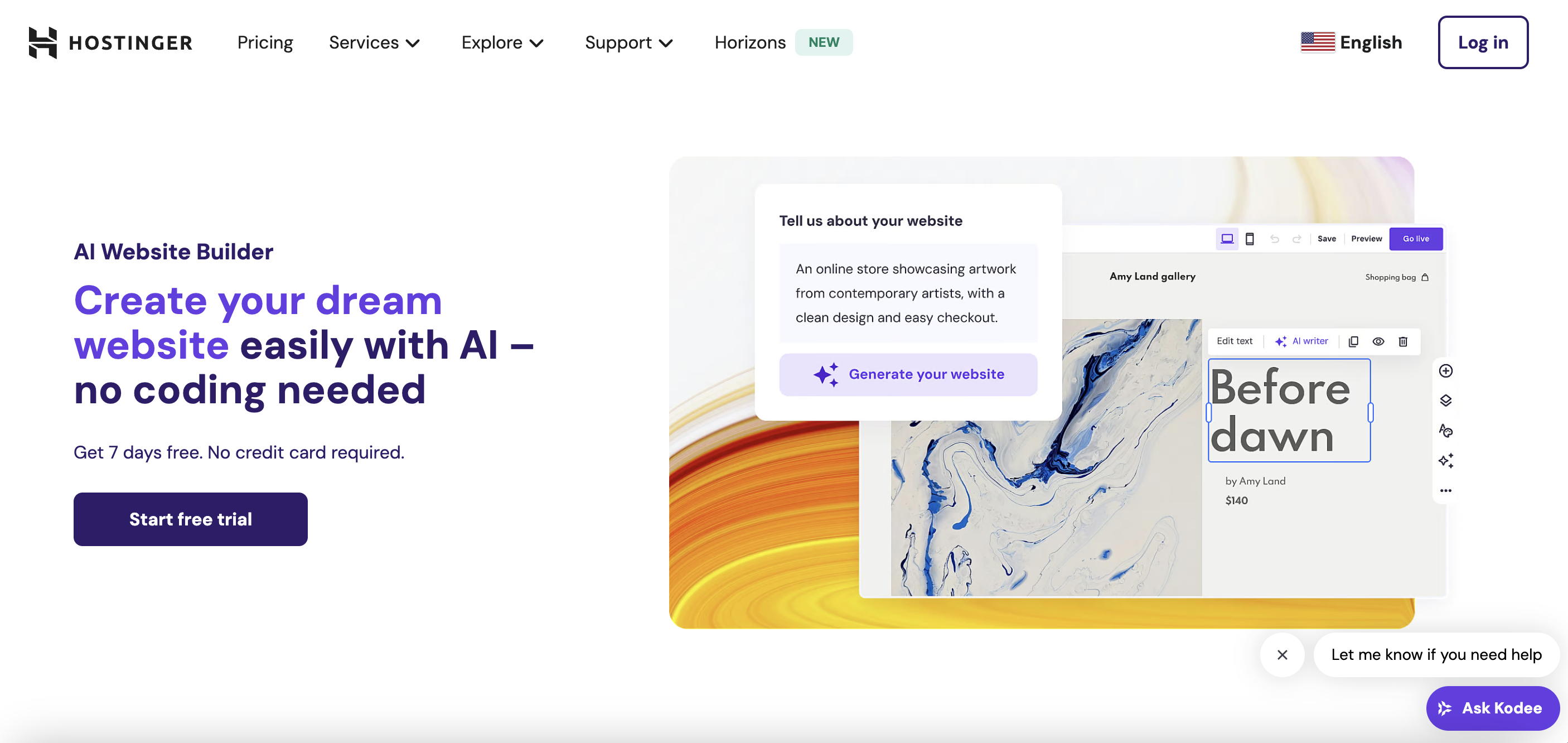
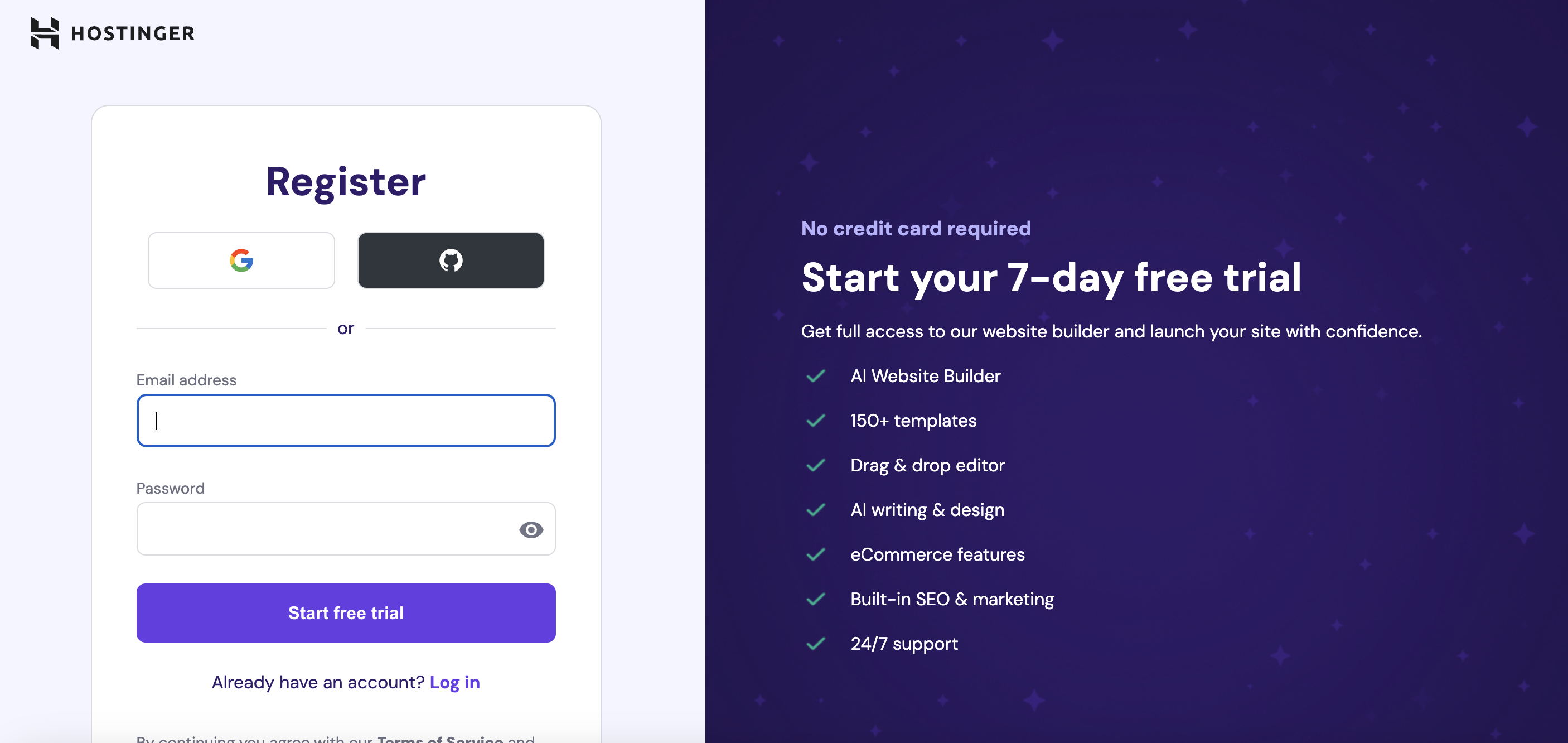
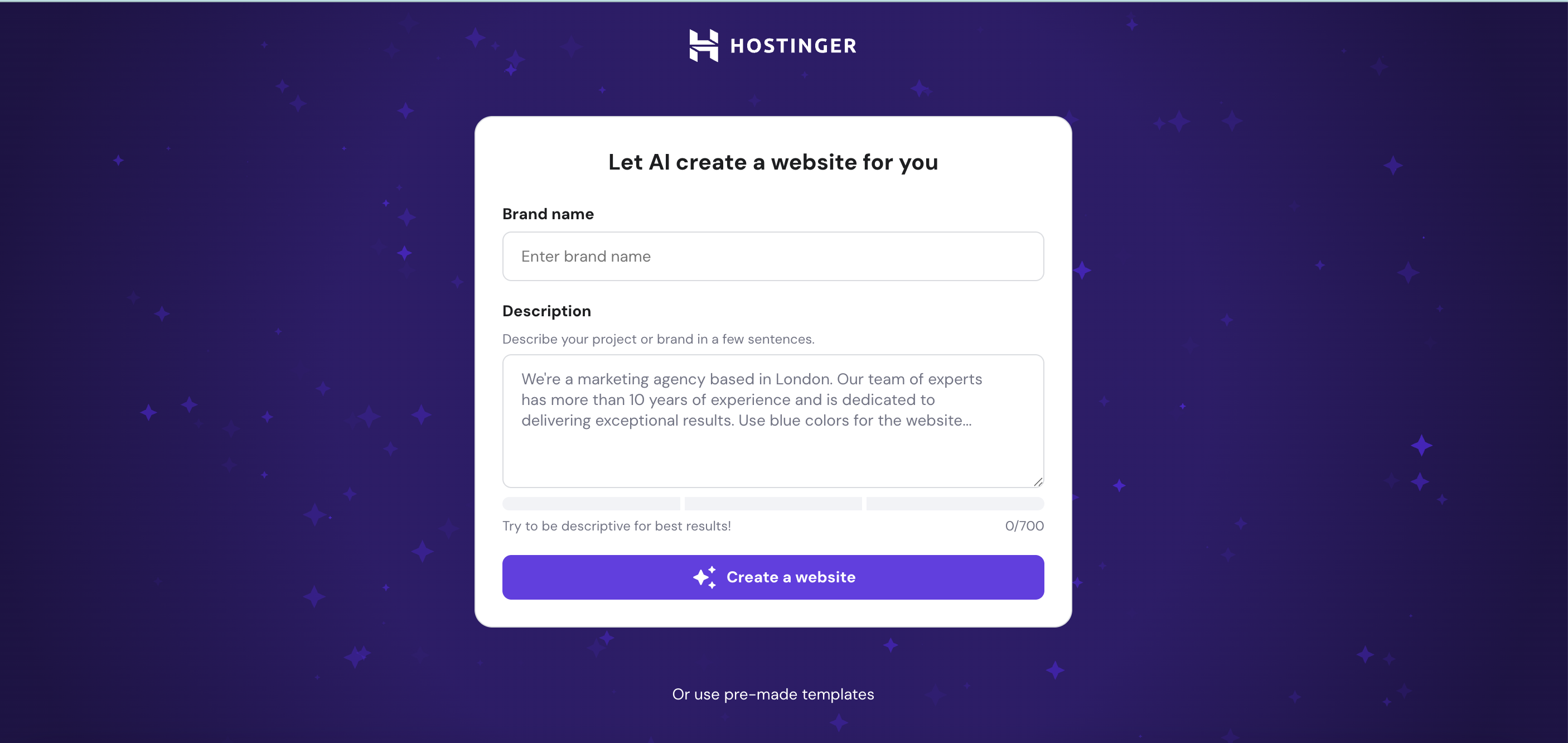
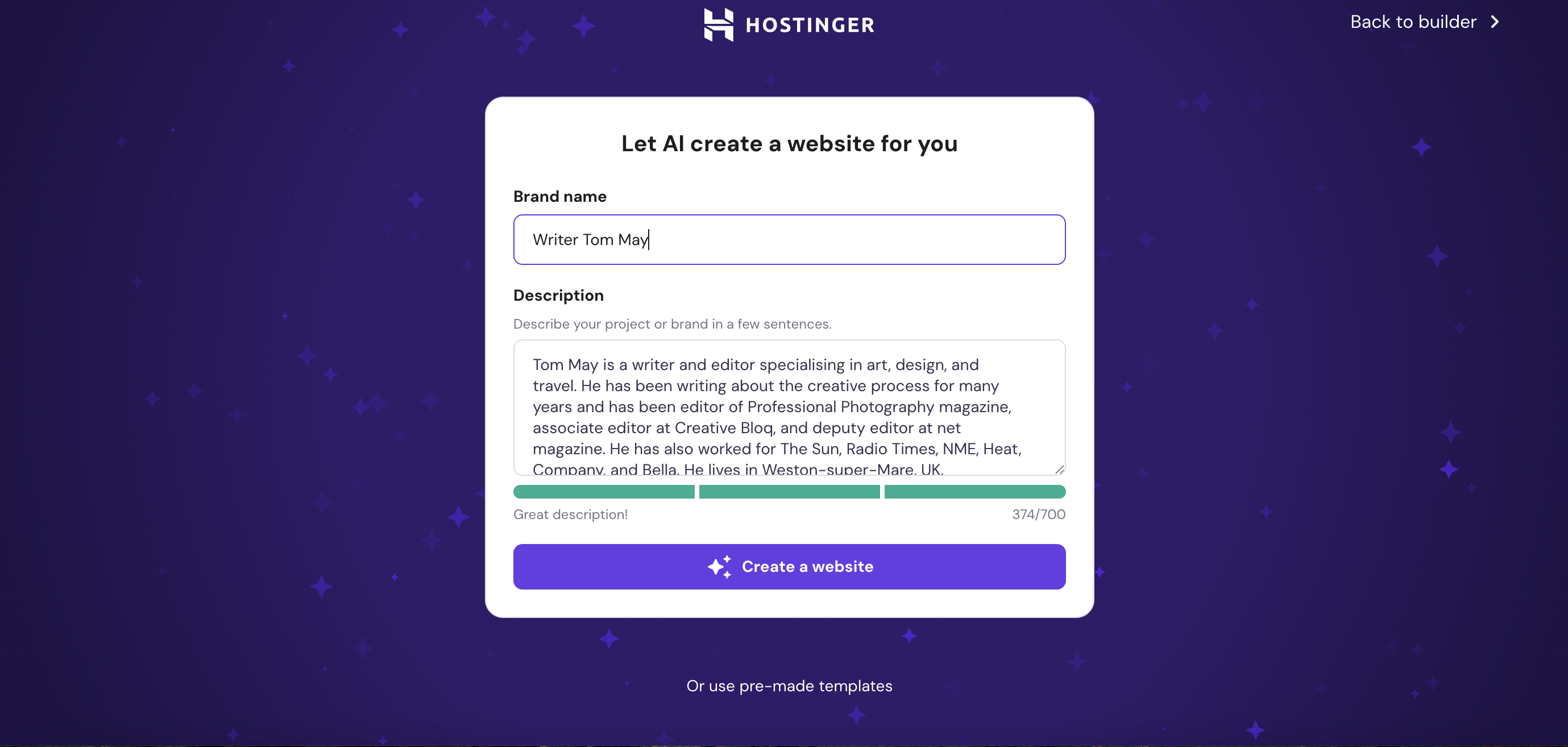
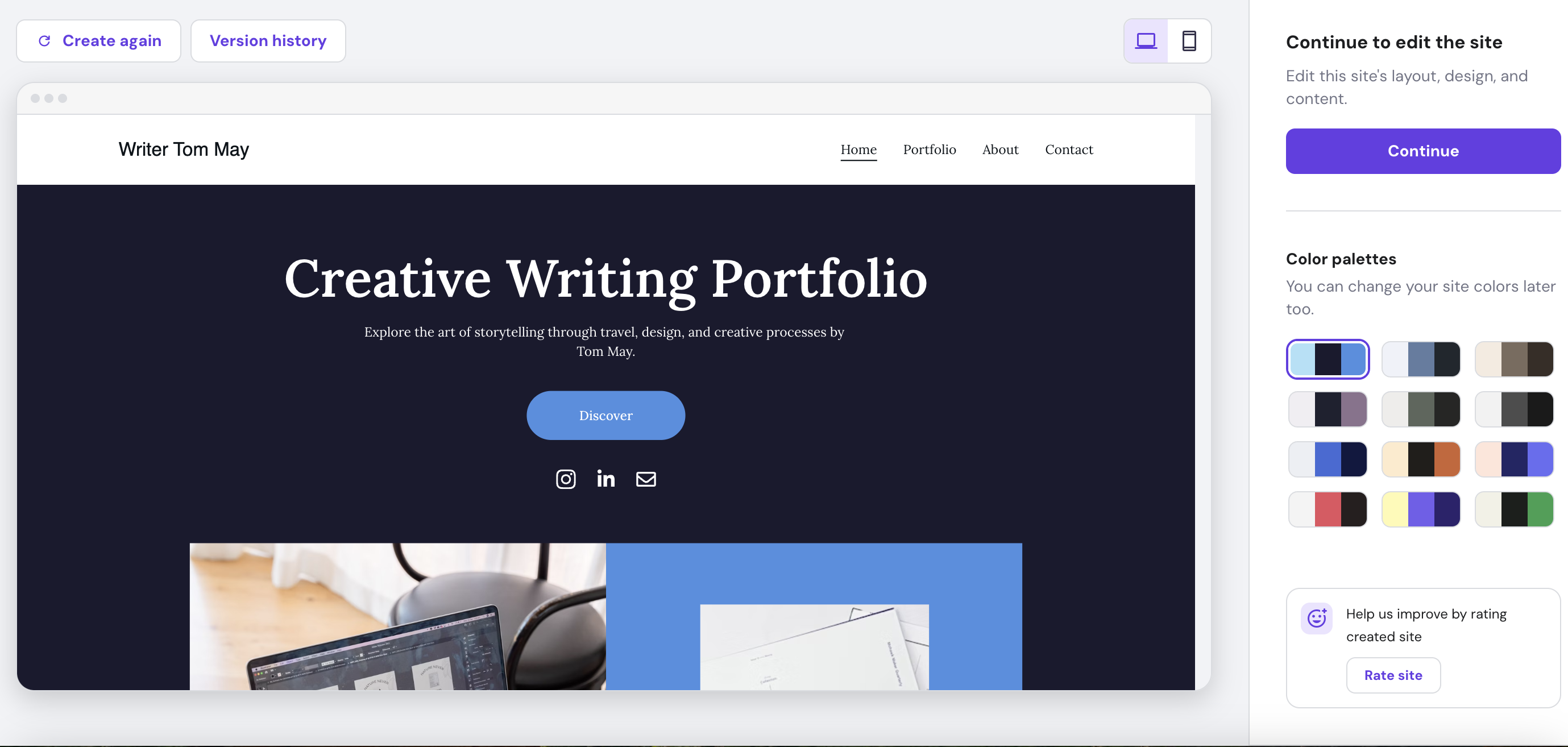
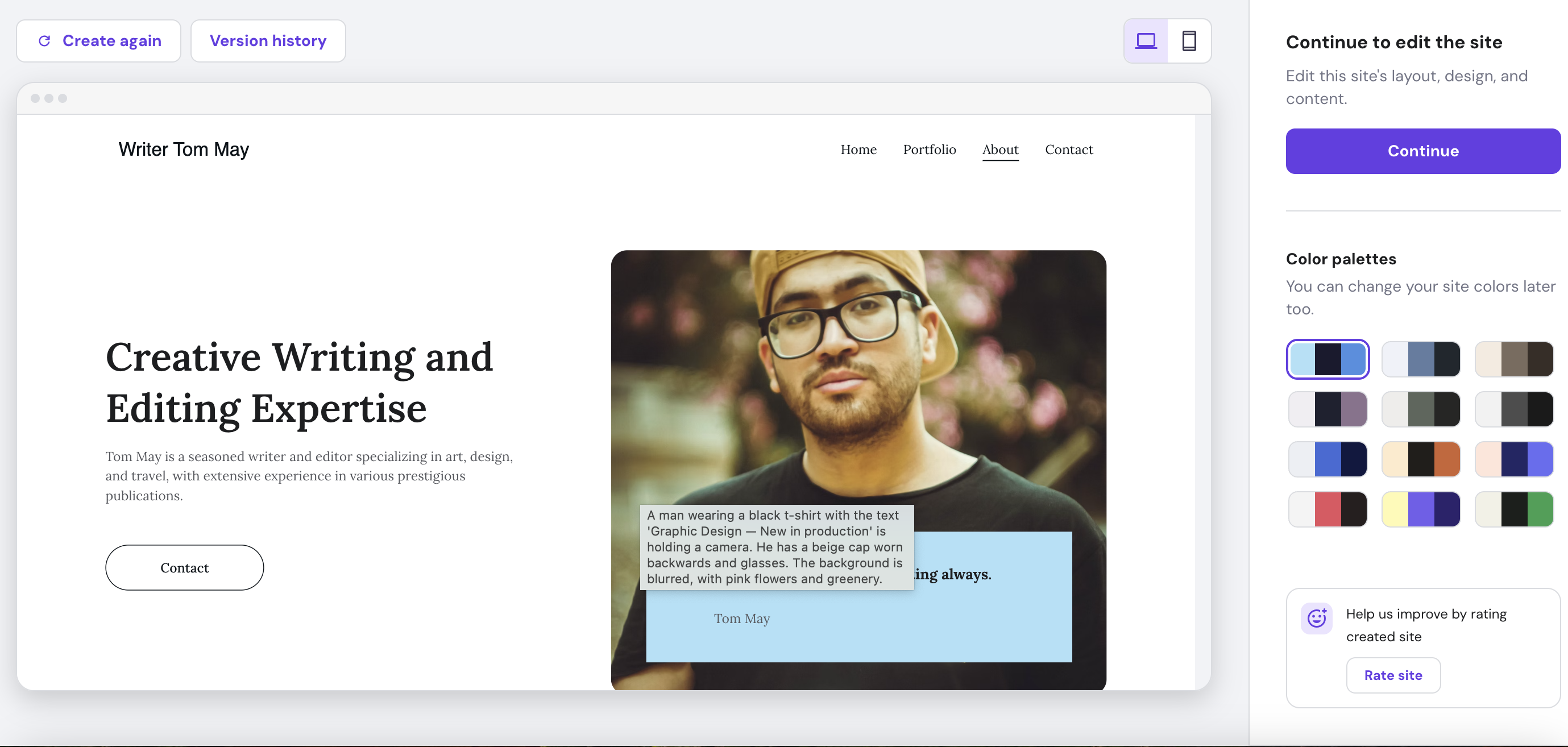
- Creates a complete site in minutes
- No need to upload your own images
I found getting started with Hostinger remarkably straightforward. I was asked me for my business bio, some basic information, and that was it. Hostinger then generated a complete website, for me to tweak as I wished.
This is of obvious benefit for anyone who lacks design skills, or who's completely new to using a web builder. Neither of those thing apply to me, but I still appreciated how this use of AI removes the common "blank canvas anxiety" you feel when starting to create a website.
It also saved me a ton of time compared to using a more standard web builder such as Squarespace, where you have to choose a template, write your text from scratch, find useable—and copyright-free—images and then drag and drop them into the template. (Don't get me wrong: I don't think any of that's particularly taxing, but it's a fun novelty not to have to do any of it.)
It must be said, the website wasn't perfect. For instance, it auto-generated photos that visitors who've never met me would assume actually was me. It strikes me that if Hostinger had asked for my social media links at the start, it could have maybe scraped a headshot from there and added my actual likeness to the website. Or something. This is certainly one area I think they could improve on in future updates, anyway.
Setup score: 4.5/5
Templates
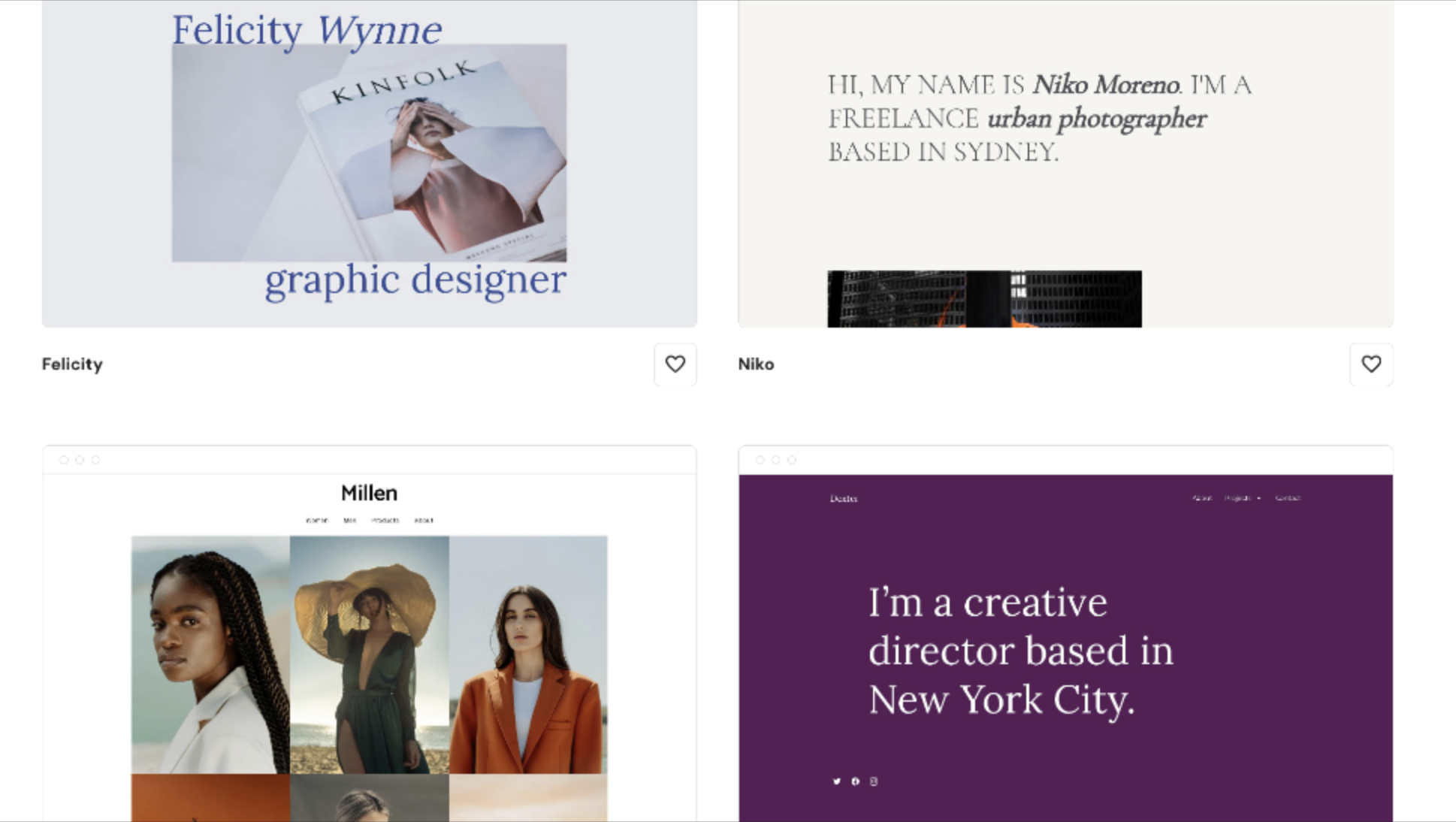
- Clean and responsive, if not beautiful
- Unable to switch templates later on
Hostinger's USP is its AI website builder, but you can also do things the 'traditional' way, by choosing a template and dragging and dropping in your own content. The platform offers around 150 pre-made templates for this purpose, across categories including portfolios, blogs and online stores.
They're… okay. Not bad, not good but, well, fine. They're certainly not as design-forward as Squarespace's offerings, but they do feature clean layouts with adequate white space that showcase creative work effectively and adapt well to the different sized screens on mobile devices.
During my testing, I found these portfolio templates worked well with my photos, with generous image display areas and clean typography. The smart grid system helps you with professional alignment while allowing reasonable flexibility in where you place your pics.
There's one big drawback, though. Unlike, say Weebly, you can't switch templates halfway through without starting again from scratch. The customisation options also lack the fine-grained control you might get from using a more complex system such as WordPress.
Personally, I found this constraint actually helped me avoid over-tweaking and launch faster. However, if you're a designer by trade, it may be more important to you to craft a layout you can be proud of. In which case the lack of nuanced customisation here won't make it the best choice for your needs.
Feature score: 3/5
Features
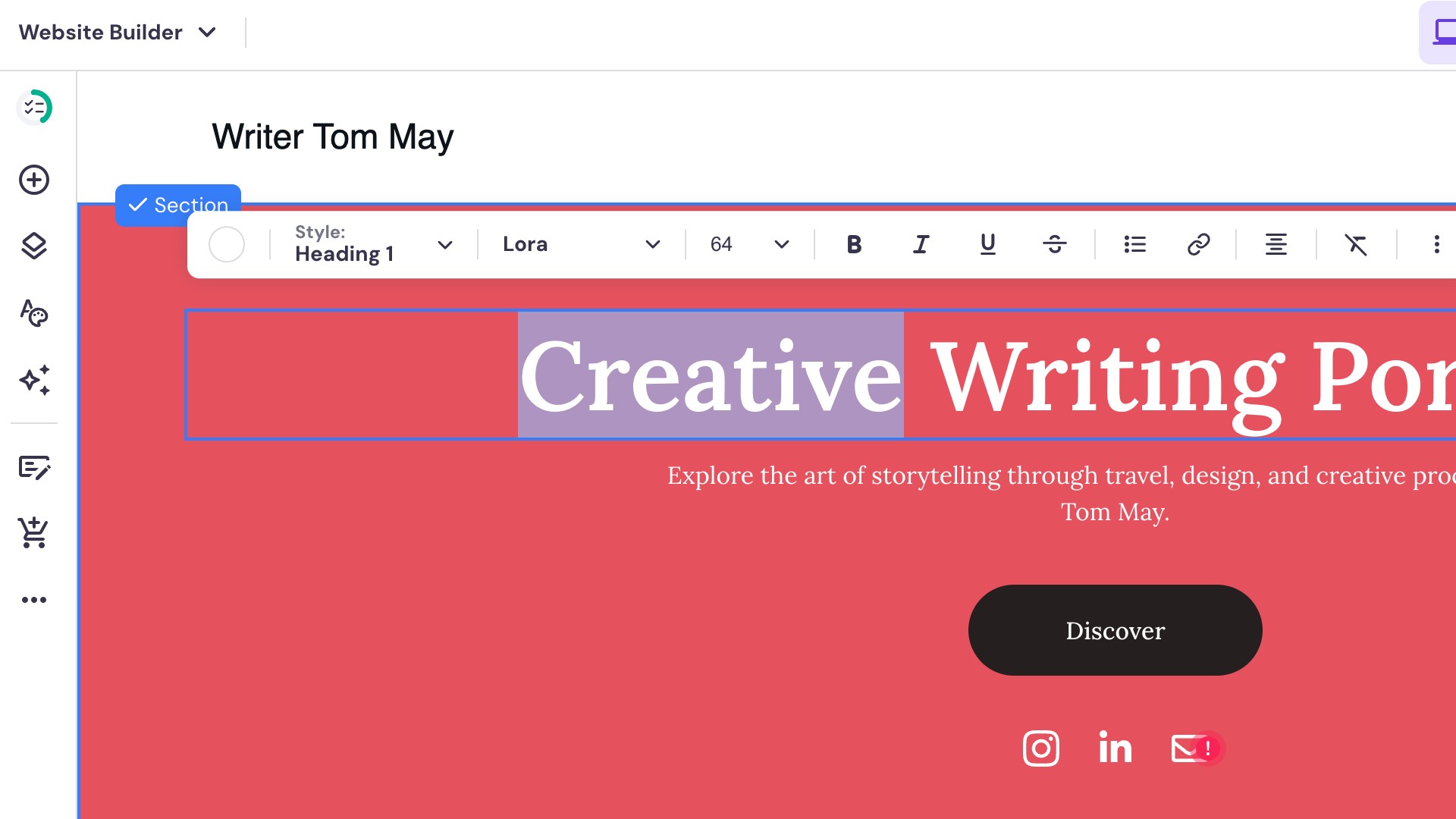
- Decent basic features
- No app market
Hostinger Web Builder includes all the standard tools you'll need to make a basic website, including galleries, contact forms, social integration and blogging capabilities. With all of these, I found the platform made things quick and easy. For instance, I had a functioning blog with categories and featured images set up in under 30 minutes.
During my testing, I particularly appreciated the customisable contact forms that integrate with Google Calendar for appointment scheduling. The SEO tools, too, are surprisingly thorough, with clear guidance for optimising each page.
However, one big limitation is that, unlike some rivals such as Weebly, Hostinger doesn't have an app market. In other words, if there's something special you want to add to your website, you won't be able to download plugins or apps to do so: what you see is what you get.
Feature score: 2.5/5
AI tools
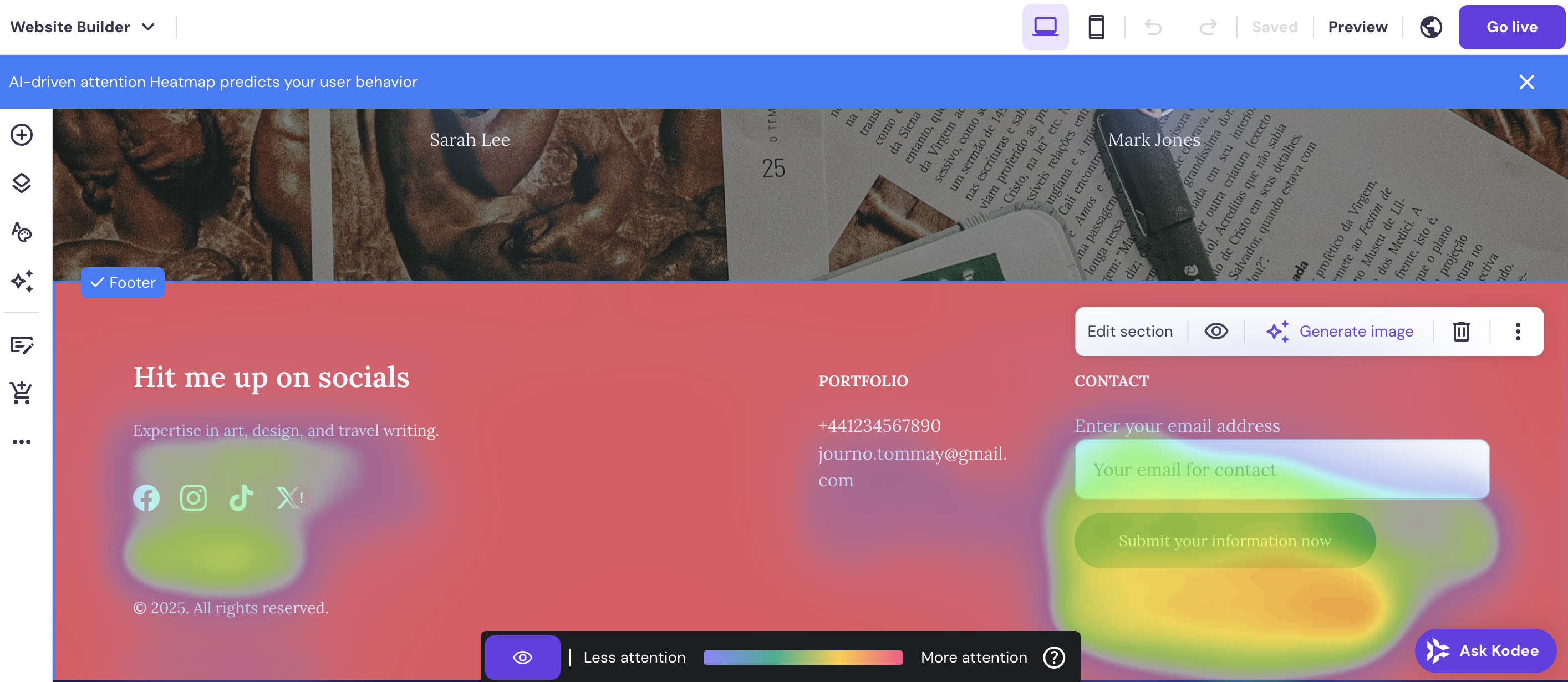
- Effective AI copy generation
- AI Heatmap offers UX insights
Hostinger's AI capabilities set it apart from every web builder I've ever used to date. Its AI Writer genuinely understands creative industries, generating portfolio copy, artist statements and service descriptions that sound natural rather than robotic. Obviously as a journalist my standards are high, and I was still driven to tweak these words a little. But if I hadn't, it wouldn't have been the end of the world. Everything the AI wrote read well, made sense and felt as if it could have written by a human.
I was also particularly impressed by the AI Image Generator, which created usable placeholder images and blog graphics from simple prompts. If you're a visual creative such as a designer, artist or photographer, that won't be something you particularly need, of course. But if you're not, it will save you a lot of time sourcing and potentially paying for stock imagery.
Even if you do prefer to create your imagery, by the way, these AI efforts could provide credible placeholders to give you inspiration and ideas. On that note, I particularly liked the fact that if your AI prompts aren't detailed enough, it tells you to keep writing until they are.
The standout feature, meanwhile, is the AI Heatmap, which analyses your layout to predict visitor attention patterns. This could be an incredibly valuable tool for optimising portfolios to highlight your best work.
Feature score: 4.5/5
User interface and experience
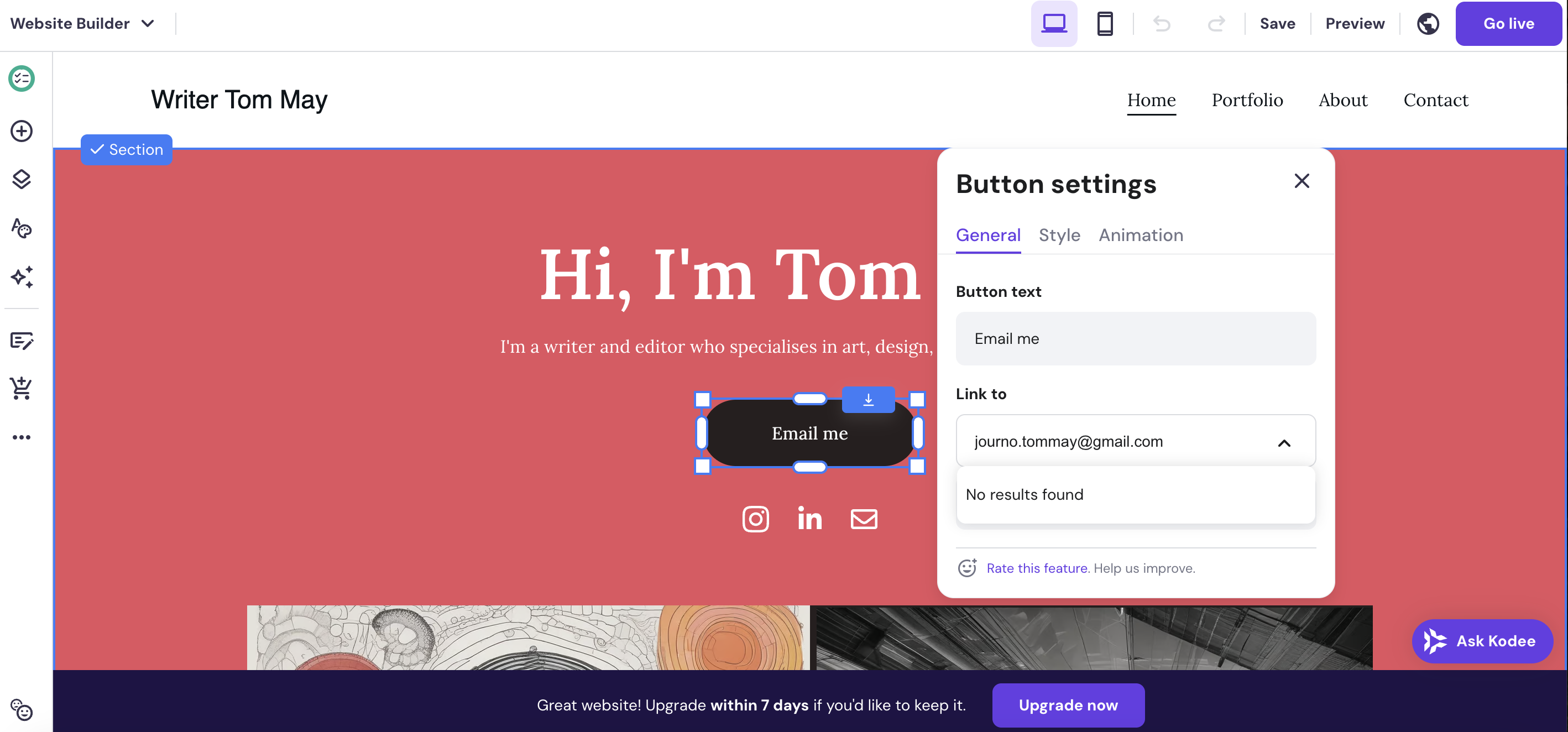
- Intuitive interface
- Fast load times
In my testing, I found the editor struck an excellent balance between simplicity and functionality. The interface provides clear visual cues with a logical left-sidebar arrangement of tools, and the drag-and-drop functionality will feel natural to anyone who's ever used any kind of design or photo editing software.
I appreciated the smart grid system, which helps maintain professional alignment while allowing flexibility when needed. I also valued the Undo function (Ctrl+Z) function, whose absence in Weebly I found highly frustrating.
More generally, performance was good, with minimal lag even when I was working with multiple image galleries. This responsiveness doubtless encouraged me to experiment and refine my website more than I normally would have.
On the downside, the image editing capabilities here are pretty limited: you only get basic cropping, resizing and background removal rather than the more robust editing tools you'd find on, say, Squarespace.
Performance score: 4/5
Help and support
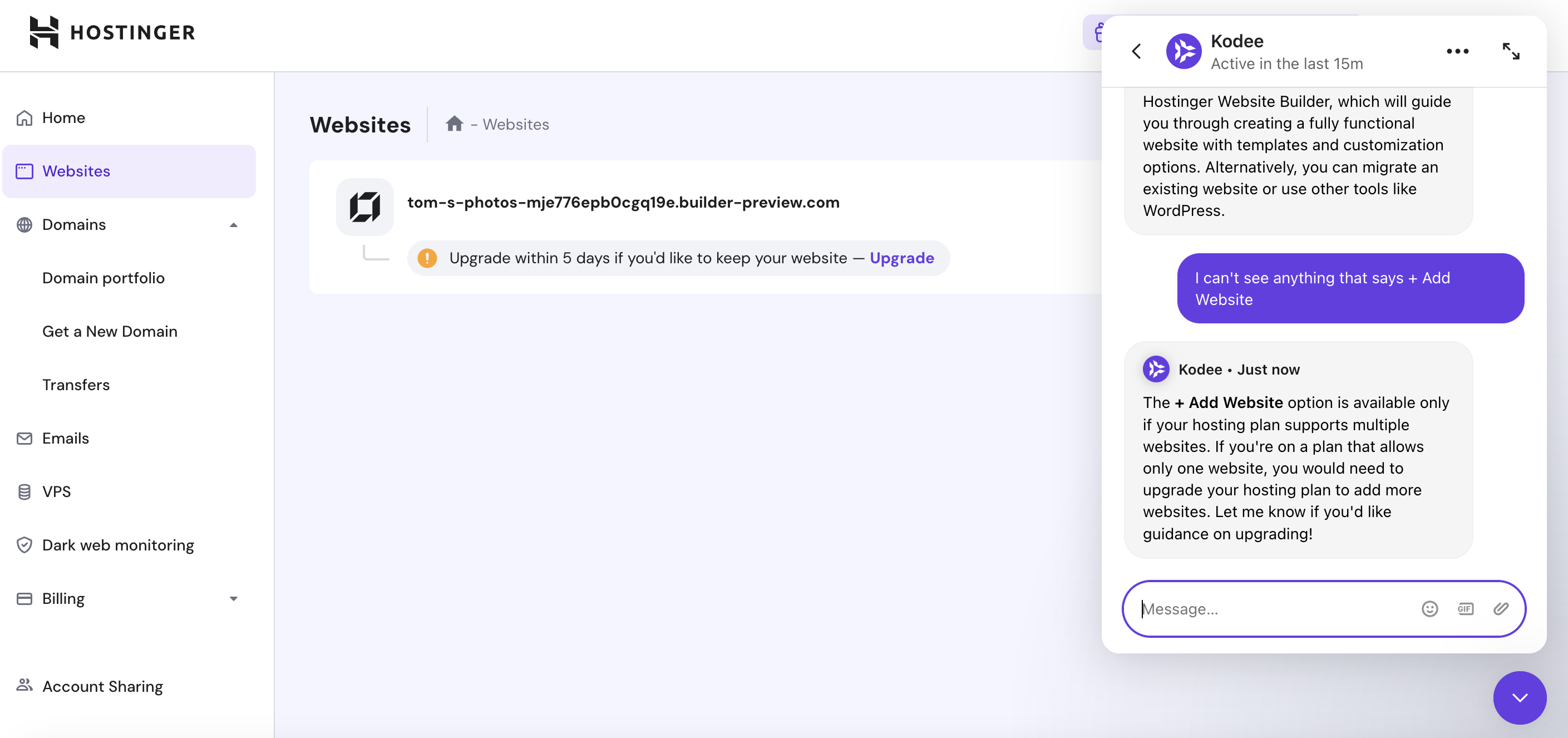
- No phone or WhatsApp
- Live chat support feels AI generated
I wasn't convinced that Hostinger's 'Help and support' section was particularly helpful or supportive. There's no phone or WhatsApp support like there is at GoDaddy; just a series of articles and tutorials, along with a live chat option that feels very much like AI is drawing on these articles. The latter is fast to reply, although not instant; which suggests that maybe a human is overseeing it. However, it didn't really understand my questions and although I eventually got a reply that satisfied me, it was generally a frustrating experience.
Support score: 2/5
Mobile tools
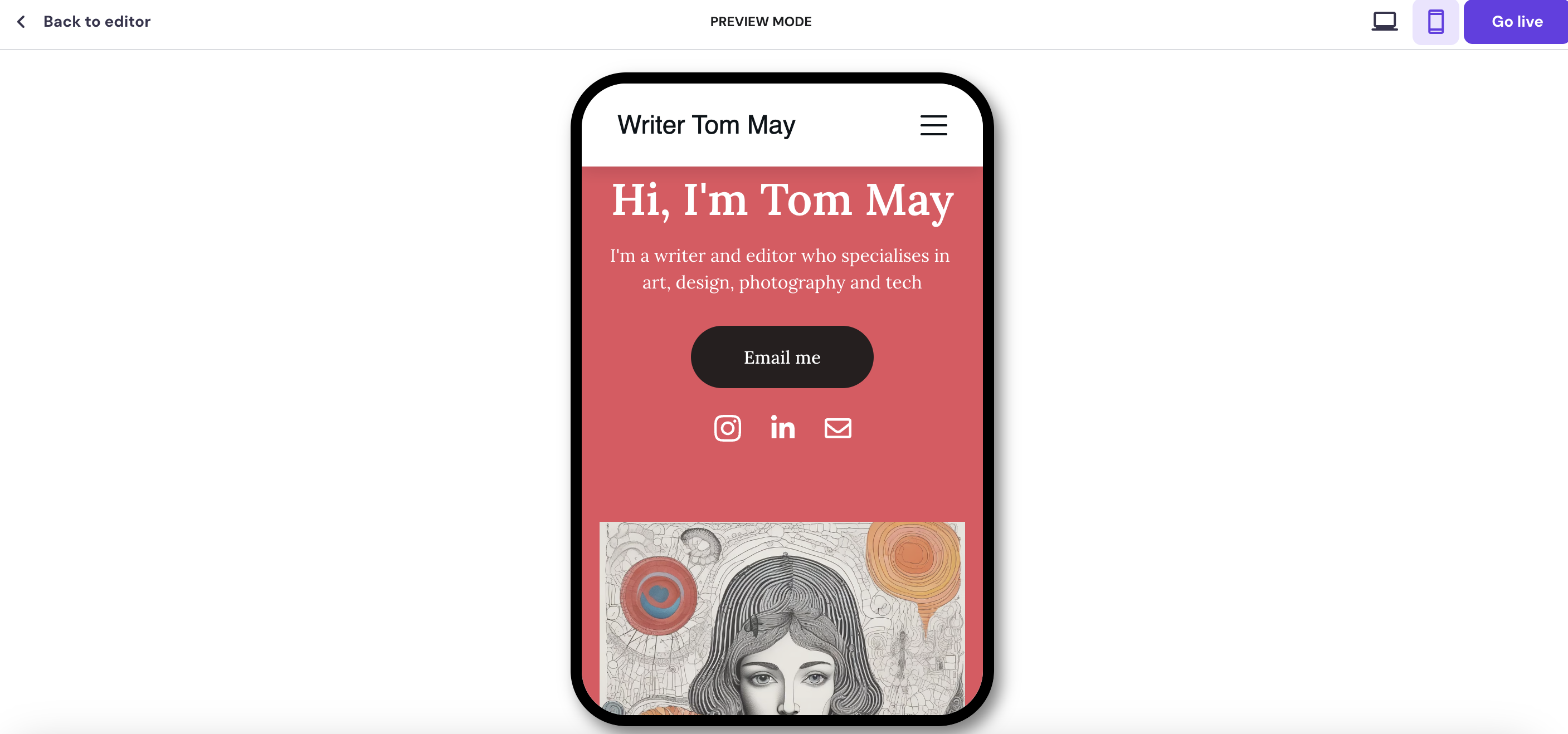
- Automatically responsive designs
- No dedicated mobile app
Hostinger generates consistently responsive layouts that display well across devices, which worked well for my site in practice. You don't need to keep swapping devices to test this, either, as there's a dedicated mobile editing view, helping you make mobile-specific adjustments to typography and spacing quickly and easily.
Be aware, though, that there's no dedicated mobile app for managing your site. Admittedly, you can technically access Hostinger Web Builder through a mobile browser, but the experience isn't optimised for smaller screens, making on-the-go updates more challenging than on platforms such as Wix, which offer dedicated apps.
Mobile score: 2/5
Who is it for?
Attributes | Notes | Rating |
Setup and getting started | Create a complete site in minutes | 4.5/5 |
Templates | Clean and responsive, if not beautiful | 3/5 |
Features | Good marketing tools but no app marketplace | 2.5/5 |
AI | AI Heatmap offers UX insights | 4.5/5 |
Interface and experience | Intuitive and speedy | 4/5 |
Mobile tools | No dedicated mobile app | 2/5 |
Support | Limited options | 2/5 |
Value score | Good value overall | 3.5/5 |
- People with limited technical knowledge
- People seeking a quick website
Hostinger Web Builder isn't the most refined or sophisticated web builder. It's not even the cheapest, given that there's no free-forever option. But it's certainly the fastest and easiest web builder I've used to date, making it a good option for anyone who's never used a web builder before, or anyone who's just in a big hurry to get online.
The AI tools are particularly valuable for solo professionals and small creative businesses who don't create their own visual media as a matter of course, and who lack dedicated copywriters or marketing support. Conversely, designers, artists, photographers and film-makers will probably find this too basic and won't see much use in the AI generation tools.
Buy it if...
- You want to launch a lot of websites very quickly
- You need AI assistance with copy, images and layout
- You're totally new to web builders
Don't buy it if...
- You want a free web builder
- You prefer to write your own copy
- You prefer to provide your own images
out of 10
Hostinger Web Builder's AI capabilities genuinely streamline the design process, generating a cohesive website for you from simple prompts, made from AI-generated images and text. So if you want to build multiple sites (up to 25 on the basic plan) quickly, it's worth a look. Just understand that your ability to customise your site will be limited, support is basic, and there's no apps market, no mobile app and no free plan.

Tom May is an award-winning journalist specialising in art, design, photography and technology. His latest book, The 50 Greatest Designers (Arcturus Publishing), was published this June. He's also author of Great TED Talks: Creativity (Pavilion Books). Tom was previously editor of Professional Photography magazine, associate editor at Creative Bloq, and deputy editor at net magazine.
You must confirm your public display name before commenting
Please logout and then login again, you will then be prompted to enter your display name.