Remote working tips for designers
Co-ordinating a long-distance team is difficult, but it's even harder for designers. Dainius Runkevicius reveals how to stay focussed.
Less than two years ago, we started TrackDuck. As an early-stage startup, we didn't yet have a dedicated office. On top of that, part of our team was split between Belarus and Lithuania. Suffice to say, remote collaboration has played a big role in our company right from the start.
Working remotely is tricky in any industry, but when it comes to design it can be hell. Design tasks involve an exceptional number of debates, which are even more difficult to deal with when you can't communicate face-to-face. It's just one of many issues remote working throws up.
We've learned a lot since those early startup days. Here I would like to share some tips that helped us collaborate effectively on design projects.
Plan ahead
When you work remotely, losing focus is easy. No matter how banal it sounds, good preparation is key to preventing this. Before starting a new design project, set aside some time for proper planning.
Start with defining terms, roles and responsibilities. Plan the format and frequency of iteration meetings, brainstorming and design review sessions. Set rules for decision-making and communication. How will decisions be made? Who will have the last word? Thorough preparation should help ensure the project stays on track and on target.
Work on team building
Just because you don't share the same office, this doesn't mean you shouldn't care about building relationships with the rest of your co-workers. When working remotely, trust plays a big role. As a result, having a few beers together before starting work on a new milestone can do incredible things.
Face-to-face meetings in an informal environment strongly contribute to building trust in a team and connecting its members in a more personal way. However, this is is just the first step. Team-building is an ongoing process, and requires continued efforts from all members – especially if you can't conveniently meet each other on a regular basis.
We have learned a lot from Basecamp and its approach to team-building. Every month the co-founders of Basecamp get together with five random employees to talk about their lives.
There's one rule: no work talk is allowed. This way, Basecamp bridges the gap between the in-house and remote teams and helps connect them in a more personal way. It's important not to limit conversations with co-workers to work-related topics. Chat about life and become closer as friends, as you would in an office setting.
Stick to shorter iterations
Being agile is another important factor in successful remote collaboration. Adopting this methodology increases transparency and team involvement. It also helps keep things on-track and ensures the focus stays on what really matters.
You should also work in shorter iterations. Discussing and providing feedback on design is probably the toughest thing when working remotely. To make things easier, break down your design project into smaller chunks.
The shorter the iteration, the more you brainstorm, collaborate, discuss and involve team members in decision-making. In this way, you are more likely to share the same vision with your team throughout the whole design process.
Choose the right tools
Today's web provides us with a variety of tools that can help with remote working. The key here, however, is not the number of collaboration apps you use, but how they integrate. Switching between separate tools and updating information in each one can be time-consuming and disruptive.
Thankfully, today many apps can be integrated with each other. To manage our design projects, we use a combination of three tools, which we'll look at now.
01. TrackDuck: for feedback
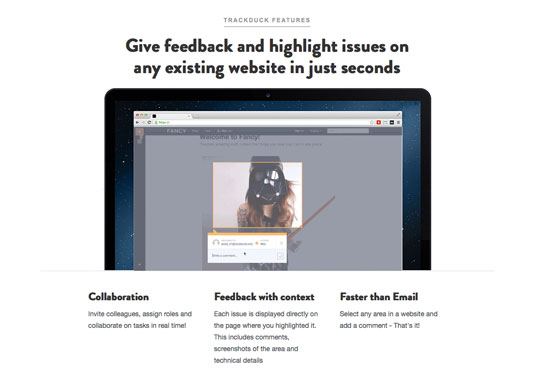
Our own app, TrackDuck, enables users to provide and receive feedback in real time, directly on the websites and images they're working on.
We use it for our design review sessions. Once a design is ready for review, we upload it to TrackDuck and ask everyone involved to leave comments, suggestions and feedback.
02. Trello: for task management
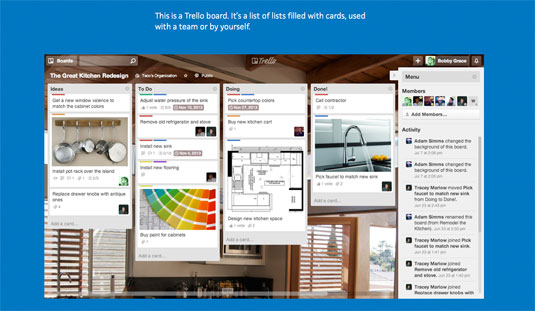
Our TrackDuck account is integrated with project management tool Trello. A comment on a design in TrackDuck appears as a card in the relevant Trello project and list.
Attached is all the relevant information, including a screenshot, link and details of the reporter's software. This integration allows us to convert feedback on a design file into an actionable task in Trello in no time.
03. Slack: for communication
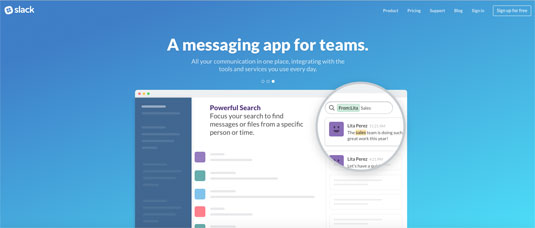
Finally there's Slack. This serves as a communication channel where we discuss things and keep track of our workflow. For design-related stuff, we have two separate channels.
The first is integrated with TrackDuck, and sends a notification when someone leaves feedback on a design. In this channel we usually discuss feedback and decide whether or not we should act on it.
The other channel is integrated with Trello, and we use it to check what tasks have been opened, closed or updated throughout the day. Here we discuss things related to tasks or milestones, and make strategic decisions.
Our team has found this trio of tools is the perfect solution to the communication issues posed by remote working. You can look for alternatives that suit you, and that can be integrated in a similar way.
Be accesible
If you work with your team in the same office, you'll typically get involved in discussions throughout the day – or at the very least overhear conversations. Remote working doesn't grant you this privilege.
As a result, we have always tried to communicate in public Slack channels, so all team members can access conversations and stay updated, regardless of where they are based and what time zone they're operating in.
On top of this, all team members should also have direct access to any information related to the project. This could include the documentation of a design project, sketches, wireframes or other materials. Everything is kept either in Google Docs or DropBox.
Making conversations and information accessible to everyone, at all times, helps everyone see the bigger picture and share the same vision, no matter how far they are from each other. These principles have helped us a lot. They ensure our team is as close as possible, and projects run as smoothly as they can.
If you know any other hacks and tips for working and collaborating on design projects remotely, don't hesitate to tweet me with your thoughts.
Words: Dainius Runkevičius
Dainius Runkevičius is a marketer for TrackDuck. This article originally appeared in net magazine issue 268.
Web design is made easier thanks to the feedback and communication tools provided by TrackDuck. Sign up to TrackDuck before 31 July and get 6 months free (usually $114) – go to www.trackduck.com/promo where you'll find details on how to redeem the coupon.
Liked this? Read these!

Thank you for reading 5 articles this month* Join now for unlimited access
Enjoy your first month for just £1 / $1 / €1
*Read 5 free articles per month without a subscription

Join now for unlimited access
Try first month for just £1 / $1 / €1
Get the Creative Bloq Newsletter
Daily design news, reviews, how-tos and more, as picked by the editors.

The Creative Bloq team is made up of a group of art and design enthusiasts, and has changed and evolved since Creative Bloq began back in 2012. The current website team consists of eight full-time members of staff: Editor Georgia Coggan, Deputy Editor Rosie Hilder, Ecommerce Editor Beren Neale, Senior News Editor Daniel Piper, Editor, Digital Art and 3D Ian Dean, Tech Reviews Editor Erlingur Einarsson, Ecommerce Writer Beth Nicholls and Staff Writer Natalie Fear, as well as a roster of freelancers from around the world. The ImagineFX magazine team also pitch in, ensuring that content from leading digital art publication ImagineFX is represented on Creative Bloq.
