How to start a user group
Engaging in local web communities can help you enhance your knowledge and meet your peers.
Starting a user group in your local area is a great way to meet people in your profession, keep your knowledge up to date and learn new skills.
User groups can cover a broad range of topics, from the more generic such as graphic design, frontend development and backend development to platform-specific user groups for technologies such as WordPress, Magento and Drupal.
01. Gauge interest
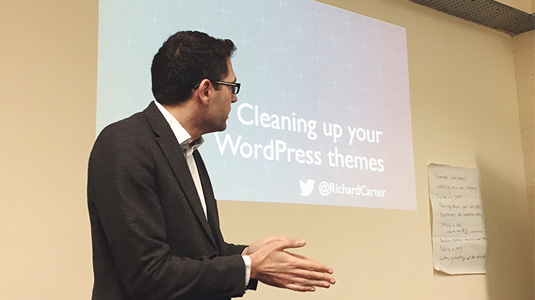
There's not much point in running a user group if nobody is interested in your topic! Ask around at other user groups to gauge interest in your event, and try tweeting about your potential event to generate any potential interest (and future speakers, too!). It's also worth looking on websites such as EventBrite and Meetup.com to see if there's already an existing community for your topic of choice.
Even a small initial community of three-five people is a great start – it gives you a good pool for potential speakers, and future events will attract more attendees as the user group's reputation grows.
02. Pick a date
Once you're happy there's enough interest in your local area, it's time to select a date and time for your user group meeting. Consider whether you want a monthly event, or something less frequent – user groups can require a lot of effort to organise, so be sure you have the time set aside!
It's a good idea to have a regular slot if you're planning to host recurring events as this makes promoting future events much easier! For example, hosting your event at 6pm on the second Tuesday of every month can help to attract regular attendees, and makes booking your venue in advance much easier. If you're in an area with established user groups, try and avoid clashing with these events: you likely won't win, and there's more than enough room for everyone!
Evening events tend to work best, because people can't always get time off from work to attend.
Get the Creative Bloq Newsletter
Daily design news, reviews, how-tos and more, as picked by the editors.
03. Find a venue
Once you have a date, it's time to approach potential venues. You will probably need somewhere with a projector which is quiet enough for speakers to be heard and for attendees not to be distracted, and free wifi is always a bonus for anyone wanting to live-tweet the event.
You'll also need to consider the venue's capacity: do you need to cap the number of attendees at the event? Event systems such as Meetup, EventBrite and Tito are a good way to control attendee numbers easily.
It is worth looking at where other user groups in your area host their events as many cities have venues willing to provide free event space for user group events. If you need to pay for the venue, try finding a sponsor to cover your costs.
04. Finding speakers
No user group is complete without a speaker, and finding people willing to speak can be challenging initially.
Setting a theme for each event such as "CSS selectors" or "WordPress plugin development" can be useful to pinpoint potential speakers you would like to see at your user group, and also encourages others to contribute their own talk ideas. Try asking speakers from other user groups with a cross-over of your own topic. You could also invite speakers from related user groups in other cities, though be mindful of potential travel and accommodation costs.
Two or three speakers of 20 minutes each is a good way to balance content for attendees of differing experience levels, but you can consider longer talks if the speaker is particularly engaging and is able to cover content at varying levels of knowledge.
05. Sponsors

Sponsors can provide your user group with stability by covering venue costs, and extras such as free pizza and beers which can help attract attendees after a hard day at work. Potential sponsors for your user group include the company you work for, recruitment agencies in your field, and local companies and agencies in the field.
Some user groups also charge for job listings on their website, and job shout outs during the meeting.
06. Promoting your user group

Once you have your event ready to go, consider promoting it via Twitter and Facebook (it can be useful to create separate accounts and pages for this purpose). Proactively searching out local freelancers, designers, developers and other user groups on social media is a good way to connect to potential speakers and attendees.
Some user groups record their speakers on video, which can be a useful way to promote future events, as well as being useful to those who missed your event.
An email list of attendees is a good way to keep those interested in up-coming events, and is vital in reminding people your user group is happening – people can book events weeks in event and forget nearer the time!
07. The first meeting
Send an email reminder to attendees a week or so in the run up to your event to remind them it's coming: this can prevent a high drop out rate on the night!
It's also advisable to send a separate email to the speakers before the event to remind them of the venue, date and time, and give them a rough running order, as well as your contact information in case of any emergencies on the day. If your speakers are travelling a longer distance to your event and are unfamiliar with your city, offer to meet them at the local railway station and take them to the venue to avoid any last minute disasters.
During the event, greet people as they come in to help dissolve any awkwardness. It helps to identify yourself as the organiser in case of any problems (or if they'd like to speak at a later event). Be sure to introduce the speakers before each talk, and curate any questions at the end of each talk.
Be mindful of time, too: attendees can be frustrated if events overrun because of poor time-keeping, so keeping to your finish time is important! If there are a lot of questions, it's OK to suggest that they can continue over a drink after the event.
If you have the next event date penciled in already, be sure to mention it at the end of the event to generate interest and elicit talk ideas from your new community.
Running a user group can require a lot of time and effort, but you'll benefit from new contacts, knowledge and kudos from others in your local community.
Words: Richard Carter
Richard Carter is a web designer and frontend web developer based in Newcastle upon Tyne, UK. Earl Grey tea and Lego addict.
Like this? Read these!
- How to start a blog
- The best photo editors
- The designer's guide to working from home

Thank you for reading 5 articles this month* Join now for unlimited access
Enjoy your first month for just £1 / $1 / €1
*Read 5 free articles per month without a subscription

Join now for unlimited access
Try first month for just £1 / $1 / €1

The Creative Bloq team is made up of a group of art and design enthusiasts, and has changed and evolved since Creative Bloq began back in 2012. The current website team consists of eight full-time members of staff: Editor Georgia Coggan, Deputy Editor Rosie Hilder, Ecommerce Editor Beren Neale, Senior News Editor Daniel Piper, Editor, Digital Art and 3D Ian Dean, Tech Reviews Editor Erlingur Einarsson, Ecommerce Writer Beth Nicholls and Staff Writer Natalie Fear, as well as a roster of freelancers from around the world. The ImagineFX magazine team also pitch in, ensuring that content from leading digital art publication ImagineFX is represented on Creative Bloq.
