How to set up an online shop in a day
Creative director Lance Evans reveals what you should know when creating your own online store.
Daily design news, reviews, how-tos and more, as picked by the editors.
You are now subscribed
Your newsletter sign-up was successful
Want to add more newsletters?

Five times a week
CreativeBloq
Your daily dose of creative inspiration: unmissable art, design and tech news, reviews, expert commentary and buying advice.

Once a week
By Design
The design newsletter from Creative Bloq, bringing you the latest news and inspiration from the worlds of graphic design, branding, typography and more.

Once a week
State of the Art
Our digital art newsletter is your go-to source for the latest news, trends, and inspiration from the worlds of art, illustration, 3D modelling, game design, animation, and beyond.

Seasonal (around events)
Brand Impact Awards
Make an impression. Sign up to learn more about this prestigious award scheme, which celebrates the best of branding.
The creation and evolution of bustling trading ports have not changed much since the days when major cities were built up around shipping ports. Locations like New Amsterdam (aka NYC) were chosen for two reasons: profit and safety. It was a safe inlet to dock massive ships, and also had access to the natural resources of the New World.
The internet's e-commerce trading port success is based on the same thing: profitability and safety. Nothing could be more profitable than selling to someone on their computer, laptop and phone. You just need the technology to make these financial transfers safe for both customer and merchant.

A few years ago the e-commerce technology needed to open an online store wasn't cheap. And much like the building of large cargo ships in its day, such technology kept all but the largest players out of the game.
Those with the ability to develop e-commerce tools soon became the major players. They also became the major trading ports on the internet. Amazon, iTunes, Yahoo, Google Play and a few others provided the e-commerce for millions of smaller companies.
Open doors
As with real world ports, as time has passed new sales channels have become available. This has opened the door for smaller businesses wanting to run their own online store, which no longer requires huge investments in technology. Most importantly, it no longer requires the small business be a minion of a large port, like the once very popular "Yahoo Store" business model.
There are now quite a few companies that for a small fee will take care of managing the back-end of your e-commerce store, and much of the front-end interface as well. In most cases all you need is the most basic of existing websites, and these companies will handle almost everything else. With the huge number of e-commerce options available today, let's narrow down the choices by first defining our needs.

From the perspective of the professional, non-programming designer, we might decide to eliminate options like Squarespace, and similar do-it-yourself targeted websites. While these are great options for some purposes, and even used by many designers, their web interface and various limitations can make for a kludgy choice for daily professional use.
Daily design news, reviews, how-tos and more, as picked by the editors.
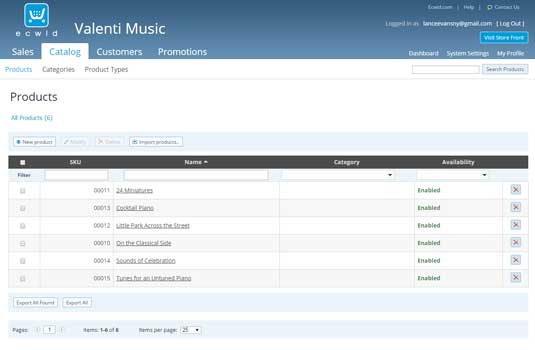
By comparison, both Adobe Muse and Wordpress platforms offer the non-programming designer a great deal of capability for creating websites and online stores. These tools are not really created for the DIY market, but instead for the professional producer of websites with clientele. So while these platforms require more training than a Squarespace does, it also makes them ideal platforms for professional use, and to employ compatible e-commerce options.

Next page: how to create an online store...

The Creative Bloq team is made up of a group of art and design enthusiasts, and has changed and evolved since Creative Bloq began back in 2012. The current website team consists of eight full-time members of staff: Editor Georgia Coggan, Deputy Editor Rosie Hilder, Ecommerce Editor Beren Neale, Senior News Editor Daniel Piper, Editor, Digital Art and 3D Ian Dean, Tech Reviews Editor Erlingur Einarsson, Ecommerce Writer Beth Nicholls and Staff Writer Natalie Fear, as well as a roster of freelancers from around the world. The ImagineFX magazine team also pitch in, ensuring that content from leading digital art publication ImagineFX is represented on Creative Bloq.
