30 Chrome extensions for web designers and devs
The best free Chrome extensions to make your life easier.
21. ColorZilla
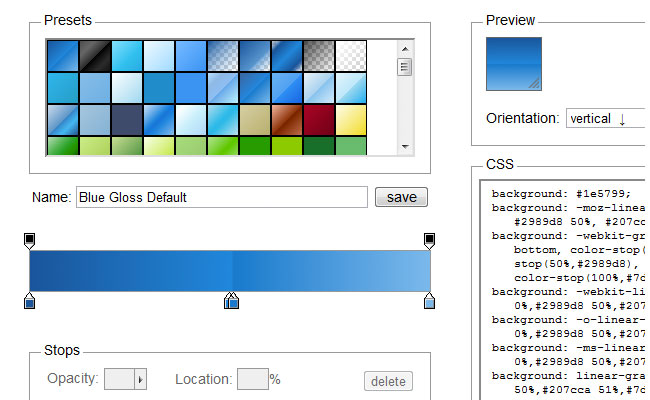
The ColorZilla Chrome extension is an advanced eyedropper, colour picker, gradient generator and useful colour tool that will help you in your design – right there in your browser window.
22. Streak CRM for Gmail
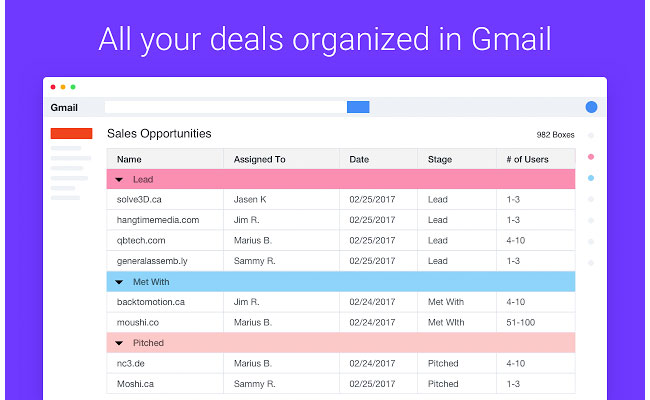
Streak is the ultimate tool for managing CRM and support emails within Gmail. It allows you to turn a single email or an entire conversation into a trackable, assignable, organised ticket that you can manage yourself or share with others.
23. Search Stack Overflow
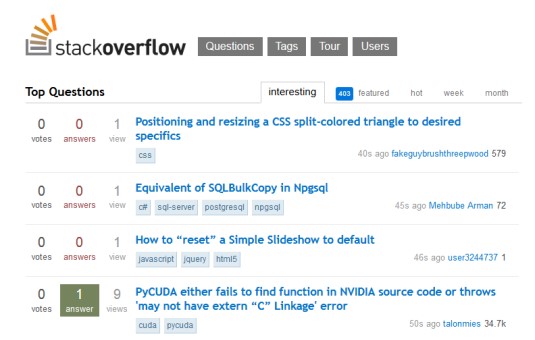
If you're a web developer then you've probably heard about Stack Overflow, the go-to place for any development related issues. If not, then you definitely need to check it out. The community is thriving and it covers a wide range of topics from C# and Java to PHP and jQuery. Search Stack Overflow adds a search box directly into your browser, allowing you to search the vast resources of Stack Overflow.
24. Perfect Pixel
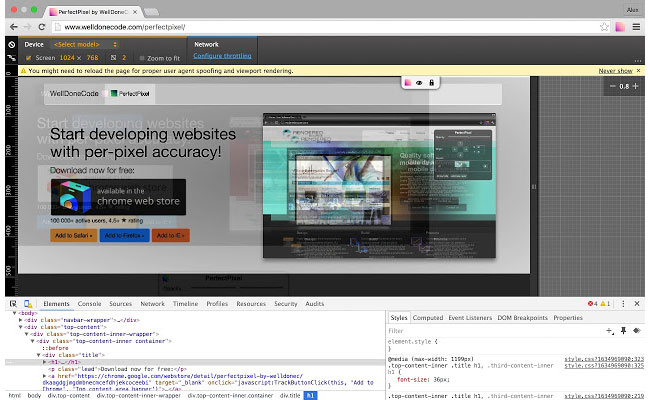
Designers hate it when their stunning design doesn't match up perfectly when it's coded. Perfect Pixel really is the perfect extension for web developers who are striving to develop sites that are accurate representations of designs. This easy-to-use extension enables you to put a semi-transparent image overlay over the top of your webpage and perform a per pixel comparison between them to ensure it is 100% accurate.
25. Code Cola
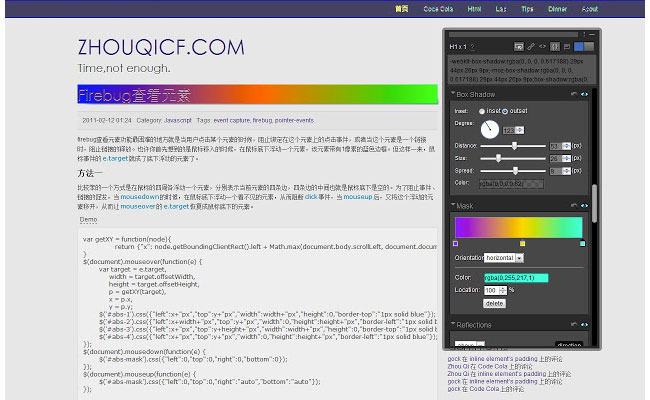
Not only does Code Cola allow you to view the source code of what you've been working on, it also functions as a CSS editor. This means you can edit your webpages' CSS style on the spot and see the changes instantly.
26. IE Tab
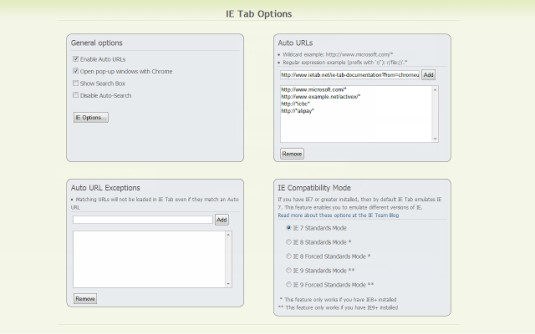
One of the most popular and useful IE emulators available on the web, IE Tab enables web developers to test webpages with different versions of IE directly in their Chrome browser.
27. PicMonkey
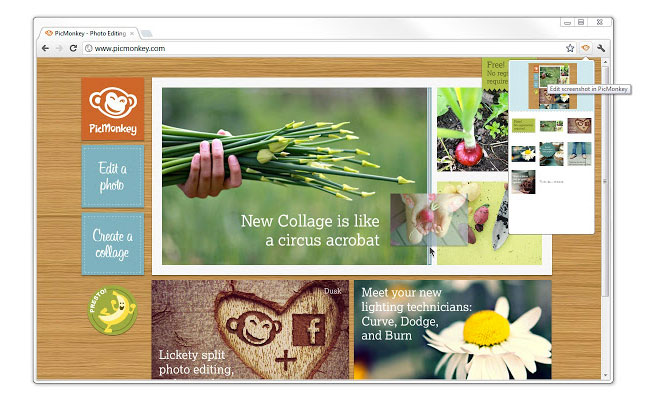
This is an easy-to-use free online photo editor that allows you to edit webpage images and screenshots. But that's not what makes it so good. PicMonkey also lets you grab every image and a screenshot of the entire page with a click of a button. Once you select an image you can edit it in any way you wish, from applying effects to changing exposure.
Get the Creative Bloq Newsletter
Daily design news, reviews, how-tos and more, as picked by the editors.
28. Check My Links
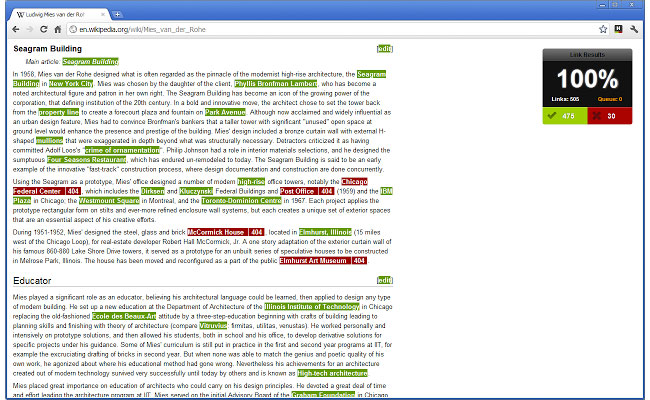
Finished building a site? Ah, but have you been through and checked all the links? No matter how careful you are, it's inevitable that you'll have overlooked one or two, and checking them all is a tedious chore. Unless.... With the Check My Links extension you can simply put it to work and it'll comb through all the links on any page, highlighting valid ones in green and broken ones in red.
29. Flickr Tab
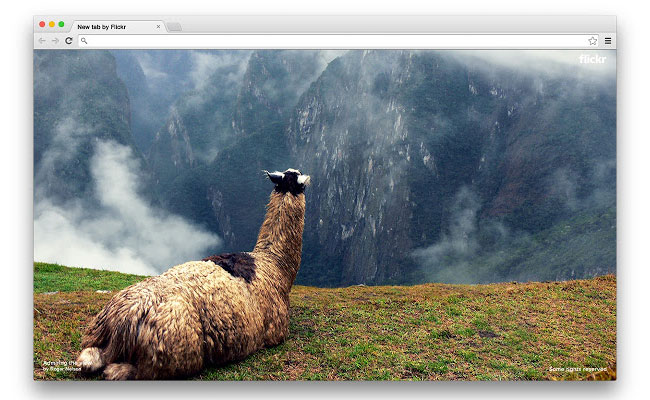
Are you tired of your Chrome tabs looking dull when you open a new one? The answer to your prayers has arrived in the form of Flickr Tab. It's a simple little Extension that displays a popular Fickr photograph each time you open up a window. Click the photo to view it in Flickr, or click the username to see more photos from the photographer.
30. Google Art Project
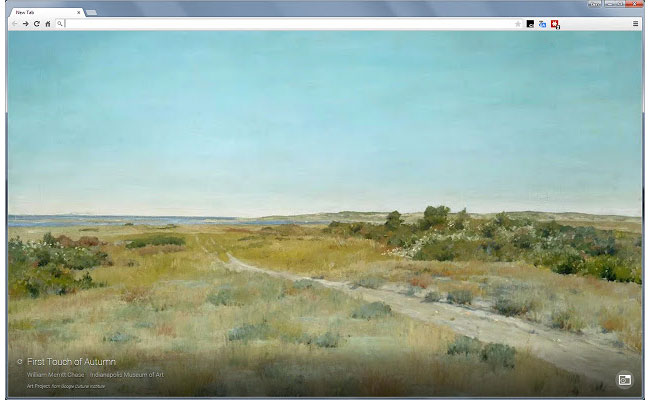
Similar to Flickr Tab's glossy photos, Google's Art Project extension treats you to a high-res masterpiece from the likes of van Gogh and Monet in each new tab you open. If an image sparks your interest, click on it to go to the Google Cultural Institute website, which is full of information about the work and its creator.
Related articles:

Thank you for reading 5 articles this month* Join now for unlimited access
Enjoy your first month for just £1 / $1 / €1
*Read 5 free articles per month without a subscription

Join now for unlimited access
Try first month for just £1 / $1 / €1
