7 essential SEO tips for developers
Building any new site requires careful SEO management. Peter Richards presents his seven-point plan to help improve site visibility.
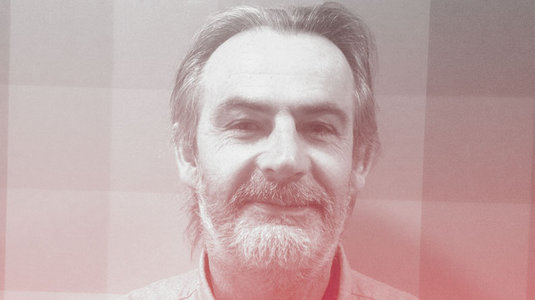
Search engine visibility is the number one priority for most online businesses, but thriving in these competitive spaces can be a huge challenge. This is often compounded by a lack of collaboration between teams, which is a recipe for disaster! These steps will help you improve the performance of new site developments and existing migrations.
01. Block staging servers
One common issue is in the development and staging versions of a website. Crucial for testing landing pages, these can also be the most vulnerable regions of the site. If no access controls are in place, search engines will crawl and index these areas. The result of this is page duplication, which can lead to ranking drops or content on the development server outranking the real stuff!
To guard against this happening, you can take any of the following approaches:
- Specify the IP range, which uses the firewall to restrict access and block search spiders
- Include a 'robots.txt' file at the root of the development server, which disallows spiders
- Create a password-protected login page, which also prevents spiders accessing content
02. Manage redirects
Redirects are common practice within site management and are necessary to indicate the new location of content if pages have been moved or deleted, or when whole domains have been migrated. Without the correct redirects in place, visibility within search engines can drop. There are three main issues to avoid:
Using 302 redirects for permanently moved pages: 302 temporary redirects pass no link value to the target page (301 permanent redirects sacrifice only 1-10 per cent of value).
Redirect hops: Multiple redirects in a chain require extra server requests, slowing down the delivery of a page. If the chain exceeds five hops, it's likely search engines will abandon the crawl and the page may not be indexed regularly. What's more, each redirect will lose a small percentage of link value.
Excessive use of redirects: Redirect-overload will negatively impact server performance. Use wildcards and regex to optimise for speed.
03. Canonicalise your site
Canonicalisation is the prioritisation of a single web page as the authoritative source of that page's content. This becomes a problem when the same content is found on multiple web pages and the authoritative source is unclear, splitting the power from inbound links (link equity) across all versions. Using the Apache Web Server default settings as an example, these URLs would serve identical content:
- http://www.mysite.com
- http://www.mysite.com/index.html
- http://mysite.com
To manage these duplicates effectively, implement a permanent 301 redirect rule to point each URL variant at one canonical or preferred URL.
URLs that render the same page content with or without a trailing slash (/) can also cause duplication. Generally it is wise to configure URLs either with or without the trailing slash and create a 301 redirect rule to direct users away from the discarded version. You should also ensure internal navigation points directly at the correct version of the URL to maximise link value within the site.
Another option for managing duplicate content is to use the rel=canonical tag on each variant. This is designed to indicate to search engines which is the authoritative source.
04. Remember mobile
Developing or migrating a site without planning for a mobile audience means missing a massive opportunity. According to comScore, the number of global users accessing the internet via a mobile device has now overtaken the number using a desktop. In response to this trend, Google has developed a new algorithm which is expected to aggressively push its mobile agenda forward.
Early adopters of mobile strategies utilised a subdomain (m.mysite.com) containing a similar version of the desktop site. This route often requires extra resources to manage two separate frontend codebases plus one backend system. It can also lead to duplication if pages on each are not correctly tagged, which may result in a Google penalty. If you suspect your site has been penalised, try this handy tool.
Google is an advocate of both responsive mobile-first design and progressive enhancement. Rather than creating a feature-rich site that displays well on desktops then hides functionality on mobile, a mobile-first approach starts with a design that is attractive and functional on the smallest screen. Designers should then progressively enhance the interface towards the desktop experience.
05. Speed up your pages
Page speed is one of the key ingredients within Google's ranking algorithm. If pages take too long to load, users will abandon the site. Not only is this bad for business, it may also attract the wrong sort of attention from Google.
Designers and developers should ensure sites are as well optimised as possible by utilising the following recommendations:
- Use inline styles only for 'above the fold' content
- Avoid code bloat by removing JavaScript and CSS code to external files
- Minify the source code to remove unnecessary 'white space'
- Configure the server to enable gzip compression
- Use CSS sprites where possible to reduce the number of server requests
- Enable asynchronous downloading and rendering of external JavaScript files
06. Use the right HTML elements
From an SEO perspective, arguably the most important HTML elements on a page are the heading and alt tags. Without these in place, webmasters are missing an opportunity to assist users and search engines in understanding page content.
With accessibility in mind, having the correct heading structure in place makes it easier for screen readers to decipher areas of content by referring to structured headings.
Most SEO-friendly sites utilise a heading tag hierarchy similar to the example below:
<h1>Main Heading</h1>
<h2>Secondary Heading 1</h2>
<h3>Sub-section of the secondary heading 1</h3>
<h2>Secondary Heading 2</h2>The H1 tag is the most important and should always be included on a page. Search engines still pay attention to words used within the H1 (similar to the <title>) to check the relevancy of the content associated with it, and also to help rank the page for keywords in search queries.
Although HTML5 allows for multiple H1 elements, only one is necessary on each page to avoid confusing both users and search engines. At best search engines may simply ignore multiple H1 tags, or they may view it suspiciously as a method of promoting more keywords.
07. Manage errors
When pages within a site are deleted or moved and the original URL is no longer providing content to users, that page should return a '404: Not Found' response code and a branded error page. By default, Google will not index these pages.
A common misuse of the error page occurs when it is returned with a '200: OK' response code, usually on URLs that have been deleted or moved. This is problematic if widespread, as these URLs are still likely to be indexed. If the abandonment rate is high, the site may be penalised by a quality assessment algorithm such as Google Panda.
This article originally appeared in issue 271 of net magazine.
Words: Peter Richards
Peter Richards is Senior SEO manager at digital marketing agency Jellyfish.
Liked this? Read these!
- Essential SEO checklist for web designers
- Free graffiti font selection
- Illustrator tutorials: amazing ideas to try today!

Thank you for reading 5 articles this month* Join now for unlimited access
Enjoy your first month for just £1 / $1 / €1
*Read 5 free articles per month without a subscription

Join now for unlimited access
Try first month for just £1 / $1 / €1
Get the Creative Bloq Newsletter
Daily design news, reviews, how-tos and more, as picked by the editors.

The Creative Bloq team is made up of a group of design fans, and has changed and evolved since Creative Bloq began back in 2012. The current website team consists of eight full-time members of staff: Editor Georgia Coggan, Deputy Editor Rosie Hilder, Ecommerce Editor Beren Neale, Senior News Editor Daniel Piper, Editor, Digital Art and 3D Ian Dean, Tech Reviews Editor Erlingur Einarsson, Ecommerce Writer Beth Nicholls and Staff Writer Natalie Fear, as well as a roster of freelancers from around the world. The ImagineFX magazine team also pitch in, ensuring that content from leading digital art publication ImagineFX is represented on Creative Bloq.
