Essential SEO checklist for web designers
SEO is a vital skill for any web designers, if you want to increase your website traffic and visibility.
As a web designer you will undoubtedly want to rank high in search engines, in order to reach a larger audience. Optimising your website for SEO will help establish your brand awareness, gain higher rankings and achieve greater success.
Understanding the essential skills to ensure you are meeting all the search engine requirements and not receiving any penalties along the way, will ensure your rankings stay strong compared to your competitors.
We'll cover some essential SEO practices to help you get started.
Keyword research
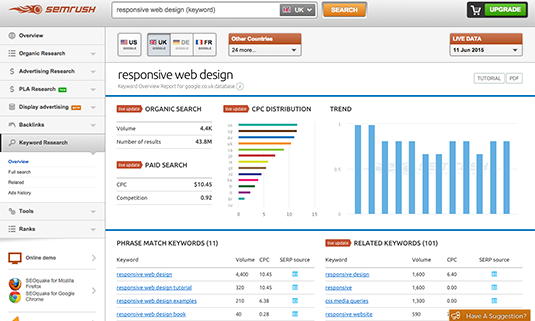
SEO begins by performing some keyword research. Knowing what type of key phrases potential visitors will be typing in their search field, to land on your website, is crucial.
Make a list of relevant topics and key phrases you are looking to target. Use the tools below help further develop and identify hidden key terms, including short and long-tail keywords.
Onsite optimisation
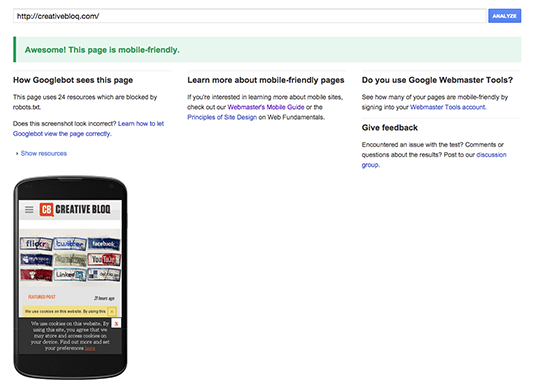
Onsite optimisation refers to factors on your actual website and web pages. This includes your HTML coding and content, things that you can control on your own website.
- Ensure your keywords are added to the URLs, title tags, meta descriptions, heading tags and image alt text
- Set up human readable URLs rather than having an ugly URL e.g. www.yourwebsite.com/?p1223 use a URL with www.yourwebsite.com/human-readable-url
- Make sure your website loads fast. Use Google PageSpeed Insights to test your website performance
- Google penalises websites that is not mobile-friendly. The best method is use responsive web design. Use Google Mobile-Friendly Tool to ensure your website is mobile friendly
Meta Tags
Meta tags provide implicit information to search engines. Meta tags are naked to the user, only seen underneath your website, similar to opening a car bonnet. There are a variety of meta tags to use.
Get the Creative Bloq Newsletter
Daily design news, reviews, how-tos and more, as picked by the editors.
Meta description are concise explanation of the content of a web page. This is useful because search engines displays this description on the search result page.
<meta name="description" content="Daily inspiration for creative people. Fresh thinking, expert tips and tutorials to supercharge your creative muscles.">
Meta robots is used to inform whether a page should be indexed or ignored or even archived by a search engine.
<meta name="robots" content="NOINDEX,NOFOLLOW" />
Write quality content
Content is king and search engines love content. Besides the technical techniques we mentioned to get your website SEO friendly, it is actually quality of your content that is the real ranking factor for search engine position.
How to create quality content?
From your keyword research, start developing compelling content that has value to readers related to the subjects you selected. Create fresh and unique content, such as on a blog, that audience loves to keep returning for more. Content doesn't have to be in written format, it can be multimedia based including videos and podcasts.
Building quality links
More link backs you receive from authority websites, means more votes for your web page. The more link backs you gain, will have a big impact in your search engine ranking.
Great ways to earn links from related websites and authority websites is to reach out to them. If you created a quality piece of content ask them to link back to you. Guest blogging is a fantastic way of achieving worth while link backs whilst delivering valuable content in the process. Always ensure your content is shareable, this will naturally attract link backs.
Local business
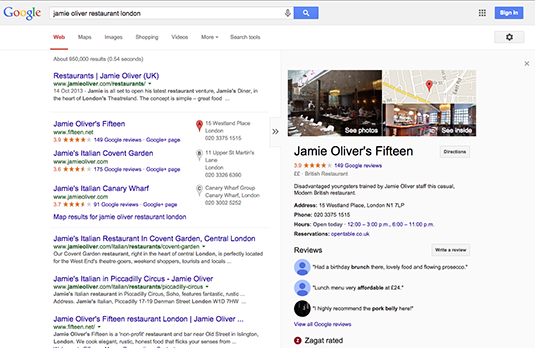
Being a web designer you most likely operate in a physical location and looking to reach a regional audience, rather than a global audience. To cater to a specific region, start by getting listed on Google Business. By adding your business to Google Business will help increase your exposure for people searching for you in their local area.
On your website ensure your city is placed in the title tag, meta description, heading tags, URL, content, alt text, and embed a Google Maps that points to your Google Local listing.
Social Media
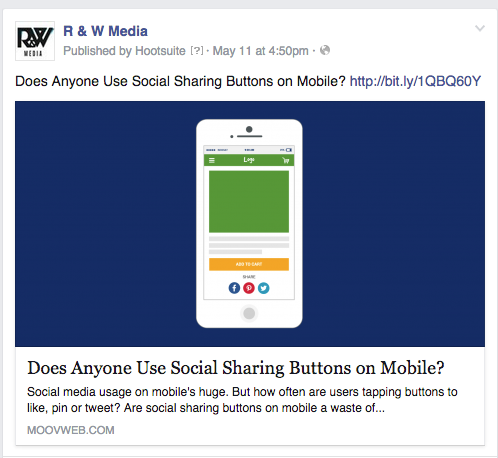
Social media is an intricate part of online success. Using social media to promote your content will help gain increase traffic and visibility for your content and website.
Social media is becoming more important in gaining followers, developing relationships and broadening your brand image. To help maximise exposure, ensure you use sharing buttons on your website such as Facebook share, Twitter Tweet and Google+, LinkedIn Share and Pinterest Pin. Don't forget to use social snippets, which uses open graph protocol to correctly display your content with image, heading, description and link on social media channels.
Google Webmaster Search Console
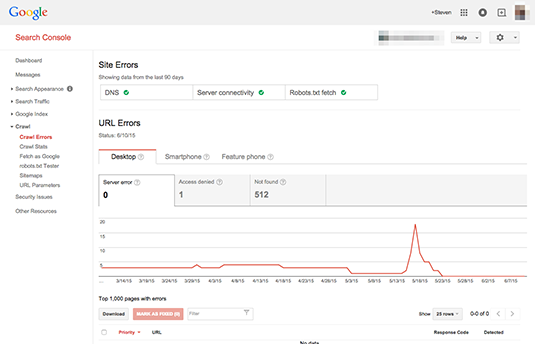
Recently Google Webmaster Tools was renamed to Search Console. The Search Console is a free tool provided by Google to help you understand how Google sees your website. It monitors and identifies any known errors, keywords and suggest improvements to your website.
If Google is experiencing technical difficulties indexing your website or your ranking has dropped suddenly, the Search Console will inform you of these issues so you may resolve them. Take a look at the Search Console guide to get started using it.
Where to go from here?
There are many practices to help continue to improve your SEO performance. SEO is also a rapidly changing landscape. To keep up to date to with the ever changing online marketing world, I suggest subscribing to the following blogs:
Words: Steven Wu
Steven Wu currently runs R & W Media, a Magento agency based in London. He frequently writes for online and print publications.
Like this? Read these!
- How to start a blog
- The ultimate guide to logo design
- Useful and inspiring flyer templates

Thank you for reading 5 articles this month* Join now for unlimited access
Enjoy your first month for just £1 / $1 / €1
*Read 5 free articles per month without a subscription

Join now for unlimited access
Try first month for just £1 / $1 / €1

The Creative Bloq team is made up of a group of art and design enthusiasts, and has changed and evolved since Creative Bloq began back in 2012. The current website team consists of eight full-time members of staff: Editor Georgia Coggan, Deputy Editor Rosie Hilder, Ecommerce Editor Beren Neale, Senior News Editor Daniel Piper, Editor, Digital Art and 3D Ian Dean, Tech Reviews Editor Erlingur Einarsson, Ecommerce Writer Beth Nicholls and Staff Writer Natalie Fear, as well as a roster of freelancers from around the world. The ImagineFX magazine team also pitch in, ensuring that content from leading digital art publication ImagineFX is represented on Creative Bloq.
