7 great widgets to transform your website
Add great functionality your users will love with these great widgets.
Do you ever visit a website and wonder how it got all of those amazing 'extras' to work? The booking form, the calendar, or even the weather display?
Many people assume that these kinds of bells and whistles require a web developer to put in place. But these days it's usually as simple as copying and pasting some text.
Taking advantage of these tools can engage your visitors, offer valuable insights, and make a simple site much more functional. In this post, Here, Niall O'Loughlin from 99designs takes us through some of his favourite widgets and plugins to install.
What are widgets?
Applications that are embedded into the body of websites are called widgets. Widgets come in many forms: clocks, currency converters, video players, contact forms, slideshows, search fields, etc.
A widget adds functionality to your site by outsourcing the development of the application to a coder, instead of every site owner having to program it themselves. Many widgets are free or work on a freemium model.
Let's take a look at some favourites...
01. Email marketing widget

It's no secret that email marketing is a cost-effective way of increasing conversion, sales, and brand awareness for your business, so definitely take advantage of it with either MailChimp or INinbox.
Get the Creative Bloq Newsletter
Daily design news, reviews, how-tos and more, as picked by the editors.
Both services provide similar features including contact management, automation, templates, and analytics.
02. Booking and calendars widget

If you need to share a calendar on your website, Google Calendar is the classic bet. If you need to share a calendar on your website, Google Calendar is the classic bet. But if you need something with a bit more functionality, like for bookings or to show availability, there are some really good options out there.
If you need industry specific options like with Health and Beauty, Sports and Events, Class/Events - look no further than BookingBug. This dynamic plug-in can be integrated into your site and has extensive booking features that are tailored to specific industry needs!
If you are a small business owners and need a tool to take the hassle out of scheduling client calls and meetings, ScheduleOnce offers dynamic client scheduling services and packages at low cost months fees. Your customized ScheduleOnce Booking page can also be integrated into your site. But the real bonus of this tool for business owners, is how easy international clients on different timezones can make hassle free bookings and be set up with automatic reminders and follow-ups.
For the solopreneur or design afficiendo who prefers clean lines to dynamic functionality, there is Calendly - a beautiful designed calendar with a free option for the budding entrepreneur.
03. Search and Analytics widget
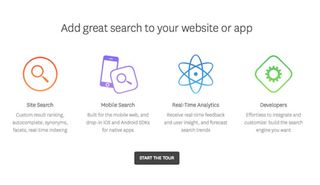
eClincher allows you to track real-time website traffic, analyze social impact, and manage social media accounts, all through the same dashboard.
While Google is almost always the first name in search, Swiftype is likely the easiest and most powerful way to add a search field to your website. Swiftype combines advanced indexing, autocomplete, and custom result ranking with an easy-to-embed widget, making it one of my personal favorite tools.
04. Slideshow Imagery widget

If your website needs a slideshow, give PhotoSnack a try. PhotoSnack provides an easy way to embed mobile-friendly slideshows on your website.
It can upload photos from your Facebook, Flickr, and Instagram accounts, or you can use it to show off a portfolio of your work.
05. Social media button widget

Floating social media buttons are a stylish way to encourage sharing amongst your community. There are lots of services that offer various designs, but AddThis is a great option.
With a simple copy and paste, you can have floating social media buttons or sidebars on every page of your website.
06. Customer service widget

SnapEngage, Userlike and Olark are great options if you're looking to add a customer service or sales channel to your site. If you own a small business, hiring call centre representatives can be quite expensive, so taking advantage of live chat is a great way to provide support.
07. Plugin Editor widget

Last but not least, I want to mention POWr.io. This is a very cool site that is basically a catalog of widgets and plugins for all different website builders.
Just choose your website builder and the kind of widget you want, and POWr.io will provide you with an option that you can edit and adjust directly on your website.
It essentially provides a plugin editor on top of your site editor, so it integrates seamlessly with your website building platform.
Conclusion
Web widgets are great for increasing the engagement with your community while providing easy ways to share content, and help keep track of who exactly is visiting your site. Widgets are your best friend as they take a lot of hassle out of a lot of work and provide your community with an awesome user experience.
We'd love to hear about your favourite widgets, and how they are boosting your efficiency and helping you track closer to your perfect customers. Tell us about them in the comments below!
Words: Niall O'Loughlin
Niall O'Loughlin is marketing manager for 99designs, an online graphic design marketplace that enables customers to quickly source graphic design work.
Like this? Read these!
- Brilliant Wordpress tutorial selection
- How to build an app: try these great tutorials
- Our favourite web fonts – and they don't cost a penny

Thank you for reading 5 articles this month* Join now for unlimited access
Enjoy your first month for just £1 / $1 / €1
*Read 5 free articles per month without a subscription

Join now for unlimited access
Try first month for just £1 / $1 / €1
The Creative Bloq team is made up of a group of design fans, and has changed and evolved since Creative Bloq began back in 2012. The current website team consists of eight full-time members of staff: Editor Georgia Coggan, Deputy Editor Rosie Hilder, Ecommerce Editor Beren Neale, Senior News Editor Daniel Piper, Editor, Digital Art and 3D Ian Dean, Tech Reviews Editor Erlingur Einarsson and Ecommerce Writer Beth Nicholls and Staff Writer Natalie Fear, as well as a roster of freelancers from around the world. The 3D World and ImagineFX magazine teams also pitch in, ensuring that content from 3D World and ImagineFX is represented on Creative Bloq.
