REVIEW: Directr app for iPhone and iPad
Free app Directr is the perfect app for the video beginner. We take it for a test drive.

It can be difficult to get started making a video, even a short one. Directr helps get the ball rolling by providing an assortment of storyboards as starting points, examples of which can be found at Directr’s website.
Each one has a fixed duration, and a set number of clips that need to be recorded to fill it; the timings of clips vary according to a pace that the developers have decided works well for each storyboard’s theme. There are no complex editing decisions to make, such as adding transitions and effects.
Placeholders for the clips are presented in a vertical list, with a sketch-like thumbnail giving an idea of what sort of footage might work well. A short, written description beneath each one fleshes out the concept. To record a clip, you tap the camera icon next to one of the boxes and flip your device to landscape orientation.

Before you tap the screen to start recording, a draggable disc on the screen lets you set the focal point. How long the recording will last is also shown. If inspiration still doesn’t spring to mind, the lightbulb icon in a corner of the screen plays an example of what you might ask of your subjects.
There are no editing tools, so if someone loses composure towards the end of the clip, you can either shoot it again or live with it. We’d have liked the ability to record slightly more than is needed, then lift out the good bit, though that would mark a deviation from the purity of the concept at work here. However, you can record multiple takes and fall back on an earlier one if that shot turns out to be the best one, after all.
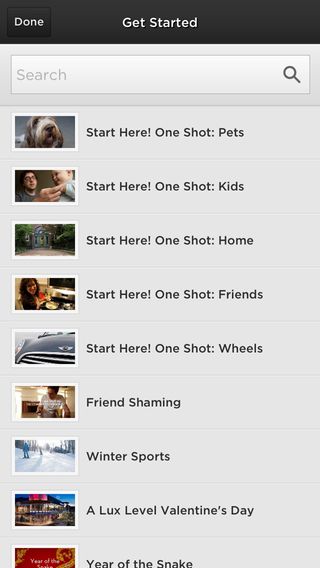
One aspect that’s disappointing is the lack of control over the choice of music. Having a couple of alternative tracks for each storyboard from which to choose wouldn’t slow things down much; despite there being dozens of storyboards to start with, it would help keep things fresh.
Videos can have a title slate and should you choose, captions can be overlaid on any of your clips. In keeping with the minimalist decision making, there’s no control over the font and its styling, or even the caption’s position. We longed for a template with silent film-style intertitles to help express ideas, instead of only being able to overlay captions on clips.
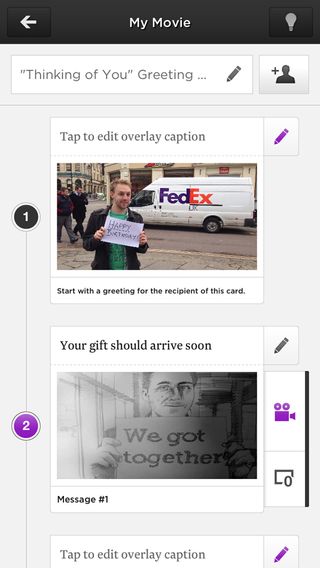
The end result is topped and tailed with Directr’s branding. It’s understandable, since the developer wants to generate a buzz around its app, but it’s a little off-putting that these graphics can’t be turned off. Music tracks are, however, tastefully edited to run underneath them.
More inspiration can be drawn from clips published by other users that are viewable in the app. In fact, all videos have to be published online, though they don’t have to be publicly listed. That’s the default option, though. A switch in the app’s settings toggles this behaviour.
Once published, a link to a video can be sent by email or text message and published to Twitter and Facebook, and you can copy the link to the clipboard to paste elsewhere. There’s also an option to download the finished video to the Camera Roll.
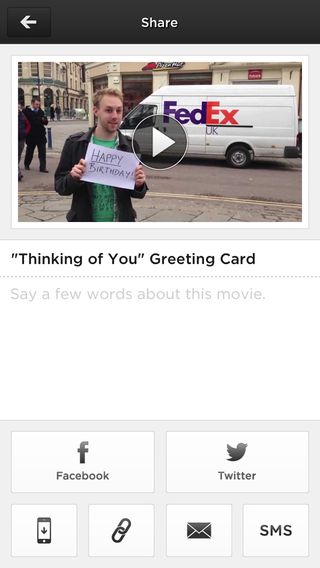
It’s objectionable that there’s no way to bypass publishing online and opt to save there in the first place, to be used however you see fit. Online clips can be retrospectively deleted, but only after some of an iPhone’s mobile data allowance might have been needlessly wasted.
Directr’s quick point, shoot and publish process relieves the pressure of starting with a totally blank canvas. Eschewing complex tools and forcing yourself to work within the constraints of storyboards can work wonders for creativity, so long as you can live with not having the freedom to tweak the results very much.
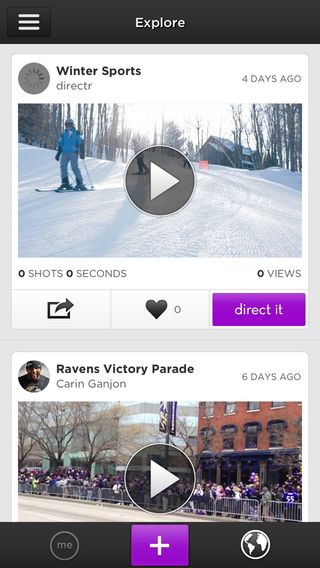
You'll find this review, and many more, in Tap! Magazine issue 27.
Key Info
- Works with: iPhone/iPad
- Price: Free
- Universal: No
- Version: 1.3
- App size: 12.4MB
- Developer: Directr, Inc
- Age rating: 4+
Like this? Read these!
- How to build an app: try these great tutorials
- Download the best free fonts
- Adobe Photoshop CS6 hands-on review

Thank you for reading 5 articles this month* Join now for unlimited access
Enjoy your first month for just £1 / $1 / €1
*Read 5 free articles per month without a subscription

Join now for unlimited access
Try first month for just £1 / $1 / €1
Get the Creative Bloq Newsletter
Daily design news, reviews, how-tos and more, as picked by the editors.
The Creative Bloq team is made up of a group of design fans, and has changed and evolved since Creative Bloq began back in 2012. The current website team consists of eight full-time members of staff: Editor Georgia Coggan, Deputy Editor Rosie Hilder, Ecommerce Editor Beren Neale, Senior News Editor Daniel Piper, Editor, Digital Art and 3D Ian Dean, Tech Reviews Editor Erlingur Einarsson and Ecommerce Writer Beth Nicholls and Staff Writer Natalie Fear, as well as a roster of freelancers from around the world. The 3D World and ImagineFX magazine teams also pitch in, ensuring that content from 3D World and ImagineFX is represented on Creative Bloq.
