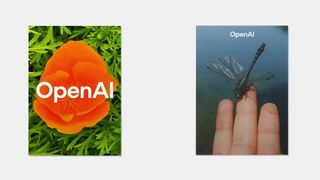How to host a successful design sprint
A product design sprint can help you solve digital problems quickly.

Learn everything about running your own design and content sprints at Generate London on 20 September. Steve Fisher will be hosting a full-day workshop to teach you how to get the right setup for a successful sprint, how to create a testable prototype, and much more.
There are only a few spaces left on the workshop, so book your ticket now!
As a design and build agency, we pride ourselves on creating products that are not only beautiful, but that also provide fantastic user experiences. By taking a user-centric approach to the way we tackle our customers' business problems, we ensure appropriate focus is given to the end-user throughout.
So often companies spend an incredible amount of time and money designing and developing a product that is ultimately not fit for purpose. It may fail to meet the business needs of the company or the needs of the users. A product design sprint can remove elements of risk from client projects and therefore help you avoid costly redesigns or change of directions further down the road.
We offer our clients a way to validate their assumptions and test new products in a fast and cost-effective way; product design sprints. These are a highly effective way of shaping new products and identifying solutions to existing problems. They also help to reassure clients that their product is on the right path; bringing greater clarity to a project right from the outset.

What is a design sprint?
Made popular by GV (the venture capital arm of Google), product design sprints are invaluable for new businesses or existing companies looking to design a website or refine a digital product.
A sprint is an intensive week that aims to help the team understand of what the product is (or should be). During the sprint, the team brainstorms ideas and features, decides on which ones to explore, and then finally prototypes and tests these concepts with real users.
Sprints make it possible to learn what would traditionally take months of effort in just a single week, ensuring that valuable time and money isn't wasted on something that might not work.
What do you need?
Before you start the sprint, you'll need to make sure that everything is prepared. You'll need a room (ideally a large boardroom with lots of whiteboards) and supplies such as Sharpies, Post-Its, paper, Blu-Tac and stickers.
Next you need to make sure you have the right people in the room. From the client side you'll need a product owner and a couple of stakeholders. You don't want any more than five, but you do need to make sure that key decision-makers are included. Your internal team should probably consist of a UX expert, a tech expert and a facilitator who is able to steer the group.
With everything set up, you can kick off your sprint.

How do you run a design sprint?
Day 1: Understand and define
First you need to understand the problems you're trying to solve, and identify your goal. Discuss ideas, analyse competitors and review analytics. Define what the client and the team want to focus on, and then you can begin on the main user journey.
Day 2: Diverge
Break up the overall user journey and start focusing on the little issues that can make a big difference, solving the problems you identified in day one. Everyone will have different solutions, so work individually, quickly creating sketches and notes with different ideas on. Don't get hung up on one specific idea – the key here is to get as many different options on the table as possible.
Day 3: Make a decision
This is perhaps the most important and difficult day: It's now time to make some decisions on how the prototype will look. With lots of ideas in front of you, you need to review, critique and choose which elements to take to the next stage.
Have the whole team vote for the best options by using stickers to identify the group’s favourite features and a favourite overall design. Then, construct a new storyboard with the agreed concepts and UI interfaces to act as a blueprint for the following day.
Day 4: Prototype
With a storyboard agreed upon, the UX designer gets to work on creating a working prototype for user testing. There are just a few hours to work with, so at this point the prototype is not meant to look pretty, be branded or function perfectly.
A rough mock-up means you can maximise time and get the most important parts of the design in place for users to review, without wasting effort on something that could end up getting scrapped.
Day 5: Test and review
It’s crunch time – now you turn the prototype over to real users to get their feedback. We have a test rig that allows us to record the tests and share them with all the stakeholders, so they can see what real customers think of the product, and watch how they interact with it. The validation or critique these users provide is insightful and invaluable.
Why is it beneficial?
The whole process is fast and efficient, which means resources aren't wasted. With everyone involved in the sprint, from our own UX team to the CEO of the client's company, we know everyone is aware of what's going on and has had the chance to share their own opinions and ideas.

There are no bad outcomes with a design sprint. Within just five days, we have a working prototype with real user feedback. We can get criticism and constructive feedback from the users, without having to go through a lengthy product launch. Designs sprints are now a process we use successfully with a number of our clients and we recommend you try them too.
Steve Fisher, experience architect and founder of The Republic of Quality, will run a full-day workshop on design and content sprints at Generate London on 20 September, followed by a keynote talk on 22 September. Book now and save £95 on a combined workshop and conference pass!

Thank you for reading 5 articles this month* Join now for unlimited access
Enjoy your first month for just £1 / $1 / €1
*Read 5 free articles per month without a subscription

Join now for unlimited access
Try first month for just £1 / $1 / €1
Get the Creative Bloq Newsletter
Daily design news, reviews, how-tos and more, as picked by the editors.