Get started with type design
Stop using other people's typefaces and create your own. Aaron Kitney gives some pointers on how to get started.
As a designer, once you develop a passion for typography, the logical next step is to want create your own lettering, and new technological developments are making this easier than ever. In this article I'll explain how to get started and suggest some expert resources that can help you along the way...
Taking the plunge

The first typeface you design is the hardest: this is a craft that takes years to master. But don't let that stop you. Designing your own typeface will make you appreciate letterforms more, and train your eye to analyse the suitability of a font family for any given typographic task - an asset for any graphic designer.
The first step in the process is to take your pencil to paper and sketch as many ideas that come to mind. As a newcomer you may wish to steer towards a serif or a headline font; script and sans-serif typefaces are more difficult and time consuming.
First letterforms
There are many opinions on which letterforms to start with, Jonathan Hoefler and Tobias Frere-Jones suggest capital H and O as they both represent the basic square and round letterforms - you can then take components of each and build letters create the D.
Later on down the line when you have moved onto a digital platform you will want to see how letterforms and words link together, and how they scale down. Another tip is to print your new typeface in Lorem Ipsum: it's surprising how different it looks on paper.
The importance of accuracy
The main thing you need to understand about type design before you start is the overwhelming importance of accuracy: painstaking accuracy in the extreme.
While many areas of design benefit from a broad-brush approach, type design is about mathematical precision, and it's quite normal for type designers to spend an entire day working on a single letter. If that doesn't sound like fun to you then it's probably best you stop reading now.
Get the Creative Bloq Newsletter
Daily design news, reviews, how-tos and more, as picked by the editors.
Still here? Right then, here are some great sources of study materials to help you on your way to bespoke type heaven...
Books
Lettering & Type: Creating Letters and Designing Typefaces
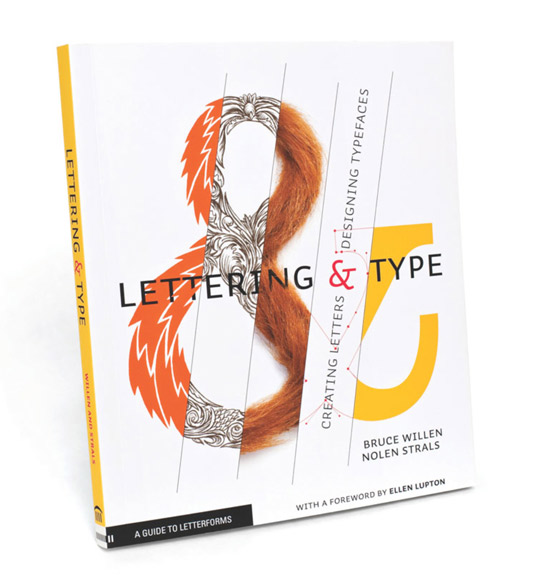
Designers Bruce Willen and Nolen Strals examine classic design examples as well as exciting contemporary lettering of all stripes - from editorial illustrations to concert posters to radical conceptual alphabets.
Lettering & Type is ideal for anyone looking to move beyond existing typography and fonts to create, explore, and use original or customised letterforms.
Thinking with Type
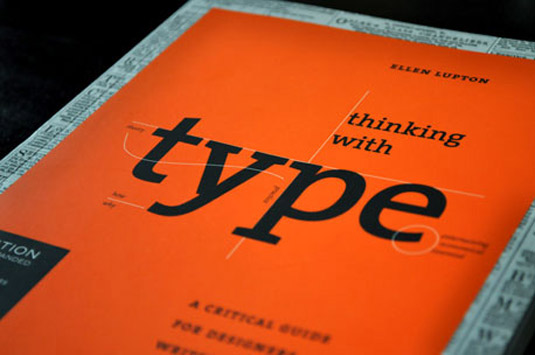
Before you start creating type, you need a thorough understanding of typography. Thinking with Type is the definitive guide to using typography in visual communication, from the printed page to the computer screen.
It includes the latest information on style sheets for print and the web, the use of ornaments and captions, the use of small caps and enlarged capitals, as well as information on captions, font licensing, mixing typefaces, and hand lettering.
The Stroke: Theory of Writing
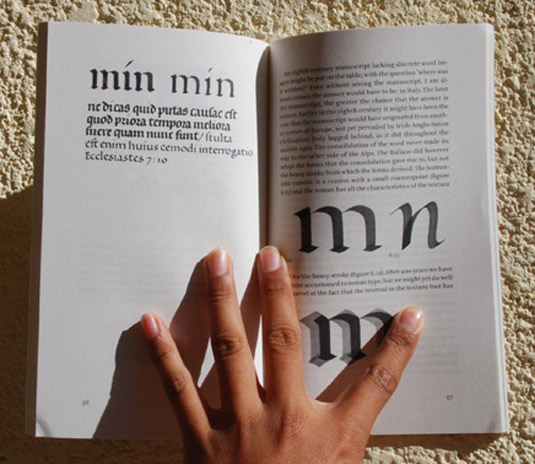
This book puts forward a genuine theory of writing whether by pen, pencil, or brush. The Stroke is a description of the phenomenon of letters and how they are made in writing. Starting from basic principles, Noordzij begins with the white space that creates definition by surrounding letters.
Workshop
Crafting Type
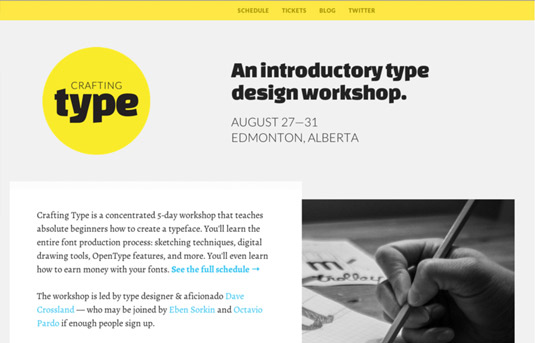
Crafting Type is an intense three-day workshop where absolute beginners learn how to design typefaces, and intermediate designers boost their skills. Crafting Type holds workshops all around the globe, if they are not hosting in your area you can request a workshop for your city.
Online
Font design: How to design your own typeface
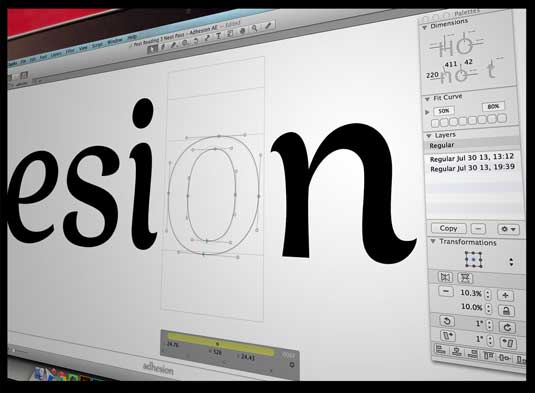
Jamie Clarke of Type Worship explains how to get started in creating your own typography in this in-depth article.
So you want to create a font
You've been reading up on typography and eager to get started with your typeface, this free online resource with give you a basic walkthrough on how to get started.
Two Legends Dish on How to Design A Typeface
The video centres on Jonathan Hoefler and Tobias Frere-Jones, the esteemed type design team, who together have created more than 30 typefaces including the ubiquitous Gotham.
Useful tools
There's a multitude of tools to help you create your first type designs. Here are two that we'd definitely recommend for beginners.
01. FontLab Studio
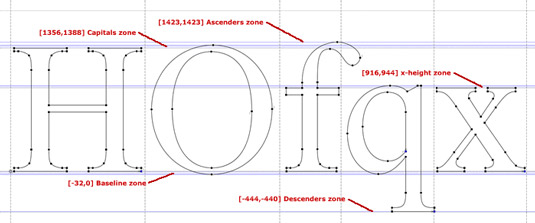
- Platform: PC and Mac
- Price: From $649
FontLab Studio has been the dominant software tool for commercial digital font development. FontLab is often considered the industry standard for type designers, which of course means it's not the cheapest software on the market - a 30-day free trial is always available for a tinker. And here are 6 tips for mastering FontLab.
02. TypeTool
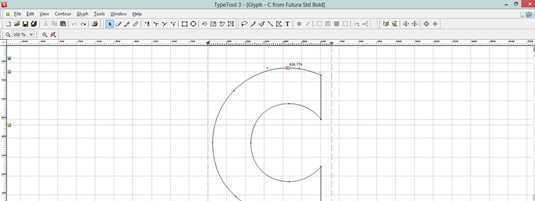
- Platform: PC and Mac
- Price: From $47.99
TypeTool is a more affordable choose for type design software, also from FontLab. The company describes TypeTool as a option "for students, hobby typographers and creative professionals who occasionally need to create or customize fonts".
Words: Aaron Kitney
Aaron Kitney is a freelance graphic designer and art director based in London and Vancouver. He specialises in branding, identity, web design, publication design, packaging and book design. Follow him on Twitter at @aaronkitney.
Now read these:
Have you created a typeface you'd like to share with the community? Let us know in the comments below!

Thank you for reading 5 articles this month* Join now for unlimited access
Enjoy your first month for just £1 / $1 / €1
*Read 5 free articles per month without a subscription

Join now for unlimited access
Try first month for just £1 / $1 / €1

The Creative Bloq team is made up of a group of art and design enthusiasts, and has changed and evolved since Creative Bloq began back in 2012. The current website team consists of eight full-time members of staff: Editor Georgia Coggan, Deputy Editor Rosie Hilder, Ecommerce Editor Beren Neale, Senior News Editor Daniel Piper, Editor, Digital Art and 3D Ian Dean, Tech Reviews Editor Erlingur Einarsson, Ecommerce Writer Beth Nicholls and Staff Writer Natalie Fear, as well as a roster of freelancers from around the world. The ImagineFX magazine team also pitch in, ensuring that content from leading digital art publication ImagineFX is represented on Creative Bloq.
