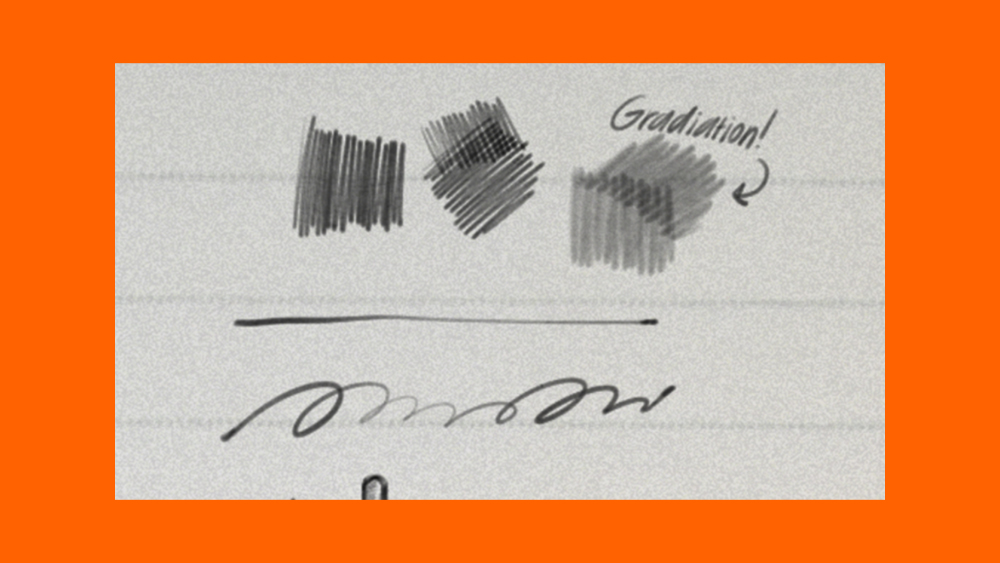The 28 best typography apps
Boost your skills and knowledge, create typefaces and play font-related games with these brilliant typography apps for iOS, Android and the web.
11. Fontest
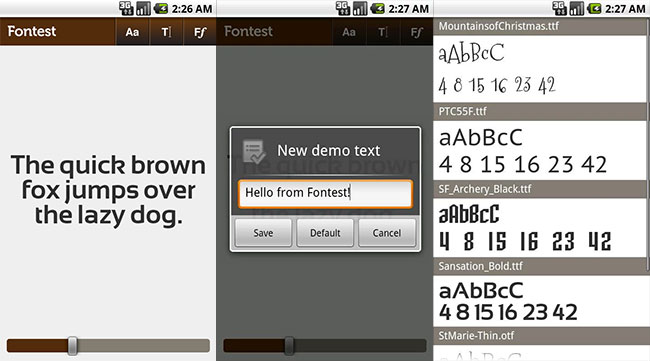
- Platform: Android
Fontest is a developer and typography tool that helps you quickly preview how your favourite fonts are rendered on Android. As a bonus, it includes six high-quality free fonts.
12. Path On
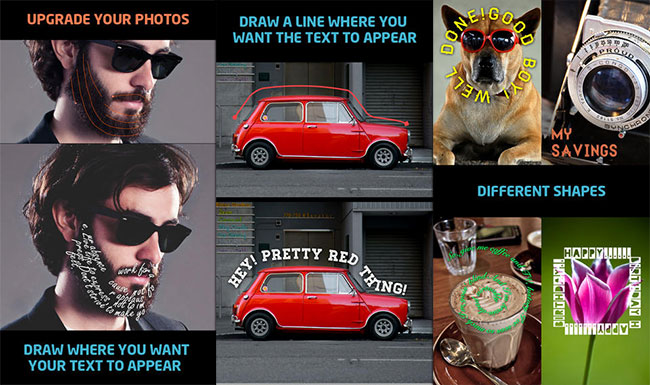
- Platform: iOS (iPhone and iPad)
Path lets you add funky text to photos in unique ways. You draw the path you'd like the words to take, then type in your message, and the text flows along the path. The custom options are the real killer feature here, with you being able to adjust the font, letter spacing, and alignment. The photo filters are best avoided, though.
13. Over
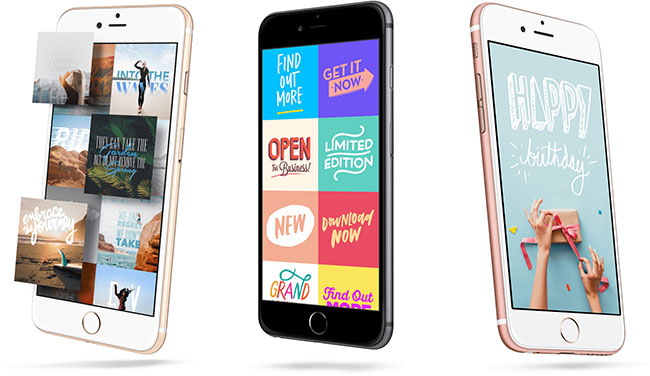
- Platform: iOS (iPhone and iPad)
While a picture is worth a thousand words, sometimes you need some words as well to let people know what they're looking at. The iPhone app Over is the perfect choice for any Instagram addict, enabling you to add typography to your images quickly and easily.
14. Quick
- Platform: iOS and Android
Quick is a free alternative to Over (see above) from the same developers. It doesn't have as many fonts to choose from as the original paid-for version, but more are available as in-app purchases and there's still plenty of fun to be had. It offers a great user experience too.
15. iFontMaker
- Platform: iOS (iPad), Windows
Actually creating typefaces and fonts on an iPad might seem like an odd thing to do, but iFontMaker by Eiji Nishidai provides a straightforward interface for hand-drawn efforts that can subsequently be emailed or converted into a TTF file. In getting you away from standard tools and on to your iPad, there's also scope for 'thinking different', so to speak.
16. TypeDrawing
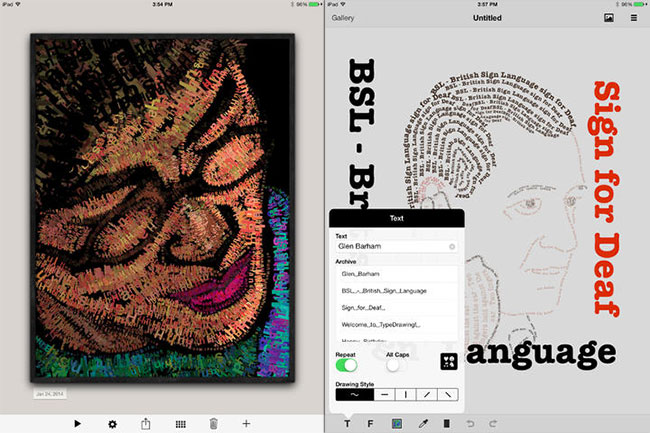
- Platform: iOS (iPhone and iPad), web
So this app, developed by Hansol Huh, is actually a bit of a toy, but it's a very nice one. You type some text, pick a font and then finger-paint on the screen, adjusting type size, spacing, rotation and colour as you go. An image can be used as a foundation, also making this an app for rapidly adding text to photos.
17. WhatTheFont
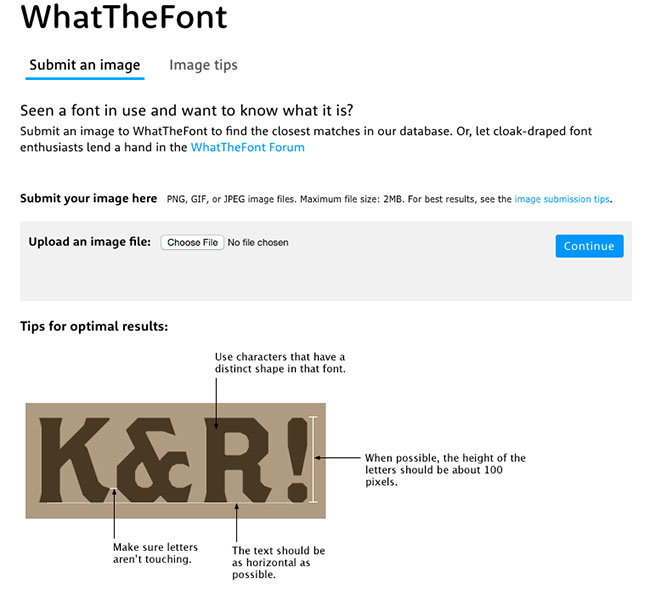
- Platform: iOS (iPhone), Web app
Everyone who works with typefaces and fonts at some point sees a piece of lettering and wonders what font is being used. WhatTheFont enables you to take a photo and – with a little luck – identify the font you’re looking at.
Get the Creative Bloq Newsletter
Daily design news, reviews, how-tos and more, as picked by the editors.
Does it always work? No. But when it does, it's a little slice of fried tech gold. Don't bother with the mobile version; it hasn't been updated in years and the web app works just fine.
18. Paper
- Platform: iOS (iPhone and iPad)
Paper's the closest thing on iOS to actual paper, offering a tactile experience via a bunch of bolt-on modules for sketching and colouring, which are useful for getting down font-design notes and ideas. Creator FiftyThree suggests using it with its Pencil stylus.
19. FontBook
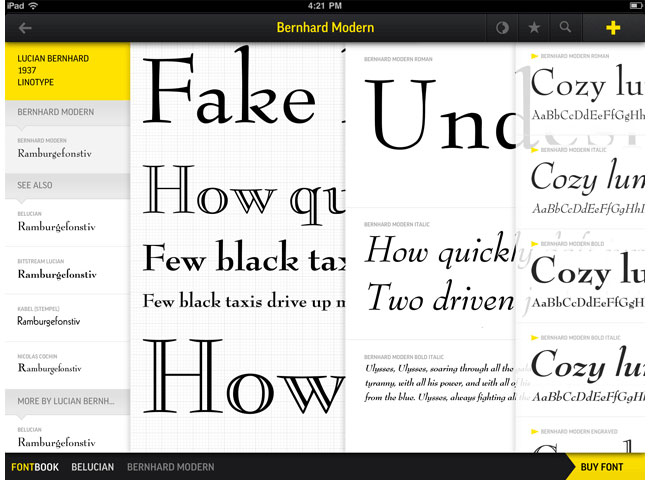
- Platform: iOS (iPhone and iPad)
On its release, FontBook was already a fantastic resource for researching and comparing typefaces and fonts, documenting the work of over a hundred type foundries. And then they went and updated it for the new iPad's Retina display, resulting in the closest thing to font porn you'll get on your device.
20. Byword
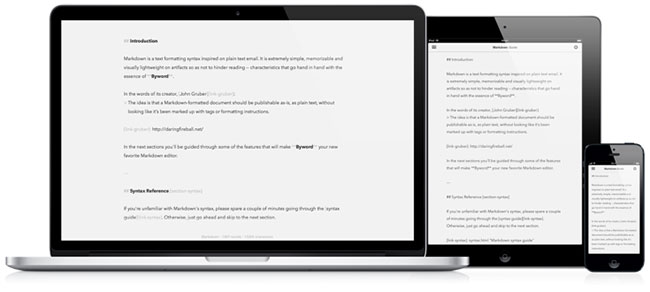
- Platform: iOS (iPhone and iPad), OS X
Although typographers have to deal with how typefaces and fonts look, they must often edit and write, too. On the iPad, plenty of heavily focused text-editing apps exist, but Byword gets our vote, primarily because it offers a live on-screen word-and-character count – handy for when you need to smash copy into a set space.
Page 3: More typography apps to try out

Thank you for reading 5 articles this month* Join now for unlimited access
Enjoy your first month for just £1 / $1 / €1
*Read 5 free articles per month without a subscription

Join now for unlimited access
Try first month for just £1 / $1 / €1

Craig is an editor, writer and designer. He writes about design and tech, specialising in Mac, iPhone and iPad, and has written for Creative Bloq, Stuff, TechRadar, MacFormat, The Guardian, Retro Gamer and more. You can view more of his writing on his blog, Revert to Saved.