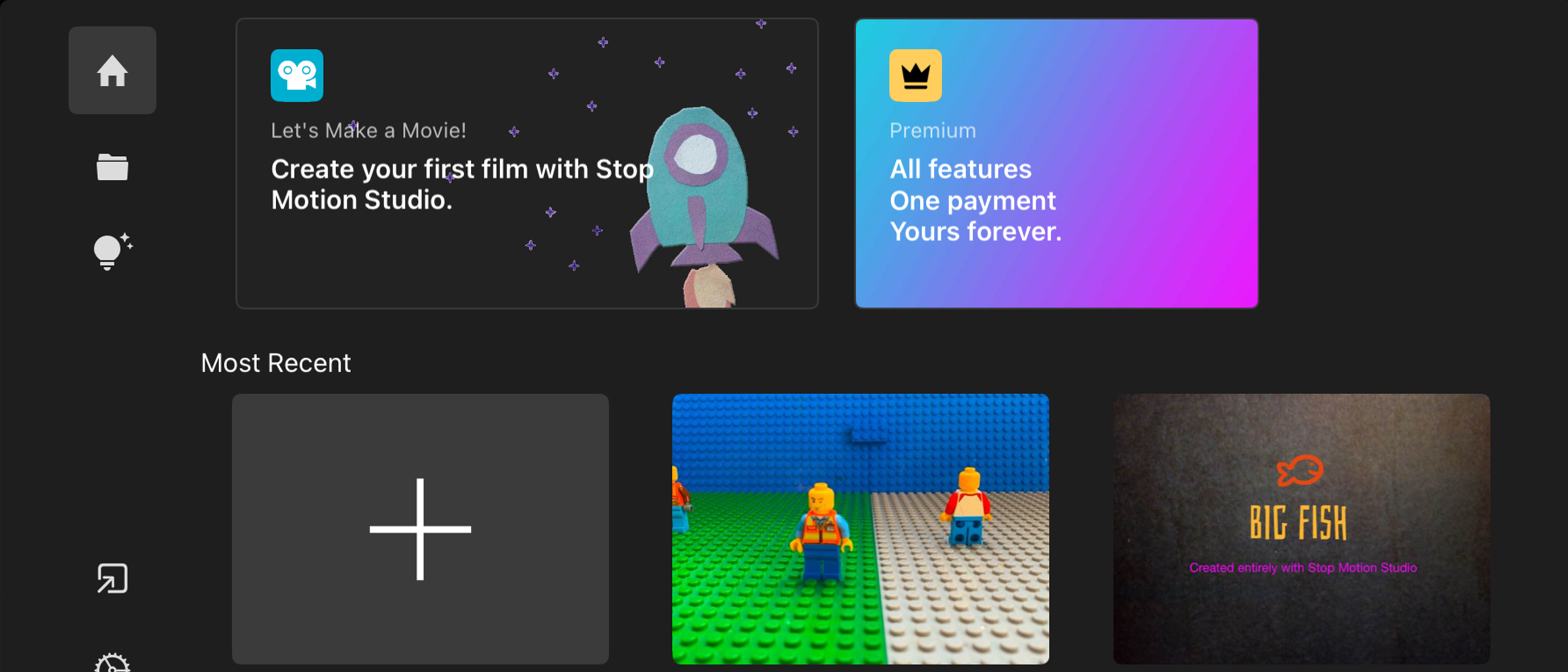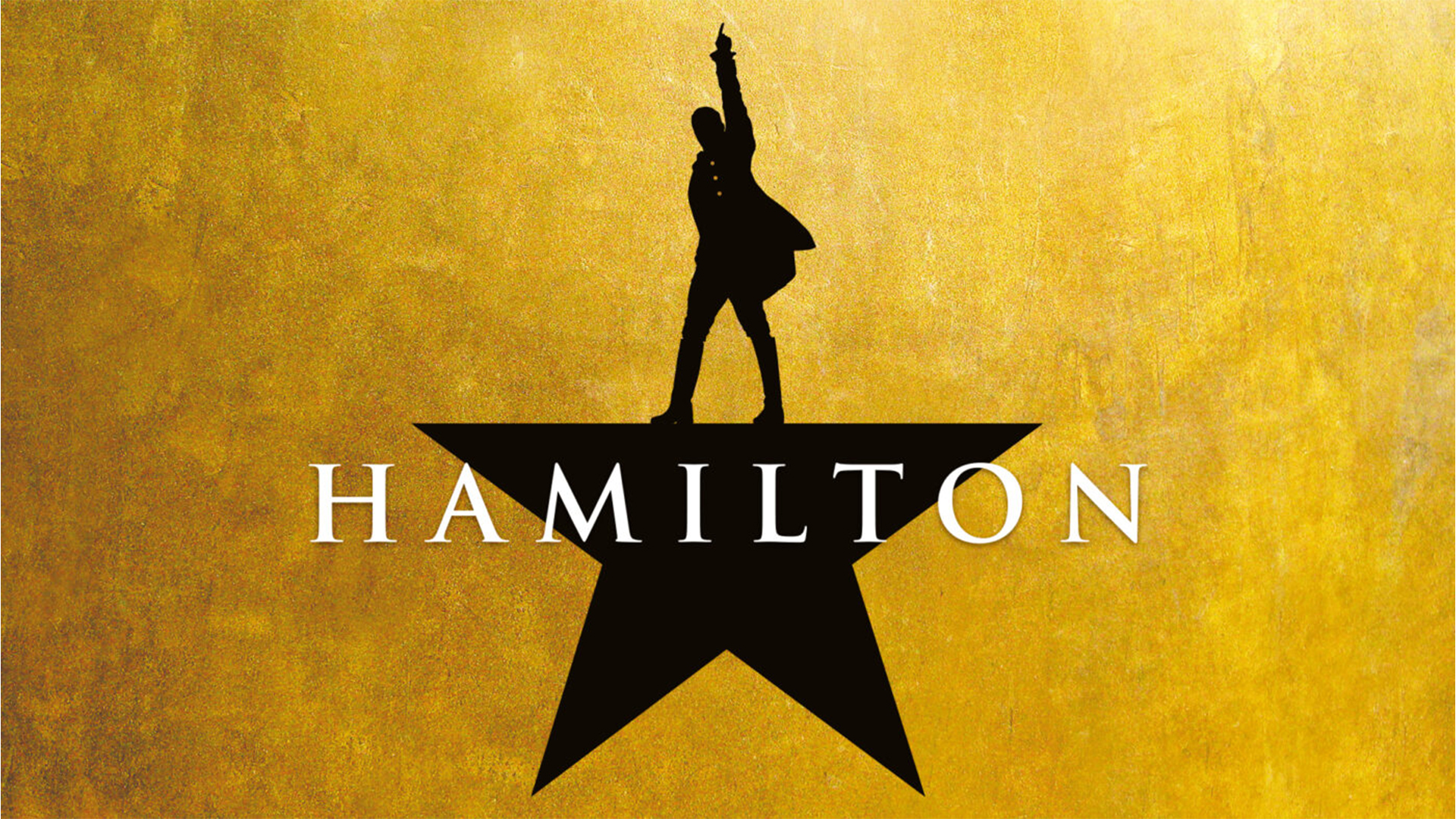Our Verdict
The Stop Motion Studio app is incredibly easy to use, as evidenced by my six-year-old's ability to find his way around the tools. Features are broad enough to be able to generate great results but if you’d like anything more advanced, then you’ll need to export your results into another editor, such as Adobe After Effects. Considering it’s free though, there’s no better option out there for creating stop-motion movies at this price point.
For
- Powerful and easy-to-use tools
- Cross platform
- It's free to use
Against
- Some tools need a subscription
Why you can trust Creative Bloq
Stop-motion animation has been made popular by the likes of Aardman’s Wallace and Gromit films but they’re not the only ones at it. We were also recently impressed by Nomint’s hard-hitting stop-motion film for WWF and indie game developers are embracing the animation style too, such as Claire Morwood.
Stop motion is an animation technique that has stood the test of time and continues to capture the imagination of creators and audiences alike. It features in my round up of the animation style you need to know. While you can achieve the look of stop motion using the best animation software, including Blender, the Stop Motion Studio app is dedicated to the technique, and for the most part is completely free - premium features are locked behind a subscription - which is why it also makes my list of the best free animation software.
I first came across the Stop Motion Studio app a couple of years ago when my son wanted to create his very own stop-motion Lego video. After browsing the options, I quickly discovered the app from Cateater and I wasn’t disappointed. It’s easy-to-use and feature-rich, below I test and review the latest version of Stop Motion Studio.
Stop Motion Studio review: getting started
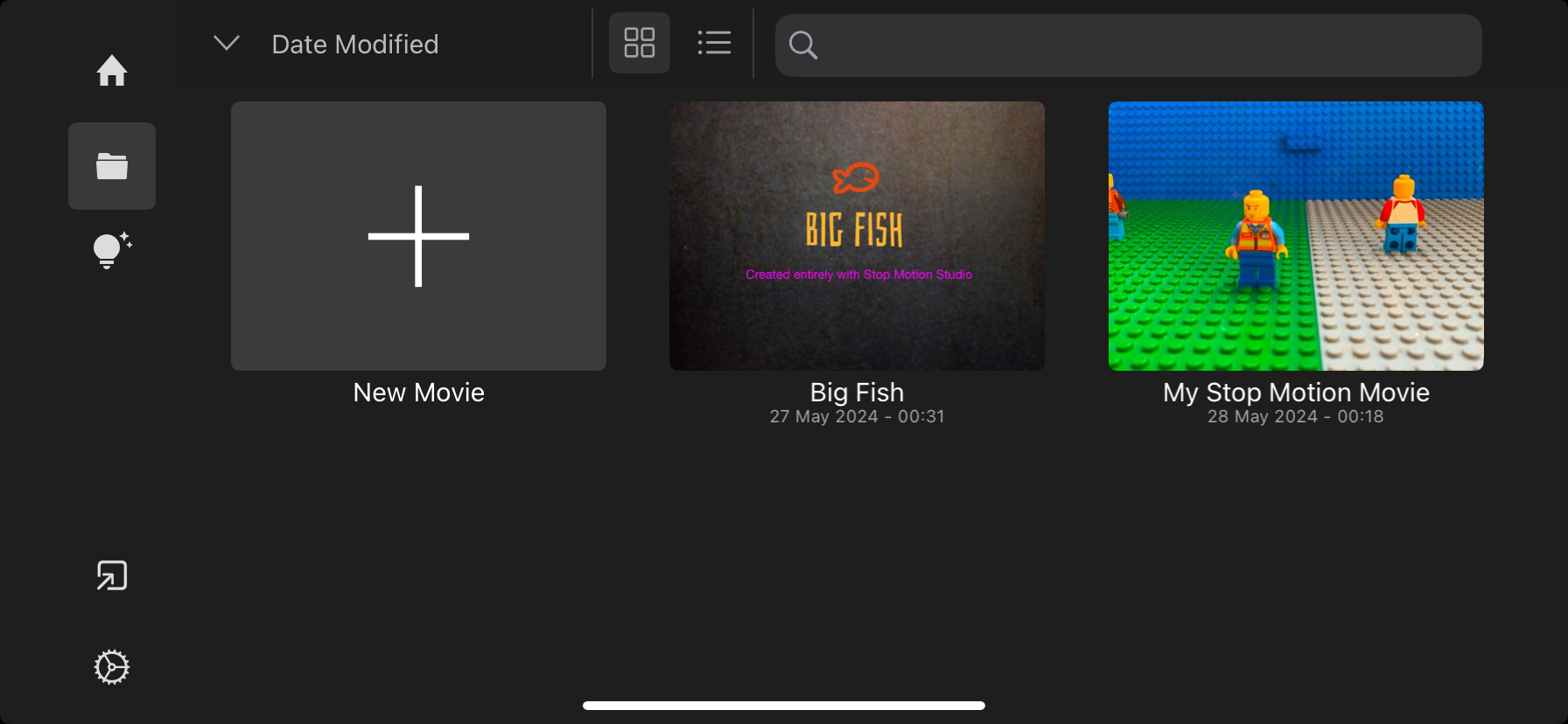
Getting started with Stop Motion Studio is as simple as going to the App Store or Google Play Store and downloading the app. There’s no sign-up or login required, just straight into a welcome screen that lets you create a new movie. In a day and age when you have to hand over your personal details for everything, I was glad to not have to deal with any of that faff here.
The app's developer has a series of video tutorials on its website to get you up and running, from the basics of getting started to removing objects and editing footage. Visit the Cateater tutorials website ahead of downloading to see what can be done with Stop Motion Studio. (There's even a Stop Motion Studio manual to read through.)
Stop Motion Studio review: features
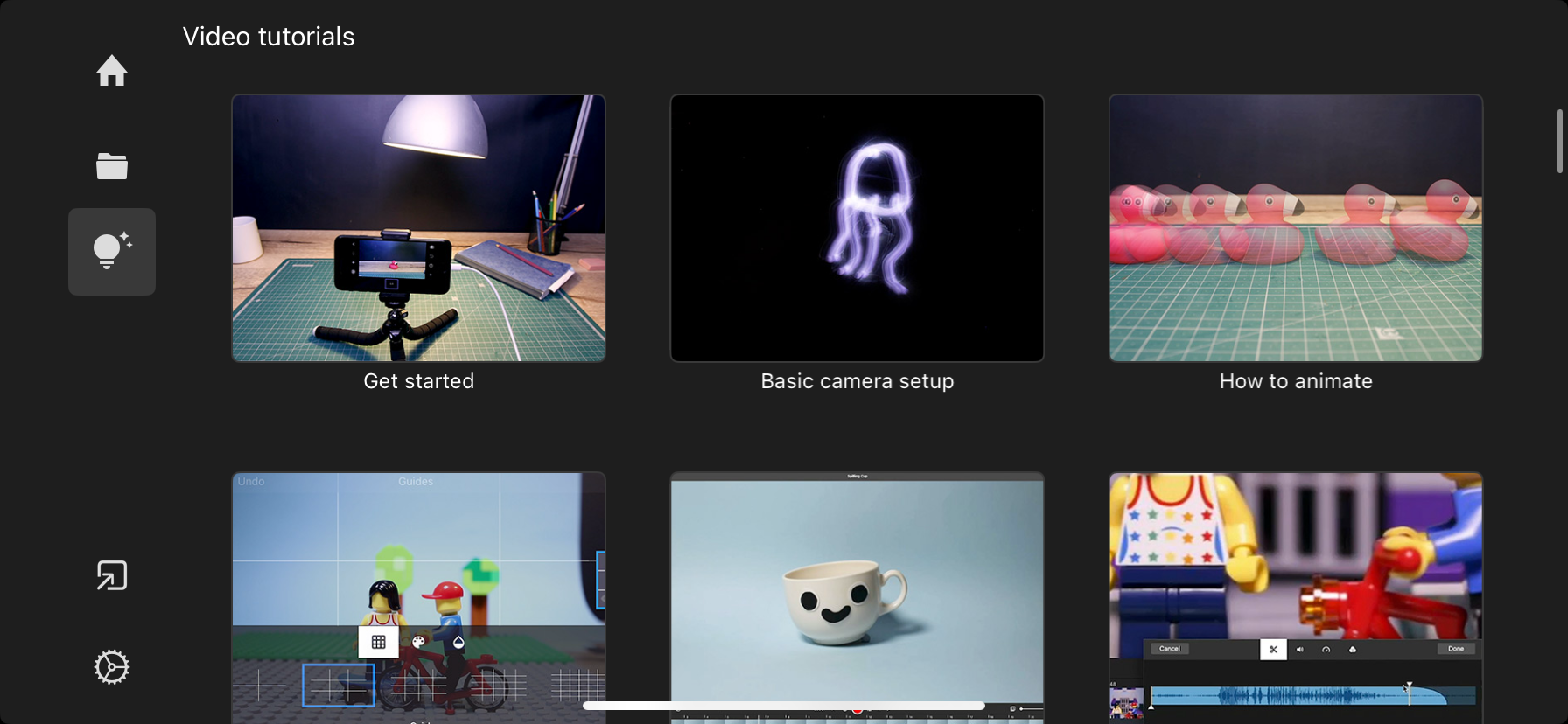
The Stop Motion Studio app feature set begins with the image creation tools. It’s possible to capture images using the app’s camera interface or import them from your photo library. If you choose the former, the app provides onion skinning functionality so you can keep movements in line with your plans.
Guide lines can also be created and added on top of the camera view to better frame shots. I would say the camera capture tools are simple enough for anyone to use yet sufficiently advanced to make capturing complex shots a breeze.
Stop Motion Studio provides frame-by-frame editing, which puts maximum creative control in the hands of the user. Graphics can be colour adjusted and text formatted using a set of typical ‘type’ properties. Additionally, audio can be added on top of specific frames or over the entire video length.
It’s also possible to easily share videos with friends and family thanks to a variety of options, including WhatsApp, Messages, or Google Drive. These can be exported in any resolution up to 4K. You can also save and share your creation as an iMessage sticker or animated GIF.
Stop Motion Studio review: user experience
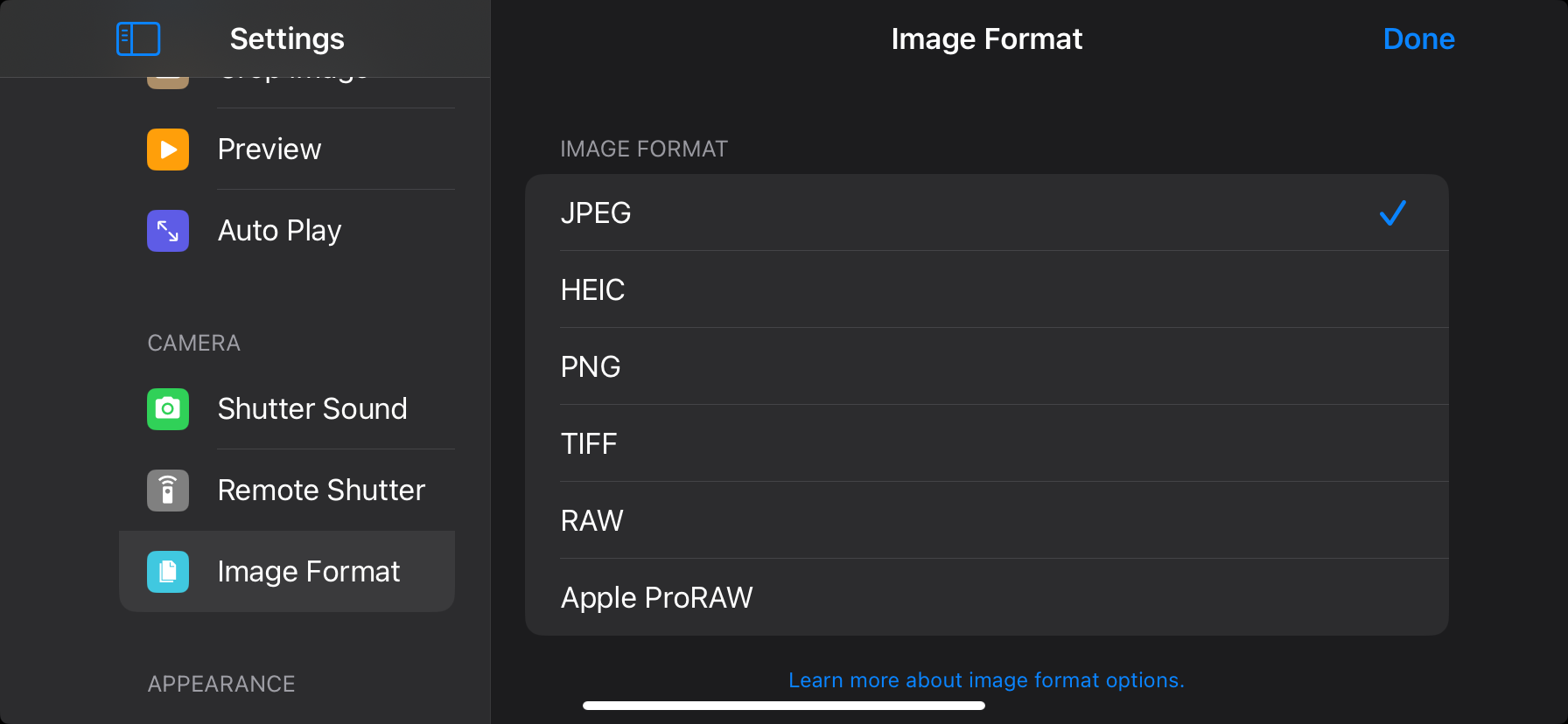
Stop Motion Studio is a joy to use from beginning to end. For something so complex, it’s amazing how they’ve managed to keep the interface so clean and uncluttered. Most of this has been achieved by only displaying on screen the tools that are required for each section of the workflow. This is most notable in the frame edit phase, which launches a new window.
The capturing of photos is effortless with buttons overlaid on top of the camera feed rather than taking up unnecessary room. This enables the feed to be maximised rather than reduced in an attempt to accommodate the interface.
I was particularly grateful for a seamless creation and editing process between my iPhone and Mac. There are some adjustments that are easier to carry out on a bigger screen and Stop Motion Studio appreciates that. Projects can be transferred between devices using AirDrop, Dropbox or iCloud.
Stop Motion Studio review: price

Stop Motion Studio is available with both free and premium plans. The former limits features while the latter opens up everything. So while it is free to download on iPhone, iPad, Android, Chrome and Fire devices, and usable for basic animation and concepting, if you want to get more involved 'Premium' version costs $5.99 / £5.99. I would say the cost is well worth it.
Usually the free-to-try model can be a bit misleading but Stop Motion Studio is clear, and the free version is good enough for most people. Once you get more involved the app and the techniques of stop motion then upgrading makes sense.
Stop Motion Studio review: who's it for?
Stop Motion Studio is for creatives who want to generate stop-motion content. Access to more advanced features will require a premium subscription but if you’re happy with creating content rather than relying on adding pre-made items from the Studio library, then you should have everything you need.
Stop Motion Studio review: buy it if:
- You want to create stop-motion videos
- You need an app that will work on your phone
- You love a free app
Stop Motion Studio review: don't buy it if:
- You need more advanced stop-motion tools
- You want to add advanced media from Stop Motion Studio

Thank you for reading 5 articles this month* Join now for unlimited access
Enjoy your first month for just £1 / $1 / €1
*Read 5 free articles per month without a subscription

Join now for unlimited access
Try first month for just £1 / $1 / €1
out of 10
The Stop Motion Studio app is incredibly easy to use, as evidenced by my six-year-old's ability to find his way around the tools. Features are broad enough to be able to generate great results but if you’d like anything more advanced, then you’ll need to export your results into another editor, such as Adobe After Effects. Considering it’s free though, there’s no better option out there for creating stop-motion movies at this price point.

Paul is a digital expert. In the 20 years since he graduated with a first-class honours degree in Computer Science, Paul has been actively involved in a variety of different tech and creative industries that make him the go-to guy for reviews, opinion pieces, and featured articles. With a particular love of all things visual, including photography, videography, and 3D visualisation Paul is never far from a camera or other piece of tech that gets his creative juices going. You'll also find his writing in other places, including Creative Bloq, Digital Camera World, and 3D World Magazine.
You must confirm your public display name before commenting
Please logout and then login again, you will then be prompted to enter your display name.