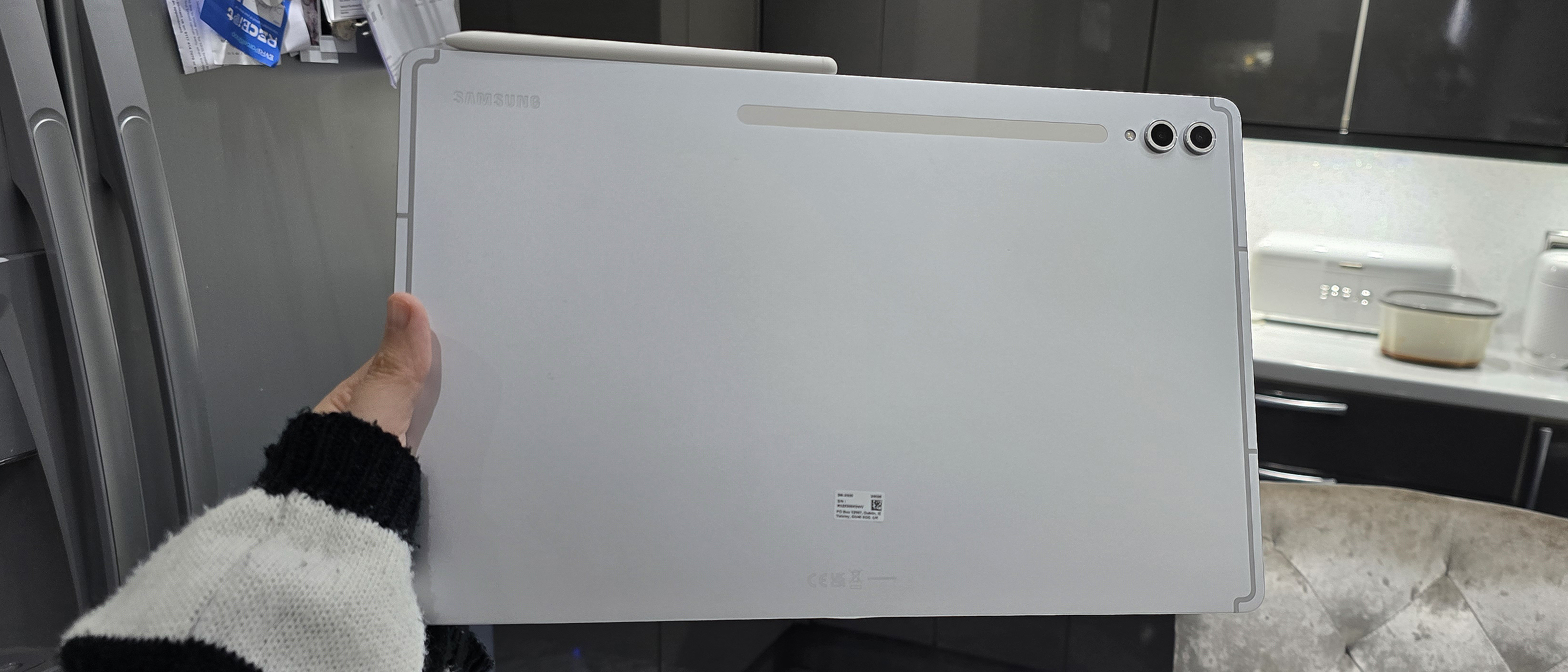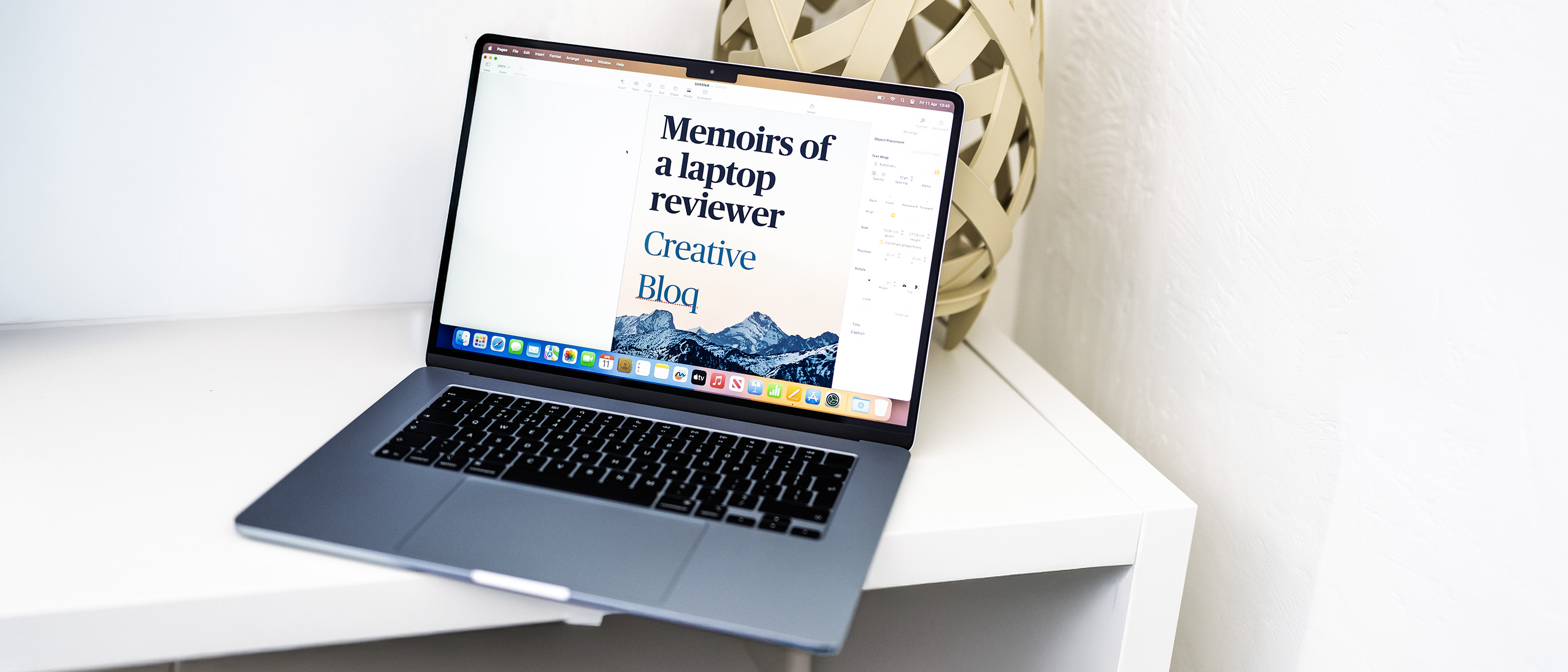Our Verdict
The Samsung Galaxy Tab S10 Ultra is an exceptional Android tablet that caters to creative professionals. It has a premium price tag which makes it hard to recommend for casual users, but a ton of great features (including Galaxy AI) combined with powerful performance that justify the spend for those who can afford it. The humongous display makes it perfect for multitasking with the option for a split screen, however this can also be difficult to carry around or use comfortably without a desk. During my time testing the Tab S10 Ultra I felt that it performed perfectly but lacked a real wow factor, and I'm seriously questioning the price of this tablet in comparison with similar options on the market (including laptops) that can offer better value.
For
- Galaxy AI features are exceptional
- Gorgeous AMOLED display
- Great performance for multitaskers
Against
- Expensive
- Too big for comfortable use
- Not very portable
Why you can trust Creative Bloq
I spent two weeks with the Samsung Galaxy Tab S10 Ultra, one of the most expensive (and largest) tablets on the market. In terms of performance, I think it's an excellent iPad alternative for Android users and also perfect for creative professionals who can get the most out of it. The Tab is especially great for those who rely on extensive software and tools, such as split-screen for multitasking, and it can be used for a light gaming session too.
However, this 14.6-inch tablet is very difficult to recommend for casual users (at least at its current price of $1,199.99 / £1,199) given the extremely large display that can sometimes make it uncomfortable to use, and the fact that its specs (while very capable) can't compete with rivals such as the iPad Pro M4 at a similar price point. Despite these minor factors, there are a lot of great things about the Tab S10 Ultra which make it one of the best tablets with a stylus pen for creatives, so don't let me put you off.
I should probably get any bias out of the way now by letting you know that I'm a long-time Samsung user, and also the resident Samsung fan on Creative Bloq. I'm a proud owner of the Samsung Galaxy S24 Ultra camera phone, and I also have the Galaxy Watch 6. But while I very much enjoyed my time testing the Galaxy Tab S10 Ultra, I have approached this review with a large amount of scepticism over its price, performance, and value for money.
I think rating this tablet is a balance of performance with value, and while it has a very impressive set of specs plus AI features that can handle almost anything, the premium price and position in the market might leave a few scratching their heads. Let's dive into who this tablet is for, what it can offer, and whether or not it's right for you. Not fussed about AI? Last year's model is now much more affordable, so take a look at our Samsung Galaxy Tab S9 Ultra review.

Samsung Galaxy Tab S10 Ultra review: Key specifications
| Chipset: | MediaTek Dimensity 9300+ |
| RAM: | 12GB |
| Storage: | 256GB - 1TB |
| OS: | Android 14 (One UI 6.1.1) |
| Screen: | 14.6-inch AMOLED (2960 x 1848) 120Hz |
| Rear cameras: | 13MP f/2 + 8MP (ultrawide) f/2.2 |
| Front cameras: | 12MP f/2.2 (wide) + 12MP f/2.4 (ultrawide) |
| Connectivity: | USB Type-C |
| Battery: | 11,200 mAh |
| Dimensions: | 326.4 x 208.6 x 5.4 mm |
| Weight: | 718 g |
Before writing this review, I got a hands-on experience with the Samsung Tab S10 Ultra over at Samsung HQ in London, and found myself constantly comparing the specs above with that of the Honor MagicPad 2 (which I have since purchased) given that it has a similar, if not better, display for a fraction of the price.
Design and build

Most people would argue that the bigger the display, the better with a creative tablet – but I really didn't get along with the 14.6-inch surface area of the Samsung Galaxy Tab S10 Ultra. It's simply too big. Don't get me wrong, the AMOLED display is gorgeous and stunningly sharp with vivid colours and a 120Hz refresh rate, but to actually hold this tablet in your hands, it feels a little odd, almost like you're holding a glass picture frame and don't want to drop it.
It felt much more comfortable and secure to use this tablet flat against a desk for sketching with the S Pen, or propped up against something for watching movies (I didn't have any kind of stand or case with the review sample I was sent) rather than taking it with me outside of the house to use on a train or at a coffee shop.
I actually did take this tablet with me on a recent trip to San Diego, specifically to Autodesk University, and in all honesty I felt very very silly capturing footage with a tablet of this size, and I definitely stood out for the wrong reasons (see the performance section of this review for a video sample captured at AU 2024).

Speaking of footage, the Samsung Galaxy Tab S10 Ultra has four cameras in total, two on the front and two rear. These cameras are decent, with wide and ultrawide lenses for fitting more in the frame, but are definitely not the main selling points of the tablet and can't compete with the camera units you'll find on other Samsung camera phones including the S24 Ultra and Z Flip/Fold 6 models.
On a more positive note, I loved the sleek design of the tablet despite its size and Armor Aluminum frame. It's thin and relatively lightweight at just 718g, and the magnetic part on the back of the tablet was very handy for seamlessly attaching and charging the S Pen when not in use. The S Pen itself is an amazing tablet stylus, and feels very comfortable to hold. There's barely any weight to it, and it boasts features like air gestures for controlling your tablet from a distance.
The Tab S10 Ultra is identical in a lot of ways to the Samsung Galaxy Tab S9 Ultra and shares many similarities with its predecessor, including a 90% screen-to-body ratio which means you're getting the most out of the 14.6-inch display. The majority of differences between the two tablets can in fact be pinned down to internal specs, and AI of course, with the Tab S10 Ultra being the first Samsung tablet to be equipped with these new features.
AI Features
That brings us nicely to mentioning the Galaxy AI features available with the Tab S10 Ultra, which is all of them. If you're already familiar with the range of AI features now available on Galaxy devices then you'll know how helpful they can really be.
On my Samsung S24 Ultra, for example, I mostly make use of note assist and transcribe AI which have been a game-changer for me as a journalist conducting interviews without a dictaphone. But I mostly think that these tools are worth their weight in gold for students above all else, given the ability to help with all kinds of homework, and offer assistance with research thanks to the Circle to Search feature using the S pen.

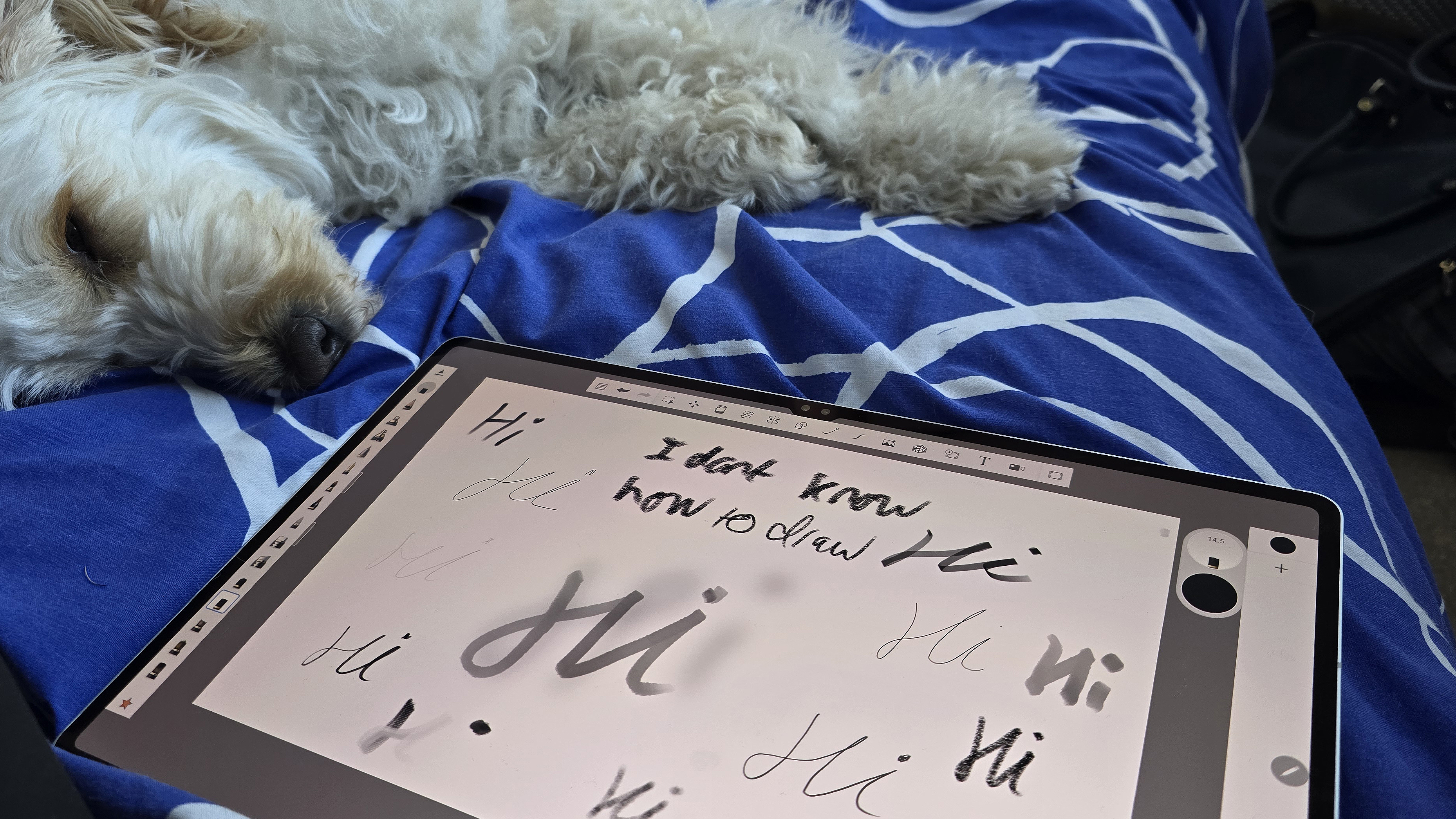

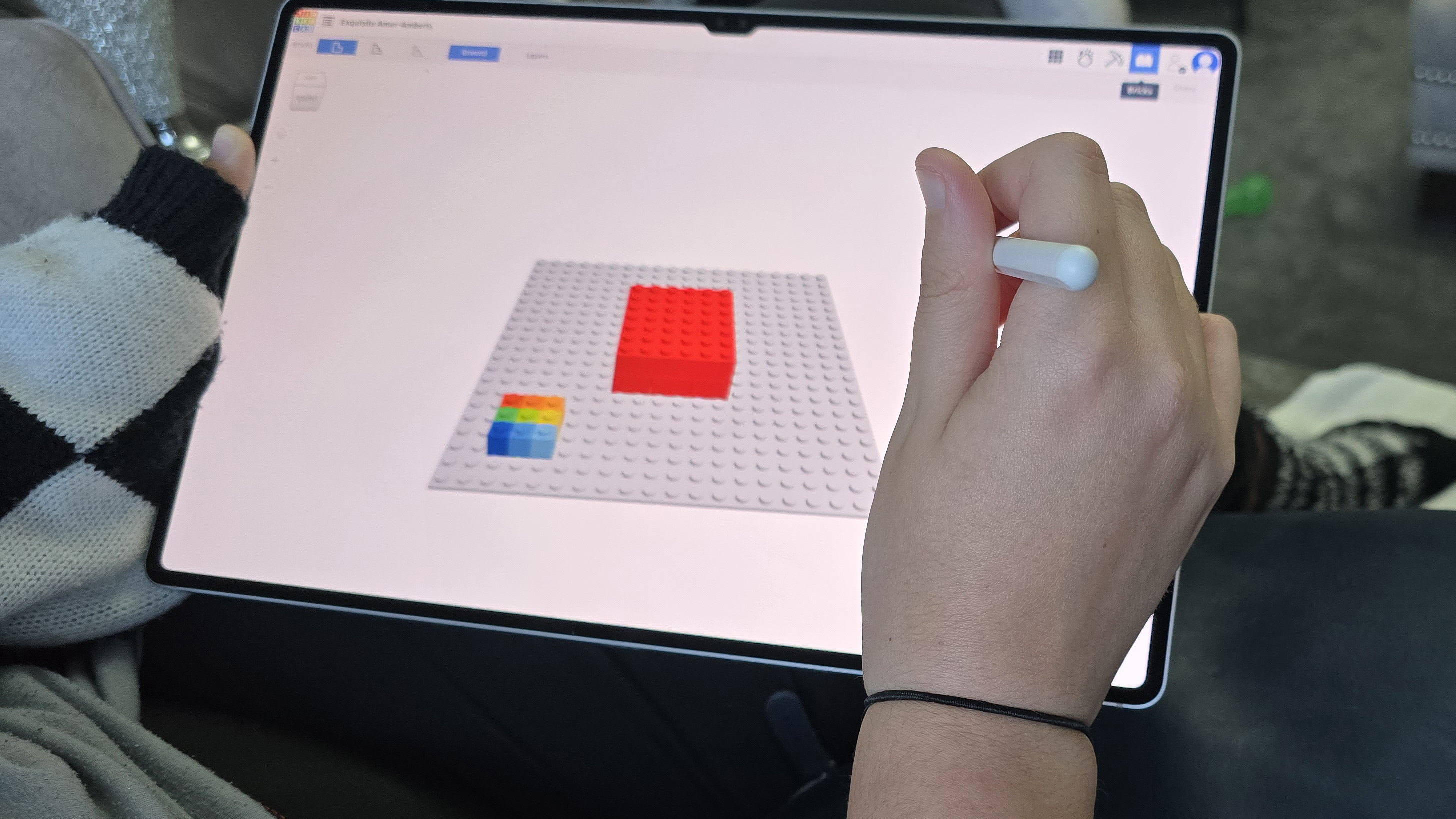
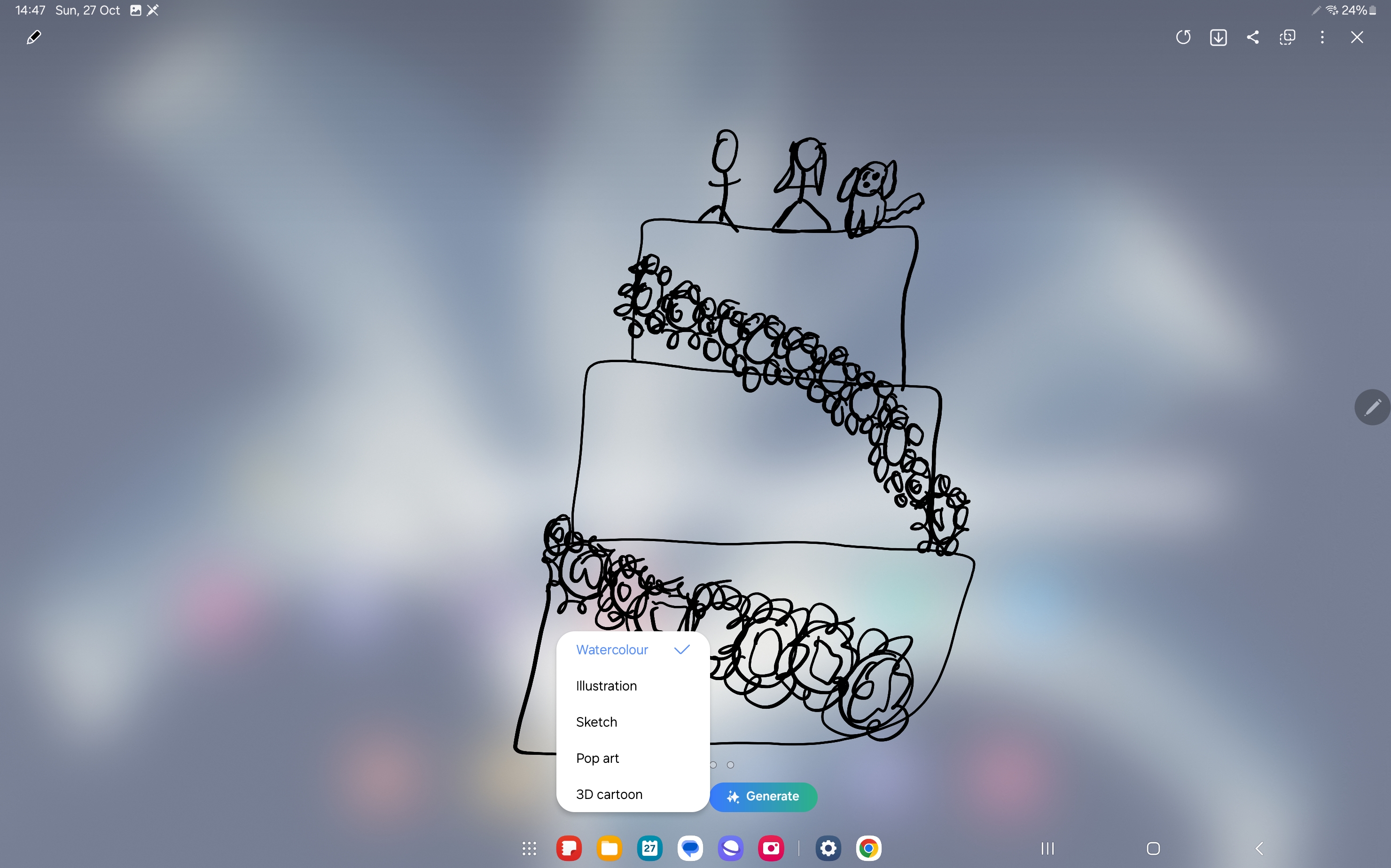
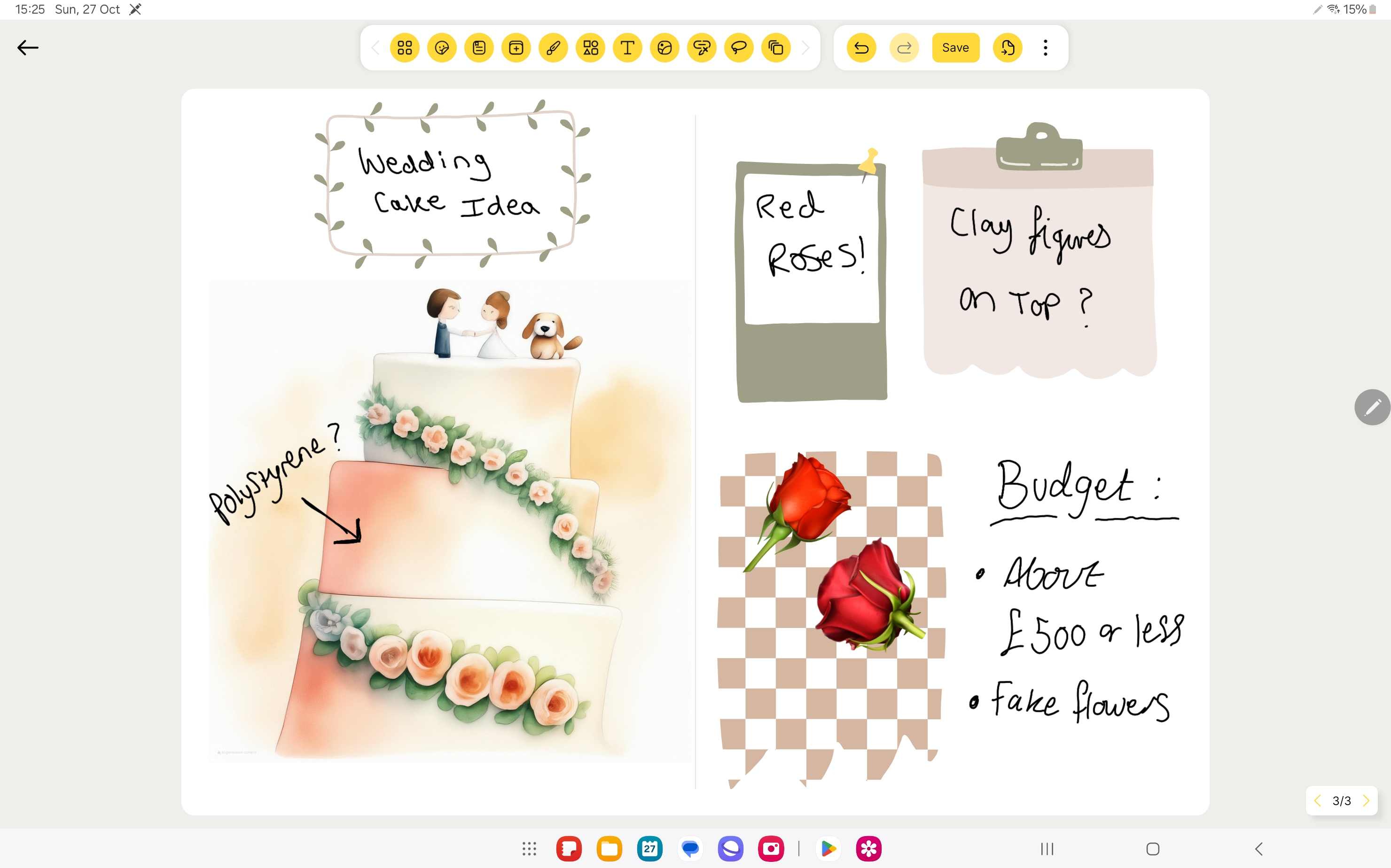
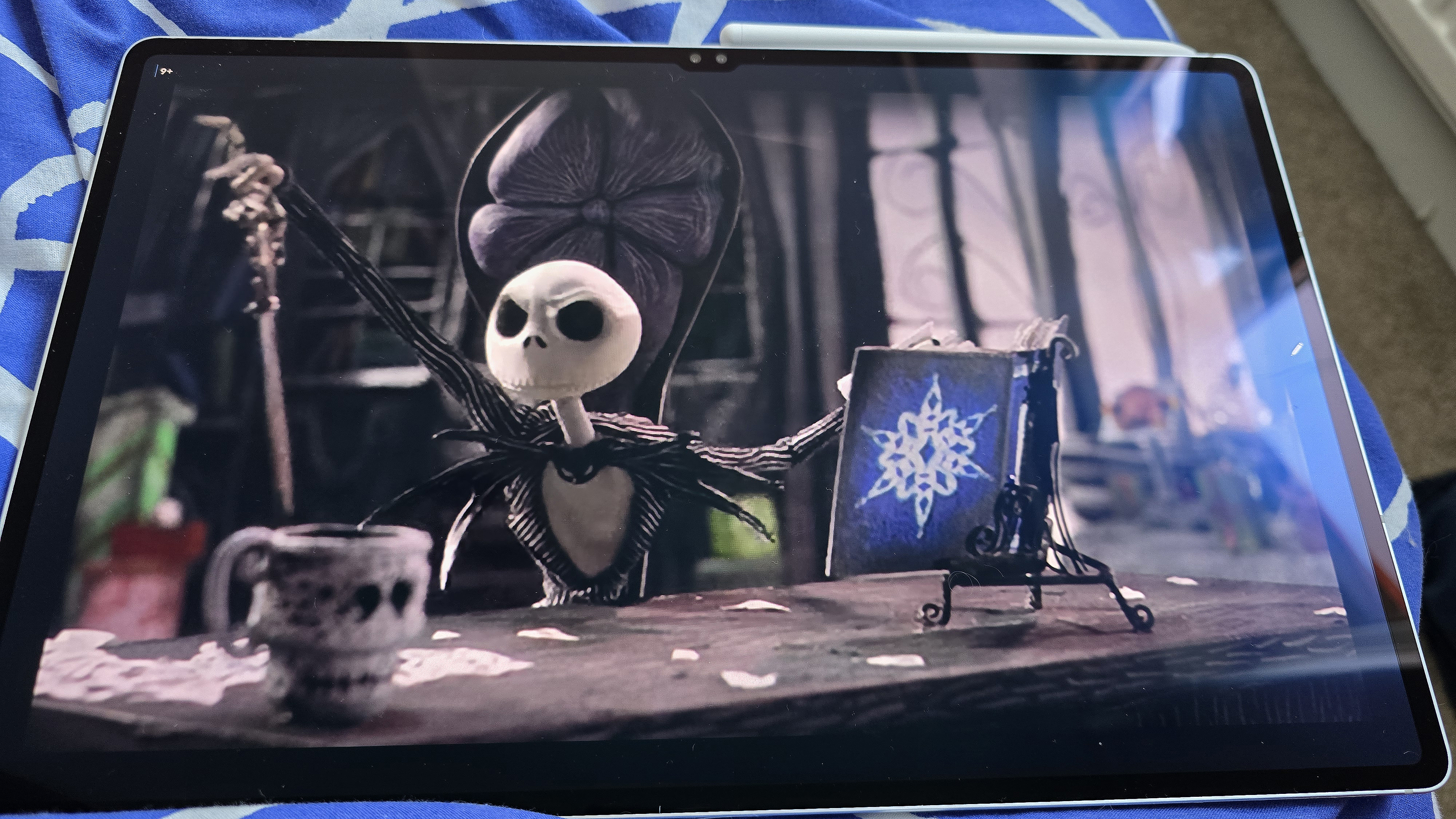


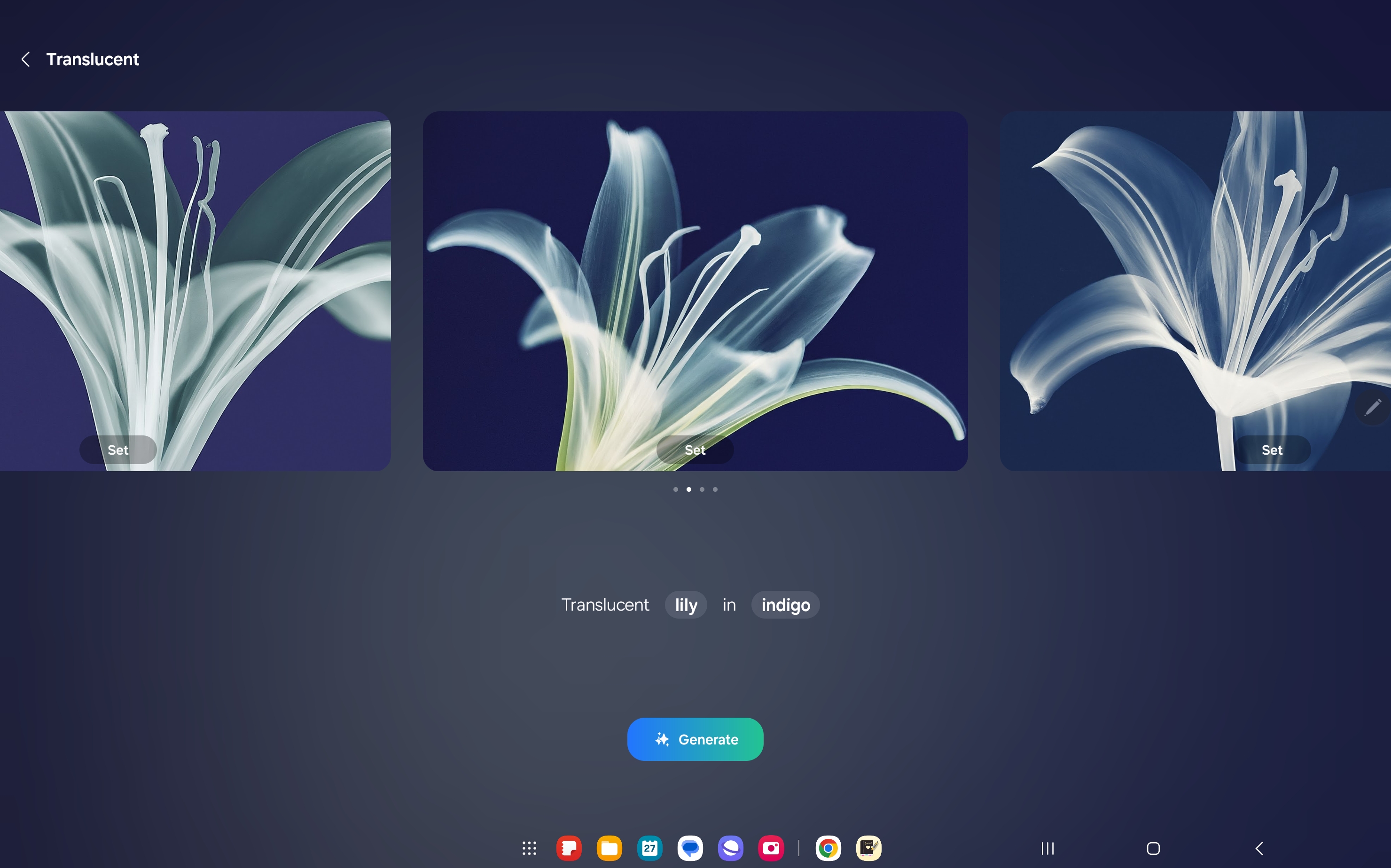





The best Galaxy AI feature for the Samsung Tab S10 Ultra is without a doubt Sketch-to-image, and I had so much fun using this to bring my ideas to life and envision my thoughts in a new perspective. However, I can't help but think that professional creatives and illustrators (who these premium tablets are usually marketed towards) will hardly need or want this kind of software. So who is it for?
All of the Galaxy AI features on their own are phenomenal, and if I could review them individually they'd all get five stars. But admittedly, I was already used to these features on my Samsung Galaxy S24 Ultra, so I wasn't wowed by them at all when using the Galaxy Tab S10 Ultra and it's nothing new to me as a Samsung user. It got me thinking about whether these features, as amazing as they are, really justify the price of the Tab S10 Ultra and what else this tablet has to offer.
Performance
I was very excited to get my hands on the Galaxy Tab S10 Ultra, being such a big supporter of Samsung tech. I found that the setup process took only a matter of minutes, and it connected to my Samsung smartphone almost instantaneously which made the entire process that much smoother. If you own other Samsung tech such as a Galaxy Book laptop or Odyssey monitor, then you'll benefit from the Samsung ecosystem integration with the Tab S10 Ultra.
It's difficult to assess the performance of this flagship Samsung tablet when my experience with it was 100% positive. The Mediatek Dimensity 9300+ chip is largely to thank for the tablet's multitasking performance, and I tried to really put it through its paces to see how much processing power it could handle.
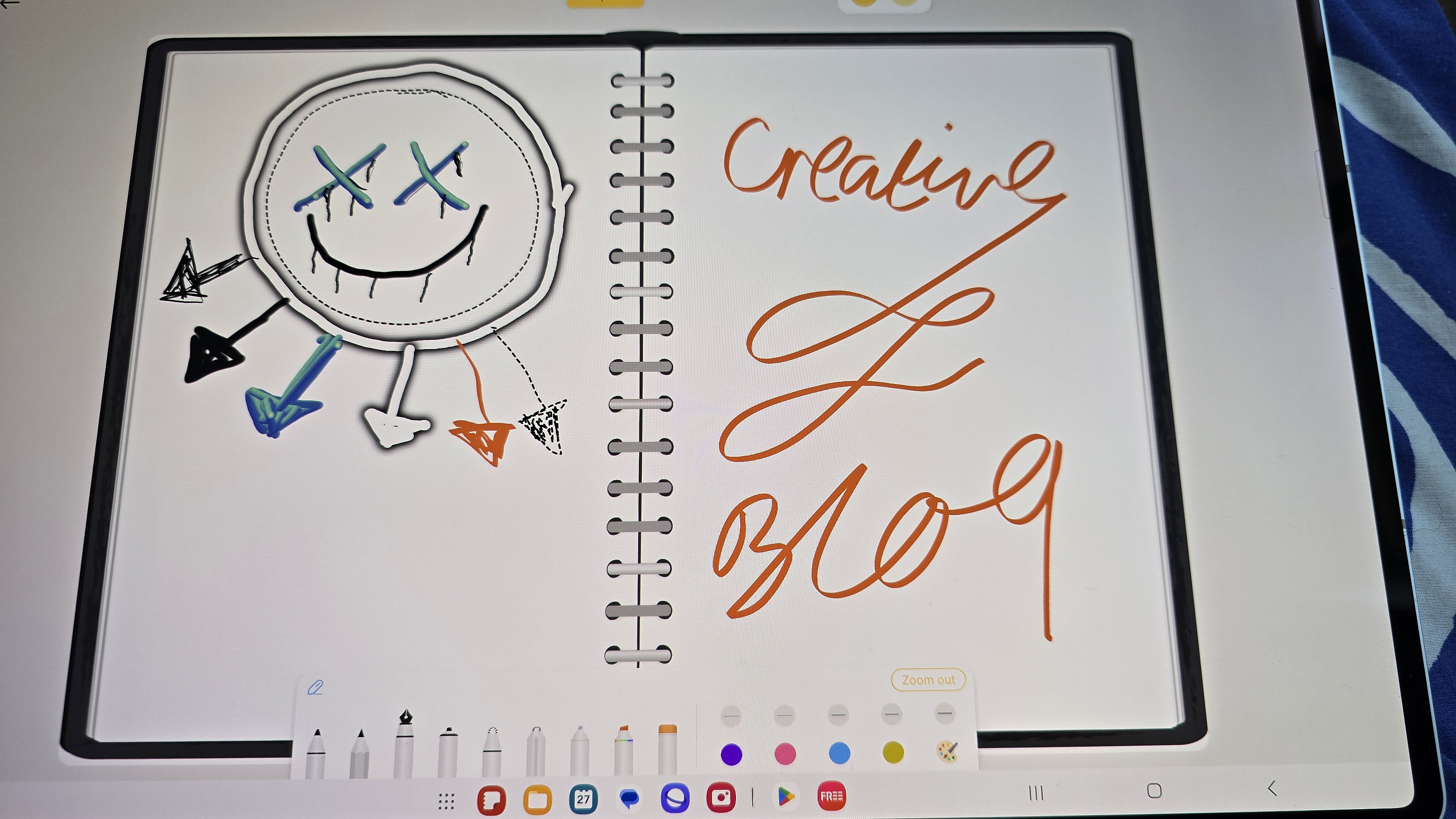
During my time with the tablet, there were zero faults to report and it handled absolutely everything I threw at it perfectly and without breaking a sweat – including photo editing, streaming content, summarising PDF documents, some light 3D modelling using TinkerCad, gaming on Asphalt, wedding planning, and sketching with Autodesk Sketchbook.
This tablet is clearly designed and intended for power users, and there's also the option to use Samsung Dex with this tablet if you prefer to transform your workspace into a more desktop-like experience. It has security features like face unlock and touch ID to keep your tablet secure and for quick access, and I found that the battery life was super impressive too, needing to only charge the tablet a handful of times during my two weeks of testing.
| Geekbench 6 CPU | Single-core: 2,154 | Multi-core: 7,047 |
| Geekbench 6 GPU: | OpenCL: 12237 | Row 1 - Cell 2 |
The Geekbench scores above aren't all that promising, and screenshots I took from the Geekbench app during testing even suggest that the Tab S10 Ultra falls slightly behind the Galaxy S24 Ultra in CPU single-core performance (the S24 Ultra had a score of 2,172). Despite the benchmarking scores, I found that the biggest strength of the Tab S10 Ultra was definitely its overall performance and support for multitasking.
As previously mentioned, I found no reasons to complain during my time testing the tablet, and it showed zero signs of struggle or a rapidly depleting battery life despite running multiple apps and software at the same time. I didn't notice any overheating worth mentioning either, and I used the tablet without any kind of case or protective cover.
Where I did feel that this tablet lacked in performance If I'm really nitpicking is the camera quality, which wasn't terrible by any means but nowhere near as sharp as the results I get from my Galaxy S24 Ultra. The Tab S10 Ultra in comparison produced images that appear sharp from a distance but suffer grain and chromatic aberration once you pinch to zoom in. I tested the camera in San Diego both during the day and at night. See the sample images below.
Sample images












Sample Video
Price

At the time of writing this review, the Samsung Galaxy Tab S10 Ultra retails for $1,199.99 / £1,199 for the model with 256GB of storage, which increases to $1,319.99 / £1,299 for the 512GB model, and finally $1,619.99 / £1,549 for the model with 1TB of storage.
This is a very premium price to pay for a tablet, but we have seen it decrease during seasonal sales events like Black Friday, so if you're waiting for the right time to buy then I suggest you head to our best Samsung Galaxy Tab S10 Ultra prices guide.
Interestingly, the retail prices for the Galaxy Tab S10 Ultra are the exact same as what the Galaxy Tab S9 Ultra prices were originally, and are pretty on par with Apple's iPad Pro M4 models, in exchange for a smaller display and no AI.
There are some much more affordable Android tablets out there with similar specs to this Tab S10 Ultra, and at half the price (such as the Honor MagicPad2 for example, which I recently purchased for only $499 / £399 on sale) which makes me question what really justifies a tablet of this premium price.
Who is it for?
The Samsung Galaxy Tab S10 Ultra is best suited to creative pros who rely on apps and software primarily to get a project complete. That's not to say that casual users won't enjoy this tablet, as they certainly will – but at such a premium price, you can save yourself some cash by opting for a more affordable tablet if your only interests are mediocre low-level tasks like browsing and streaming.
For students, I think this tablet would be essential for creative courses, or any courses where in-depth research and study is required since Galaxy AI features are genuinely helpful and can boost productivity. Although, the Samsung Galaxy Tab S10 Ultra is not student-friendly in terms of price right now, maybe if it dropped to around the $800 range I could confidently recommend it. Keep an eye on Samsung's student discounts if you're hoping to get your hands on this tab.
I always ask myself whether I would personally buy a product while I'm in the process of reviewing it, and while this can sometimes make the review a bit more critical (I'm very stingy with my money), I feel that it brings a much more unbiased perspective to the table and allows me to really think about the value of tech.
Buy it if:
- You already own other Samsung devices
- You need a tablet for creative work
- You can handle the mammoth 14.6-inch display
Don't buy it if:
- You rely on iPad-exclusive apps
- You'd prefer a top-spec laptop at a similar price
- You want a tablet with a great camera
Also consider
It pains me to recommend an Apple tablet over a Samsung one, but the iPad Pro is thinner and lighter than the Tab S10 Ultra, albeit with a smaller 13-inch display size, but also has the upper hand when it comes to power with its desktop-class M4 chipset.
Honor MagicPad2 tablet
I recently purchased this tablet after getting hands-on with it for a few weeks (review in progress), and it is by far the best tablet I have used regarding the balance of performance and value.
It has a gorgeous OLED display, with a 144Hz refresh rate and peak brightness of 1,600 nits - and the best part? You can buy three of these tablets (£399) for the price of the Tab S10 Ultra.
With a beautiful matte screen, the Lenovo Tab P12 is a top-choice Android tablet for note-taking and other low-intensity tasks, and at a price of around £400.
out of 10
The Samsung Galaxy Tab S10 Ultra is an exceptional Android tablet that caters to creative professionals. It has a premium price tag which makes it hard to recommend for casual users, but a ton of great features (including Galaxy AI) combined with powerful performance that justify the spend for those who can afford it. The humongous display makes it perfect for multitasking with the option for a split screen, however this can also be difficult to carry around or use comfortably without a desk. During my time testing the Tab S10 Ultra I felt that it performed perfectly but lacked a real wow factor, and I'm seriously questioning the price of this tablet in comparison with similar options on the market (including laptops) that can offer better value.

Beth is Creative Bloq’s Ecommerce Writer and has the fun job of finding you the very best prices and deals on creative tech. Beth kicked off her journalistic career writing for Digital Camera World, and has since earned bylines on TechRadar too. With a Masters degree in Photography, Beth loves getting to tinker with new cameras, especially camera phones, as the resident Samsung fan on the team. Her background working as a tester for CeX let her play around with all kinds of weird and wonderful products, including robots, and she’s recently gotten into 3D printing too. Outside of CB, you’ll find her gaming on her PS5, photographing local shows under the alias Bethshootsbands, and making TikToks of her dog, Tilly.