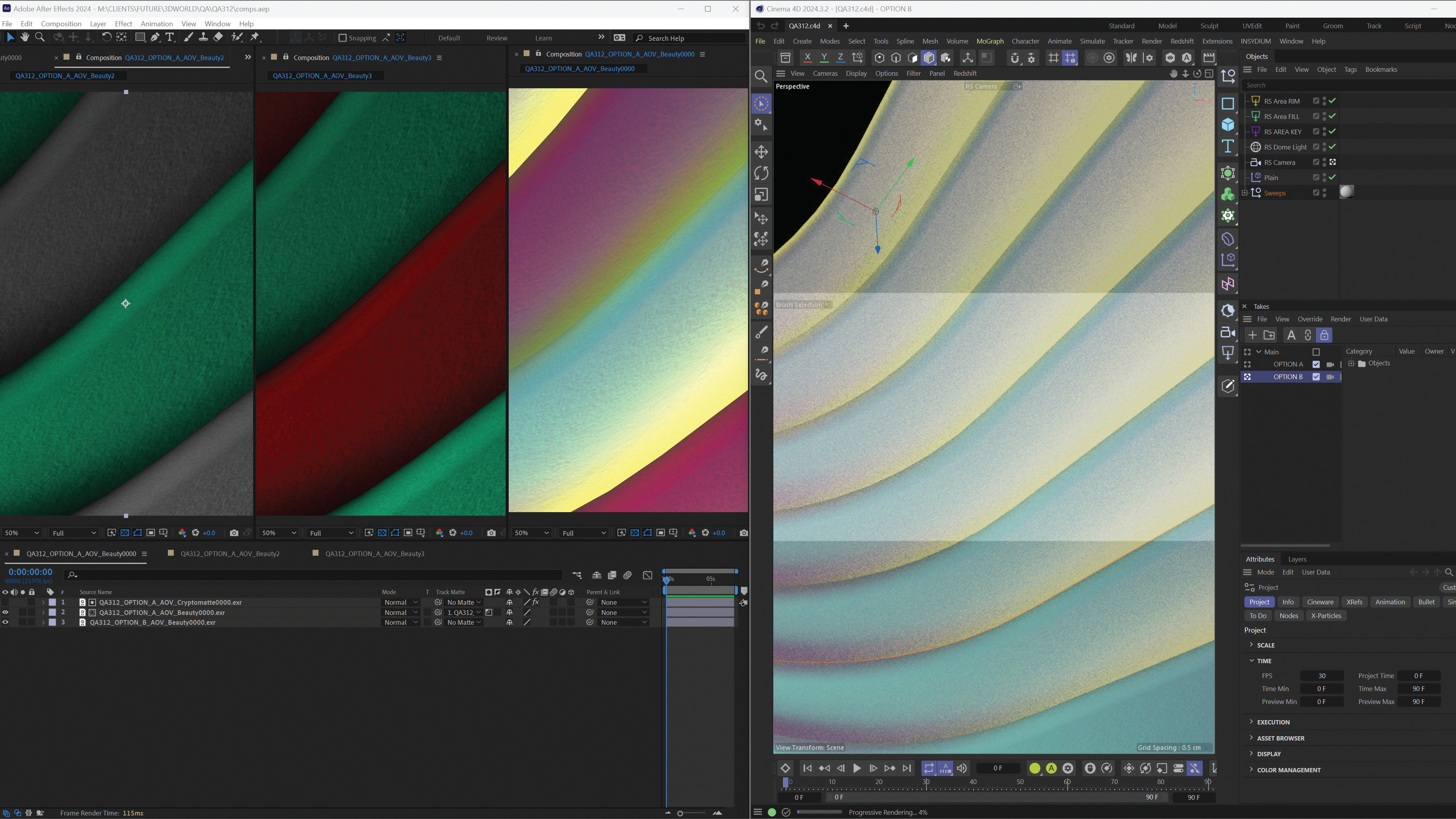Rankin shares tips to make your smartphone photography amazing
Learn to take studio-quality portraits with a smartphone.

I was invited to London yesterday by Honor for a special Rankin Live session, where the legendary celebrity photographer shared his thoughts on smartphone photography – and the best ways to use your phone to capture studio-quality portraits. This all depends on which of the best camera phones you're using, of course, and Rankin endorses the latest Honor 200 Pro smartphone equipped with powerful AI and premium Studio Harcourt filters.
I got to try out this new AI-powered phone in Paris, and it really is one of the best on the market for photographers who want creative control. With that said, you can still make do with one of the best iPhones for photography if you're looking to capture a decent portrait, and even one of the best budget camera phones if money is tight but you still want to practice your skills.
There's no one better qualified at taking portraits than Rankin (having photographed everyone from Madonna to the Queen!) and he taught us that there are 8 areas to master when it comes to taking great smartphone portraits, and I'm going to run through these with you below. Prepare to take notes.
1. Location
1. Location is everything

Choosing the right location for a portrait is step 1 according to Rankin. He advises that you can shoot against almost any background with a smartphone, though white brick walls are especially great, and you can shoot low or high up into the clouds/sky using that as a creative background.
If you're using one of the new Honor AI filters from Studio Harcourt, this allows you to drop the background out of focus entirely for a great shallow depth of field effect.
Rankin's top advice: find a location and background that doesn't distract from the person you're photographing, unless that's ultimately the aim.
2. Subject
2. Choose your subject wisely

Especially for newcomers to portrait photography, Rankin advises to choose people you know, family members and friends, to get used to directing someone. Using a smartphone takes a lot of the technological problems out of the way, so you can practice things like talking to the subject and getting them to loosen up.
"Make them laugh, be silly, fall over – anything that makes someone laugh is really good. Talk to them, ask them questions, be inquisitive, the best photographers love their subjects, and they get really excited and interested in them" shares Rankin. You can also get them to scream at the camera, jump up and down or do something to break the ice and ease your subject a little.
Using a smartphone with AI capabilities is great as it can get really focussed on the eye, and get the eye sharp. It allows you to use an f-stop (aperture) that is quite low, which is great for a sharp focus, and the AI does this all for you. Rankin's top tip: get the subject to look through the camera as if they're looking through a window, allowing the image to really make a connection with the viewer.
3. Style
3. Embrace the subject's style

People tend to have very specific individual tastes about themselves and their style, and you need to respect this as a photographer as well as offer ways in which to improve the shoot and how your subject looks in images. Rankin says that using your eyes is important in photography, and actually looking at the person before you photograph them. He says photographers often forget this and it's one of the best uses of your mind.
I asked Rankin about shooting with a subject who wears glasses (like me) but more specifically those that are tinted with coatings or have blue light reflection and how this can be edited out or avoided altogether when shooting portraits. He advised me that in terms of studio lighting, you can raise the light slightly above the reflection and then move your camera around to find a spot without the reflection. Although sometimes you can get a really beautiful glow from glasses.
He told me this doesn't always work with softer lighting, but he thinks that glasses are a great accessory in photography because they frame the face and represent style. You can ask your subject to remove them, look underneath them, or hold them out towards the camera, and using the glasses within the photo and making it a feature is a really nice way to create a dynamic portrait.
4. Lighting
4. Sculpt with lighting

Rankin talks a lot about how you can use lighting to sculpt someone's face. Either by focusing on one particular "good side" (yes people really do have a good/bad side), or in the worst case you can save a portrait by creating a silhouette.
We saw some demos from Rankin in real-time where he shot under a studio setup using the Honor 200 Pro with Harcourt filters applied, and as you can see from the video below, the results are pretty amazing!
5. Settings
5. Experiment with settings

Experimenting with things like aperture, shutter speed, and ISO on a smartphone is less intimidating than using a big DSLR and can really help you learn. It's also a great way to make you think about images differently.
The AI features on next-gen smartphones are super helpful. The Honor 200 Pro can add a flicker of light into the subject's eyes in post-production for that true studio effect, even if you're not working under studio lighting. Rankin says that using RAW mode on a smartphone is essentially like having a darkroom in your pocket, and allows you to do more with your image.
"There are millions of different ways that you can change your image, but if you like something you should really stick with it. I have a bit of an obsession with sharpness" admits Rankin. When asked about his thoughts on AI for editing, he advised that it's a good approach to find your signature style, and if something works for you then don't worry too much about the settings used to create it.
6. Posing
6. Get performative with posing

"What I tend to do is be very directional," says Rankin. "I tell people exactly what I want, never be nervous to ask people to do anything that's within reason and use what they're wearing, like their hands. I love hands! David Bailey once said to me that people who use hands in photographs are lazy photographers, and I'm like 'I'll be as lazy as I want' because I love hands in photographs, I think that they bring a photo to life, I think hands tell you so much about people".
Rankin's top advice: watch what the subject does naturally, how they sit. Learn the body language and repeat it back to them and it will make everything look natural because you're asking them to do what they do every day. Give them something to concentrate on.
"Everybody touches their face, everybody leans on their hands, everybody crosses their arm, everybody looks over their shoulder. Everybody does all of these things. Taking a portrait is performative, you're asking someone to perform for you and give you something that's going to be interesting to the audience, and hopefully tell you more about them. So why not ask them to do it?"
7. Connect
7. Make a connection

Shooting with a subject you don't know can be intimidating for both of you, so it's important to act professionally, help them ease into the shoot, and connect with the subject as best as you can. Remember that you need to get the subject to connect with the camera, and not you as the photographer. If you're shooting fashion or editorial, then there's usually a brief that you need to meet as well.
Rankin uses the example of a time when he shot with actress Salma Hayek who was a "force of nature" in the best way and really wanted to be involved in the shoot process. He says you need to learn to navigate this and have to love what you do, be on the side of the subject, not the magazine.
Someone asked Rankin if he researches a subject ahead of a shoot, and he said this is something he does on occasion, as you need to have something to talk about and at least you can go to the shoot prepared to talk about the subject's recent projects, such as music or movies. He thinks you owe it to people to know them, but this isn't always possible if you're photographing ten people per day.
8. Review
8. Be instinctive with the edit

According to Rankin, the best way to edit is with your gut. At least during the culling process of choosing the best images from a shoot. He explains that if you instinctively like a photo, or you have a momentary click with it, then that's the one to start editing first, as you know immediately what your taste is.
Letting your subject be part of the process during a shoot, showing them the images as you go and receiving feedback is also a great way to promote collaboration and know if something is working or not. It was discussed that the "money shot" is typically either one of your first five shots or one of your last.
Rankin says it's important not to overshoot and tire out your subject, and it's not a good idea to try and recapture or replicate a photo that you like if it happened candidly. Less is more is typically the right approach.

If you're interested in trying out the latest Honor 200 series for yourself, take a look at the deals we've found below.
Get the Creative Bloq Newsletter
Daily design news, reviews, how-tos and more, as picked by the editors.

Beth is Creative Bloq’s Ecommerce Writer and has the fun job of finding you the very best prices and deals on creative tech. Beth kicked off her journalistic career writing for Digital Camera World, and has since earned bylines on TechRadar too. With a Masters degree in Photography, Beth loves getting to tinker with new cameras, especially camera phones, as the resident Samsung fan on the team. Her background working as a tester for CeX let her play around with all kinds of weird and wonderful products, including robots, and she’s recently gotten into 3D printing too. Outside of CB, you’ll find her gaming on her PS5, photographing local shows under the alias Bethshootsbands, and making TikToks of her dog, Tilly.