Our Verdict
Microsoft's latest tablet/laptop hybrid, the Surface Pro 12, doesn't have a strong GPU, but it is a good machine for all-day use, especially for those who will be using it more as a tablet than a laptop.
For
- Battery lasts all day
- Reasonable CPU performance
- Nice screen
Against
- GPU lags begind competitors
- Windows on tablet still not optimal
- Keyboard sold separately
Why you can trust Creative Bloq
It needs to be pointed out straight away that the Surface Pro isn’t the Surface Laptop. Where that computer is designed to take on the MacBooks of this world, the Pro is a less formal thing. It’s a tablet, really, and doesn’t even come with a keyboard or a charger as standard, both have to be added during the configuration process and cost extra.
As such, it’s more of a competitor to the iPad Pro, or even the M3 iPad Air – as a tablet with a stylus for drawing and note taking – than it is to something like the Dell Pro 13. It’s a touchscreen device that runs a desktop operating system, and comes with a nice screen and all-day battery life. It’s the entry-level Surface, so don’t come in expecting too much, but it’s actually a very nice laptop-tablet to use.
Key specifications
CPU: | Qualcomm Snapdragon X Plus (8 core) |
NPU: | Qualcomm Hexagon (45 TOPS) |
Graphics: | Qualcomm Adreno X1-45 |
Memory: | 16GB |
Storage: | 256GB SSD |
Screen size: | 12-inch |
Screen type: | LCD touchscreen |
Resolution: | 2196 x 1464 (3:2 ratio) |
Refresh rate: | 90Hz |
Colour gamut (measured): | 71% P3 |
Brightness (measured): | 442 nits |
Ports: | 2x USB 3.2 Type-C |
Wireless connectivity: | Wi-Fi 7 |
Dimensions: | 274 x 190 x 7.8mm |
Weight: | 686g |
Design, build and display
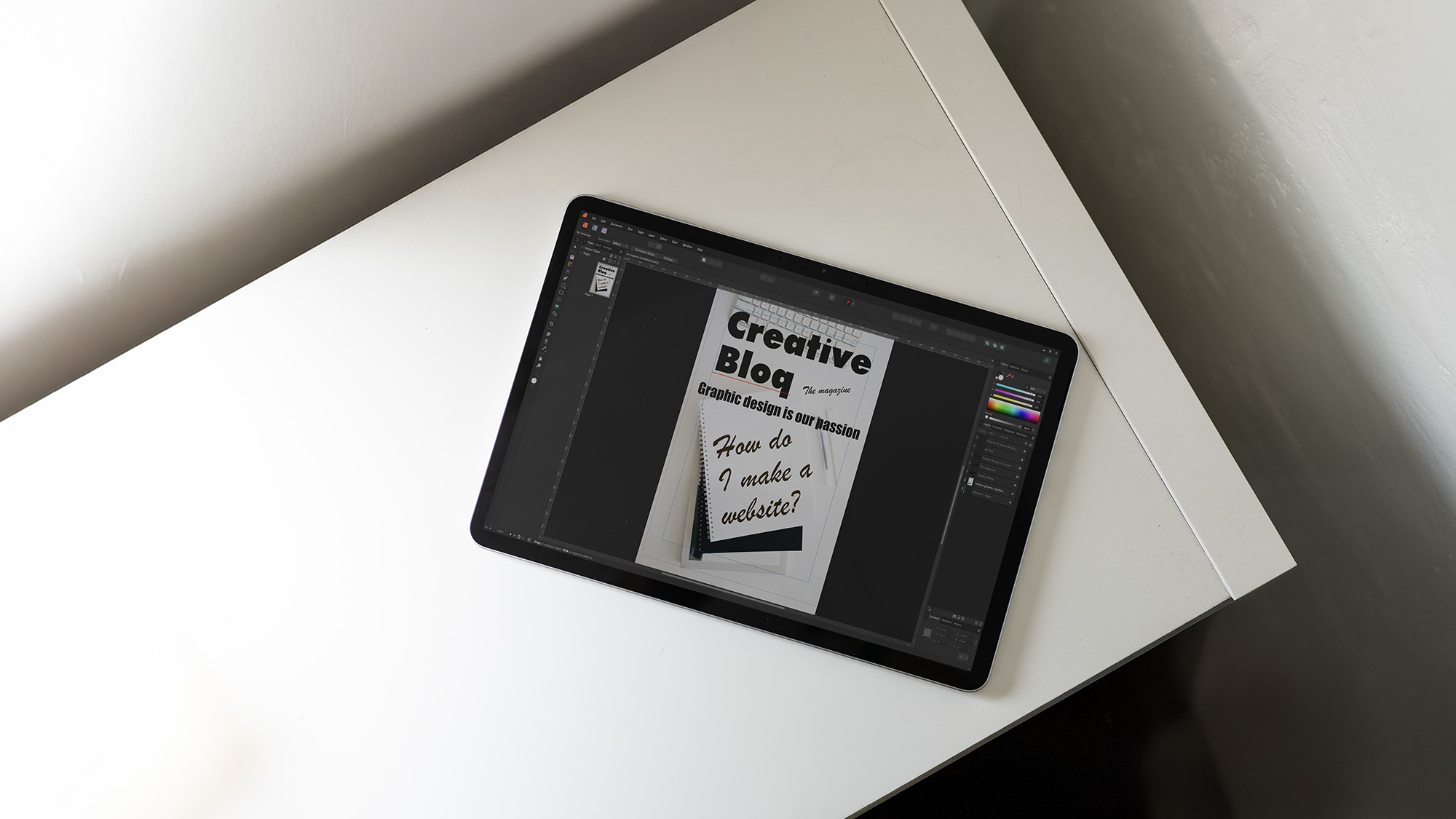
• Clean lines
• Not many ports
First, a note on naming. The Surface Pro 12 is named after its screen size. The Surface Pro 11 from last year was named because it was the 11th-generation device (and had a 13-inch screen). This is not at all confusing, and hopefully Microsoft will stick to the screen-size convention in future (and if you open the Surface app, this device is called the ‘Surface Pro 12in 1st Edition’, so perhaps it will).
The Surface Go line is no more, so despite being called the Pro this is the bottom rung of the ladder, something reflected in its price. This price will go up if you add the keyboard and stylus, which cost £249, and a charger which costs £49. You can of course use any old Bluetooth keyboard you have laying around, or use an adapter to connect a keyboard dongle to one of the two USB ports, saving the other one for charging. It will accept just about any USB-C charger, but you’ll want to keep the wattage up as the official power supply is 45W.
Microsoft always builds nice devices, and this is no exception. So, the Surface Pro 12 is a flat rectangle just like a tablet that doesn’t unfold in any way. The Bloq wasn’t sent the keyboard case or stylus for review, but a USB adapter soon sorted out that problem. Having two USB-C ports on the Pro 12 is a really good idea from Microsoft, as it elevates its connectivity above the iPad Pro and previous Surface devices. The fact that they’re version 3.2 is less good, especially as the Surface Pro 11 had USB4. They’re used for charging, video output and data transfer, so you might still want to pick up a dock of some kind.
Design score: 3/5
Features

• Keyboard not included by default
• Full Windows 11 OS
There's a stand built into the back of the Surface Pro 12, to work with the keyboard case (sold separately) or just to prop it up so you can watch movies. The lock/power button and volume rocker are on the side, like an Android tablet’s, and there's a recess in the back to store the stylus (sold separately). And that is really about it - it’s clean and easy to carry around, weighing almost the same as the 12.9-inch iPad Pro, and there's a single 12MP camera lens on the back, with a 1080p webcam on the front that can do Windows Hello.
Many of the features are, therefore, software-based, and I am still not sure about Windows 11 as a tablet interface. Yes, it hides the taskbar behind an upward swipe gesture and there's an on-screen keyboard, but the Tablet Mode toggle is gone from the Action Center, and I can never get on with double-tapping desktop icons to open them. Having just installed the developer preview of iPadOS 26 on an iPad Pro, it’s now my new favourite way to interact with a tablet, and Windows should probably learn from it. Everything on the desktop is just a little bit small for fingertip operation (change the setting to Large in the View section of the right-click menu), and apps don’t run full-screen by default.
What you also get with Windows 11 these days is AI, and Recall and the Studio Effects for the camera are present here. Recall is still marked as a Preview, and you can just choose to disable it during initial setup, while the Studio Effects add things like keeping your eyeballs pointed at the camera even though you’re looking away, blurring backgrounds and adding effects filters that make you look like you’ve been painted in watercolours. They’re ok, but little that we haven’t seen on phones for years.
The Pen menu allows for handwriting recognition if you’re using a stylus, and this makes taking notes with the Surface Pro a much better experience than trying to use the on-screen keyboard. There are settings for pen pressure too, opening it up for digital painting, and the Surface Pen has a precision tip with an eraser at the other end, and can be customised with 3D-printed grip designs that you can download from Microsoft.
Feature score: 4/5
Benchmark scores

We test every one of our laptops using the same benchmarking software suite to give you a thorough overview of its suitability for creatives of all disciplines and levels. This includes:
• Geekbench: Tests the CPU for single-core and multi-core power, and the GPU for the system's potential for gaming, image processing, or video editing.
• Cinebench: Tests the CPU and GPU's ability to run Cinema 4D and Redshift.
• UL Procyon: Uses UL Solutions' Procyon software suite to test the system's ability for AI image generation in Stable Diffusion, its Microsoft Office performance and its battery life.
• Topaz Video AI: We use Topaz Video AI to test the system's ability to upscale video and convert video to slow-motion.
• PugetBench for Creators: We use the PugetBench for Creators benchmarking suite to test the system's ability to run several key tasks in Photoshop and DaVinci Resolve Studio, as well as its performance when encoding/transcoding video.
• ON1 Resize AI: Tests the system's ability to resize 5 photos to 200% in a batch process.
Performance

• Snapdragon X keeps up with Intel
• Integrated GPU still weak
The Snapdragon X Plus is the eight-core version of the ARM-based processor, and at this point it’s a year old. That’s about the gap between the Apple M3 and M4, or the first and second generations of Intel Core Ultra processors, so we should be expecting X2 chips any time soon. Still, it doesn’t do badly in office tasks, but when it comes to the more creative-focused parts of our benchmark suite, it falls behind Intel and Apple.
There are still a few issues with ARM-native software. You can run Photoshop and Illustrator, but InDesign and Premiere Pro are still beta versions. Windows Prism allows X86 software to run just fine, so this is rarely a problem, and the Snapdragon still puts out power to match some of Intel’s latest.
Compared to the eight-core Intel Core Ultra 258V in the HP Elitebook X G1i, the eight-core Snapdragon comes out just on top in the demanding Cinebench 2024 rendering benchmark, though it must be remembered that Intel’s chip uses four Performance cores and four low-power Efficient cores to make up that number, whereas the Qualcomm chip has eight Performance equivalents. The 10-core M4 in the (slightly more expensive) latest MacBook Air tonks both of them, and has a better GPU too. In Geekbench 6, the M3 iPad Air draws about level with the Surface Pro 12, and starts at the same price too.
The Surface Pro couldn’t run the Topaz Video AI benchmark, probably as the Snapdragon chip doesn’t support AVX extensions, and took a long time in the ON1 AI resize test too. It did score well in office tasks and handled the Photoshop tests well, however, setting the Surface Pro out as a useful little tablet-laptop to have around, but not a creative powerhouse.
Battery life came out at over 14 hours in our looping video test. The Elitebook managed more, but this is about average for a general laptop in 2025. The screen is a reasonably bright touch panel, not an OLED (or even an IPS, according to Microsoft’s specs list) but still it puts out 442 nits of brightness, and displays 96% of sRGB, 72% of AdobeRGB, and 71% of P3 in our tests.
Performance score: 3/5
Price

The base price for the Surface Pro 12 (£799 or $799.99) looks good, especially when you compare it against Apple products like the iPad Pro and MacBook Air that start a few hundred pounds or dollars more. The price increases as you add options and accessories, of course, but the major challenger here has to be the M3 iPad Air, which has the same starting price (though lower storage, and doesn’t run a proper desktop operating system). Depending on what you want to use it for, Windows on a tablet may be the secret weapon that sets the Surface Pro above other premium tablets.
Value score: 4/5
Who is it for?
• Hybrid workers and students
If your power requirements are modest, the Surface Pro 12 could be your only (non-smartphone) device. It’s both a tablet and a laptop, a device for office work and watching movies, for note-taking and painting with a stylus and switching into portrait orientation for reading ebooks and long web articles. It’s versatile and highly portable, and that may mean it finds a home in more places than a more specialist device.
Attributes | Notes | Rating |
|---|---|---|
Design: | A sleek tablet design | 3/5 |
Features: | Only two ports, but full Windows 11 | 4/5 |
Performance: | Decent CPU, but GPU lags behind | 3/5 |
Value: | Good starting price, but extras add up | 4/5 |

Buy it if...
- You need Windows on a tablet
- Android or iPadOS just won’t do
- You already own a Bluetooth keyboard
Don't buy it if...
- You want a traditional laptop
- You want a traditional tablet
- You’d rather have a Mac
Also consider
The iPad Air M3 is an iPad Pro in all but name, and is compatible with both the Apple Pencil Pro and its non-Pro sibling. It’s supremely versatile, able to act as a laptop replacement for when you need to do office work, and a sketching pad when you don’t.
The combination of Apple’s thin and light laptop and the M4 processor leads to a machine that’s only just behind the low-end MacBook Pro, and which has had a price-drop too. Highly recommended.
The ASUS Zenbook A14 is so close to being a MacBook Air that it’s even possible to see the resemblance between the names A14 and Air, and most of the time it puts on an impressive showing.
out of 10
Microsoft's latest tablet/laptop hybrid, the Surface Pro 12, doesn't have a strong GPU, but it is a good machine for all-day use, especially for those who will be using it more as a tablet than a laptop.

Ian Evenden has been a journalist for over 20 years, starting in the days of QuarkXpress 4 and Photoshop 5. He now mainly works in Creative Cloud and Google Docs, but can always find a use for a powerful laptop or two. When not sweating over page layout or photo editing, you can find him peering at the stars or growing vegetables.
You must confirm your public display name before commenting
Please logout and then login again, you will then be prompted to enter your display name.




