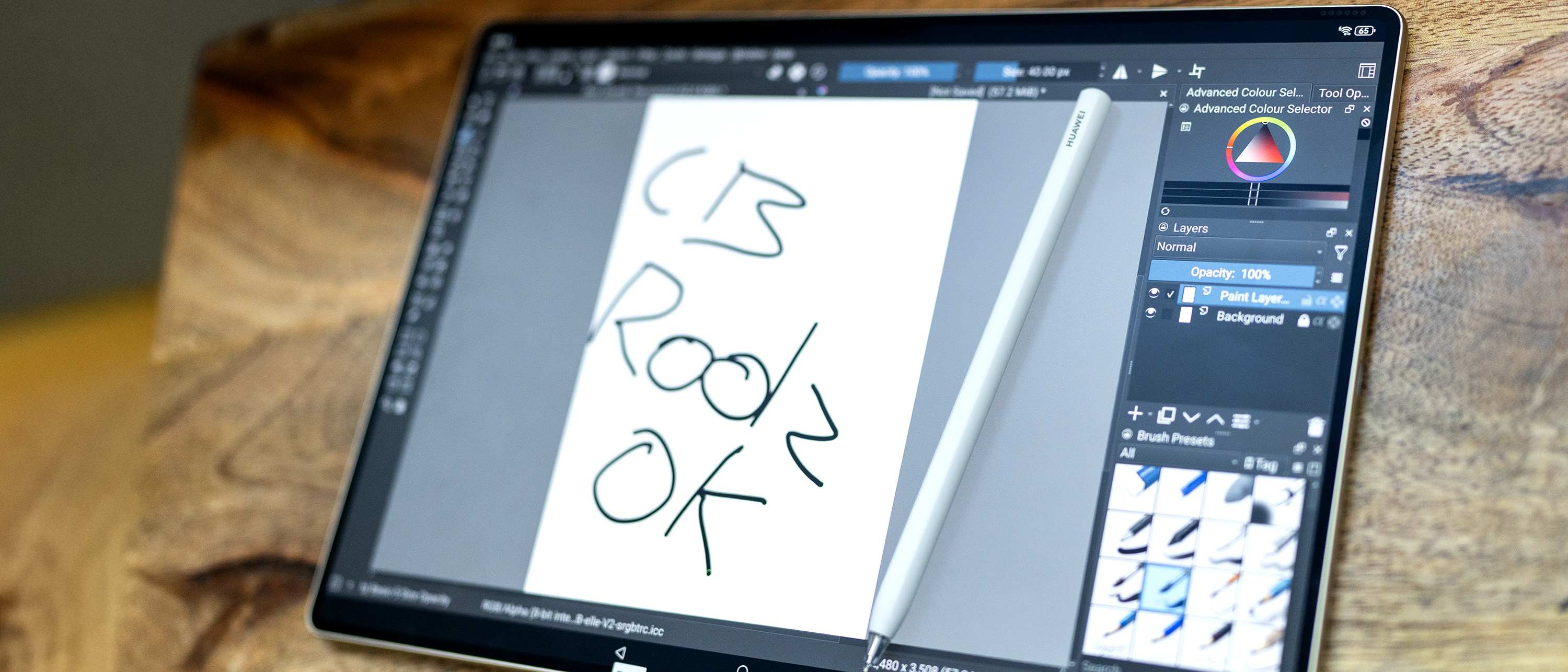Our Verdict
Huawei makes great tablets - the slightly matte screen on this one is great to read from and draw on. As a useful package, it comes with accessories you'll want to buy anyway. Sadly, its software lets it down as its app service is just not as instant as other app stores. However, it is improving, and with a stylus response and screen quality like this one, you might love it for drawing and digital art (if you can find the right apps).
For
- Excellent screen. Like, really good
- Keyboard and stylus in the box
- Feels snappy to use
Against
- Android without the Google bits
- Installing apps not always straightforward
Why you can trust Creative Bloq
We’ve reviewed a couple of Huawei’s tablets in the past few years, finding them to be perfectly respectable hardware often let down by their software. This new model, with a 13.2 OLED screen and both a stylus and a keyboard case in the box, aims to be an even more tempting offering from the Chinese brand, though it's not substantially different to the previous release.
Once again, though, we find some potentially great hardware with a software offering that’s hard to get along with (though it is improving). So if you do find yourself considering the MatePad Pro as a tablet to sling in your bag, and even do some work on - and there are plenty of other options among the best tablets for drawing at this price point - make sure the apps you want to use are supported first.

Huawei MatePad Pro 13.2 (2025): Key specifications
CPU | Kirin T92 (octa-core) |
Graphics | Maleoon 920 |
Memory | 12GB |
Storage | 512GB |
Screen size | 13.2in |
Screen type | Flexible OLED |
Resolution | 2880 x 1920 |
Max refresh rate | 144Hz |
Rear cameras | 50MP f/1.8 (wide), 8 MP, f/2.2 (ultrawide) |
Front camera | 16 MP, f/2.2 |
OS | HarmonyOS 4.3 |
Ports | USB 3.1 Type-C (DisplayPort 2.1) |
Wireless connectivity | Wi-Fi, Bluetooth 5.2, Nearlink |
Dimensions | 196 x 289 x 5.5mm |
Weight | 580g |
Design and build
The first thing you’ll notice upon picking up the MatePad Pro is that it’s nice and light, especially compared to other 13-inch tablets such as the iPad Pro M1 we happened to have in the office at the same time. The next is the screen, which is a 16:9 OLED with Huawei’s lovely Papermatte coating that successfully cuts down on reflections and feels nice to run your finger over. Huawei calls the screen a ‘flexible OLED’, but there's no flexibility to the tablet at all: made from plastic and metal, the MatePad Pro is thin but stiff and feels sturdy.
As a 13.2-inch tablet, it’s the same size as many laptops, especially if you slot it into the keyboard case that comes in the box - this is a two-part operation involving a magnet, and while it may feel flimsy when you first put it together, it’s a simple enough process and a flap folds out from the back to provide support, much like some Surface devices.

The lock switch is nicely recessed so it won’t get pushed accidentally too many times and the front camera is capable of facial recognition to get you up and running quickly. It resumes from sleep almost instantly, and the keyboard has a touchpad that not only allows you to move a mouse pointer on-screen but sketch out gestures too, so that you can minimise the current app by swiping three fingers upward, rather than having to touch the screen. One thing we discovered is that the tablet doesn’t notice when the keyboard has been detached, leaving you unable to use the on-screen keyboard. We ended up disabling Nearlink to disconnect it when we left it upstairs, just so we could search the web.
On the back, there's a circular camera bulge, but otherwise, there's little to break the smooth lines. You’d never guess there are four microphones and six speakers buried at various points in the chassis, though Bluetooth 5.4 means you’ll be able to connect a headset too - there's no headphone jack.
Features
The OLED screen shines out of the front of the MatePad Pro and is a marvellous, HDR-compatible thing. Unpack the pressure-sensitive stylus that comes in the box and connects via Huawei’s Nearlink Bluetooth-a-like system, and you’ve got a responsive drawing tablet to use with whatever painting app you can get to work. Krita and Infinite Painter installed and worked, while HiPaint was on the AppGallery and GoPaint was pre-installed. The stylus is comfortable to use despite being hard plastic, has a flat edge to magnetically snap to the tablet and stop it rolling away, and importantly doesn’t lag, making this a good digital painting tool.
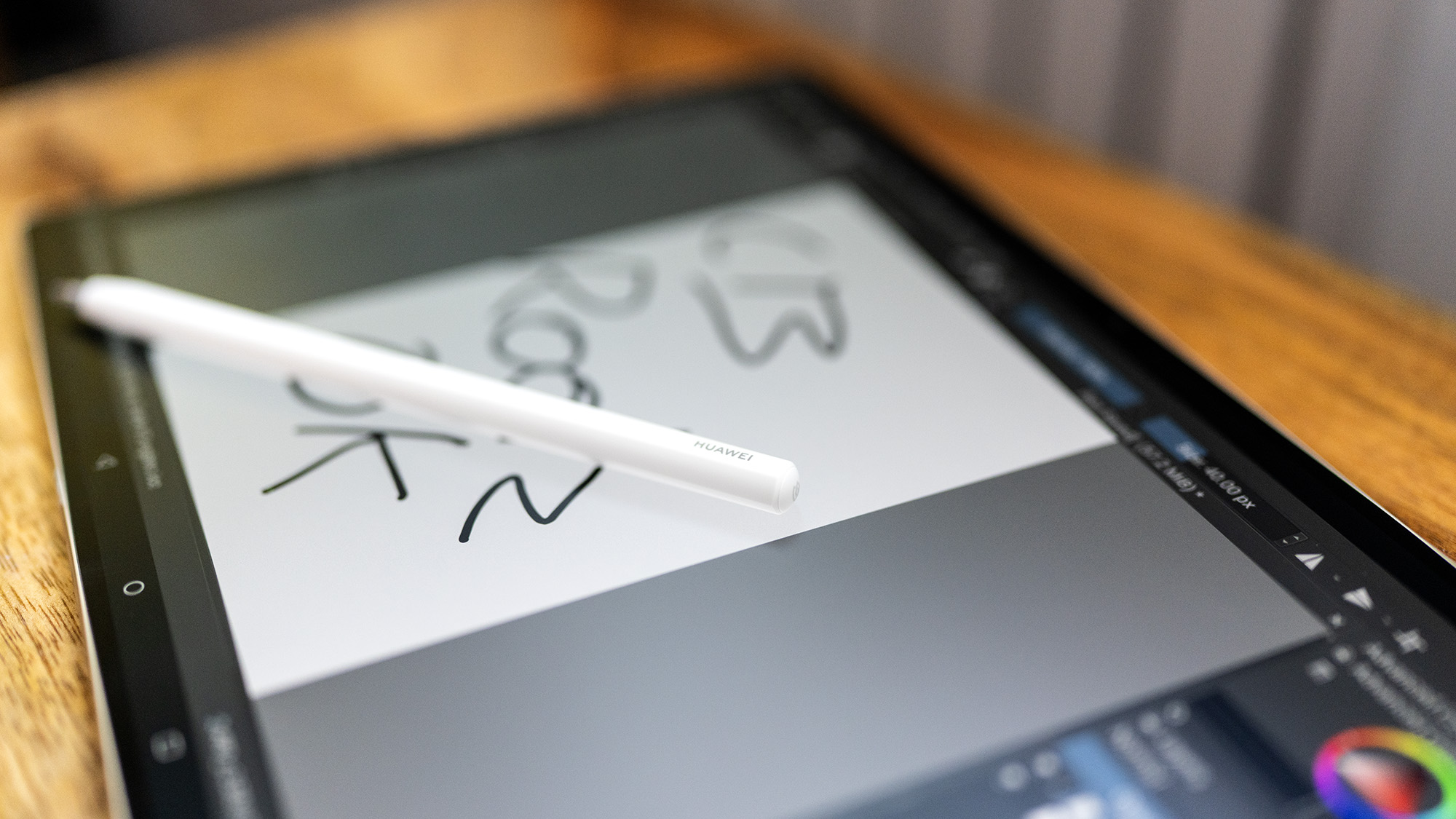
As we’ll come to later, software can be a tiny bit of an issue with Huawei tablets, but the hardware is certainly well-made. The operating system, HarmonyOS, behaves like Android but looks like iOS, with a dock at the bottom of the screen. Huawei is quite keen for you to sign up for an account, but it’s perfectly possible to use the tablet without signing in, a refreshing change from literally every other device on the market these days.
The camera cluster on the back comprises two lenses, neither of which is going to win any awards, but who’s taking pictures with their tablets anyway? More interesting is the front-facing camera, which offers 16MP and is plenty good enough for the odd selfie and video call - if you can find a video calling app that works, that is.
Software
A tablet is nothing without some software to run on it, and even though HarmonyOS is built on Android, Huawei doesn’t have access to the Google Play Store, so getting hold of it can be a little more complicated than just tapping a couple of times on the screen. There's the Huawei AppGallery, which should be your first port of call, and there are plenty of apps on there, including the Opera and Edge browsers if you don’t like the built-in one, and Microsoft 365 if you’re an Office/OneDrive user. GoPaint is pre-installed, as are Maps, Mail, Notes, and all the usual kinds of things you’d expect from a tablet, though not necessarily under names that are familiar from Android. So far, so good.
If you want to install something not covered by the AppGallery, it will still appear in a search, and direct you to an APK site to download it. Given all the warnings we get from our mobile devices about not installing apps from unknown sources, there's a degree of trust required here. It’s not in Huawei’s interests to direct you to malware-ridden APKs, and there were no problems that we know of with the apps we installed this way. But it still feels a long way from the simplicity of Google Play or the App Store.

We installed Microsoft Teams and Amazon Kindle as APKs, from two different download sources, and while Kindle worked OK, Teams wouldn’t sign in properly, which some might see as a blessing. The Geekbench app we use for comparing the performance of phones and tablets wouldn’t install at all, despite us downloading the APK twice, which is why there are no hard performance figures to accompany this review. The tablet’s CPU is hardly flagship-level, but it clearly has enough oomph in its eight cores to make the apps responsive, something helped by the 12GB of RAM.
Streaming video is patchily supported, at least by AppGallery apps. You can watch through the browser, and Disney+ appears in the form of a ‘Quick App’, which appears to be a Chromebook-style container for the web page, accessible from an icon but without downloading an APK. We were able to install Plex from AppGallery, Prime Video from an APK, and Disney+ as a Quick App. Netflix was nowhere to be seen, but worked through the browser. YouTube is available as a web app or through the browser.
Anything can run web apps. What we want from a £999 tablet is a smooth experience, and Huawei hasn’t quite got there yet, though it has improved. If you’re a heavy user of Google services then this isn’t the tablet for you, and CorelDraw Go wouldn’t work at all (the Edge browser looked like it was going to manage it, but errored after a while). The web version of Photoshop didn’t want to work in the mobile browser but would in Edge, while Photopea worked in all the browsers, and we were able to connect the MatePad to a mirrorless camera (though only one of the two memory card slots mounted, and it left some folders behind on the card) and to browse network storage with the Files app, so perhaps there's hope for it yet if there's a software update on the horizon - a desktop-class browser would be a big step.

Price
Priced at £999 at the time of writing, the Huawei MatePad Pro 13.2 is certainly cheaper than the 13in iPad Pro, which doesn’t come with a keyboard and stylus bundle but does have a more fully developed app ecosystem for creatives. The enormous 14.6-inch Samsung Galaxy Tab S10 Ultra costs more too, and both these tablets bring greater performance with them. Drop down to the 11-inch Google Pixel Tablet, however, and you’ll be paying a lot less.
Who is it for?
✅ You want an all-round useful tablet wit ha great screen
✅ You don’t mind apps being a bit of a fiddle
✅ You don’t want to buy separate accessories
❌ You’d rather have the full Android experience
❌ Or an iPad
❌ Or indeed a laptop
The Huawei MatePad Pro 13.2 isn’t really about processing power, but sells itself on the strength of its excellent screen. It’s pleasant to read, the papermatte coating cutting down on reflections. It’s nice to draw on, the bundled stylus feeling great against the screen. It’s also possible to use as an office machine thanks to the keyboard case and Microsoft 365 app compatibility. It’s a good all-rounder, but you have to put in a bit more work to get the apps you want than you would with other Android or Apple tablets.
Also consider
An exceptional Android tablet with a humongous screen that caters to creative professionals. It has a premium price tag which makes it hard to recommend for casual users, but a ton of great features combined with powerful performance that justify the spend for those who can afford it.
With a beautiful display designed for digital art and enough power for most Android art apps, the Ugee UT3 is an excellent budget tablet with a premium feel.
An external touchscreen monitor with a stylus that can accompany your laptop and provide pen input, the Zenscreen Ink is an interesting alternative to a tablet.
out of 10
Huawei makes great tablets - the slightly matte screen on this one is great to read from and draw on. As a useful package, it comes with accessories you'll want to buy anyway. Sadly, its software lets it down as its app service is just not as instant as other app stores. However, it is improving, and with a stylus response and screen quality like this one, you might love it for drawing and digital art (if you can find the right apps).

Ian Evenden has been a journalist for over 20 years, starting in the days of QuarkXpress 4 and Photoshop 5. He now mainly works in Creative Cloud and Google Docs, but can always find a use for a powerful laptop or two. When not sweating over page layout or photo editing, you can find him peering at the stars or growing vegetables.
You must confirm your public display name before commenting
Please logout and then login again, you will then be prompted to enter your display name.