Our Verdict
This may be a gaming monitor, but its mini-LED backlight and Quantum Dot tech gives it the kind of brightness, contrast and colour response that professional users will lap up. This screen may look basic, as it lacks a USB-C connection and even speakers, but it’s got it where it counts and is a very different beast to the Xiaomi G27i we reviewed previously. It delivers the kind of price/performance balance that’s going to make it mighty tempting for anyone looking for an upgrade from a 1080p screen, or kitting out a new studio.
For
- Hugely bright and contrasty
- Good colour response
- Well priced
Against
- No USB-C
- No speakers
Why you can trust Creative Bloq
Most of us would pass over a monitor retailing at £300, preferring either something cheaper to save cash (perhaps the Xiaomi G27i) or more expensive to gain features. This screen from Chinese firm Xiaomi, however, is a bit of a wolf in sheep’s clothing. It packs a mini-LED backlight, a technology that forms a bridge between the per-pixel lighting of OLED and the fullscreen backlighting of other LCD tech. As a result of this, you get a very bright and contrasty 1440p HDR screen which may be light on features, but provides excellent image quality, especially considering the price.
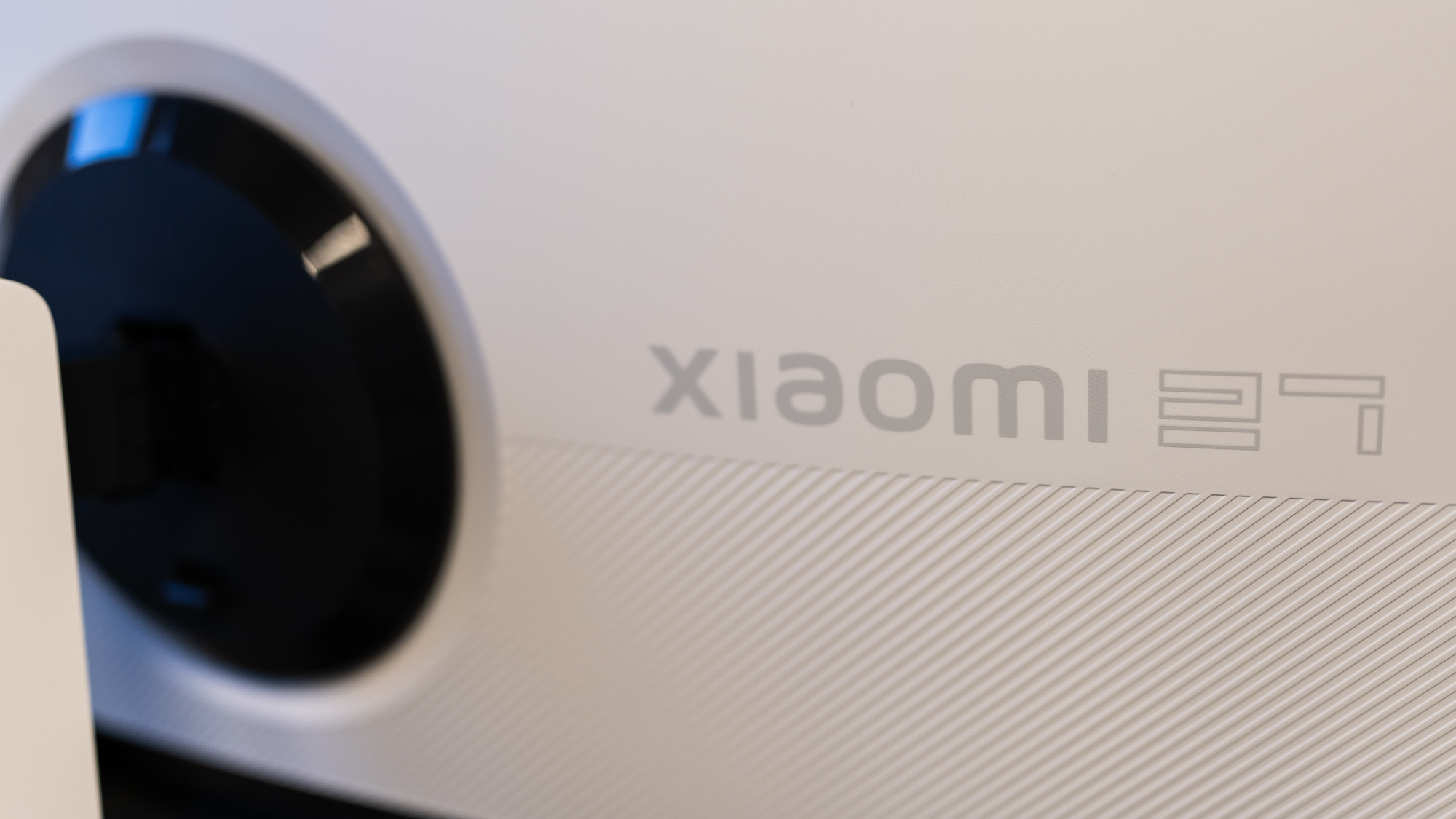
Xiaomi G Pro 27i review: Key specifications
| Screen: | 27in mini-LED backlit HDR IPS |
| Resolution: | 2560 x 1440 |
| Max refresh rate: | 180Hz (variable) |
| Response time: | 1ms |
| HDR: | HDR1000 |
| Connectivity: | 2x DisplayPort 1.4, 2x HDMI 2.0, 3.5mm audio |
| Dimensions: | 613 x 169.5 x 526.5mm including base |
| Weight: | 6.8kg including base |
Design & build
Everything that makes the G Pro 27i interesting is contained on the inside of the package. Mini-LED backlights are relatively rare in PC monitors, though Apple has used the tech in its iPad Pro and MacBook Pro displays, especially as OLED is currently conquering the upper reaches of the price range. Mini-LED screens also tend to be quite expensive, which is another reason this monitor stands out.
On the outside, it’s unremarkable. A rectangle on a stand with a foot on the bottom. It mixes things up a bit by not being black all over - the rear of the stand and screen are picked out in off-white plastic. Ours came in a wooden crate that we needed a hammer and screwdriver to open, but we hope retail stores won’t be delivering them that way. Get it open, and you’ll find that the stand clips into the back of the screen in the same way we’ve seen countless times before, but the foot attaches to the bottom with four screws rather than the single thumb-turned bolt we’ve seen elsewhere.
Also on the back is a lighting ring, the colour of which can be adjusted in the screen’s well-laid-out on-screen display, and four video inputs covered by a removable plastic shield that helps to keep things tidy. The branding is kept quite subtle, though Xiaomi wants you to know it’s a mini-LED screen, going as far as to print this on the stand as well as the bottom bezel of the display itself.
Unlike previous Xiaomi screens we’ve tested, this one comes with a British three-pin plug on its power adapter (other countries may vary) and while the block itself isn’t very big, it could do with a longer cord as you’ll need to keep the screen near the power socket when it’s up on a desk.

Features & performance
Placed on a desk next to a standard IPS screen and connected to the same PC, the extra contrast provided by the mini-LED backlight is immediately apparent. The colours from the Quantum Dots in the Xiaomi also appear warmer than our everyday monitor, but that could be a calibration matter. What we do know is that the brightness and colour space the G Pro 27i is capable of displaying are excellent, with it hitting 690 nits when asked nicely by our colourimeter, which is better than lots of other screens, including OLEDs, and proving capable of displaying 98% of P3, 100% of sRGB, and 95% of AdobeRGB - more excellent results.

This is a 1440p 27-inchHDR screen, so perhaps isn’t going to be top of the list for video editors who will want something larger and with even more pixels, but for graphic designers, image editors and other content creators it ticks a lot of the right boxes. It also comes with a 180Hz maximum refresh rate with FreeSync, which will make gamers’ ears prick up.
Sign up to Creative Bloq's daily newsletter, which brings you the latest news and inspiration from the worlds of art, design and technology.
All that video is supplied via four inputs on the back. Two of them are DisplayPort 1.4, which can cope with 180Hz at 1440p, and two are HDMI 2.0, which can’t. The HDMI ports are capped at 144Hz, but this doesn’t mean they’re useless. Thunderbolt to DisplayPort is an easy conversion to make, so we can see a MacBook or another high-spec laptop being hooked up that way. There's no direct USB-C connection, which is a shame, and therefore no USB hub either. But we suppose something had to be left off given the low price. There are no speakers either, which is less of a loss as we’re not convinced anyone uses built-in monitor speakers except by accident.

Price
At £300 in the UK, and showing up at $370 in the US, this is a well-priced monitor. Similar screens from the likes of AOC and Cooler Master are available for almost twice the price, and the level of performance the G Pro 27i is capable of belies its low cost.

Who is it for?
While named and marketed as a gaming screen, like many that fall into that category this is a display that is going to appeal to content creators as well. A pair of them side-by-side would make an excellent dual-screen setup for the price of a single OLED, too.
Buy it if
- You want excellent contrast and brightness
- With a wide colour response too
- All for a very reasonable price
Don't buy it if
- You really want a 4K OLED
- With a USB hub built-in
- And which makes the coffee too
Also consider
This budget-friendly 27-inch gaming monitor hits a 280Hz refresh rate, but its 1080p resolution may not be enough.
A stylish 32in 1440p curved monitor for immersive gaming, and maybe even some creative work too.
Another 27-incher, with USB-C, Mac colour integration, and a 4K resolution.
out of 10
This may be a gaming monitor, but its mini-LED backlight and Quantum Dot tech gives it the kind of brightness, contrast and colour response that professional users will lap up. This screen may look basic, as it lacks a USB-C connection and even speakers, but it’s got it where it counts and is a very different beast to the Xiaomi G27i we reviewed previously. It delivers the kind of price/performance balance that’s going to make it mighty tempting for anyone looking for an upgrade from a 1080p screen, or kitting out a new studio.

Ian Evenden has been a journalist for over 20 years, starting in the days of QuarkXpress 4 and Photoshop 5. He now mainly works in Creative Cloud and Google Docs, but can always find a use for a powerful laptop or two. When not sweating over page layout or photo editing, you can find him peering at the stars or growing vegetables.




