Our Verdict
A monitor aimed at programmers might be a strange concept - after all, when it’s windows full of code you’re looking at, surely features like colour accuracy don’t matter. BenQ disagrees, however, and has produced this large, sharp, contrasty screen to show that there's more to coding than peering at numbers. It comes with useful features such as a KVM that can charge your laptop, a comprehensive suite of eye-care options that can help avoid strain when working late and in poor lighting conditions, and it looks pretty good too.
For
- Good size and resolution
- Useful features
- Excellent colour reproduction
Against
- Big and heavy
- Cheaper screens are available
Why you can trust Creative Bloq
Graphic designers, photographers, video editors and gamers get all the love when it comes to monitors, so it’s nice to see programmers getting something tailored to their needs. What this means is a 4K IPS panel with a KVM and a 60Hz refresh rate, as displaying text at higher framerates isn’t going to make it any smoother. The box promises “Ultimate Coding Productivity” which sounds like it will switch off your phone and disable Slack on your PC, but in fact means a suite of improvements to the contrast and brightness levels, including an AI-powered auto brightness system via an ambient light sensor, that will help you to focus in on the details.
Design & build
The most obvious design feature of the RD320U is its chin. This downward protrusion from the centre of the lower bezel acts as a function bar, essentially an evolved OSD that allows quick mode-switching by swiping your finger left and right. The menu is large and easy to use, and BenQ also supplies a Windows app, Display Pilot 2, which can adjust settings too. It’s an imposing screen, somehow appearing larger than the 32-inch screen we use every day, but looks really good when sat on a desk.
The included stand is easy to put together and has a large, heavy flat base that provides plenty of support. It screws together easily with a single thumb-screw, and connects solidly into the recessed VESA mount. There's also a loop made of leather (or leather-like substance) to hold your cables, which is a nice touch. A flexible arm stand is available for the screen, which increases the adjustability, though it wasn’t included in our review sample. The inputs face outwards rather than downwards, which makes it easy to insert cables, and the USB hub has its ports on the button edge of the screen, which is another win for easy access.

Screen size: 31.5in
Screen type: IPS, LED backlight, 60Hz
Resolution: 3840x2160
Connectivity: 2x HDMI 2.0, 1x DisplayPort 1.4, 2x USB-C, 1x USB-B, 2x USB-A, headphones
HDR: HDR400
Webcam: No
Features: KVM
Speakers: 2x 3w
Adjustments: 30° tilt, 275° swivel, 90° pivot. 130mm height
Dimensions: 601 x 714.6 x 477.6mm
Weight: 11kg
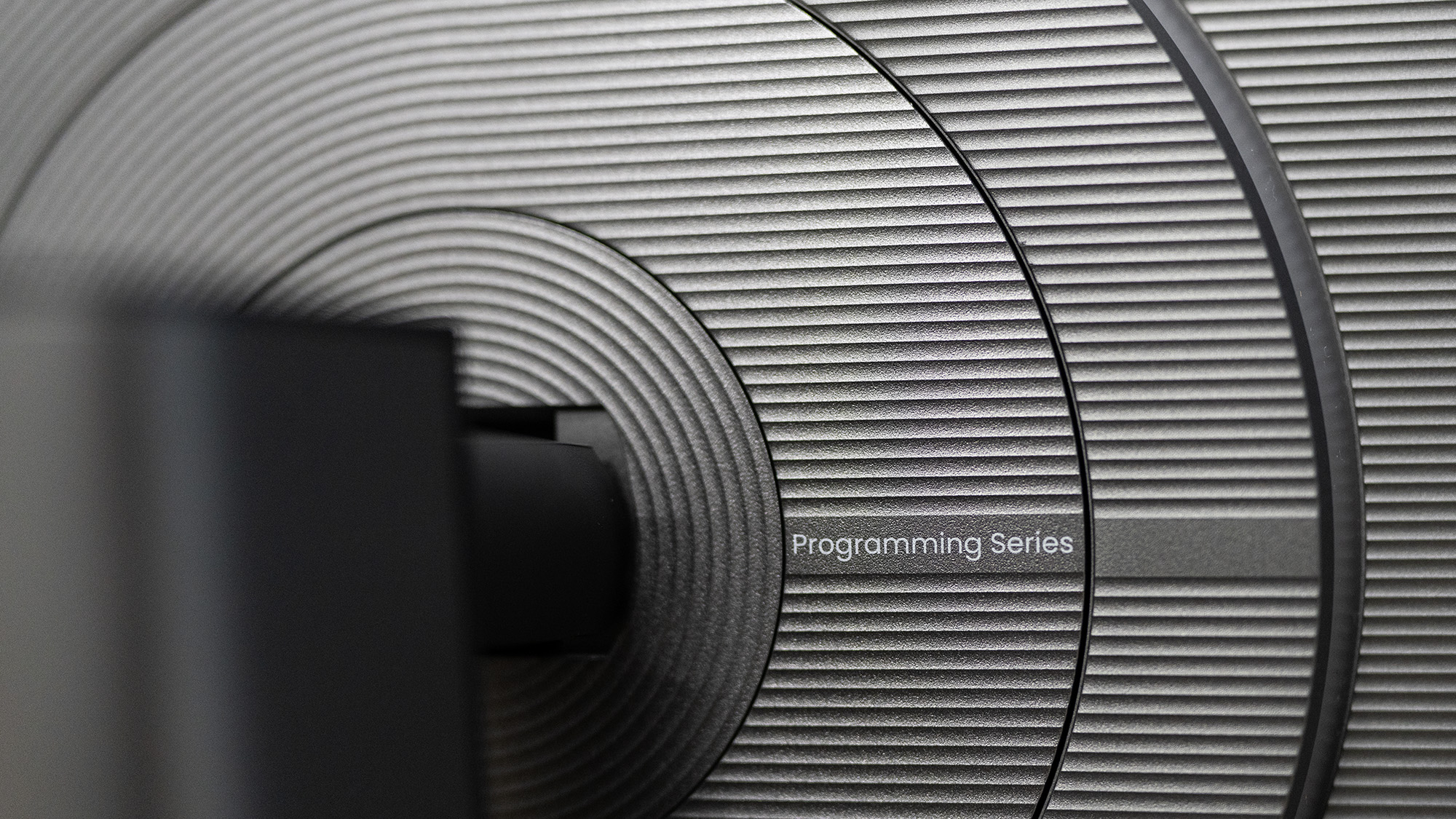
There's also a light on the back of the monitor, something we’ve long been convinced is just for show on gaming screens, but here serves an actual purpose. Called a bias light (or MoonHalo in BenQ terminology) it can ease eye strain if you’re working in a darkened room. This is something of a cliche for coders, perhaps, but the reason such common tropes arise is often because they have a foothold in reality, and if all the times we’ve spent working on InDesign pages at 11pm on the day before they’re due at the printers are anything to go by, it’s more than a foot. BenQ’s commitment to eye care with this screen is admirable. It has a whole section of the OSD, with options such as low blue light and night-hours protection.
Features & performance
The programming monitor isn’t pitched as a content creation display, but it could easily function as one due to its excellent contrast and colour reproduction. In ‘user’ mode, with no extra calibration, it supplied 100% of sRGB, 92% of Adobe RGB and 96% P3, with maximum brightness hitting 420 nits. We’ve come to expect this level of performance from LED-backlit IPS screens, but it’s nice to see that corners haven’t been cut here. The contrast ratio approaches 2000:1, which will make all that lovely text show up more clearly, but isn’t as great as the contrast supplied by OLED screens.

The pixel density of 138ppi also allows it to produce smooth and well-formed text without jaggies. It’s not as dense as the ASUS 5K ProArt screen we reviewed recently, but there's very little to complain about. It may be aimed at programmers, but it works very nicely for writers too, a 32-inch screen allows two browser windows to be tiled next to each other comfortably, and even working with four (that’s still 1080p each thanks to the 4K resolution, like working on a laptop) isn’t that bad.
Having a KVM in a monitor is one of our favourite features to have arisen in recent monitors, and the RD320U has a simple enough one. One computer is connected via USB-C, which supplies video, data and up to 90W of power, while the other is hooked up with HDMI or DisplayPort, and a USB-B cable (there’s one in the box if you don’t fancy swiping the one from your printer). There's no Ethernet, but the downstream ports are conveniently located.

Price
The BenQ RD320U costs $/£699.99. Seven hundred of your local currency is quite a lot for a monitor, especially as 32in screens have been dropping in price, and if you want the size but not the eye-care features or colour reproduction then you can pay a lot less. However, if you spend your time staring at details on a computer screen, then it might be worth the outlay - and it’s certainly a handsome display that will look mighty fine on a desk next to a small Mac or PC.
Who is it for?
Well, programmers are clearly pretty close to the top of the target list, but this is a screen that many different users will enjoy. It might not appeal to gamers specifically, though the high contrast, respectable brightness and 60Hz refresh rate are still going to give a decent experience, but office workers, late-night page compositors, writers of reams of prose or Python and even designers and photo editors are going to find much to like, and will all benefit from the eye-care features too.
Buy it if...
- You’re a programmer worried about their eyes
- You want a big, impressive screen
- Something cheaper just won’t do
Don't buy it if...
- Something cheaper will, in fact, do
- The pixel density of a 5K screen is calling to you
- Portability is important
out of 10
A monitor aimed at programmers might be a strange concept - after all, when it’s windows full of code you’re looking at, surely features like colour accuracy don’t matter. BenQ disagrees, however, and has produced this large, sharp, contrasty screen to show that there's more to coding than peering at numbers. It comes with useful features such as a KVM that can charge your laptop, a comprehensive suite of eye-care options that can help avoid strain when working late and in poor lighting conditions, and it looks pretty good too.

Ian Evenden has been a journalist for over 20 years, starting in the days of QuarkXpress 4 and Photoshop 5. He now mainly works in Creative Cloud and Google Docs, but can always find a use for a powerful laptop or two. When not sweating over page layout or photo editing, you can find him peering at the stars or growing vegetables.

