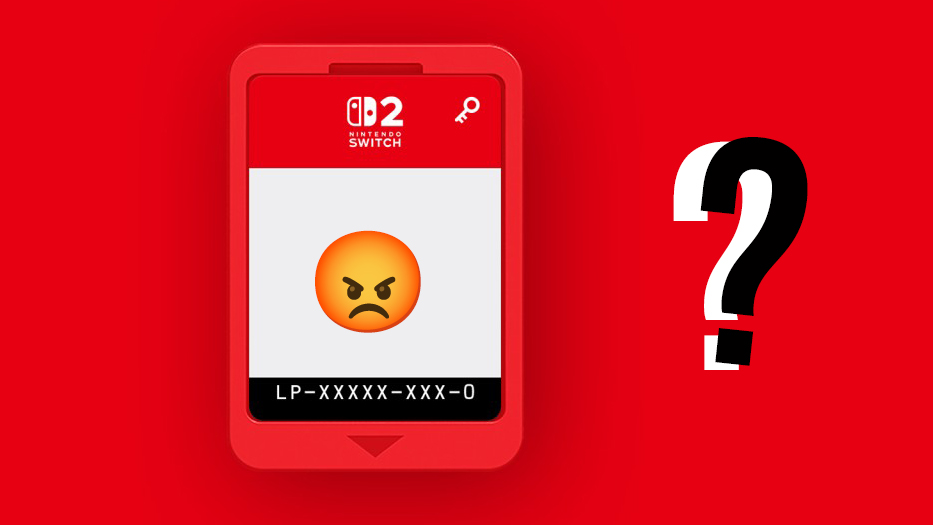Our Verdict
This pair of linked 1080p panels unfolds to become a tall portable monitor that, while being a bit big and heavy to be something you’ll just slip into your bag, could become a worthy addition to the travelling creative’s kit bag. It can be a little finicky to set up, and isn’t as bright as many laptop screens, but its colour response is pretty good, and if you set it up in a coffee shop there’ll be no argument that you mean business.
For
- Plenty of extra screen room
- Easy to connect up
- Flexible and well built
Against
- Big bar across the middle
- Pixel density and brightness low
- Needs a power supply
Why you can trust Creative Bloq
Portable monitors come in all sizes, though not shapes, and can range from the extremely cheap to premium models. They’re extremely useful for extending your laptop’s screen space, perhaps when you’re working away or if you just like to keep an uncluttered desk, as they can easily be packed away when not needed. We’ve never seen one like this before though: Acer has paired two panels to create a folding device that triples your screen space, allowing you to have more apps open at the same time and impress those around you too. But can it compete with the best monitors for working from home?
Key specifications
Screen size: | 2x 18.5in |
Screen type: | LED backlit TFT non-touch |
Resolution: | 1920 x 1080 x 2 (1920 x 2160) |
Refresh rate: | 100Hz |
Colour gamut (measured): | 100% sRGB, 84% Adobe RGB, 91% P3 |
Brightness (measured): | 165 nits |
Ports: | 2x USB-C, 1x HDMI, 1x 3.5mm headphone |
Wireless connectivity: | none |
Dimensions: | 256 x 423 x 24.5 mm |
Weight: | 2.33 kg |

Design and build
• Chunky build quality
• Flexible design
If you’re familiar with portable monitors, you might expect each panel of the P3 to be about the size of a 15in laptop screen, and a reasonably light, flat thing not too dissimilar to a tablet computer. It’s really not. Each of the P3’s halves is a 18.5in 1080p panel. The thing is massive, and when folded up looks like you’ve bought yourself an 18in gaming laptop.
However, it is nicely made. At 2.33 kg and with a metal frame you're not going to get any of the flex you might expect from plastic construction, and the stand that folds out from the back keeps it well supported. It’s also possible to fold the screen over backwards so that it enters the ‘tent’ position beloved of 2-in-1 laptops. There are two modes, one that treats it as a single display (known as ‘fill’), and one which shows the same picture on both halves of the screen. If you bend it over backwards it detects this and rotates the top half of the screen, so you could use it to show the same content on both sides at the same time.
This gives it heft on the desktop. You’re not going to be able to push it over easily, and while it’s definitely portable, it’s not going to be ideal for use on the train or in any improvised spaces. It has a VESA mount on the back so you can connect it to an arm and swing it out of the way if needed, and the fact it folds adds to its potential compactness. But it’s not small.
Design score: 4/5

Features
• Simple enough to use
• Needs a power supply
There are three ports on the edge of the PD3 – two USB-C and a full-size HDMI. This makes it simple to connect to a laptop, or a desktop PC with USB-C video output such as a modern Mac, and all the relevant cables are in the box, including a power adapter. Using the HDMI port means you’ll also need to connect up a USB-C for power, which is less neat and tidy. All that’s missing is the ability to connect as a wireless display, which considering there are two panels here might have been asking too much.
Setup is simple. I used a Windows 11 machine, but Macs are similarly capable when it comes to outputting to multiple monitors, though make sure your M-series chip can handle an extra screen on top of what it’s already got, as some top out at two in total. Windows immediately detected the HDMI connection, and was able to identify the screen.
That’s ‘screen’ rather than ‘screens’ because while the PD3 has two panels, it’s best when it appears as one 1920x2160px screen. In this mode, while you’ll be able to have one app on the top panel and another below, you’ll only have your task or menu bar on one of them. It is effectively a tall monitor like the LG DualUp, with its 16:18 aspect ratio, but with a big black line across the middle where the bezel and hinges are. This makes it less useful for placing portrait documents on, though it is possible to rotate the screen through 90° if you want to.
Feature score: 3/5

Performance
• Good colour response
• Disappointing brightness
We were surprised by the results of our colourimeter tests, as they came out exactly the inverse of our expectations. Firstly, the Datacolor software we use didn’t like running on such a strange screen, and had to be persuaded that it was indeed the secondary monitor we wanted to test and not the main screen of the laptop, but once there it showed that while the brightness was low, the colour response was pretty good.
Other portable monitors, and it’s impossible to stop thinking of the PD3 in those terms no matter how much it glares at us from across the desk, have been reasonably bright, much like a laptop, but can’t hit the wide gamut display we’re looking for if we want to use them for creative work. The PD3 can display 91% of the DCI-P3 colour space, which is pretty impressive, but only at a brightness of 165nits. This will be fine for use inside, but when outdoors (unlikely, given the size of the unit) or in a brightly lit space it could start to look too dim.
The brightness is controlled by a fiddly rocker switch which lives with two companion buttons and the headphone jack on the left-hand side of the screen as you look at it. The menu is triggered by the power button, which is also ‘ok’ while using it. The rocker moves up and down, and adjusts settings. The other button only seems to exist to switch the screens in and out of ‘fill’ mode, which means if you press it by accident you have a very annoying wait while the screen goes black, adjusts, then again when you move back to your preferred setting.
Then there's the visual quality. 1080p stretched over an 18.5in screen (even if doubled up) gets you a low pixel density compared to most modern laptops, and we had to prevent Windows applying an automatic 200% scale to it that made everything look huge. Once dialled in, it didn’t do too badly, though next to the higher-res OLED screen on its host laptop it definitely looked second best.
Performance score: 3/5

Price
The Acer PD3 costs $449 / £469, only a little more than the Asus ZenScreen OLED MQ13AH – the Asus is an OLED, so comes with excellent brightness and colours, but is also a single panel and only 13.3 inches across. You get a lot more for your money with the PD3, but you might still prefer the way the OLED looks - and it’s much easier to carry with you too.
Value score: 3/5
Who is it for?
• Hybrid workers
Traveller's are going to probably want something smaller and easier to pop in a bag, perhaps even something with wireless capabilities such as the Asus ZenScreen Go. Those who regularly work out of unusual places, perhaps a regular trip to a photo studio or a hotel with the kind of bags that can take the PD3, will appreciate the extra screen space it provides, but it’s too bulky for cramped spaces such as plane seats.
Attributes | Notes | Rating |
|---|---|---|
Design: | Made to last, but might not fit in every bag. | 4/5 |
Features: | Enough ports, but controls can be fiddly. | 3/5 |
Performance: | Not as bright as we might like, but good colour. | 3/5 |
Value: | You get a lot for your money, but other screens may suit your needs better. | 3/5 |
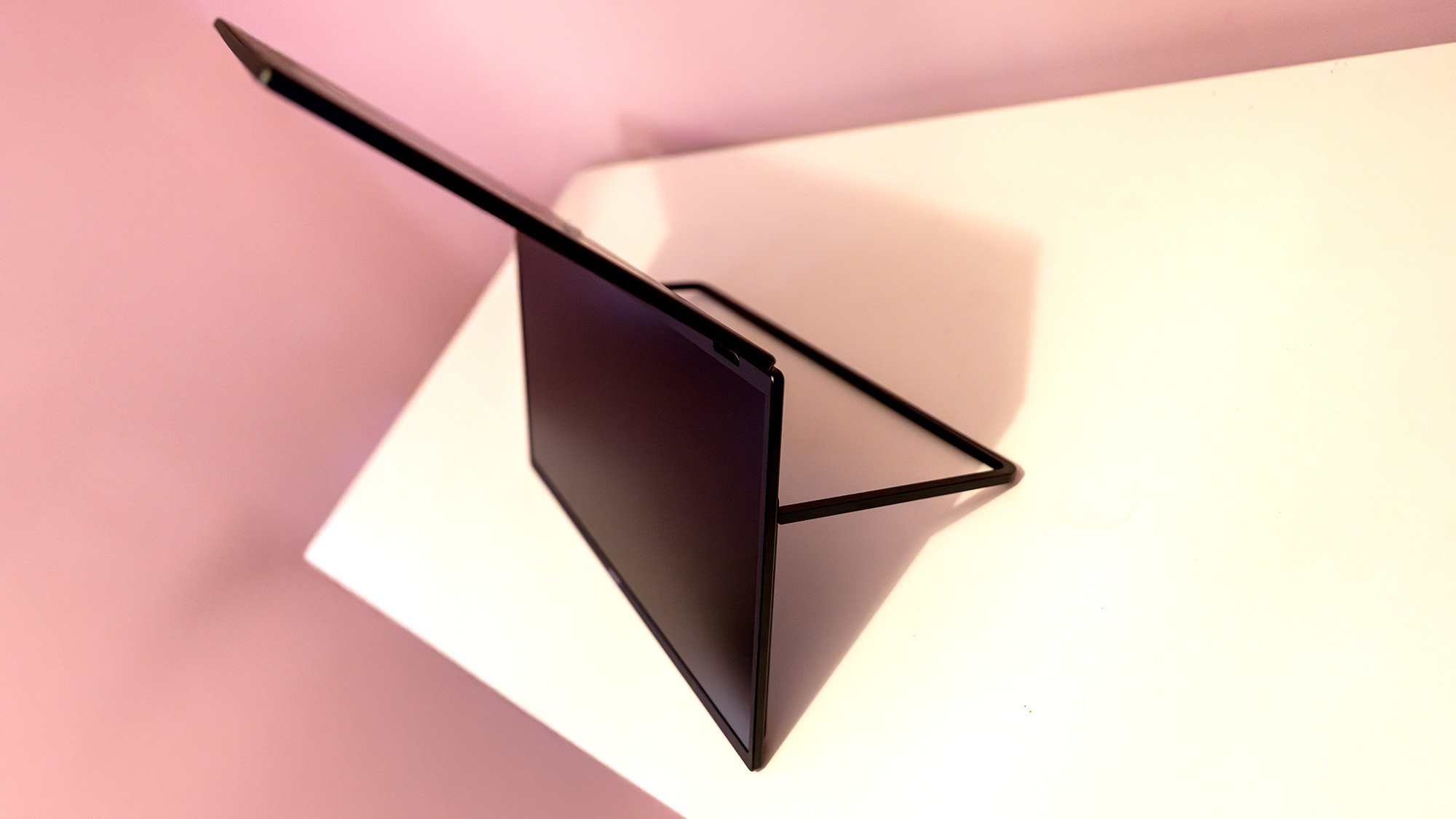
Buy it if...
- You want an innovative portable screen
- The line down the middle doesn’t bother you
- Bigger is better
Don't buy it if...
- You want OLED brightness
- You don’t have the room to use it
- A standard desktop screen would do
Also consider
The Asus ZenScreen MQ16AH is an OLED portable monitor that offers bright and colourful visuals for the creative on the move.
Another alternative is the BenQ PD3225U. Why not just buy a massive 4K IPS screen and use your laptop when you leave the office?
Alternatively, with the MSI Titan 18 HX, you could buy one of the biggest laptops on the market and take a large screen everywhere with you.
out of 10
This pair of linked 1080p panels unfolds to become a tall portable monitor that, while being a bit big and heavy to be something you’ll just slip into your bag, could become a worthy addition to the travelling creative’s kit bag. It can be a little finicky to set up, and isn’t as bright as many laptop screens, but its colour response is pretty good, and if you set it up in a coffee shop there’ll be no argument that you mean business.

Ian Evenden has been a journalist for over 20 years, starting in the days of QuarkXpress 4 and Photoshop 5. He now mainly works in Creative Cloud and Google Docs, but can always find a use for a powerful laptop or two. When not sweating over page layout or photo editing, you can find him peering at the stars or growing vegetables.
You must confirm your public display name before commenting
Please logout and then login again, you will then be prompted to enter your display name.