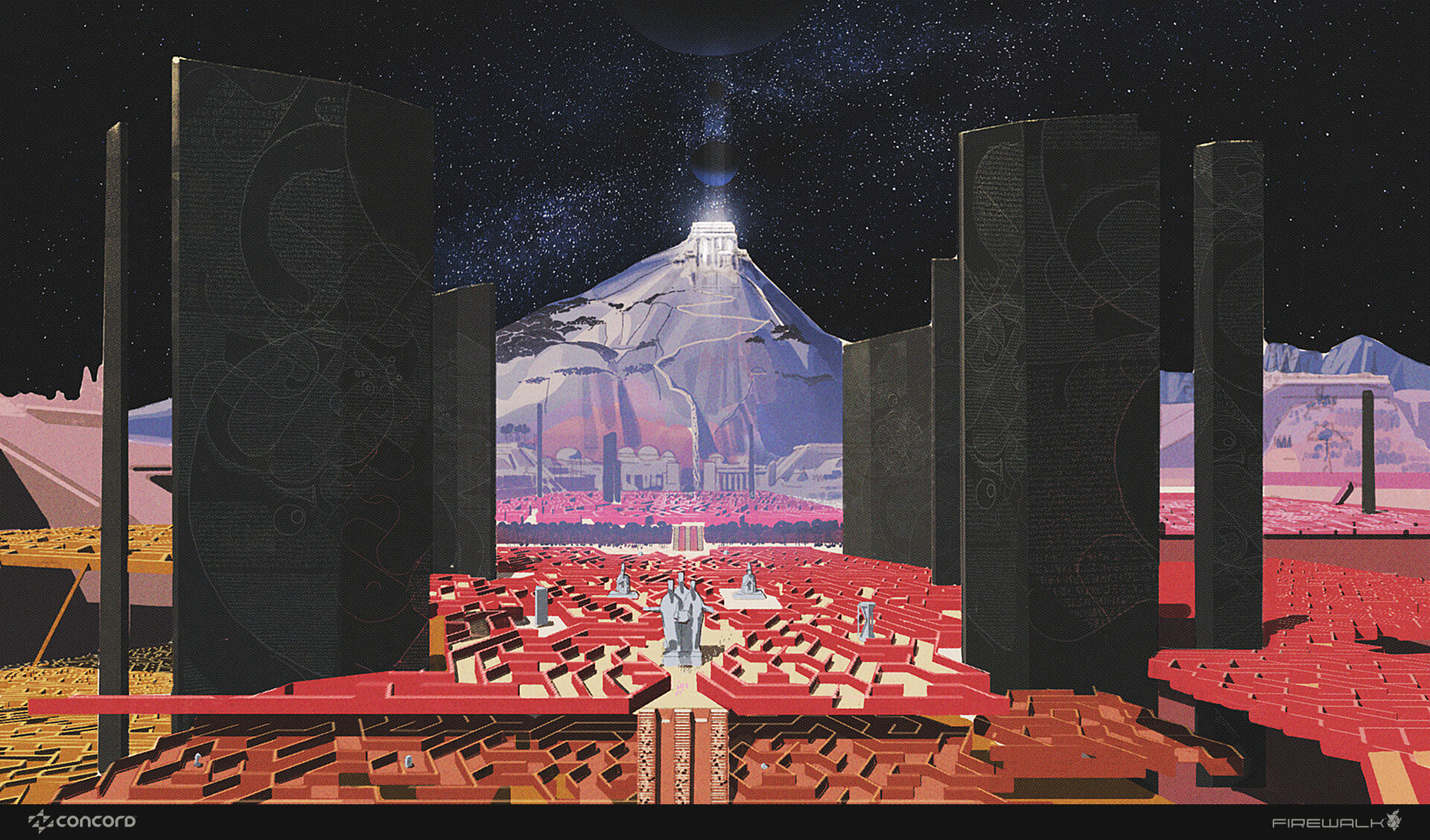Our Verdict
The Acer DS2 Series Pro SpatialLabs monitor is a dedicated solution for 3D developers who don’t want to mess around with additional hardware when testing out their creations. The movement from 2D to 3D viewing is pretty seamless but at £3k I can’t imagine many people being able to justify the price. I wonder if this is a monitor that pushes the boundaries of what is possible but without the market to justify it.
For
- 4K resolution
- Switch between 2D and 3D modes
- No need for VR goggles
Against
- Seriously expensive
- Large base
- Dated design
Why you can trust Creative Bloq
We review a lot of monitors and 27-inch models are one of the most common. It’s that sweet spot of size, weight, and portability that makes them a perfect form factor for most creatives. Stacking two of them side by side also works incredibly well. That’s why they feature so heavily in our guide to the best monitors for graphic artists.
The monitor I have been testing recently doesn’t fit neatly into any of the categories that we have in our buying guides. That’s not to say it couldn’t contend for the best premium option but with 3D smarts this is no ordinary monitor.
It’s the Acer DS2 Series Pro SpatialLabs 27-inch monitor and it’s designed for 3D visualisers, CAD designers, and architects. Whether its dedicated 3D visual technology will appeal to a broad enough market is yet to be seen. In our review we’ll dive into the design, features, and performance, to see whether this monitor is worth the hefty investment.
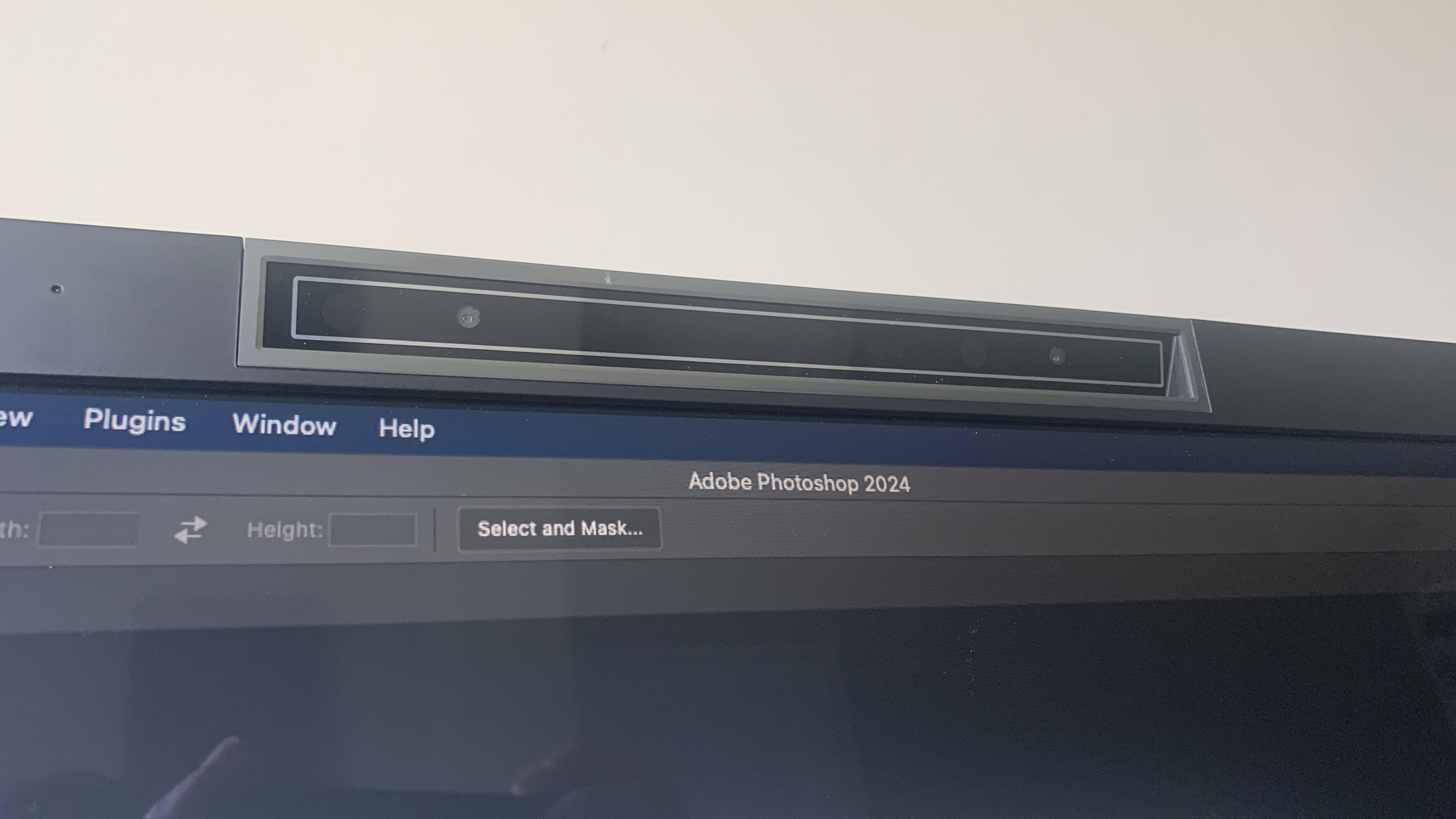
Acer DS2 Series Pro: Key specifications
Screen: | 27-inch 3840 x 2160 |
Inputs: | HDMI x1, DisplayPort x1, Audio (In/Out), USB-A x2, USB-C x1 |
Speakers: | Yes |
Adjustments: | Height adjustment 150 mm, Swivel -/+ 45 degree, Tilt-7/33 degree |
Dimensions: | 387.5, 628.6, 29.5mm |
Weight: | 4.80 kg |
Design and build

- Dated design but solid build
- Large base
As soon as I opened up the DS2 Series Pro monitor box, I thought “what on earth do we have here?” The display itself is fairly standard but it’s the multiple cameras at the top and the bottom-mounted speakers that first caught my attention. The speakers, in particular, seem like a cheap add-on rather than something that was meaningfully integrated into the design.
The 27-inch display itself is 4K resolution with a 16:9 aspect ratio. Even though I prefer 16:10 ratios, with the speakers tagged on the bottom, the extra height would look very odd indeed. At the back of the display is a set of downward-facing ports including HDMI, DisplayPort and three USBs.
The overall design of the monitor is rather boxy and dated with very few curves to speak of. There’s a sizable amount of tech packed into the case which means the base is larger than I would have liked. This results in the display panel sitting almost flush with the front of the base and therefore it protrudes uncomfortably far onto the desk.
The display itself offers an unbelievable level of adjustment. This is evidenced by the fact that the swivel goes up to 45 degrees in both directions while the tilt ranges from -7 to 33 degrees. This is significantly more flexible than almost all other monitors I have ever tested. This continues with the height adjustment which goes up to 150mm. Compared to a more standard 130mm this is quite impressive although maybe a little unnecessary.
Design and build score: 3.5/5
Features

- Stereoscopic 3D
- Built-in speakers
- 160Hz refresh rate
Stereoscopic 3D
Utilising SpatialLabs Experience Center Pro, visualisers can take advantage of specific 3D tools including Model Viewer and software add-ons. These are designed to accelerate workflows and capture audiences. Users of Unreal Engine and Unity can harness Acer and SpatialLabs technology to view stereoscopic output without the need for glasses. In the same vein, the Acer SteamVR Bridge transforms virtual reality creations into high-resolution, glasses-free visuals.
Built-in speakers
The bottom-mounted speakers deliver stereo sound and can be enhanced through the Acer Immerse Audio app. As well-intentioned as this feature is, there is still the reality that these speakers can only ever be in front of you. They’re never going to provide true surround sound.
160Hz refresh rate
Immersive 3D features continue with an impressive refresh rate of 160Hz. This will be a satisfying rate for gamers but this is no gaming monitor. The fast refresh rate is designed to make animations and videos as fluid-like as they can be. This is a monitor that aims to elevate the viewing experience to as high as possible.
Features score: 4/5
Performance

- Fantastic 3D performance
- A good 2D monitor in its own right
Despite arguably aiming at a very niche market, the DS2 Series Pro actually performs very well. Through the SpatialLabs software you can access SpatialLabs Go, SpatialLabs Model Viewer and SpatialLabs Player. These tools provide everything required to turn 2D content into 3D in real-time as well as watch side-by-side videos into stereoscopic 3D. We particularly liked the ModelViewer which is a direct integration with Sketchfab. The ability to adjust lighting is effective and useful.
The monitor does an admirable job of converting 2D data into viewable 3D data thanks to its pair of eye-tracking cameras and dedicated 3D lens. You can do away with those 3D glasses you paid good money for.
Nobody is going to want this monitor unless they are working in a 3D field. That said, the monitor is still a more than capable flat 2D offering. With a Color Gamut Delta E < 2, the DS2 Series Pro delivers outstanding colour quality and depth. I was impressed by the depth of colour and contrast when working on photos or watching videos. 400 nits of brightness is also more than enough to make it usable under most lighting conditions.
Performance score: 4/5
Price
You’re probably going to need to pick your jaw up off the floor after I tell you the price of this monitor. Here goes. The Acer DS2 Series Pro costs £2,999.99. This price tag restricts the target market to serious professionals who have a lot of spare cash. Then again it can’t be compared to standard 27-inch monitors that don't have the same 3D capabilities.

Scorecard
Design and build | A dated design that protrudes too far onto the desk | 3.5/5 |
Features | Visual and sound output immerses users into the action | 4/5 |
Performance | Impressive all round 3D and 2D performance | 4/5 |
Who's it for?
- Dedicated monitor for 3D visualisers, CAD designers, and architects
This monitor has a seriously niche target market. Not only is it only going to be useful and affordable for those working in the 3D industry but even within that industry, not all 3D visualisers or designers will want this type of monitor. If you’re working with stereoscopic images and videos and you want a monitor that can handle that then maybe go for it but otherwise, I think most people will be happy using glasses or goggles.
Buy it if
- You’re a 3D visualiser or developer
- You want a 4K monitor
Don't buy it if
- You’re on a budget
- You only work in 2D or you already own VR goggles
out of 10
The Acer DS2 Series Pro SpatialLabs monitor is a dedicated solution for 3D developers who don’t want to mess around with additional hardware when testing out their creations. The movement from 2D to 3D viewing is pretty seamless but at £3k I can’t imagine many people being able to justify the price. I wonder if this is a monitor that pushes the boundaries of what is possible but without the market to justify it.

Paul is a digital expert. In the 20 years since he graduated with a first-class honours degree in Computer Science, Paul has been actively involved in a variety of different tech and creative industries that make him the go-to guy for reviews, opinion pieces, and featured articles. With a particular love of all things visual, including photography, videography, and 3D visualisation Paul is never far from a camera or other piece of tech that gets his creative juices going. You'll also find his writing in other places, including Creative Bloq, Digital Camera World, and 3D World Magazine.
You must confirm your public display name before commenting
Please logout and then login again, you will then be prompted to enter your display name.