Our Verdict
The MSI Creator A16 AI+ is a creator's dream. Unfortunately, almost all its performance eggs are in one AI basket, but that's pretty unavoidable nowadays. With MSI AI Engine and Nvidia Studio, this is a laptop that packs a punch. At 16 inches, it's not the most portable option on the market but if MSI were to add a 14 or 15-inch alternative into the range, then they'd really make a significant dent in the market.
For
- Solid CPU & GPU performance
- Impressive display
- Fantastic battery life
Against
- Lacks portability
- Expensive
Why you can trust Creative Bloq
With the Creator A16 AI+, MSI is taking the game to other creative powerhouses like Apple's MacBook Pro and Dell's XPS 14. It's market placement is obvious when you look at the specs, namely a Nvidia GeForce RTX™ 4070 laptop GPU that powers the ever-increasingly powerful AI-powered Nvidia Studio.
Speaking of AI, I'm confident that it'll rival the Lenovo Yoga Pro 9i gen 9 as the AI laptop winner in our guide to the best laptops for creatives. If you deal with 3D modelling, video rendering or animation, then the Creator A16 AI+ has what it takes to supercharge your workflows.
MSI is well known for its primary focus on gaming laptops, which incidentally double up as some of the best laptops for running creative applications. I'm glad to see MSI expanding its offering to creatives more directly but you'll need to read on to see if it has what it takes to truly disrupt the market.
Key specifications
CPU: | AMD Ryzen AI 9 HX 370 |
Graphics: | NVIDIA GeForce RTX 4070 Laptop GPU |
Memory: | 32GB |
Storage: | 1TB |
Screen size: | 16-inch |
Screen type: | IPS-Level |
Resolution: | QHD+ (2560x1600) |
Refresh rate: | 240Hz |
Ports: | 2x USB-A, 1x USB-C, 1x DisplayPort, 1x Power Delivery 3.0, 1x Thunderbolt, 1x HDMI, 1x RJ45 |
Wireless connectivity: | Wi-Fi 7 & Bluetooth v5.4 |
Dimensions: | 355.8 x 259.7 x 19.95 mm |
Weight: | 2.1 kg |

Design, build and display
• Solid build quality
• Premium materials
• Sleek design
The Creator A16 AI+ is surprisingly refined for an MSI laptop. It's not that MSI struggles with their design and engineering; it's just that their gaming laptops tend to be noticeably edgy and brash. We don't have anything like that here, with the metal chassis adopting a sleek aesthetic that oozes quality. My only negative is that the keyboard panel would look even better if it wasn't interrupted by three ventilation strips.
The keyboard features a numpad, which is useful if you're working a lot with numbers but it does result in an overly crowded layout, especially on the right-hand side. It took me a little bit of getting used to, although I still found myself struggling with it at times. Directly underneath is a responsive and accurate trackpad that is perfectly sized when working on the go. To the right of that, you'll find a small fingerprint recognition panel. It looks slightly out of place in its location but it performs fine.
At 2.1 kg, it's not exactly heavy but I would certainly think twice before transporting it anywhere, especially on a regular basis. If you're looking for something more portable, then you should go for the MacBook Pro M4 14-inch, which weighs in at only 1.55kg. Sure, you lose some screen real-estate but if you're going to be plugging it into an external monitor anyway, then that's no problem.
The 16-inch display is large enough to use without needing an external monitor, but as mentioned previously, it does mean it's not as portable as smaller alternatives would be. I tested the QHD+ (2560x1600) resolution, although you can upgrade it to UHD+ (3840x2400). I found the IPS display to be bright, vibrant, and as crystal clear as what you'll find on the MacBook Pro.
The speakers are incredibly loud, which is rare for a laptop but unfortunately, the sound is tinny and far from expansive. You'll need external audio equipment if you plan on editing videos or listening to music.
One of the biggest positives about the laptop's design is its abundance of ports. While many laptop manufacturers are ditching ports and causing users to require hubs, MSI has opted to maintain a high level of connectivity. Extra ports are also a benefit of 16-inch laptops. The inclusion of HDMI and DisplayPort is welcome but I was left underwhelmed by just the single USB-C port.
Design score: 4/5

Features
• Nvidia GeForce RTX 4070 laptop GPU
• Nvidia Studio
• Copilot+ PC
Processing power emanates from an AMD Ryzen AI 9 HX 370 CPU and an NVIDIA GeForce RTX 4070 laptop GPU. That's a whole lot of creative power. 3D artists and game creators working in real-time will love this GPU's ability to deliver outstanding performance on even the most demanding projects. It could be argued that this is one of the best GPUs that Nvidia has ever made.
The features of the Creator A16 AI+ are unashamedly directed towards AI. If you thought the AI bubble would burst, then laptop manufacturers didn't get the memo. The focus is on Nvidia Studio and Copilot+ PC. The former brings AI front and centre to a range of creative workflows, including 3D animation, video editing, photography, graphic design, and architectural visualisation. The latter is more suited to general productivity when it comes to writing, editing, summarising, and creating content.
I made a range of comments about the ports in the design section but it's worth noting that the HDMI port is capable of delivering either 8K at 60Hz or 4K at 120Hz. Both resolutions will be more than enough for most video editors and if you do find yourself working at the top resolution, then a 60Hz refresh rate is still fine most of the time.
Feature score: 4/5

Benchmark scores
We test every one of our laptops using the same benchmarking software suite to give you a thorough overview of its suitability for creatives of all disciplines and levels. This includes:
• Geekbench: Tests the CPU for single-core and multi-core power, and the GPU for the system's potential for gaming, image processing, or video editing.
• Cinebench: Tests the CPU and GPU's ability to run Cinema 4D and Redshift.
• UL Procyon: Uses UL Solutions' Procyon software suite to test the system's ability for AI image generation in Stable Diffusion.
• Topaz Video AI: We use Topaz Video AI to test the system's ability to upscale video and convert video to slow-motion.
• PugetBench for Creators: We use the PugetBench for Creators benchmarking suite to test the system's ability to run several key tasks in Photoshop and DaVinci Resolve Studio, as well as its performance when encoding/transcoding video.
• ON1 Resize AI: Tests the system's ability to resize 5 photos to 200% in a batch process.
| Header Cell - Column 0 | Header Cell - Column 1 | MSI Creator A16 AI+ |
|---|---|---|
GEEKBENCH 6 | CPU Single-core: | 1978 |
| Row 1 - Cell 0 | CPU Multi-core: | 9474 |
| Row 2 - Cell 0 | GPU OpenCL: | 32666 |
CINEBENCH 2024 | CPU single-core: | 742 |
| Row 4 - Cell 0 | CPU multi-core: | 13246 |
| Row 5 - Cell 0 | GPU: | Not available |
UL PROCYON | AI Image Generation (Stable Diffusion 1.5) | 65 |
| Row 7 - Cell 0 | Office Productivity Test: | 201,553 |
Overall: | 8296 | |
| Row 9 - Cell 0 | General: | 742 |
| Row 10 - Cell 0 | Filter: | 82.9 |

Performance
• Amazing results for 3D artists
• Strong AI performance
At £2,349 / $1,799.99, you would be expecting top-notch performance and that's exactly what you get. Geekbench and Cinebench tests tell a tale of two halves. The former is more than respectable, with scores very similar to the ASUS Zenbook 14 OLED but less than the more affordable MacBook Pro M4. This suggests a middle-to-high level of performance when it comes to gaming and video editing.
It is in the Cinebnech testing that this laptop's potential starts to really take focus though. With scores outstripping all its competitors, the Creator A16 AI+ is clearly well suited to 3D modelling and rendering, and deserves its spot in our best laptops for 3D modelling list. You obviously pay for the privilege but if you want guaranteed performance for your 3D projects, then I'd stop searching right now.
2025 will see the release of more AI laptops than you can shake a stick at, which is why we've begun running benchmarks for AI processes. We carried out the AI image generation benchmark in UL Procyon and the 200% resize in ON1 Resize. Both scores point to the fact that this is a laptop with very good AI smarts.
Finally, we ran Pugetbench for Photoshop. Considering 7000 or higher is considered a 'good' overall score means you'll have no problem dealing with demanding Photoshop tasks and dealing with large, complex files and heavy filter applications.
Performance score: 4.5/5

Price
The MSI Creator A16 AI+ retails for £2,349 at Currys and $1,799.99 at the MSI-US Official Store. Considering the impressive MacBook Pro M4 begins retailing at $/£1,599, you'd be forgiven for wondering why you'd want to pay the premium. Where this MSI laptop excels beyond its rivals though is in the area of 3D workflows. If you're working in that industry, then you won't be disappointed with what this laptop delivers.
Value score: 4/5
Who is it for?
The MSI Creator A16 AI+ is an all-round fantastic laptop that will suit a wide range of creatives. At this price, it leans towards more-demanding creatives who need additional GPU power and are likely to use AI tools such as Nvidia Studio. Graphic designers will get more than they need from more affordable alternatives.
Attributes | Notes | Rating |
|---|---|---|
Design: | Sleek design aesthetic with plenty of ports. | 4/5 |
Features: | AI features such as Copilot+ and Nvidia Studio accelerate workflows. | 4/5 |
Performance: | Excellent performance, especially when it comes to 3D applications. | 4.5/5 |
Value: | More affordable alternatives are available but for the price you get a whole lot of power. | 4/5 |
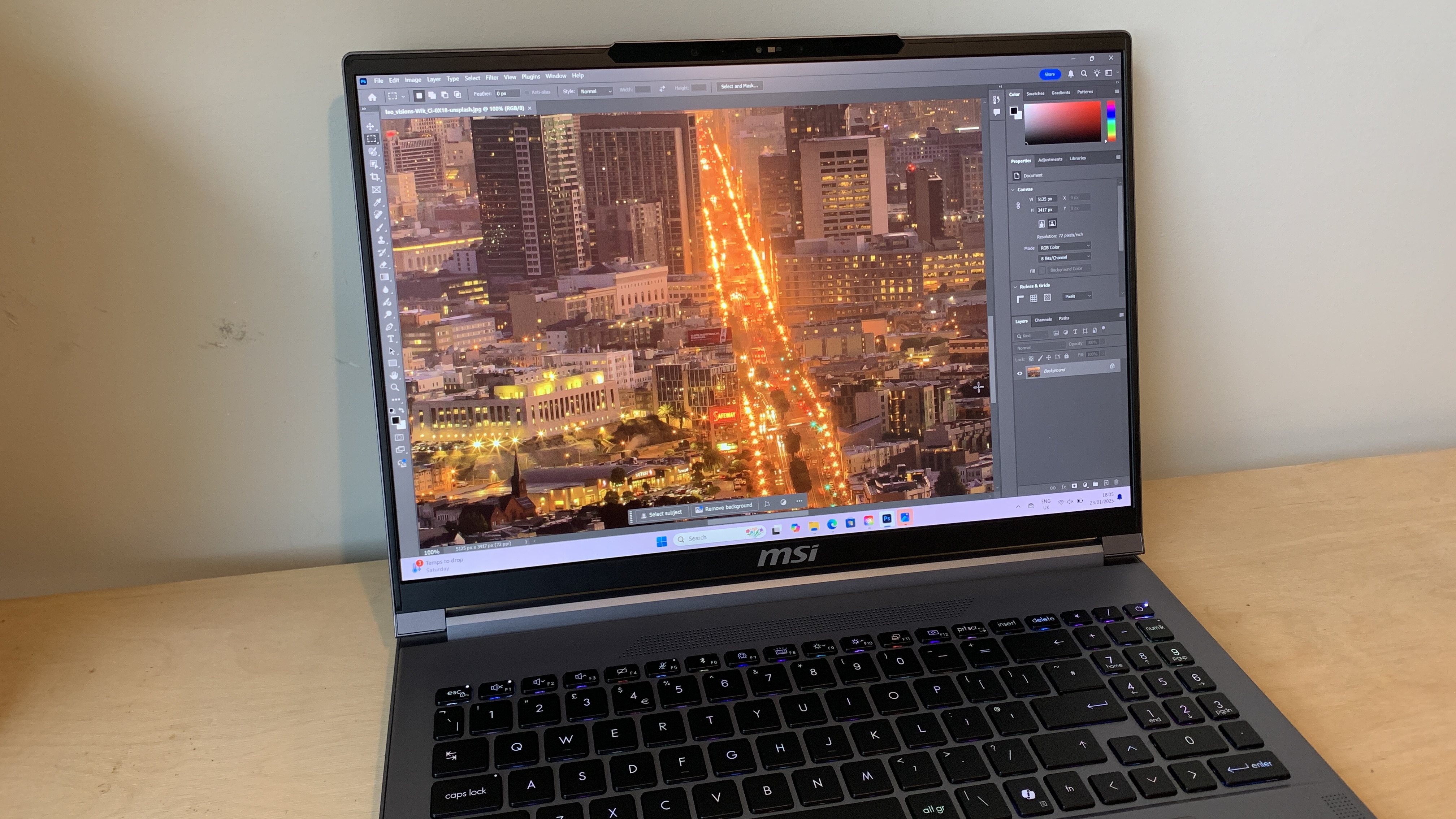
Buy it if...
- You want a seriously powerful creator's laptop
- You will take advantage of its AI features
- You want a creative/gaming combo laptop
Don't buy it if...
- You're on a budget
- You need portability
Also consider

This Core i5-powered 2-in-1 is cheaper, but it's less graphically capable too. Good battery life, though, mind.
For
- 2-in-1 capability is great for drawing
- Affordable price point
- Big, sharp screen
Against
- Cumbersome in tablet mode
- Slow app startup

Costing only slightly more, the PX13 is a creative powerhouse that unlike the all-out P16 won't require a second mortgage.
For
- GPU and NPU
- Compact 2-in-1 convenience
- OLED screen
Against
- Display only 60 Hz
- Finicky touchpad
- Battery life could be better

This monster is our top choice for those who prefer Apple and need all the power all the time (until we've gotten our hands on the M4 Max, that is), but do sit down before you look at the price tag.
For
- Excellent performance
- Great battery life
- Solid, reliable build quality
Against
- Aimed at 3D, not 2D creatives
- Limited upgrade options
out of 10
The MSI Creator A16 AI+ is a creator's dream. Unfortunately, almost all its performance eggs are in one AI basket, but that's pretty unavoidable nowadays. With MSI AI Engine and Nvidia Studio, this is a laptop that packs a punch. At 16 inches, it's not the most portable option on the market but if MSI were to add a 14 or 15-inch alternative into the range, then they'd really make a significant dent in the market.

Paul is a digital expert. In the 20 years since he graduated with a first-class honours degree in Computer Science, Paul has been actively involved in a variety of different tech and creative industries that make him the go-to guy for reviews, opinion pieces, and featured articles. With a particular love of all things visual, including photography, videography, and 3D visualisation Paul is never far from a camera or other piece of tech that gets his creative juices going. You'll also find his writing in other places, including Creative Bloq, Digital Camera World, and 3D World Magazine.
You must confirm your public display name before commenting
Please logout and then login again, you will then be prompted to enter your display name.

