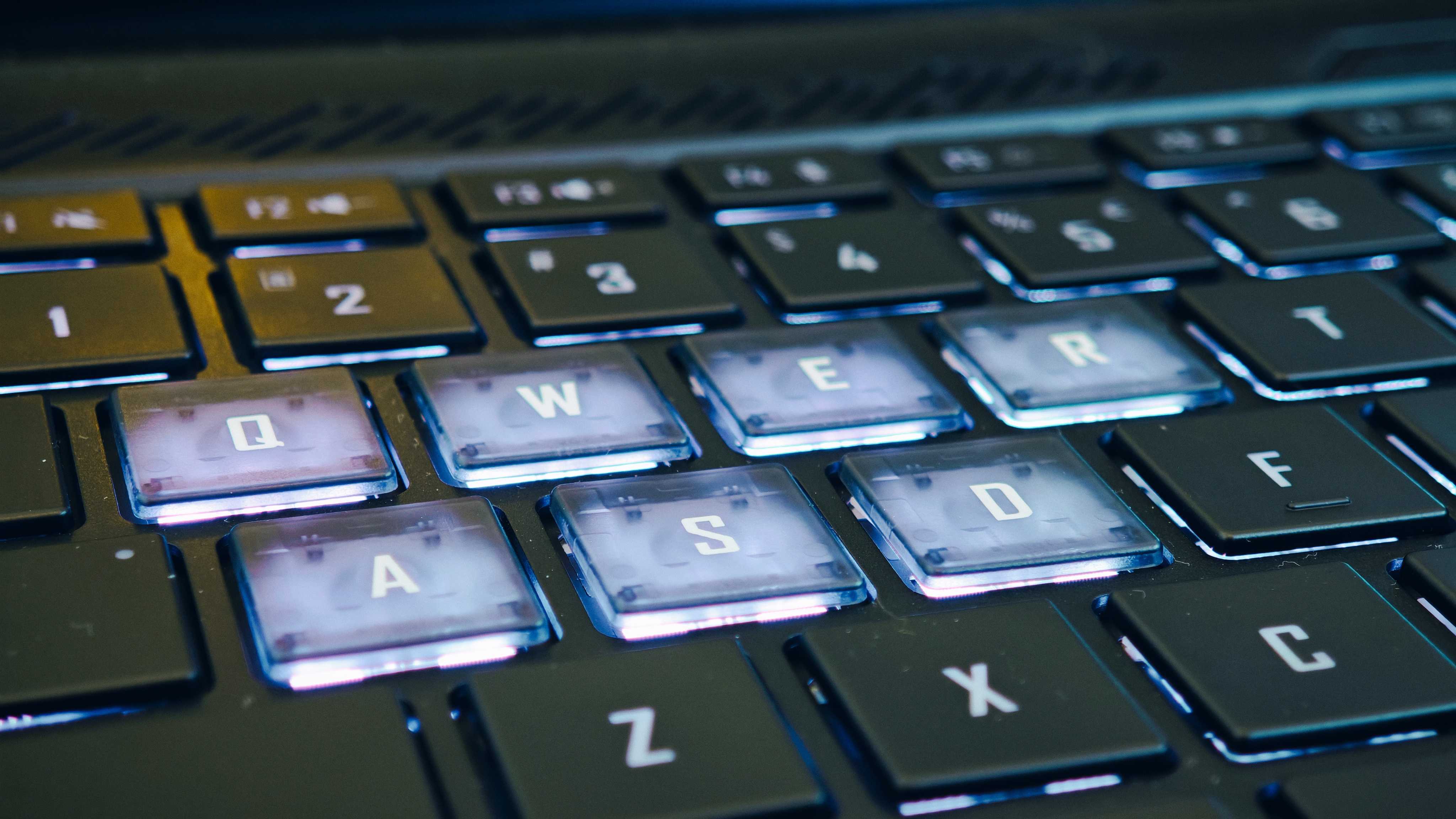Our Verdict
The Gigabyte Aorus Master 16 is a powerful gaming laptop with all the latest kit on-board, including a 50-series graphics card from NVIDIA, so any serious creative pro will find plenty to like here. Yes, it's expensive as a result, and the RGB might be a little too much for some, but the Aorus Master 16 is a strong statement laptop as Gigabyte sets its aim at the top of the gaming laptop pile.
For
- Lots of power
- Very capable 3D processing
- Lovely screen
Against
- Chonky boi
- Not exactly cheap
Why you can trust Creative Bloq
The Gigabyte Aorus Master 16 marks a statement of intent from the respected Taiwan-based computer hardware specialist. Traditionally, the 'Master' brand has been limited to the company's line of high-performance graphics cards, but this sees the launch of laptops bearing that name, showing Gigabyte's intention to compete in the top league of gaming laptops.
Of course, we are a creative website, but seeing as the components in gaming laptops tend to be pretty much exactly what demanding creatives are looking for (give or take a few RGB lights), i.e. powerful CPUs, high-end discrete graphics cards, lots of RAM and usually a big, bright screen too, we were excited to get a unit of this upstart in for some heavy-duty creative testing.
Does it perform well enough to mix it among the best laptops for graphic design? Is it going to belong on our best 3D-modelling laptops or best video editing laptops lists or will its new NVIDIA 50-series graphics card launch it right to the top of our list of the best AI laptops? Let's find out.
Key specifications
CPU: | Intel Core Ultra 9 275HX |
NPU: | Intel AI Boost, 13 TOPS |
Graphics: | NVIDIA GeForce RTX 5080 Laptop GPU (16GB) |
Memory: | 32GB RAM (upgradeable to 64GB) |
Storage: | 1TB SSD (upgradeable to 4TB) |
Screen size: | 16in |
Screen type: | 16:10 WQXGA OLED |
Resolution: | 2560x1600 |
Refresh rate: | 240Hz |
Colour gamut (measured): | 99.8% DCI-P3 |
Brightness (measured): | 503 nits |
Ports: | 1x Thunderbolt 5 (DP 2.1), 1x Thunderbolt 4 (DP1.4), 2x USB-A, 1x HDMI 2.1, 1x MiscroSD, 1x RJ-45, 1x audio jack, 1x DC in |
Wireless connectivity: | WiFi 7, Bluetooth 5.4 |
Dimensions: | 357 x 254 x 29.9mm |
Weight: | 2.5kg |
Design, build and display

• Bright OLED screen
• Thunderbolt 5 port! Woo!
As soon as you unbox the Gigabyte Aorus Master 16, it's blatantly obvious that this is very much a gaming laptop. With an LED Gigabyte logo on the lid, the accentuated WASD (plus the Q, E and R) keys on the keyboard, and perhaps most notably, the immense heft of the thing, it leaves you in no doubt about what its core demographic is.
However, look a bit closer and some nuances come to light. Yes, it weighs twice as much as a MacBook Air and it could literally fit my Huawei Matebook X Pro inside its bulky frame, but the black surface is less smudge-prone than on many gaming laptops, thanks to some clever manufacturing tricks by Gigabyte when making its deep-black chassis.
The keyboard is tactile and responsive too, and because no attempt has been made to squeeze the full tenkey and numpad setup in there, the keys are well spaced with low chance of repetitive mistyping. The Enter key is the decapitated one, though, with the backward-slash/hash key directly above it, but I'm getting used to those now. The keycaps are backlit, with the RGB lighting fully customisable via the onboard GiMate control software.
The screen is 16-inch OLED proposition, capable of a max resolution of 2560x1600, which is plenty for gaming and enough for most creatives, and the 16:10 aspect ratio is beneficial for content creators too, as well as people who work a lot with words. Like me.
There is an impressive number of ports on board here, most notably a brand-spanking-new Thunderbolt 5 with DisplayPort 2.1 support, which allows for superfast data transfer. If you need that for an external SSD but can't find a DP port for your second monitor, don't despair, as there is also a Thunderbolt 4 port with DP 1.4 support here. And the HDMI 2.1 port supports up to 240Hz refresh rate for all you gamers out there.
The Aorus Master 16 stays traditional in one aspect, though: pure heft. It's a chunky little thing, almost 3cm thick and weighs a hair over 2.5 kilograms, which, when you lift it after getting used to carrying your 990-gram ultraportable around recently, feels approximately like trying to lift an RGB-festooned tank.
Yes, the RGB. There's lighting on the lid, keyboard, around the front and back, and even underneath this thing. Now I don't mind a workplace disco, but for those of you who suffer from severe RGB allergies, this is all customisable (including the option to switch it off completely) via the GiMate software onboard.
Design score: 4.5/5
Features
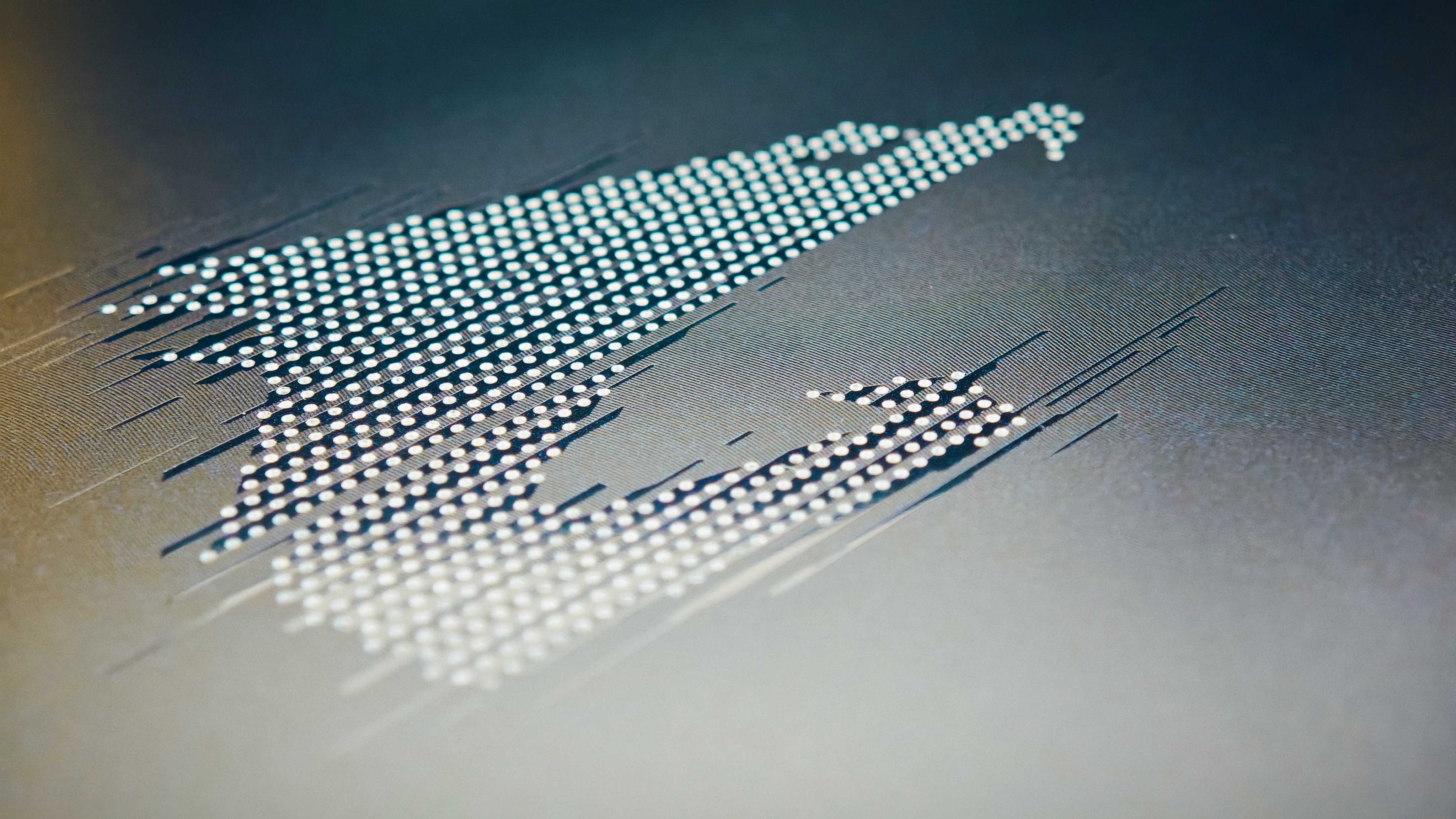
• Up to 64GB RAM
• AI-powered control hub
The onboard features reflect Gigabyte's ambition to compete with the established market leaders in the gaming space. With up to 64GB of RAM, an Intel Ultra 9 Arrow Lake processor and the latest 50-series graphics (I had the 5080 card in my test device) from NVIDIA to drive the thing, there's also a fast-transfer PCIe Gen5 SSD slot for storage and another Gen4 to configure the laptop with up to 4TB of onboard storage.
The RAM is a dual-channel DDR5 in two SO-DIMM slots, so transmission speeds should be as fast as you'll get anywhere in the laptop world.
As I've grown accustomed to now, the OLED panel offers brilliant contrast, with true blacks thanks to the 1,000,00:1 contrast ratio, and excellent colour response from the screen, which I measured as 99.8% of the DCI-P3 gamut at 503 peak nits of brightness. Yes, 4K would be nice, but the 2560x1600 offered here is plenty for all my photo and video-editing endeavours.
On board, I found the GiMate control software, which has obviously been AI-ified with a ChatGPT-powered chatbot, which you can interact with to change any number of settings on the laptop. This includes changing and configuring different power modes, changing screen settings and helping you navigate the many corridors of the Windows OS on board. It's not perfect, but I found it a definite help as I was trying to get to grips with where everything was.
Feature score: 4.5/5
Benchmark scores

We test every one of our laptops using the same benchmarking software suite to give you a thorough overview of its suitability for creatives of all disciplines and levels. This includes:
• Geekbench: Tests the CPU for single-core and multi-core power, and the GPU for the system's potential for gaming, image processing, or video editing.
• Cinebench: Tests the CPU and GPU's ability to run Cinema 4D and Redshift.
• UL Procyon: Uses UL Solutions' Procyon software suite to test the system's ability for AI image generation in Stable Diffusion, its Microsoft Office performance and its battery life.
• Topaz Video AI: We use Topaz Video AI to test the system's ability to upscale video and convert video to slow-motion.
• PugetBench for Creators: We use the PugetBench for Creators benchmarking suite to test the system's ability to run several key tasks in Photoshop and DaVinci Resolve Studio, as well as its performance when encoding/transcoding video.
• ON1 Resize AI: Tests the system's ability to resize 5 photos to 200% in a batch process.
| Header Cell - Column 0 | Header Cell - Column 1 | Gigabyte Aorus Master 16 |
|---|---|---|
GEEKBENCH 6 | CPU Single-core: | 2951 |
| Row 1 - Cell 0 | CPU Multi-core: | 18,472 |
| Row 2 - Cell 0 | GPU OpenCL: | 188,612 |
CINEBENCH 2024 | CPU single-core: | 129 |
| Row 4 - Cell 0 | CPU multi-core: | 1490 |
UL PROCYON | AI Image Generation (Stable Diffusion 1.5) | 1091 - 5.725 s/image |
| Row 6 - Cell 0 | Office Productivity Benchmark: | Row 6 - Cell 2 |
| Row 7 - Cell 0 | Battery Life Benchmark: | in progress |
TOPAZ VIDEO AI | Enhancement: | 55.37 |
| Row 9 - Cell 0 | Slowmo: | 173.35 |
| Row 10 - Cell 0 | Combined: | 979.93 |
ON1 RESIZE | 200% resize time: | 11,450ms/image |
Overall: | 8329 | |
| Row 13 - Cell 0 | General: | 84.2 |
| Row 14 - Cell 0 | Filter: | 82.4 |
Performance
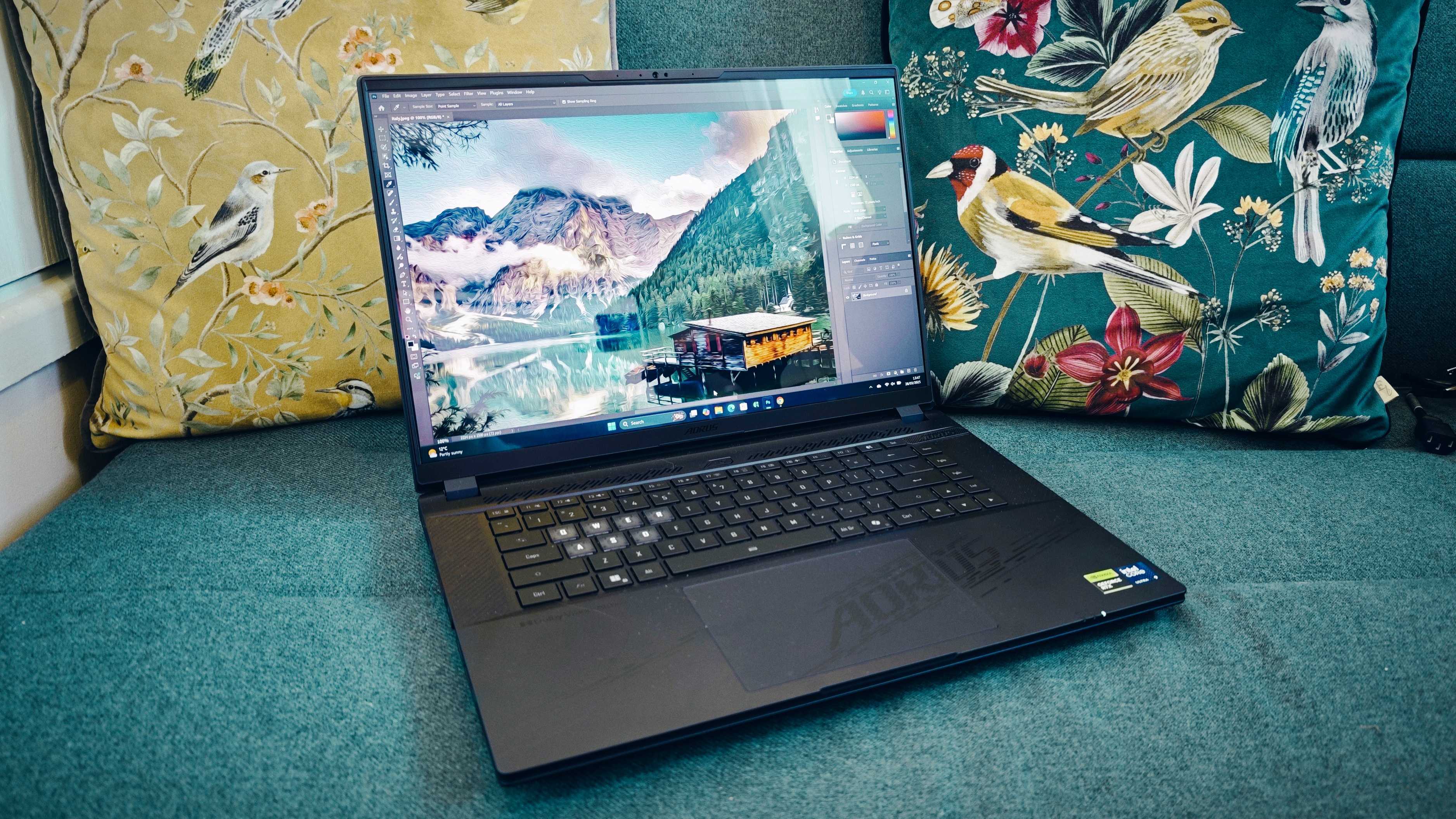
• Great 3D power
• Improved battery life
The Gigabyte Aorus Master 16 is the first NVIDA 50-series-powered we've tested on Creative Bloq, so comparisons with other equivalent models will have to be updated as they come in, but both testing and general impressions when using the laptop for work and play showed fairly clearly that the trend line for performance in laptops is on a constant upward trajectory.
It's no surprise that the CPU smashed through both Geekbench and Cinebench testing, and the AI capabilites of the new NVIDIA GeForce card were on show in our AI-related testing, such as the Topaz video enhancement tests and the ON1 Resize test, which we use to upscale photos.
One criticism that has been levelled at NVIDIA for its new 50-series lineup is that we haven't seen the huge uplift in pure performance specs and figures that some may have been hoping for, but like we've covered already, the main focus seems to have been on efficiency, that is, getting more out of every GB of processing power than before, often by employing the powerful new AI-boosted Blackwell architecture to use each core more efficiently.
This comes to light in our processing tests, as well as when I would intentionally run several programs at once, including video editors, Photoshop, other creative software and my customary 32 tabs in Google Chrome, where it's extremely adept at multitasking, shutting down cores when partly idling and repurposing available memory to where it's needed.
Battery life is also improved from many gaming laptops, thanks to both the Intel NPU and the intuitive GiMate software that can automatically switch power modes depending on what you have running on the device.
Would I have liked to have seen higher Topaz Video AI scores? Yes, as those lagged slightly behind the 40-series desktop-bound Aqua Cyclone PCs we tested recently, but those results were still miles ahead of the last generation of laptops and in another dimension to the integrated-graphics/Intel Arc-powered laptops we've had to make do with so far in our testing this year.
The DaVinci Resolve test wouldn't run due to the fact that Blackmagic haven't made a version of DaVinci that plays nice with the new 50-series laptop GPUs, but we will update the review as soon as that happens (as long as we still have the test device, obviously).
Performance score: 4.5/5
Price

The Gigabyte Aorus Master 16 with 32GB of RAM and the 5080 graphics card on board retails for $3,099.99 in the US and £2,799 in the UK at the time of writing. This is in line with other gaming laptops of this spec, and for creatives, it places the Master 16 firmly in the market niche of Pros Only And They Also Have To Like RGB Lots Of RGB. It's not cheap, and considering that this is a launch edition for a new generation of processor and graphics card, I wouldn't hold my breath for discounts until Christmas at the earliest...
Value score: 3.5/5
Who is it for?
• Gaming-adjacent creative pros
This is a powerful machine that can churn through most heavy-duty creative tasks you can think of, and do so with ease. It's not cheap, mind, and it weighs enough to serve as a plinth for a statue of your local hero of choice after it ends its life as a functioning laptop, hopefully many years from now, so will not be the perfect café-friendly portable, but rather a desktop replacement. Also, you better like RGBs, because this thing is covered in them.
Attributes | Notes | Rating |
|---|---|---|
Design: | Big, chonky, heavy, sturdy, great screen, good keyboard | 4.5/5 |
Features: | Latest-gen internals all around, attractive control-hub software | 4.5/5 |
Performance: | Sub-biblical but still extremely impressive power. | 4.5/5 |
Value: | Expensive and unlikely to come down soon. | 3.5/5 |

Buy it if...
- You need the latest and nearly greatest in laptop tech
- You are a professional creative in need of 3D and AI power and...
- ...you also like gaming
Don't buy it if...
- You need to carry it around with you a lot
- A slightly older and considerably cheaper model will do the job
out of 10
The Gigabyte Aorus Master 16 is a powerful gaming laptop with all the latest kit on-board, including a 50-series graphics card from NVIDIA, so any serious creative pro will find plenty to like here. Yes, it's expensive as a result, and the RGB might be a little too much for some, but the Aorus Master 16 is a strong statement laptop as Gigabyte sets its aim at the top of the gaming laptop pile.

Erlingur is the Tech Reviews Editor on Creative Bloq. Having worked on magazines devoted to Photoshop, films, history, and science for over 15 years, as well as working on Digital Camera World and Top Ten Reviews in more recent times, Erlingur has developed a passion for finding tech that helps people do their job, whatever it may be. He loves putting things to the test and seeing if they're all hyped up to be, to make sure people are getting what they're promised. Still can't get his wifi-only printer to connect to his computer.
You must confirm your public display name before commenting
Please logout and then login again, you will then be prompted to enter your display name.