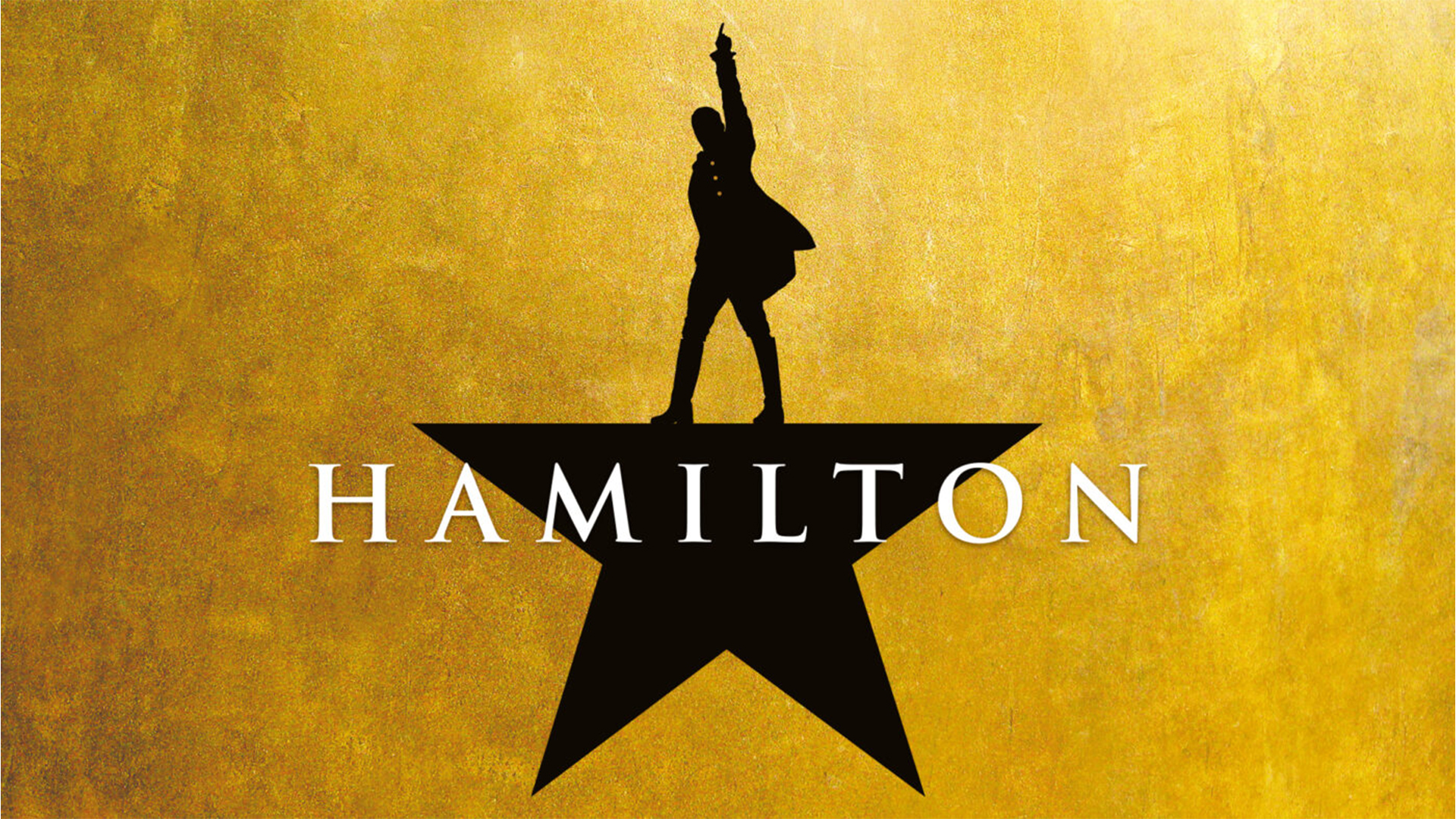Our Verdict
HP’s OmniBook Ultra Flip offers some sharp CPU performance topped off with an OLED touchscreen and a well-made casing. It’s a 2-in-1 that’s versatile enough for work or home use, but it’s also a bit bland and expensive, especially for a model with Intel Arc graphics only.
For
- Well built
- Excellent battery life
- Fast Thunderbolt 4 ports
Against
- No USB-A
- Integrated graphics
- Price a little high
Why you can trust Creative Bloq
Omni means all, so the HP OmniBook should be a 2-in-1 laptop that does all the things for all the people. And it kind of is, as long as all your things don’t include too much in the way of rendering, which may be a bit of a stretch for the Creative Bloq audience. The OmniBook Ultra boasts excellent battery life, is thin and light, comes with a flippy touchscreen, and offers snappy CPU performance for a price that, while high, is about par for the course for a 2025 ultrabook.
The version of the OnmiBook Ultra we’ve got here uses a second-gen Intel Core Ultra 7 processor and 16GB of RAM, but there's another model, which doesn't have Flip in its name with an AMD Ryzen AI 9 365 CPU, 32GB of RAM, and a Radeon 880M iGPU that’s approaching the GeForce GTX 1650 in power. That AMD model, at the time of writing, is actually cheaper than this Intel one. It’s a strange world we live in.
Key specifications
CPU: | Intel Core Ultra 7 265V |
NPU: | Intel AI Boost |
Graphics: | Intel Arc Graphics 140V |
RAM: | 16GB |
Storage: | 1TB SSD |
Screen size: | 14in |
Screen type: | OLED touchscreen |
Resolution: | 2880 x 1800 |
Max refresh rate: | 120Hz |
Colour gamut (measured): | 98% P3 |
Brightness (measured): | 346 nits |
Ports: | 2x Thunderbolt 4, 1x 3.5mm audio, 1x USB 3.2 Type-C |
Wireless connectivity: | Wi-Fi 7, Bluetooth 5.4 |
Dimensions: | 31.4 x 21.6 x 1.5 cm |
Weight: | 1.34 kg |

Design, build and display
• Bland design
• Nicely thin and light
Grey and rectangular could sum up a great many laptops since the sad demise of the G3 iBook, but the HP OmniBook Ultra is particularly so. There's nothing wrong with this per se, and it does have HP’s cut-off corners so that you can plug in a USB-C cable on the corner, which can really help with having cables snaking across your desk into the side of your laptop. There's nothing to mark it out apart from a black HP logo on the dark grey background and the word ‘OmniBook’ written in white on one of the hinges. It’s what you might call minimal.
Open it, up and beyond the Intel sticker and the blue power button/fingerprint reader it’s more of the same - shades of grey with a white backlight. Thank goodness, then, for the OLED touchscreen, which produces the brightness and contrast typical of this display technology - though it does suffer from the common OLED flaw of being rather reflective, as well as a dust and fingerprint magnet.
Being a 2-in-1, you can fold the OmniBook’s screen back to produce some sort of Star Trek-like datapad, with Windows 11 adapting itself nicely to the new orientation, or place it hinge upward like a tent. It’s a good stiff chassis, made from plastic sand aluminium, and doesn’t bend when you hold it by the corner. Size-wise, there are certainly slimmer machines out there, but at just 1.5cm thick, it’s hardly a chonker.
Design score: 3/5

Features
• No USB-A
• OLED touchscreen
The HP OmniBook Ultra Flip has taken the opportunity to ditch any USB-A ports, which almost certainly means you’ll need an adapter for some of your devices unless you want to invest in new cables (or new devices). The good news is that two of the three USB-C ports are Thunderbolt 4, so they can be used for a dock or to connect to a display with a hub, while the third is USB 3.2 10Gbps and is easily identifiable by the logo next to it. It’s a versatile port setup, though it does assume you have up-to-date peripherals and screens, or a love of daisy-chaining dongles. At least you get the latest wireless standards for Wi-Fi and Bluetooth.
The keyboard isn’t the OmniBook Ultra’s finest feature. It’s a decent size but has been made very thin to keep the laptop’s size down, and the keys have very little travel as a result. It’s completely usable, but we’ve seen nicer laptop keyboards from the likes of Lenovo and Dell. It has a nice five-inch touchpad, however, which we found to be responsive, though it has a nasty habit of suddenly stopping working if the laptop erroneously detects that it’s been put into tablet mode. This happened when the screen was pushed back beyond a certain point, so it shouldn’t be too much of a problem unless you’re in the habit of using your laptop in a slightly unusual position.
As is typical of OLEDs, the screen gives an excellent account of itself, displaying 100% of the sRGB colour gamut, as well as 95% of Adobe RGB and 98% of DCI-P3. It also puts out 346 nits of peak brightness, and while we’ve seen brighter, that’s not bad.
Feature score: 4/5
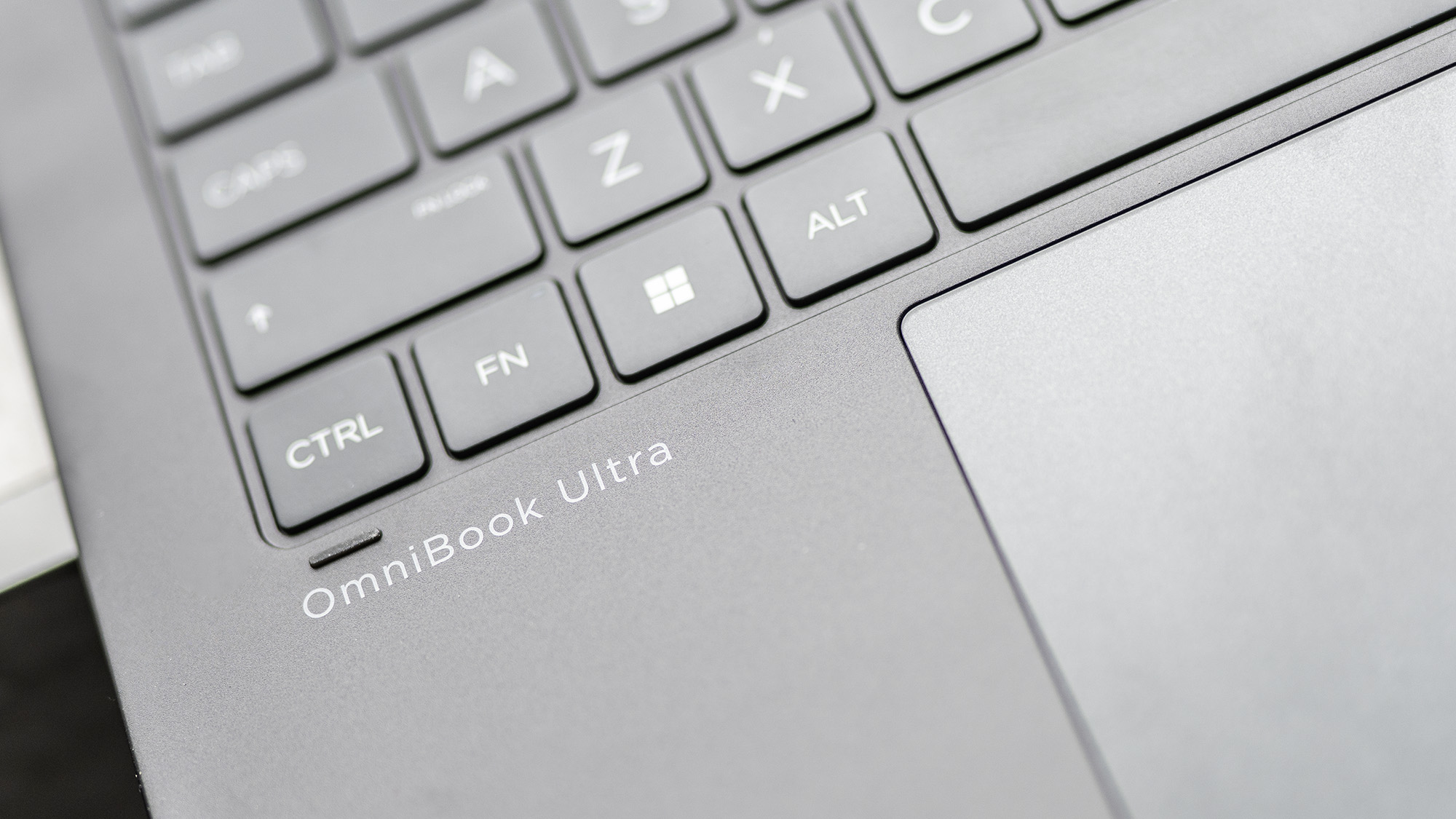
Benchmark scores
We test every one of our laptops using the same benchmarking software suite to give you a thorough overview of its suitability for creatives of all disciplines and levels. This includes:
• Geekbench: Tests the CPU for single-core and multi-core power, and the GPU for the system's potential for gaming, image processing, or video editing.
• Cinebench: Tests the CPU and GPU's ability to run Cinema 4D and Redshift.
• UL Procyon: Uses UL Solutions' Procyon software suite to test the system's ability for AI image generation in Stable Diffusion, its Microsoft Office performance and its battery life.
• Topaz Video AI: We use Topaz Video AI to test the system's ability to upscale video and convert video to slow-motion.
• PugetBench for Creators: We use the PugetBench for Creators benchmarking suite to test the system's ability to run several key tasks in Photoshop and DaVinci Resolve Studio, as well as its performance when encoding/transcoding video.
• ON1 Resize AI: Tests the system's ability to resize 5 photos to 200% in a batch process.
| Header Cell - Column 0 | Header Cell - Column 1 | [enter product name] |
|---|---|---|
GEEKBENCH 6 | CPU Single-core: | 2595 |
| Row 1 - Cell 0 | CPU Multi-core: | 10696 |
| Row 2 - Cell 0 | GPU OpenCL: | 29289 |
CINEBENCH 2024 | CPU single-core: | 101 |
| Row 4 - Cell 0 | CPU multi-core: | 406 |
| Row 5 - Cell 0 | GPU: | n/a |
UL PROCYON | AI Image Generation (Stable Diffusion 1.5) | 2271 |
| Row 7 - Cell 0 | Office Productivity Benchmark: | 223000 |
| Row 8 - Cell 0 | Battery Life Benchmark: | 14h 35m |
TOPAZ VIDEO AI | Enhancement: | error |
| Row 10 - Cell 0 | Slowmo: | error |
| Row 11 - Cell 0 | Combined: | error |
ON1 RESIZE | 200% resize time: | 38,590ms |
Overall: | error | |
| Row 14 - Cell 0 | General: | error |
| Row 15 - Cell 0 | Filter: | error |
Overall: | error | |
| Row 17 - Cell 0 | GPU Effects: | error |
| Row 18 - Cell 0 | Fusion score: | error |
| Row 19 - Cell 0 | AI score: | error |
| Row 20 - Cell 0 | H.264 encoding: | error |

Performance
• Excellent battery life
• CPU let down by graphics chip
The Intel Core Ultra 7 265V is a second-generation Core Ultra processor from the Lunar Lake family. It has eight cores, four ‘P’ cores for heavy processing and four ‘E’ cores for background tasks, and is one of the first Intel chips to no longer support hyperthreading, so you can process eight software threads with your eight cores instead of 12 or even 16.
As a result, it scores slightly lower in the Geekbench 6 benchmark than the Apple M3 in the outgoing MacBook Air 13, and is also a tiny bit worse than the Core Ultra 7 258V in something like the Lenovo Yoga Slim 7 Aura Edition. Its single-core performance is better than the Qualcomm Snapdragon X Plus in the Dell Inspiron 14 Plus, but its multi-core performance is worse, mainly because that’s a 10-core chip, all of which are the equivalent of ‘P’ cores. A desktop processor such as the Core Ultra 7 265K in the HP Omen 35L almost doubles the OmniBook’s multicore score, but also comes with a corresponding increase in cost and power consumption, as well as being stubbornly non-portable.
Several of our tests, annoyingly the ones that use actual creative software rather than synthetic benchmarks, wouldn’t complete. We’ve been seeing a lot of errors in our benchmarking suite from this generation of processors when using their integrated graphics chip, and it’s more likely to be an artifact of the software or drivers needing an update rather than any flaw in the silicon itself. Usually, an iGPU can cope OK with graphics work, just a little more slowly than a discrete chip would manage, so it’s a bit of a head-scratcher.
Finally, though, the OmniBook Ultra rampaged through our battery life test for an enormous 14-and-a-half hours, a remarkable result for a non-Snapdragon laptop.
Performance score: 4/5

Price
At $1,599/£1,799 at the time of writing, you’ll pay a bit more for the OmniBook Ultra 14 than you will for a MacBook Air with M4, even the top-end 15-inch model with 24GB of RAM (though you’ll need to pay £200 more to boost its SSD to 1TB). This could be a problem for HP, as Apple’s machine is slimmer and has better performance, though it doesn't come with a touchscreen or the 2-in-1 hinge.
Value score: 3/5
Who is it for?
• Hybrid workers
This is an ideal Windows laptop for taking on the road or switching between work and personal use. Its bright, sharp OLED touchscreen means it’s a good choice for making movies (and the built-in speakers aren’t actually awful either). While its GPU may be weak by the standards of GeForce chips, and it had a little trouble with the tougher sections of our tests, the CPU performance is generally pretty good, making it ideal for writers, 2D artists, photographers and social media types looking for a portable work machine.
Attributes | Notes | Rating |
|---|---|---|
Design: | Solid build quality with a very grey finish. | 3/5 |
Features: | Good colour response from the OLED touchscreen. | 4/5 |
Performance: | Lunar Lake CPU offers decent processing power. | 4/5 |
Value: | A bit expensive compared to the competition. | 3/5 |

Buy it if...
- You want a 2-in-1 machine
- That will last all day and beyond
- And can fit in your bag easily
Don't buy it if...
- Graphics power is important
- You want something even thinner
Also consider
The MacBook Air remains the ideal computer for the creative who wants to work from anywhere.
A great-looking ultraportable with an OLED touchscreen that's only let down by a paucity of ports.
This Snapdragon-based ultraportable really lives up to the name, as it weighs less than a kilogram. It has a decent port selection, but once again though lacks graphics power.
out of 10
HP’s OmniBook Ultra Flip offers some sharp CPU performance topped off with an OLED touchscreen and a well-made casing. It’s a 2-in-1 that’s versatile enough for work or home use, but it’s also a bit bland and expensive, especially for a model with Intel Arc graphics only.

Ian Evenden has been a journalist for over 20 years, starting in the days of QuarkXpress 4 and Photoshop 5. He now mainly works in Creative Cloud and Google Docs, but can always find a use for a powerful laptop or two. When not sweating over page layout or photo editing, you can find him peering at the stars or growing vegetables.
You must confirm your public display name before commenting
Please logout and then login again, you will then be prompted to enter your display name.