Our Verdict
A laptop that can keep going for two days, or even more, is a wonderful thing to see. The HP EliteBook G1i is intended to be a business machine, but as an Intel-based Copilot+ plus PC it has plenty of NPU power and enough of a GPU to handle most creative tasks, though it will be slower than a discrete chip.
For
- Incredible battery life
- Lots of ports
- Bright OLED screen
Against
- Integrated GPU
- Limited colour gamut
Why you can trust Creative Bloq
The business laptop, designed to display spreadsheets and pie charts while not looking out of place next to your suit jacket and plate of tastefully arranged mid-range biscuits, may not be something of particular interest to the creative user. When it’s one like this, however, your ears might prick up as you hear of its Thunderbolt 4 ports and really-not-too-bad integrated graphics chip.
This EliteBook bucks the trend of putting Snapdragon processors in Copilot+ laptops by having a second-generation Intel Core Ultra 7 at its heart. This means you’ll have no problems installing Creative Cloud apps on it - you won’t have to use a beta version of InDesign, for example - and it comes with a better GPU than the ARM chip can manage. It’s still an integrated graphics solution, and it’s not as good as that in the ASUS ROG Flow Z13, but it’s good enough for most tasks, making it a viable laptop for photo editing or a good video editing laptop. There are other versions of the EliteBook available. One, the G1a, uses an AMD Ryzen AI 9 HX Pro 375 chip, while the G1q uses a Snapdragon processor.
Key specifications
CPU: | Intel Core Ultra 258V |
NPU: | Intel AI Boost (47 TOPS) |
Graphics: | Intel Arc 140V (integrated) |
Memory: | 32GB LPDDR5x-8533 MT/s |
Storage: | 500GB SSD |
Screen size: | 14-inch |
Screen type: | OLED |
Resolution: | 2880 x 1800 |
Refresh rate: | 120Hz |
Colour gamut (measured): | 77% P3 |
Brightness (measured): | 454 nits |
Ports: | 2x Thunderbolt 4, 1x USB 3.2 Type-A, 1x USB 3.2 Type-C, 1x HDMI 2.1, 1x 3.5mm audio |
Wireless connectivity: | Wi-Fi 7, Bluetooth 5.4 |
Dimensions: | 31.37 x 21.72 x 1.21 cm |
Weight: | 1.19kg |

Design, build and display
• Means business
• Well built
The EliteBook is HP’s new business laptop range, and takes over from where the older Dragonfly laptops left off. As a 14-incher it’s a compact proposition, just a teeny bit larger and heavier than the Dell Pro 13 which is very similarly specced. The chassis is aluminium, which means it’s stiff without being bulky or carrying too much weight, and comes in a refined dark blue colour that’s such a nice change from everything being grey or black. The hinge allows the laptop to fold flat, but no further - this isn’t a two-in-one machine.
There's a decent amount of security on display, as you’d expect from a serious business machine, with a fingerprint reader built into the power button, a 9MP webcam with Windows Hello for face-recognition unlocking, and a Kensington lock slot to keep it tethered to your desk. There's a full-size HDMI 2.1 port, and you can also use a dock or an adapter on one of the Thunderbolt 4 ports if you want to hook it up to an external monitor that way.
And you might well want to do that - as while the screen is a nice one, with a 3K resolution and the usual OLED colours and brightness, it’s still a 14-inch model and not exactly huge. This is fine, as it plays into the laptop’s portability, but for a long day’s work you’re going to be looking for something larger. The EliteBook comes in some very well designed packaging, with a simple tear strip used to open it, made completely of cardboard for easy recycling once you’ve unwrapped your new PC.
Design score: 4/5

Features
• Lots of connectivity
• Recall and Copilot
Seeing a pair of Thunderbolt 4 ports on the side of a laptop like this is always going to raise a smile. This high-speed data transfer technology is easily adapted to a variety of uses, such as connecting fast SSDs or video output, and can be charged through too. It’s versatile, and means there's no need for lots of single-use ports that can clutter up the sides of the laptop and ruin its clean lines. There is also a pair of USB 3.2 ports (one Type-A, the other Type-C) that operate at 10Gbps, fast enough to suck the files off a mirrorless camera, for example, and handy if your Thunderbolt ports are already in use. There's no dedicated Ethernet, so you’ll need a Thunderbolt dock to deal with networking if you need it - having Wi-Fi 7 on board means you can get a fast and stable internet connection without wires if you’re hooking up to the right kind of router.
The trackpad is a wide and slippery model, with a clear differentiation in texture from the casing surrounding it, so you’ll always know when your finger has reached the edge. It’s accurate and has a good positive click when pressed down. The keyboard is well made too, with a large clear font and a white backlight, and while key travel is always constrained on smaller laptop,s there's enough here for a decent typing experience.
This is the first laptop I’ve reviewed that has offered Windows Recall as part of the initial setup process. This is a new feature in Windows that captures snapshots of what you’re doing and stores them (securely) on the SSD, combing through them with AI to make them easily searchable. If you can’t remember what you were looking at an hour ago, you can bring it up and flip back in time to that period, extracting the URL from the snapshot and pasting it into your browser. You can also search it with natural language queries to find documents and messages.
For some people, this will be very useful, but for others, it’s going to sound like a nightmare, especially if your work is covered by NDAs or other privacy injunctions. MS assures users that the information never leaves your PC, being processed by the local NPU, but if you don’t trust them, you can turn it off from the Settings app, though not uninstall it. You can, however, uninstall Copilot, Microsoft’s AI chatbot, just by searching for it in the Start menu, right-clicking, and choosing the option.
The screen, with its brightness of 454 nits, is as bright and contrasty as you’d expect from an OLED. It’s slightly behind the curve when it comes to colour display, however, managing 99% of the sRGB gamut but only 76% of AdobeRGB and 77% of P3. An external monitor may be needed for colour-sensitive work.
Feature score: 4/5

Benchmark scores
We test every one of our laptops using the same benchmarking software suite to give you a thorough overview of its suitability for creatives of all disciplines and levels. This includes:
• Geekbench: Tests the CPU for single-core and multi-core power, and the GPU for the system's potential for gaming, image processing, or video editing. Geekbench AI is used to measure the CPU and GPU's readiness for a range of AI-run or AI-boosted tasks.
• Cinebench: Tests the CPU and GPU's ability to run Cinema 4D and Redshift.
• UL Procyon: Uses UL Solutions' Procyon software suite to test the system's ability for AI image generation in Stable Diffusion, its Microsoft Office performance and its battery life.
• Topaz Video AI: We use Topaz Video AI to test the system's ability to upscale video and convert video to slow-motion.
• PugetBench for Creators: We use the PugetBench for Creators benchmarking suite to test the system's ability to run several key tasks in Photoshop and Premiere Pro, as well as its performance when encoding/transcoding video.
• ON1 Resize AI: Tests the system's ability to resize 5 photos to 200% in a batch process.
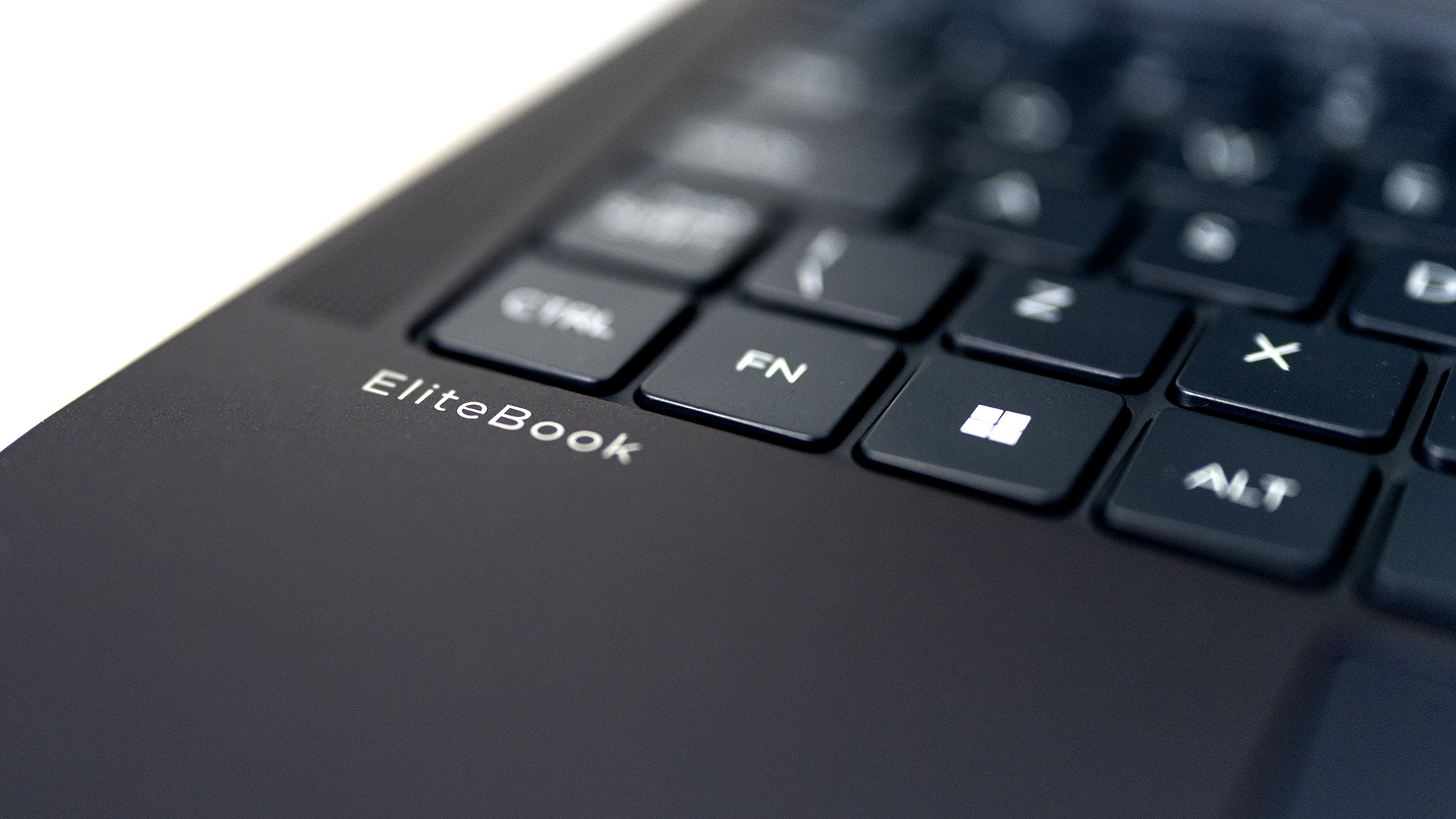
Performance
• Incredible battery life
• Integrated GPU
The Core Ultra 7 258V is one of Intel’s Lunar Lake chips, and from what I’ve seen of them before, they’re a nice step up over the first-gen Ultra processors. It’s nicely power efficient when it’s not being made to work hard, which is reflected in the enormous battery life of 21h 25m while playing a looping video with the screen on all the time. There's a small charging brick in the box, but it’s happy to be charged through its Thunderbolt ports by just about any USB-C charger, though it will complain if the wattage is low.
The CPU is an eight-core model, and Intel has abandoned hyperthreading for this generation so you get eight software threads. Four cores are performance cores, while the others are low-power efficient cores rather than the standard efficient cores we’ve seen before. This means more battery life at the expense of a little performance, which is a trade-off that’s worth making - the performance cores will fire up when you start taxing the chip, so you might as well operate in low power mode for as long as possible.
In Creative Bloq’s testing suite, which is now translated to the page through all kinds of flashy bar charts, the EliteBook G1i didn’t do quite as well as the Core Ultra 7 268V in the Dell Pro 13, but that’s to be expected because the 268V has a higher turbo frequency than the 258V in the EliteBook. It’s not a large difference anyway.
Where there was a larger difference was with the Apple M4 in the MacBook Air 15-inch, which beat the Core Ultra 7 in just about every metric. A closer-run thing was with the Snapdragon X1 in the ASUS Zenbook A14, which had the edge over the EliteBook in the Geekbench 6 single- and multi-core CPU tests, but fell behind when it came to graphics processing ability. That’s a hallmark of the Snapdragon chips, and the Arc 140V GPU in the Lunar Lake Core Ultra can be seen to be performing pretty well, for an integrated chip. If you need huge rendering ability, you want a discrete GPU in a gaming laptop or something like the AMD Ryzen AI Max 390 in the ASUS ROG Flow Z13, but for 2D work and video, this graphics solution can work very nicely.
Performance score: 4/5
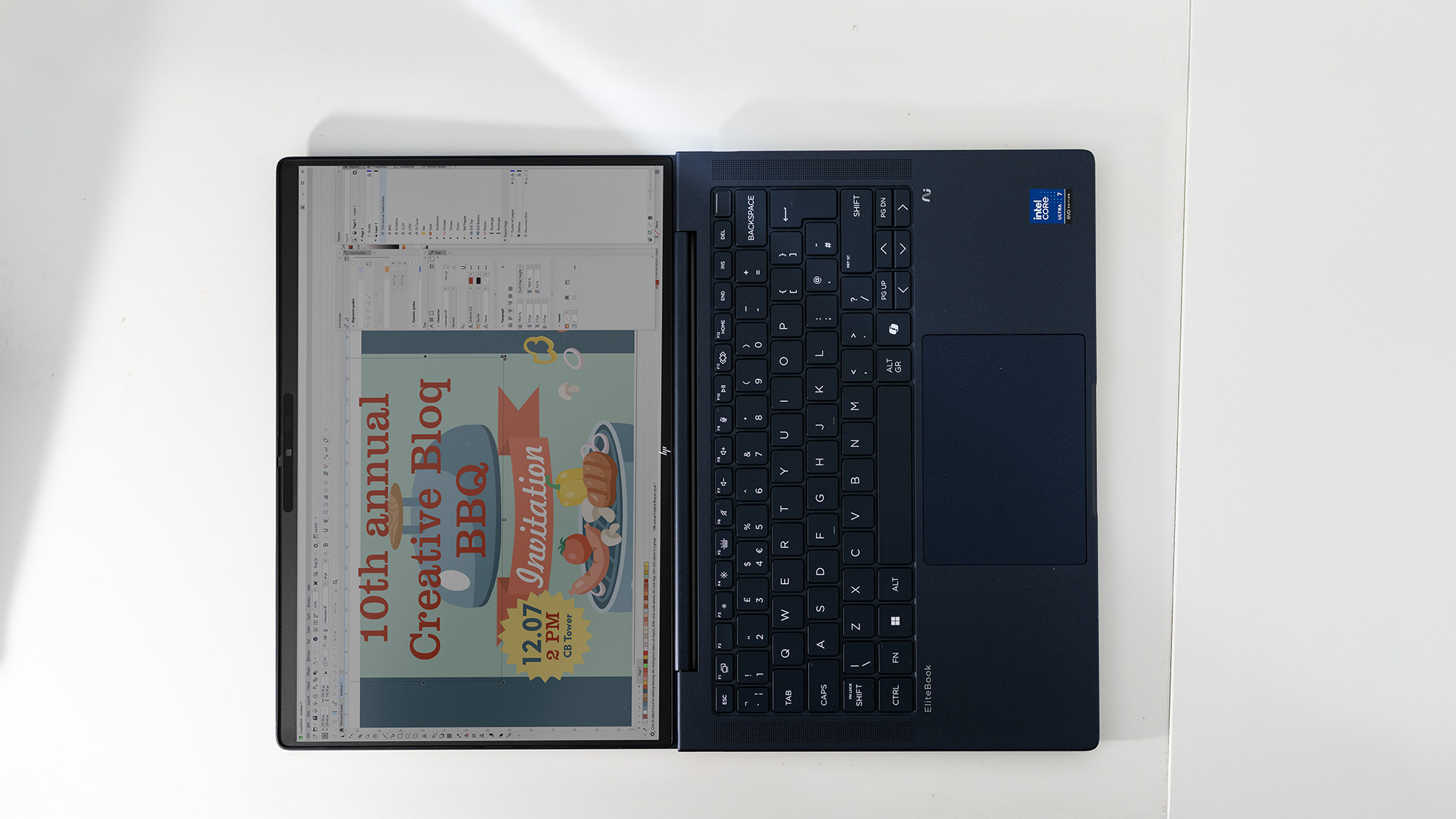
Price
For a similar price to the EliteBook G1i (£1,703.99 or $3,589) you can get a fully tricked-out 15-inch MacBook Air M4 with 32GB of RAM. It’s a decision that’s going to be tricky for creative users, though it may be easier for office workers who want a Windows laptop to enroll in a management programme or to use specialised software. There are a lot of options if you want a Windows machine at this price point, but the EliteBook’s battery life makes it stand out.
Value score: 3/5
Who is it for?
• Travellers
With a battery life like this, you’ll be able to work away from your desk for extended periods. It suffers in the GPU department through using an integrated chip, but that’s the price you pay for the endurance. It can still handle 2D and light 3D work, and even some gaming for when the day is done.
Attributes | Notes | Rating |
|---|---|---|
Design: | A nicely made buisness laptop | 4/5 |
Features: | Two Thunderbolt ports for fast peripherals | 4/5 |
Performance: | Excellent battery, integrated GPU | 4/5 |
Value: | Lots of competition at this price point | 3/5 |
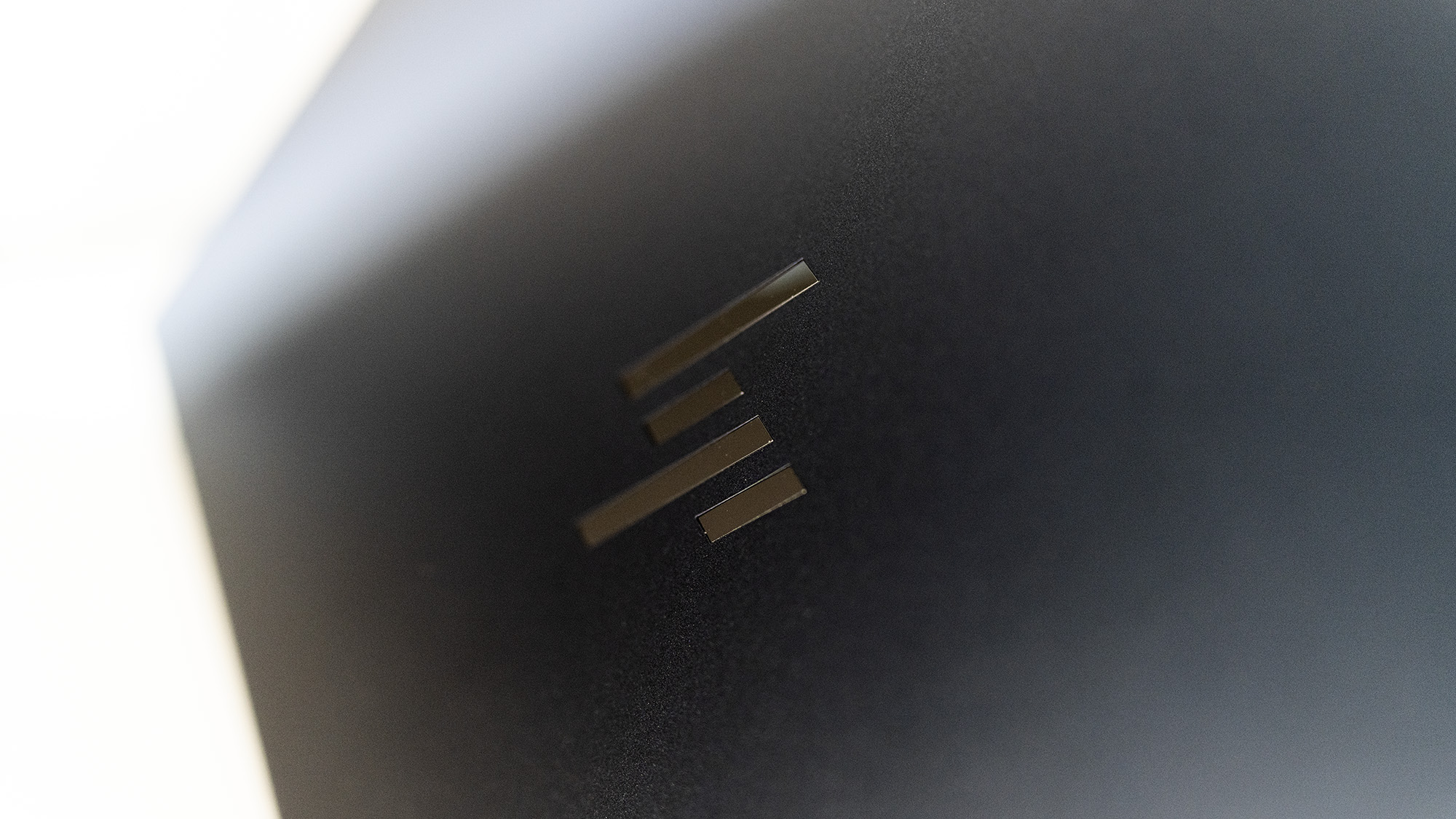
Buy it if...
- You mean business
- You don’t need a big GPU
- You want something portable but still potent
Don't buy it if...
- Rendering is your hobby
- You work near a power socket
Also consider
Nicely made, though with a keyboard that is going to take a lot of getting used to, and provides respectable CPU performance in office and collaboration apps.
So close to being a MacBook Air that it’s even possible to see the resemblance between the names A14 and Air, and most of the time it puts on an impressive showing, but there’s one thing - the GPU - that lets it down.
The combination of Apple’s thin and light laptop and the M4 processor leads to a machine that’s only just behind the low-end MacBook Pro, and which has had a price-drop too. Highly recommended.
out of 10
A laptop that can keep going for two days, or even more, is a wonderful thing to see. The HP EliteBook G1i is intended to be a business machine, but as an Intel-based Copilot+ plus PC it has plenty of NPU power and enough of a GPU to handle most creative tasks, though it will be slower than a discrete chip.

Ian Evenden has been a journalist for over 20 years, starting in the days of QuarkXpress 4 and Photoshop 5. He now mainly works in Creative Cloud and Google Docs, but can always find a use for a powerful laptop or two. When not sweating over page layout or photo editing, you can find him peering at the stars or growing vegetables.
You must confirm your public display name before commenting
Please logout and then login again, you will then be prompted to enter your display name.




