Our Verdict
The HP OmniBook’s combination of the latest Intel processor with a sharp OLED screen looks like a good mix for creative users on the move. However, thanks to the integrated GPU and the power-efficiency focus of the new chip, it’s more suited to office work, presentations, and drawing in tablet mode than it is to pushing large numbers of pixels. It remains an excellent design, with a distinctive look and plenty to recommend it, but it won’t dethrone the MacBook Pro as the studio machine of choice.
For
- 2-in-1 versatility
- Respectable performance
- Slim and light
Against
- Only integrated graphics
- No jump in performance over previous gen
- Ports hard to tell apart
Why you can trust Creative Bloq
Every time Intel (and indeed AMD) releases a new line of CPUs we have to learn a new codename, as they’re inevitably easier to remember than whatever numerical system the chipmaker has come up with to identify its products this time around. The Core Ultra 7 258V in the HP Omnibook Ultra Flip 14 is from the Lunar Lake range, the second generation of the Core Ultra range, which explains the ‘Ultra’ in the name.
So the HP Omnibook Ultra Flip 14 is from HP, and has a 14in screen. That’s clear enough. And the ‘Flip’ part means it’s a 2-in-1 model, which can be folded back on itself to provide a tablet-like experience. It’s really the old HP Spectre 360 in new ‘Ultra’ clothing, and very little has changed beyond the new lump of silicon at its heart. Thanks to the NPU embedded in the Core Ultra range, HP is marketing this as a ‘Next Gen AI’ laptop, but it doesn’t come with the Copilot+ badge despite beating the 40TOPS AI performance mark that’s required, as that’s reserved for machines with a Snapdragon processor at the moment.
Key specifications
CPU: | Intel Core Ultra 7 258V |
NPU: | Intel AI Boost |
Graphics: | Intel Arc Graphics 140V |
Memory: | 32GB LPDDR5x |
Storage: | 2TB SSD |
Screen size: | 14in |
Screen type: | OLED touchscreen |
Resolution: | 2880x1800 |
Refresh rate: | variable, 120Hz max |
Colour gamut (measured): | 99% DCI-P3 |
Brightness (measured): | 375 nits |
Ports: | 2x Thunderbolt 4, 1x USB Type-C 10Gbps, 1x 3.5mm audio |
Wireless connectivity: | Wi-Fi 7, Bluetooth 5.4 |
Dimensions: | 31.37 x 21.62 x 1.49 cm |
Weight: | 1.34kg |

Design, build and display
• Good size for travelling
• Angled corners look good
• Screen bezel nice and slim
The Spectre, now the OmniBook Ultra Flip, is a successful laptop design because, along with making it reasonably thin and light, someone in the machining department slipped one day and cut the corners off. Rather than fess up to it and start again, they ran with the idea and produced the distinctive look, then leaned into it further by placing ports on the sliced-off corners. On the Spectre, there was a USB Type-C on one side, and the 3.5mm audio port on the other, but on the Omnibook both corners have a USB-C. This is convenient for charging, as it allows a charging or video cable to approach from behind and either side, which contributes to a tidy workspace.
It’s a stiff casing with very little flex, which is nice to see in a machine small enough to hand around in a meeting, and it's a good-looking machine, topped off with an OLED screen and bottomed with a full-size keyboard with a half-height F-row that’s now a lighter shade of grey than the rest of the keys. The power button has a fingerprint reader built in, and a light that glows when the laptop is switched on, and there's also a useful light on the Mute key - F6 - to warn you that the laptop won’t make a noise.
Daily design news, reviews, how-tos and more, as picked by the editors.
Design score: 5/5

Features
• Enough fast ports
• Brighter screens elsewhere
• Excellent webcam
Touchscreen laptops still feel like a solution in need of a problem, but the fact the Omnibook can fold back on itself at least means there's a chance it will get used for more than lazily scrolling through a news site. It’s a good screen, though not the best, hitting 375 nits of SDR brightness and capable of reasonable colour saturation, with 99% of DCI-P3 on offer in our tests, alongside 96% of Adobe RGB and the expected 100% of sRGB. While we’ve seen brighter OLEDs, that colour response is very good to see.
Elsewhere, there's some excellent connectivity. The slimline USB-A port of the Spectre is no more, and you get a pair of 40Gbps Thunderbolt 4 connectors and an almost indistinguishable USB-C port capped at 10Gbps. The Thunderbolts are close together on the right-hand side of the machine as you look at it, one on the side and the other at the corner, and have tiny logos next to them. The USB port takes the left corner position and has a minute ‘10’ logo that will test your eyesight to pick up. It’s nice that they’re separated in this way, but someone’s going to plug a cable into the wrong port and wonder why their fancy Thunderbolt dock doesn’t work, at least at full speed. A bit more to differentiate them would be nice.
The trackpad is about as large as it can be given the chassis size, and feels great under your fingertip. There's a distinct difference between the slight texture of the laptop chassis and the glassy smoothness of the trackpad, even if the lip that separates them isn’t very high. Being able to fold the screen back turns the Omnibook into a pseudo-tablet, and HP has included a stylus in the box, rather than making you buy one as a separate purchase, which is always good to see.
There's also an excellent 9MP webcam embedded in the bezel above the OmniBook’s screen. It’s a step up from the 1080p or - gasp! - 720p cameras we still see on laptops, and gives the AI engine more data to chew on for image smoothing and background removal effects. It also comes with some nagging HP security software, which you’ll want to either indulge with a few minutes of setup, or immediately switch off.
Feature score: 4/5

Benchmark scores
We test every one of our laptops using the same benchmarking software suite to give you a thorough overview of its suitability for creatives of all disciplines and levels. This includes:
• Geekbench: Tests the CPU for single-core and multi-core power, and the GPU for the system's potential for gaming, image processing, or video editing.
• Cinebench: Tests the CPU and GPU's ability to run Cinema 4D and Redshift.
• UL Procyon: Uses UL Solutions' Procyon software suite to test the system's ability for AI image generation in Stable Diffusion, its Microsoft Office performance and its battery life.
• Topaz Video AI: We use Topaz Video AI to test the system's ability to upscale video and convert video to slow-motion.
• PugetBench for Creators: We use the PugetBench for Creators benchmarking suite to test the system's ability to run several key tasks in Photoshop and DaVinci Resolve Studio, as well as its performance when encoding/transcoding video.
• ON1 Resize AI: Tests the system's ability to resize 5 photos to 200% in a batch process.
GEEKBENCH 6 | Row 0 - Cell 1 | Row 0 - Cell 2 |
CPU Single-core: | CPU Multi-core: | GPU OpenCL: |
2641 | 11035 | 29186 |
CINEBENCH 2024 | Row 3 - Cell 1 | Row 3 - Cell 2 |
CPU single-core: | CPU multi-core: | GPU: |
111 | 370 | Not compatible |
UL PROCYON | Row 6 - Cell 1 | Row 6 - Cell 2 |
AI Image Generation: | Office Productivity Benchmark: | Battery Life Benchmark: |
311 | 200,000 (multi platform test) | 12hrs 5min |
TOPAZ VIDEO AI | Row 9 - Cell 1 | Row 9 - Cell 2 |
Enhancement: | Slowmo: | Combined: |
0.87 | 2.97 | 16.10 |
| Row 12 - Cell 1 | ON1 RESIZE | |
General: | Filter: | 200% resize processing time: |
68.3 | 61.3 | 40.1ms |
| Row 15 - Cell 1 | Row 15 - Cell 2 | |
General: | GPU Effects: | Row 16 - Cell 2 |
2540 | 11.4 | Row 17 - Cell 2 |
Fusion score: | AI score: | H.264 encoding: |
20.5 | n/a | 63.13fps |

Performance
• Lacks GPU power
• But offers excellent efficiency
In our review of the HP Spectre X360 14 last year, the Intel Core Ultra 7 155H posted a Geekbench multi-core score of 12423, a Cinebench 2024 multi-core score of 544, and a PC Mark 10 score of 6565, with a battery life of 8.5hrs. The only thing the Intel Core Ultra 7 258V in the OmniBook can improve on is its endurance.
We squeezed an extra few hours out of the Omnibook in testing, for a very respectable 12 hours of constant use with the screen on. The rest of the scores go to show how Intel has drifted away from sheer power in its processors to embrace efficiency, but are by no means poor: a Geekbench score of 11,000 puts it between the M2 and M3 MacBook Airs, for example, neither of which you could call a slow laptop.
The only thing holding the Core Ultra 7 285V back is its GPU, and it’s not bad as far as integrated graphics chips go. It’ll beat AMD’s Radeon 890M and even the mobile version of the GeForce GTX 1650 Ti, but an RTX 3050 takes the lead and anything newer than that will pull away easily. So while you may be able to use the OmniBook for a little light gaming, and 2D Photoshop effects will pose it little problem, it lacks the graphics processing power to process video effects quickly, and the new generation of AI filters that run on the GPU - even though there's an NPU in the chip - can chug too. It should only take a software update to improve matters here, but for now it’s struggling.
Performance score: 3/5

Price
The HP OmniBook Ultra Flip 14 costs £1,899 (with 32GB RAM) in the UK and $1,599.99 (with 16GB RAM) in the States at the time of writing.
For about the same price as the 14in Omnibook you could get a similarly sized M4 MacBook Pro, though if you spec the Mac up to 32GB of RAM to match the HP it comes in higher, at £2,200. A Lenovo Yoga Slim 7x, with 32GB of RAM and a Snapdragon X Elite CPU, costs even less, at around £1,400. Both these machines have a 1TB SSD compared to the 2TB drive in the HP laptop, so it’s not a completely equal comparison, but it shows the sort of pricing bracket we’re operating in here.
Value score: 3/5
Who is it for?
The HP OmniBook Ultra Flip 14 is an immensely portable and convenient laptop, and one that has had a lot of thought put into how easy it is to use. It’s a laptop for everyday use and light creative work, rather than being a rendering powerhouse, and that’s OK - we all need to use office apps sometimes - but the excellent screen and bang-up-to-date AI integration mean it remains an attractive proposition if you don’t need the big GPU.
Attributes | Notes | Rating |
|---|---|---|
Design: | Slim, light and looks great | 5/5 |
Features: | Thunderbolt 4 and an excellent webcam | 4/5 |
Performance: | Lags behind in graphics tasks, but battery life is good | 3/5 |
Value: | There's a lot of competition in this sector | 3/5 |
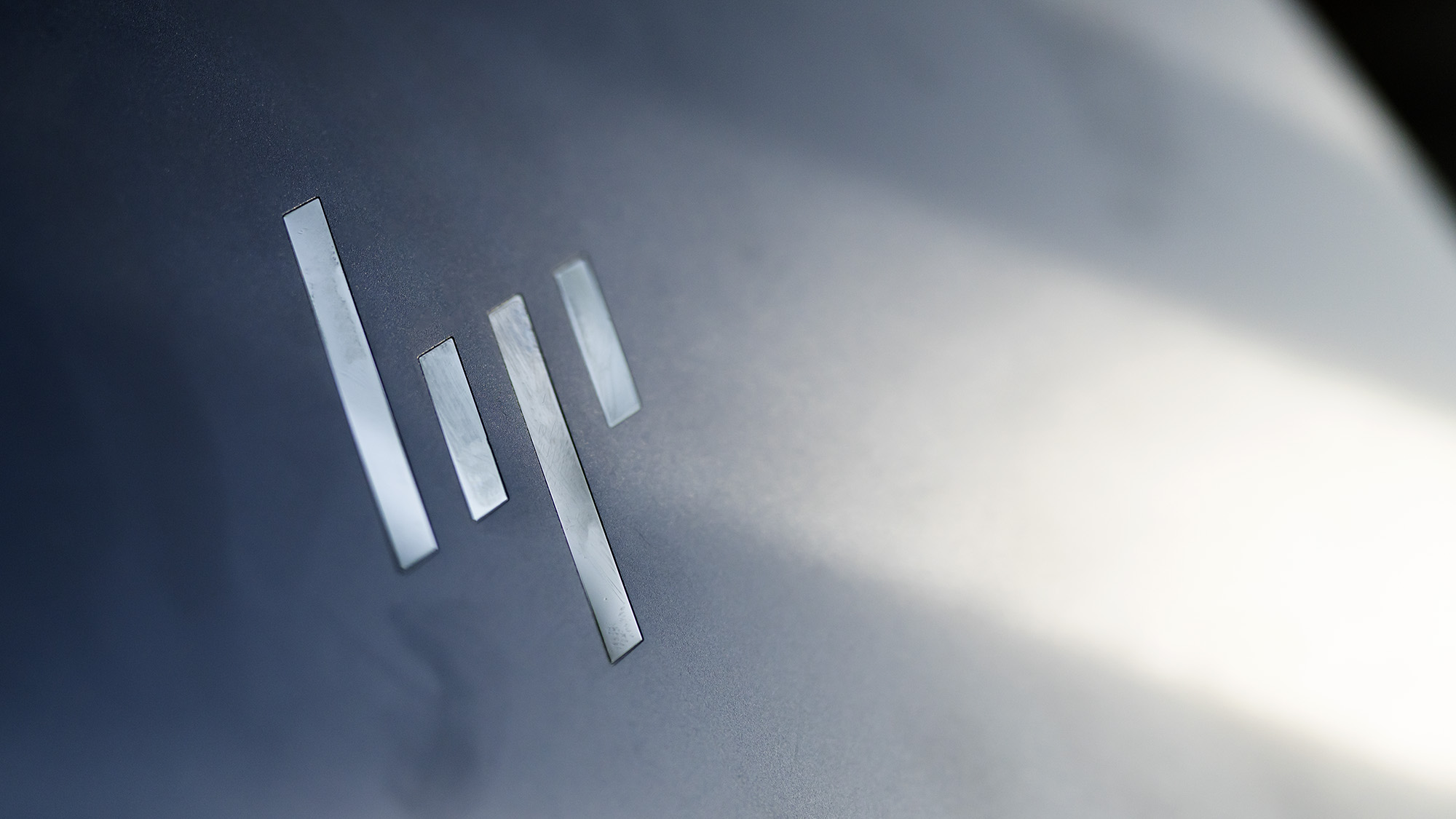
Buy it if...
- You want the latest Intel tech
- The 2-in-1 design appeals
- You can use the Thunderbolt ports’ speed
Don't buy it if...
- Something cheaper would suffice
- You need a faster graphics chip
- Only the Copilot+ badge will do
Also consider
A serious laptop for serious people. The MacBook Pro can get expensive, but if you want a desktop replacement it's still the one to beat.
A lightweight, budget-friendly all-around work laptop.
A mid-range 2-in-1 that skimps a bit on the specs, but comes in cheaper than many.
out of 10
The HP OmniBook’s combination of the latest Intel processor with a sharp OLED screen looks like a good mix for creative users on the move. However, thanks to the integrated GPU and the power-efficiency focus of the new chip, it’s more suited to office work, presentations, and drawing in tablet mode than it is to pushing large numbers of pixels. It remains an excellent design, with a distinctive look and plenty to recommend it, but it won’t dethrone the MacBook Pro as the studio machine of choice.

Ian Evenden has been a journalist for over 20 years, starting in the days of QuarkXpress 4 and Photoshop 5. He now mainly works in Creative Cloud and Google Docs, but can always find a use for a powerful laptop or two. When not sweating over page layout or photo editing, you can find him peering at the stars or growing vegetables.




