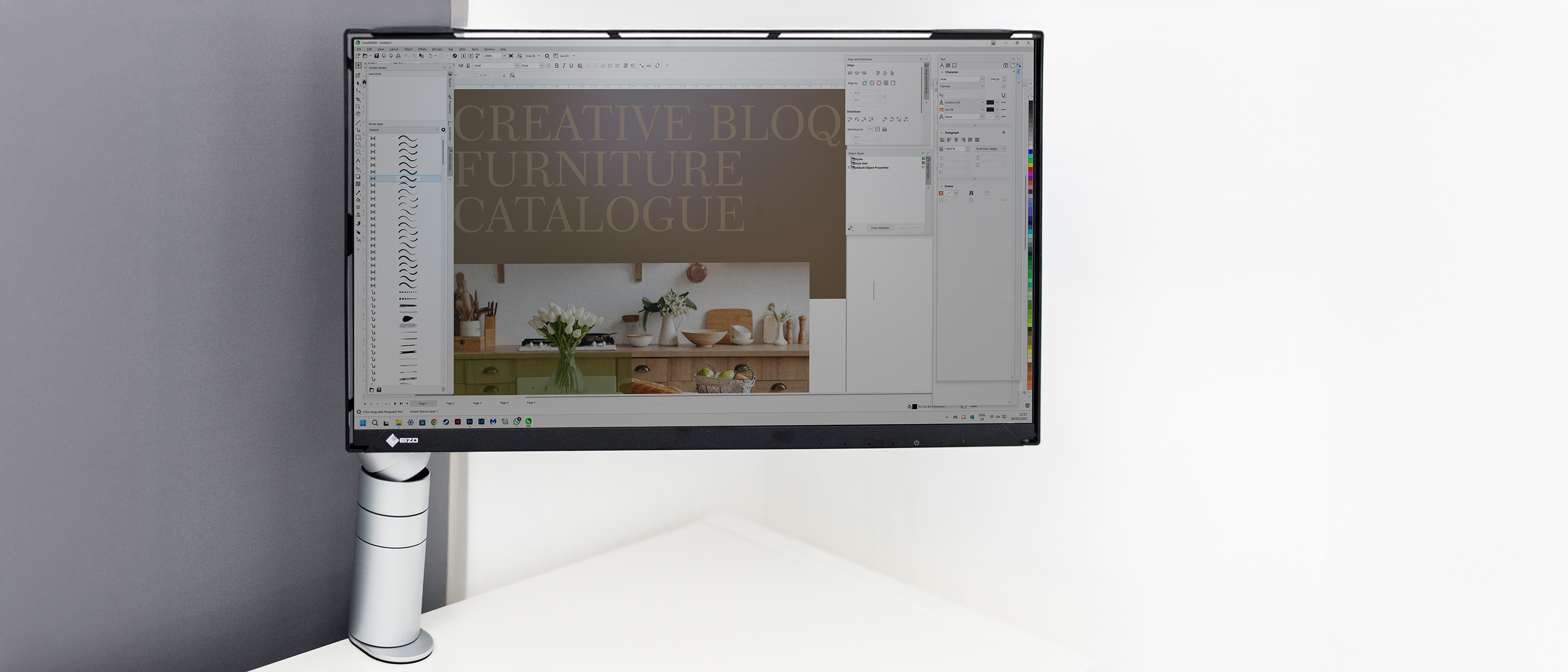Our Verdict
While this very new line of laptops may fall slightly short of best-in-class or best-per-dollar, it emerges in a class by itself for innovation, concept, and future-proofing. Its modular design, mostly reasonable pricing on parts, and staggering flexibility make it a must-have for those with varied needs and the irreverent tinkerer.
For
- Revolutionary modular concept
- Solid with a good utilitarian feel
- Excellent support
Against
- Some components are average quality
- Overkill for the average consumer
- Premium price for Geekness
Why you can trust Creative Bloq
You should know that I’m a desktop guy. Give me a muscle computer and a large screen, and I’m a happy camper. So when I do fall in love with a laptop, it sort of takes me by surprise. And it usually has to do with some unique and special design ethos. In this category, Framework is without doubt best in class with its concept of a fully modular and infinitely upgradable laptop computer.
Founded in 2020 in California, Framework is a young company and the brain-child of Nariv Patel who had been the head of hardware at Meta’s (aka Facebook) Oculus division. Its modular design means that every component from the keyboard to the screen – even the GPU – is swappable with just a few minutes of work.
This is ideal for upgrading, repairs, or allowing a unit to be reconfigured to better suite different applications.

Framework 16": Key specifications
| CPU: | AMD Ryzen 9 7940HS (up to 5.2GHz, 8-core/16-thread, 24MB Cache) |
| Graphics: | CPU’s 780M graphics (Optional GPU Radeon RX 7700S, $400US) |
| Memory: | 32GB |
| Screen size: | Matte 16-inch 16:10 semi-custom LCD TFT, 500 nits |
| Resolution: | 2560x1600 |
| Refresh rate: | 165Hz max |
| Colour gamut: | 100% DCI-P3 |
| Storage: | 1TB SSD |
| Ports: | Swappable |
| Wireless connectivity: | WiFi 6E,Bluetooth 5.3 |
| Dimensions: | 312.6 x 221.2 x 15.5mm |
| Weight: | 2.1-2.4kg |
Framework totally steals Apple’s thunder for “Thinking Different”. Because when you buy a Framework laptop you are not simply buying a laptop. You are buying into an entire laptop ecosystem. While we see other PC laptop brands beginning to lock down their systems, making them harder to upgrade, service, or in any way make your own, Framework went the opposite direction and has opened it all up.
Design and build
Let’s start with the case and build. It is covered in a stylish matte silver metal sheathing, with black trim. Every time I look at it I can’t help but feel it would look perfectly at home sitting in either a 1980s DeLorean (aka the “Back to the Future” car), or Tesla’s new Cybertruck. It has the same retro-modern flavour as those two iconic cars that I appreciate. The top cover is CNC aluminium, and the bottom a moulded magnesium alloy. There are ample ventilation slots on each side and on the rear.
Being a large laptop means that it isn’t lightweight, but at just 5.3 pounds (2.4kg), it fits right in there with many other 16” units today, and it’s maybe even a bit lighter. This is super-impressive given its modular design. Even more impressive is how solid it feels.
Fans of the old Thinkpads under IBM will love this laptop.
My sample came in all silver and black. But they offer many parts, like the screen bezel and expansion ports in a small range of colours, should that be your thing.
The unit can ship with Windows 11, Pro or Home versions, or with nothing at all so you can put your Linux of choice on it. The Framework hardware is all tested and certified for use with Linux. I opted for my OS of choice, Ubuntu Studio. So I was instantly set up to be creative with all of its “Adobe replacement” applications.
For GPU power our test unit relies on the AMD CPU’s built-in graphics chip. We were sorry they didn’t include their optional AMD Radeon RX 7700S GPU that goes for an additional $399US which might be helpful. But less ideal than an NVIDIA-based unit would be for 3D and AI work, which they currently do not offer.
With 2560x1600 resolution and a 16:10 ratio, the screen is clearly not offering 4K, which is a bit odd for a high-quality unit of this size. Most other 16-inch laptops have 4K screens. Having said that, I can confirm that the lower resolution is visually just fine, and likely a bit easier for the GPU on CPU to drive. Visually the screen offered high brightness, great contrast, and top-quality colour.
Features: Mind-Blowing
In recent years we have seen laptop makers literally solder not only RAM chips to the motherboard, but now even SSD hard drives as well. We can debate why they may want to do this. But what is not debatable is the impact it has on us, the consumer.
If for any reason the configuration you purchased needs expanding (Tip: they always do!) then you will be forced to purchase an entirely new laptop. The days of being able to easily swap out more RAM or to a larger SSD are fading away.
But then along comes Framework laptops that allow the consumer to change virtually anything they want. Not just RAM or hard drive, but everything. You can, at will, swap out keyboards, number-pads, trackpads, screen bezels and GPUs. You can choose the placement of the keyboard, with or without a keypad. You can shift the trackpad to your preferred side, for lefties or righties. Yes, mind officially blown!
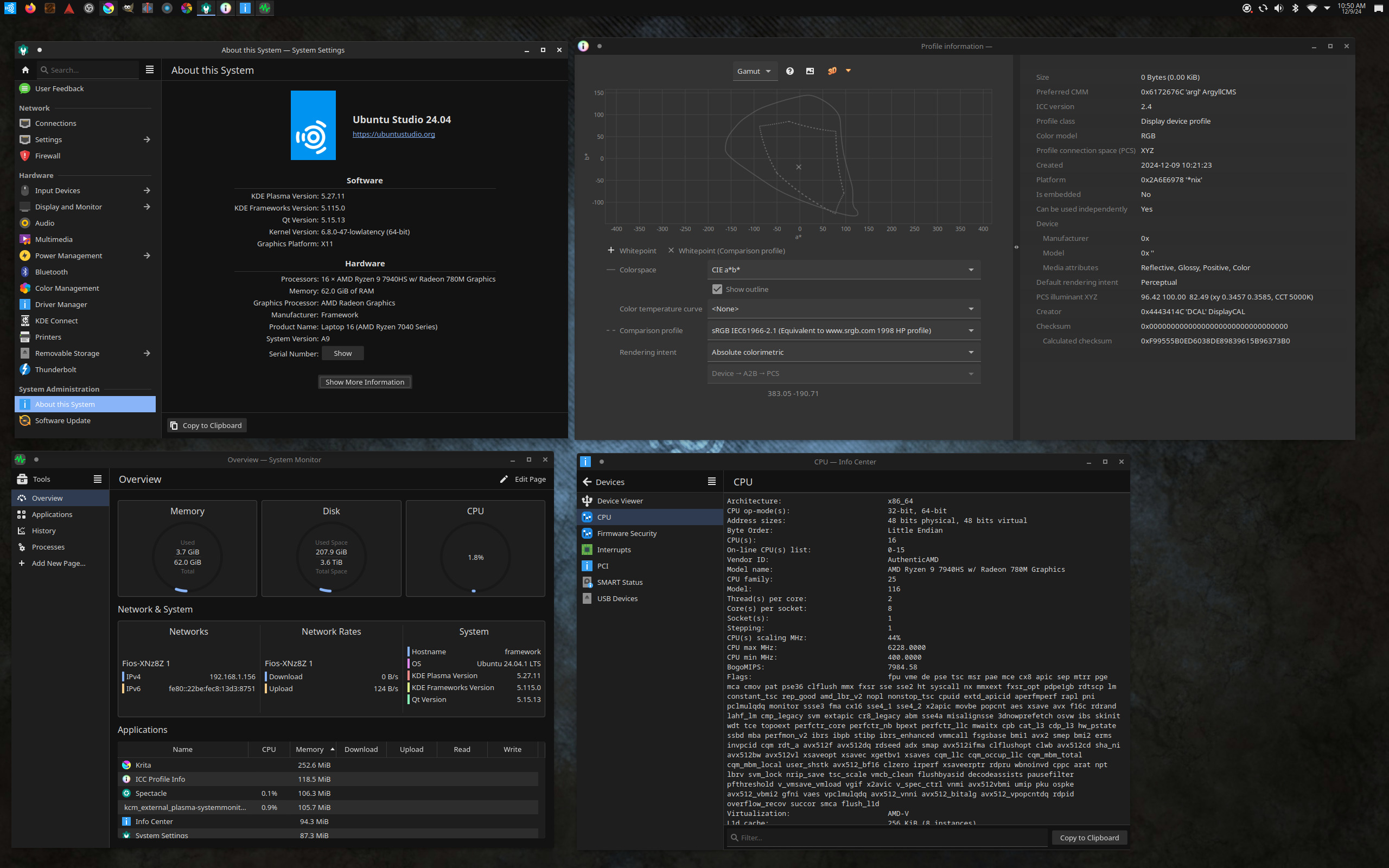
Wait, there’s more: Ports too! You can decide what ports you want in this laptop. No, not just when placing your order, I mean at any freakin’ time you want. There are three “port ports” on each side. Confusing, let me explain. On both the left and right-hand undersides are sockets designed by Framework. Into each of them plugs in a rather small box, about the size of that micro box of Tic-Tacs. These are available with ports on them for USB-A, USB-C, HDMI, Displayport, headphone jack, MicroSD, Ethernet Cat-5, etc. And a full-size SD reader port is coming soon.
Framework refers to all of these as “Expansion Cards”, which is somewhat confusing as they are clearly not “cards”. But this concept is new, so there is no existing name for it that I know of.

There is still one more type of expansion card: Storage. Yes, super mini SSDs with either 250GB, or 1TB capacities. Both have read speeds of 1000 MB/sec and write speeds of 375 and 1,000 MB/sec, respectively. Think of this like an external drive, yet it still actually snaps “inside”. So if needed, you could put up to 6 of them in, adding another 6TB of storage.
With this system, you, the user, get to decide how many USB-C ports you want, for example. You can fill all 6 sockets with USB-C expansion cards if you like. Or mix any of the other port options any way you wish. And change them at any time you wish, it only takes a second to pull one out and replace it with another. Keep in mind that one of those USB-C ports will be needed for charging. Plus, from what I can tell, these are all hot-swappable while the computer is running.
But again, there’s more. For example, just about every component has options. Going through their online store offerings it seems like their 13-inch laptop may have more options than the 16-inch at this point, but I imagine that will evolve. Virtually all components have alternatives available. For example, the keyboard can be a standard American QWERTY or a range of others designed for different languages and locations. Plus different style keys, tall mechanical or flat modern touch-type design, all with backlight. Swap at will.
Maybe you just want a standard keyboard, centred. Fine. But maybe you need a numpad for lots of maths work? No sweat, you can just change around the spacer panels, move the keyboard over to the left and drop in a numpad on the right. Like getting a new laptop!
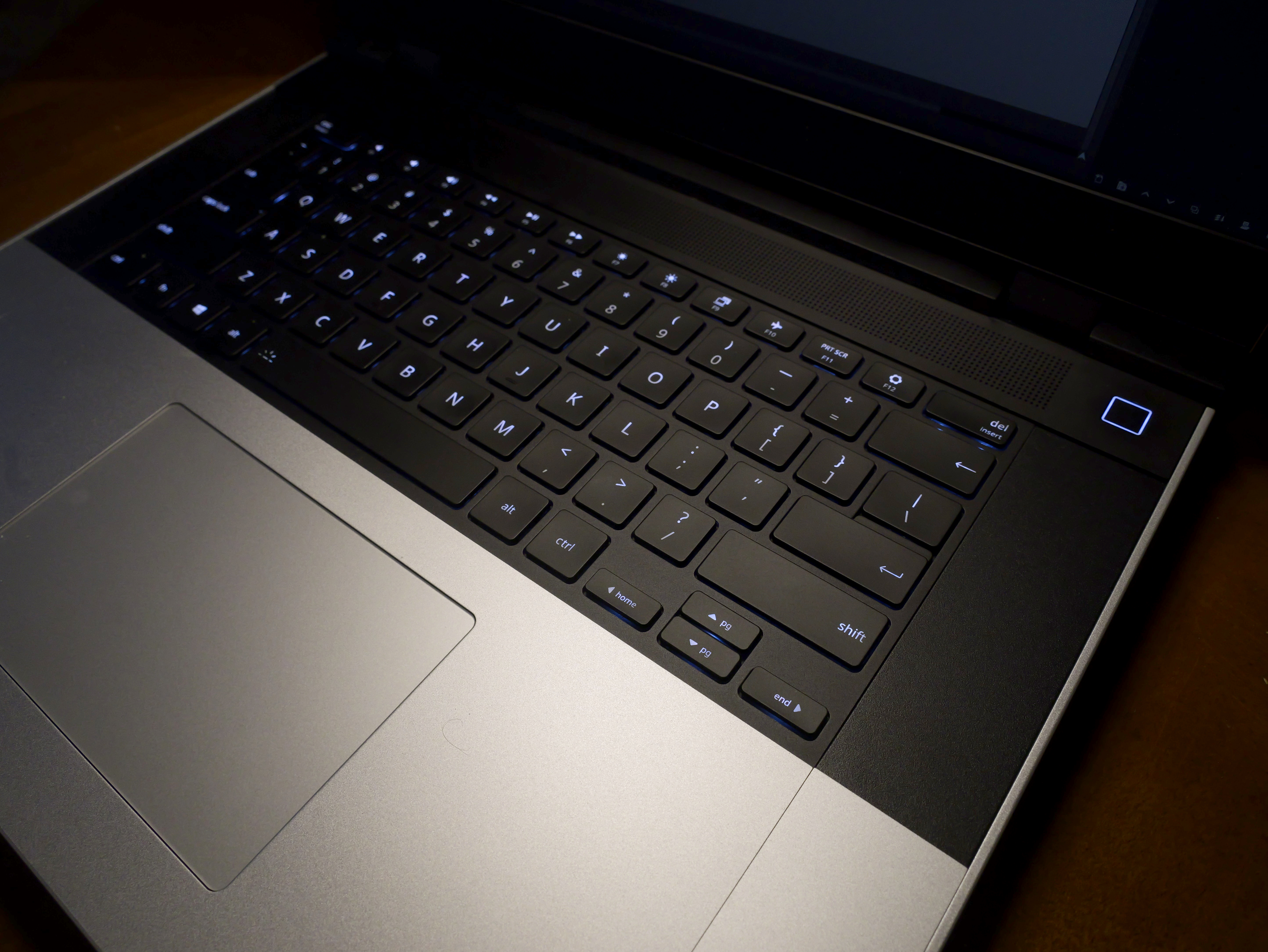
All of the user interface hardware is put and held in place with magnets. So the entire area where the keyboard and trackpad exist is easily removable. Well, maybe not super-easily removable, as they do use strong magnets.
Finally, you will notice a black bar along the back of the unit. This is the swappable part that offers either an upgraded GPU or the standard insert with cooling fans.
Framework has taken all of this to the next level by also offering their products as a DIY assembly option, which is fun, and saves you an additional $300. See how I stepped through that process in a separate article, here.
I am out of breath just typing all that!
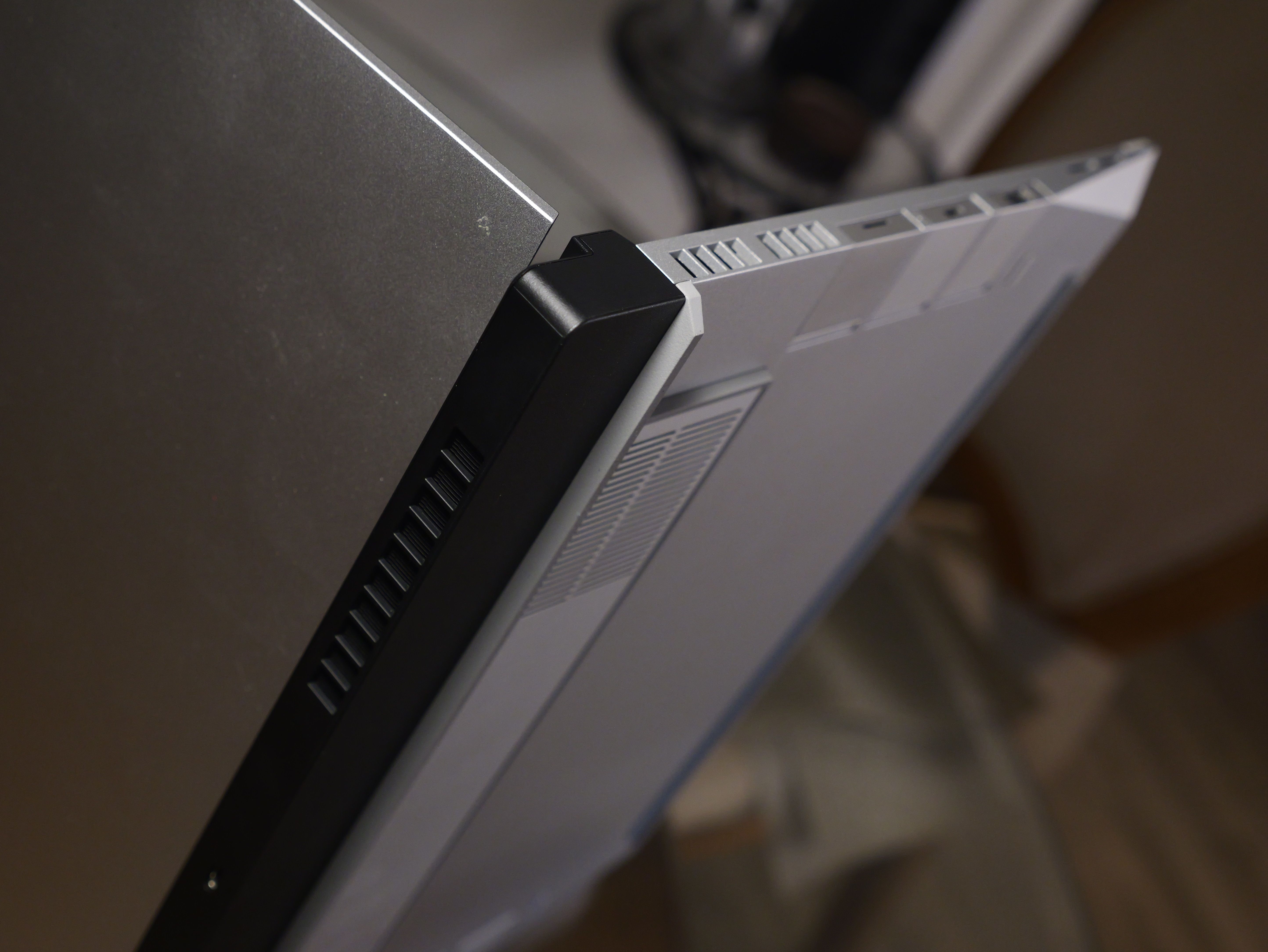
Benchmarks
As mentioned, we installed Ubuntu Studio, a Linux distro. And we tested the Framework with all of the tools that are available on this platform.
In conducting our Handbrake rendering test, where we re-render the adorable “Big Buck Bunny” short animation (created by the Blender Foundation) from 4K down to a 1080 resolution at 30fps, it rendered at an average rate of 71.86 fps. I should note that upon starting the render, and for 30 seconds after its completion, the fans revved all the way up. Not only did it sound like a jet engine about to take off, but the rear vents were pushing out enough air to feel like a jet. Do this in a coffee shop if you want some serious attention.
Less dramatic, our Geekbench results were as follows:
Single-Core Score: 2,642, and Multi-Core Score: 13,633
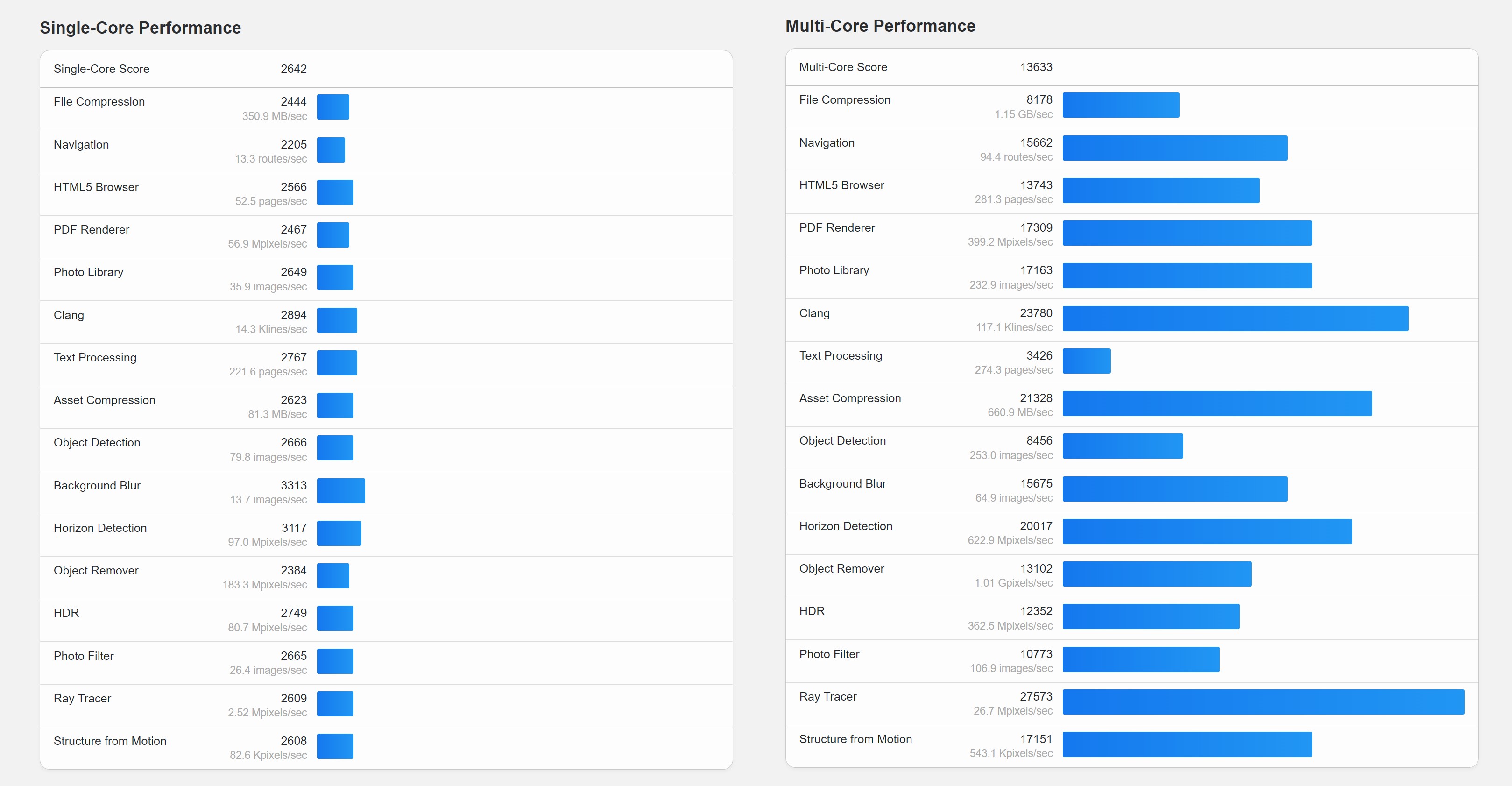
Performance
If it sounds like I’ve been raving about this laptop, well, I probably have. It’s so different and forward-thinking. Unfortunately, that mostly only applies to the hardware that Framework themselves designed and made. Most of the core components that get placed into the modular units, like CPU, keyboard, webcam and speakers are made by other companies that aren’t necessarily best in class.
As mentioned, the screen is quite nice, I have no complaints. But at this price point, I’m hard-pressed to defend a lack of full 4K. You can also definitely find better-sounding speaker systems and microphone. These items are not best in class.
My only real issue and it is fairly minor, is the expansion "cards" tend to come out when pulling out some cables, like the USB-C. This is easy to avoid by holding the card in place when extracting. But, we shouldn't have to.
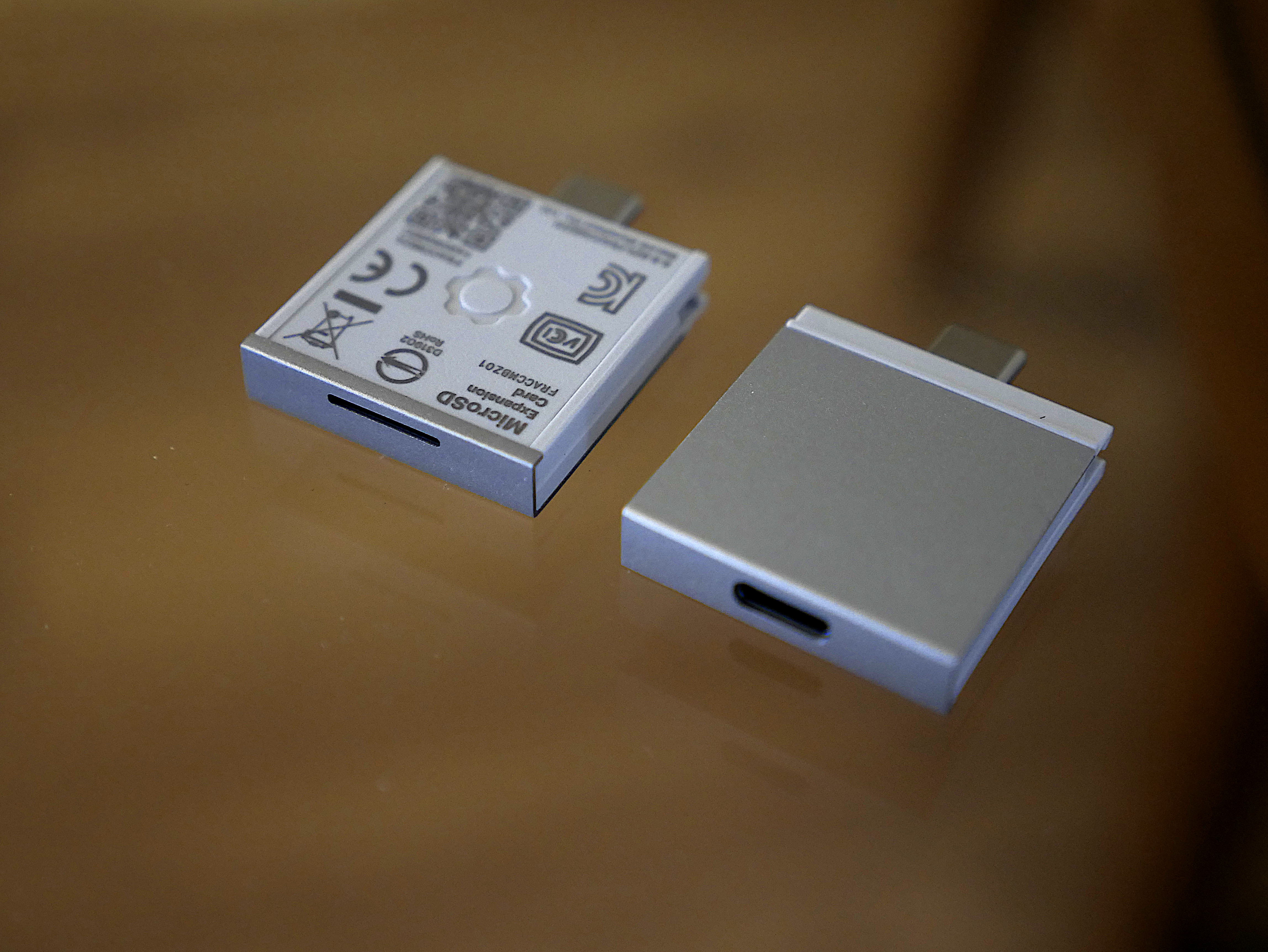
If those things are the beginning and end for you, best to look elsewhere. But if you are ready to buy into something that is ground-breaking and fresh, and will likely upgrade its quality as it moves forward, Framework is a choice of one.
The laptop feels really good, works really well, and is built to last for years. It’s look and feel are distinctly more utilitarian than luxury. If you were a fan of the old Thinkpads when IBM still owned the brand, as I was, then you will love this.
Price
Framework’s configuration page has three base configs to start. Performance, Performance Pro, and Overkill. Right, we went with Overkill (wouldn’t you?). But to keep the costs down, we went with the defaults for almost everything. You will need to add at least 6 expansion cards to fill the ports. Most of these, like the USB-A and USB-C options, are just $9/each, so very affordable.
The grand total came to $2,099. Remember that this is for the assembled unit. You can save an extra $300 if you go DIY, which we would highly recommend. The site says it ships in 5 business days, not bad.
Who is it for?
Geeks, nerds, dorks and IT (I check every box), step to the head of the class. This is for you. But it’s just as much for the creative person with a technical bent. Which is most creatives today. You can rig this for going out in the field collecting footage, decked out with multiple SD ports to ingest footage. Then drop in the GPU upgrade back in the studio for faster video editing. Customise to your heart’s content.
Buy it if
- You need or want unheard of versatility
- You are a cutting-edge type of personality
- You are technical enough to take full advantage
Don't buy it if
- You want the best bang for your buck and a standard laptop is all you need
- If you seek a good cinema experience, the speakers will let you down
- If you'd rather have a tooth pulled than pull apart a computer
Also consider
- Consider some of the 16” units from Dell, Lenovo and others that offer similar config but with better speakers, a 4K monitor, and a more luxurious feel at a lower cost.
out of 10
While this very new line of laptops may fall slightly short of best-in-class or best-per-dollar, it emerges in a class by itself for innovation, concept, and future-proofing. Its modular design, mostly reasonable pricing on parts, and staggering flexibility make it a must-have for those with varied needs and the irreverent tinkerer.

Lance Evans is creative director of Graphlink Media, a boutique creative marketing agency that specialises in building brands and has worked with such high-profile clients as Olive Garden, Miller Beer and AMEX. Lance was an early adopter of digital tools, and was on the original beta team for Photoshop. Lance has written for Creative Bloq on a wide range of topics, from technical photography tips to the ins and outs of branding.