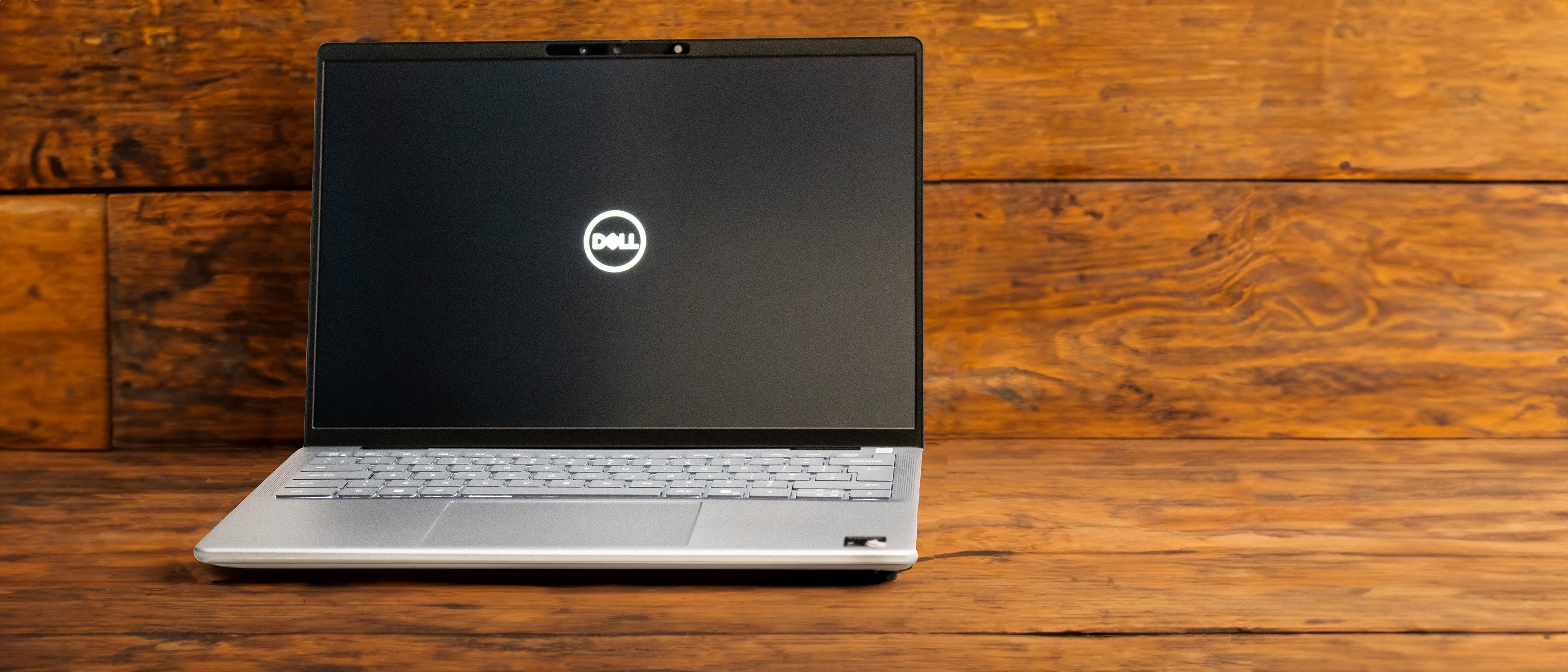Our Verdict
Dell makes business PCs, and this is one. It brings all the strengths of the Snapdragon platform - long battery life, cool and quiet running - and melds them with a thin and light design. Creatives may bemoan the lack of GPU power, but as something to take with you when you’re working away from your desk, this makes a good choice.
For
- Cool and quiet
- Huge battery life
- Bright, sharp touchscreen
Against
- Keyboard could be better
- Slim port selection
- No webcam shutter
Why you can trust Creative Bloq
Think of a Dell laptop and you’ll probably picture a grey machine that’s been built for stability and reliability. It’s not going to be an exciting PC, but this is a brand that makes much of its business credentials, and when you’re likely to be supplying the portable PC fleets of large businesses, what you need is solid, dependable performance on a large scale.
This version of the old reliable Inspiron sees Dell embrace the nascent Qualcomm platform in the form of the Snapdragon X Plus processor, rather than the Elite model found in something like the Microsoft Surface Laptop 7 (you can find the Elite in Dell’s Inspiron and Latitude ranges, but we’re reviewing an X Plus here). Snapdragon has many benefits for a portable machine that’s likely to be used in business situations, such as extended (like, really extended) battery life and mostly silent operation, and Dell has capitalised on them. But is enough to make this one of the best laptops for office workers and writers?
| CPU | Qualcomm Snapdragon X Plus (10 cores) |
| GPU | Adreno integrated |
| RAM | 16GB LPDDR5X |
| Screen | 14in HDR IPS touchscreen |
| Resolution | 3200 x 1800 (16:10) |
| Refresh rate | 60Hz |
| Colour coverage (stated) | 100% sRGB |
| Storage | 1TB SSD, MicroSD |
| Connectivity | Wi-Fi 7, Bluetooth 5.4, 2x USB4, 1x USB 3.2 Gen 1 Type-A, 1X 3.5mm audio |
| Dimensions | 15 x 224 x 314mm |
| Weight | 1.4kg |
Design & build
As an office laptop rather than something more directly targeted at the creative or gaming communities, the design of the Inspiron Plus is somewhat more restrained than the average laptop you’ll see on this site. No detachable OLED screens or rainbow lights here, just a plain white keyboard backlight, a simple circular Dell logo printed on the lid, and only one sticker next to the trackpad, advertising that it uses the Snapdragon X Plus processor. Sadly, the keyboard itself is merely ok to type on - the keys are a little lacking in feel, and their grey tone against the silver casing looks washed out. Much better is the trackpad, the texture of which feels good under the fingers and, despite not being the largest out there, is easy to use if you’re fond of swipe gestures.
Elsewhere, things are equally businesslike. There's a fingerprint reader at the top of the keyboard, a decent-sized Enter key rather than an enormous #, and the Copilot button that summons the chatbot. There's no numpad, but two speakers have been squeezed down the sides, which makes the keyboard in the 14in chassis a decent size.

Features
Around the edges of the Inspiron 14 Plus you’ll find a fairly standard range of ports. There's no HDMI, so you’ll need an adapter to connect to a projector, and no Ethernet, though the presence of Wi-Fi 7 takes the edge off this omission a little. With two USB 4 (also used for charging) and a single USB 3.2 Gen 1 Type-A (the 5Gbps type), plus a MicroSD card slot, it’s fairly well equipped, especially if you team it with a dock, but the native ports will fill up quickly once you add an external monitor, a charger, and a mouse and keyboard dongle.
The IPS screen is touch sensitive, and can display a 60Hz refresh rate. Its QHD+ resolution translates as 3200 x 1800 pixels, which gives it a 16:10 aspect ratio. It’s an extremely nice thing to look at, and the colourful Windows 11 desktop background set as default looks bright and sharp. When tempted by the siren song of our colorimeter, it performed well, showing us 96% of sRGB, 76% of Adobe RGB and 75% of the P3 colour gamut - not the best we’ve ever seen, but a respectable response. Brightness hit 365 nits, slightly down on the claimed 400 but not too bad overall.

The presence of a 3.5mm headset port is nice to have, especially for a laptop that will probably see more than its fair share of Teams and Zoom calls, while the 1080p webcam integrated in the top of the screen is joined by an IR counterpart for Windows Hello duties, there's no physical shutter to block it off. Luckily, Post-It notes are fairly cheap, especially in the office stationery cupboard.
As a Copilot+ model, you get the beginnings of what might be a n exciting new AI ecosystem, with Paint able to upgrade your drawings after you enter a text prompt, plus some nice video background filters and live captioning. At the time of writing Recall is still an experimental feature, and there's still no reason to buy a Snapdragon machine just because of its AI capabilities and NPU. At the time of writing, Creative Cloud apps such as Acrobat, Illustrator, InDesign and Premiere Pro are still running via emulation in beta form, with only Photoshop and the cloud version of Lightroom getting fully native ports, while Lightroom Classic remains MIA. It’s early days for the platform, but worth checking before you dive in that the app you want to use works.
Benchmark scores
| Cinebench 2024 | Row 0 - Cell 1 |
| Single core | 108 |
| Multicore | 640 |
| GPU | N/A |
| Geekbench 6 | Row 4 - Cell 1 |
| Single core | 2413 |
| Multicore | 13290 |
| GPU (OpenCL) | 20555 |
| AI (ONNX single precision) | 1888 |
| PC Mark 10 | Row 9 - Cell 1 |
| Applications benchmark | 13357 |
| Battery life | 15h 38m |
| Handbrake video encoding | 05:17, 60.8fps |
Performance
Naturally, as the Snapdragon X Plus has fewer processing cores than the Elite (10, capable of a 4GHz single-core boost) we should see lower results in tests than the 12-core Elite chip. And so it partially comes to pass. The Inspiron’s single-core result in Cinebench 2024 is actually 7.5% higher than that of the Surface Laptop 7 (possibly down to superior cooling by Dell?), while the multicore test sees a 27% difference in favour of Microsoft’s machine.

How does it do against Intel? We’re glad you asked. The Core Ultra 9 185H in the Samsung Galaxy Book 4 Ultra has a total of 16 cores and turbos up to 5.1GHz, so should be superior according to the Law of More Being Better, yet scores almost identically in the single-core Cinebench test, with only a 3.7% difference in the Dell’s favour. The plucky little Inspiron then proceeds to win when given a multicore workout, coming in 21% ahead. The Galaxy absolutely flattens Dell’s machine (and Microsoft’s) in rendering tasks by virtue of its Nvidia GPU - the Adreno in the Snapdragon chipset isn’t compatible with the Cinebench test, but we know from runs through 3D Mark that it’s comparatively weak. No integrated GPU is able to take on the RTX 4070, but the Galaxy Book Ultra is more than three times the price of the Inspiron.
Battery life is great, as is the case with many Snapdragon machines. Intel’s latest chips, such as the Core Ultra 9, are rivalling Qualcomm in this area with their low-power cores, but the Inspiron’s score of more than 15 hours is even better than the almost 13 hours that we observed from the Samsung Galaxy Book 4 Ultra.
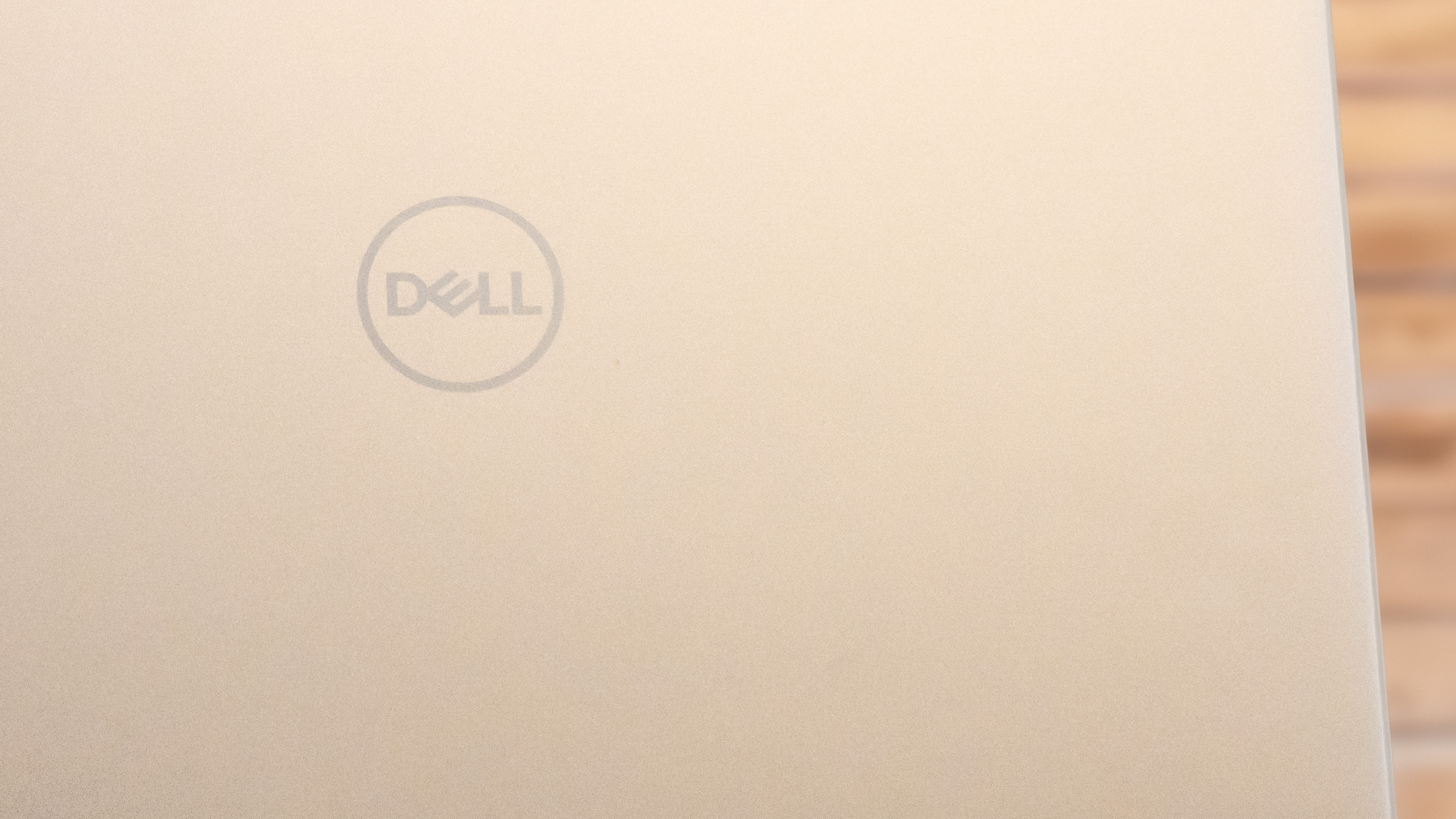
Price
At £849/$999 at the time of writing, it comes in lower than the Surface Laptop 7, and many other Intel-equipped machines too, the Dell Inspiron 14 Plus is fairly reasonably priced for the level of performance you’ll get from it. If something to run office software is what you’re after, however, there are many machines on the market that will offer similar capabilities for less money, though won’t bring the Snapdragon’s battery life gains or Copilot+ abilities.
Who is it for?
No Snapdragon released so far has been ideally targeted at creatives. Some of this is software support, and some is rooted in the fact that the Adreno GPU is not suited to the kind of heavy rendering or effect acceleration that we put our Nvidia cards to. We’re sure that will come, along with better utilisation of the NPU for generative AI and other neural networking applications that still run on the GPU in many apps. So for now, thanks to the lightning-fast way Office and other apps run on it, we have to say that this is more of a general admin and office work machine, ideal for presenting and getting ideas down, perhaps a bit of light Photoshop work, rather than something to thunder through raw image files with. And that’s ok.
Buy it if
- You need long battery life
- The new AI and NPU features intrigue you
- Photoshop and Lightroom (Cloud) are enough
Don't buy it if
- You need to use incompatible software
- Especially Creative Cloud apps
- You need a GPU
Also consider
A 16-incher with a Snapdragon Elite and Microsoft’s smarts all built in.
Expensive, but brings a Core Ultra 9, GeForce 4070, and a lovely 120Hz AMOLED screen into MacBook-like design.
Small, light, and packing a Snapdragon Elite, this 2-in-1 is a great advert for what the new platform can do.
out of 10
Dell makes business PCs, and this is one. It brings all the strengths of the Snapdragon platform - long battery life, cool and quiet running - and melds them with a thin and light design. Creatives may bemoan the lack of GPU power, but as something to take with you when you’re working away from your desk, this makes a good choice.

Ian Evenden has been a journalist for over 20 years, starting in the days of QuarkXpress 4 and Photoshop 5. He now mainly works in Creative Cloud and Google Docs, but can always find a use for a powerful laptop or two. When not sweating over page layout or photo editing, you can find him peering at the stars or growing vegetables.