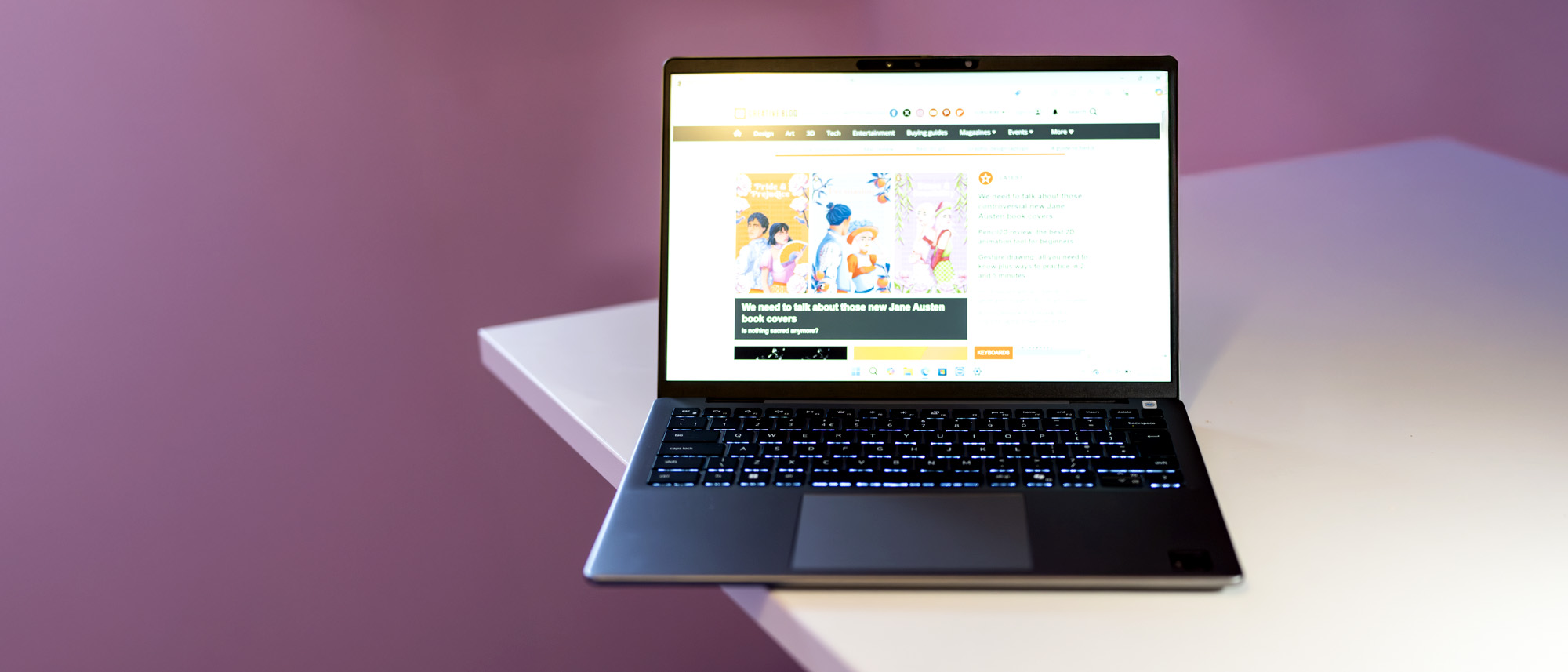Our Verdict
We’ve yet to be impressed by a Snapdragon laptop in the graphics processing department, but this new model from Dell shows where the platform can shine: it provides decent CPU results, and a screen that’s nice enough but struggles with a restricted colour gamut, but with battery life that will go all day and more. It’s well built, runs smoothly, and the low price tag means it’s going to be attractive to a lot of people.
For
- Well priced
- Good CPU
- Respectable battery life
Against
- Low-performance GPU
- Could have more ports
- Software still catching up
Why you can trust Creative Bloq
This may be the last Inspiron we see, as the name is being retired by Dell along with XPS and Latitude, but it’s a good way for the consumer-focused brand to go out. With its low-end Snapdragon processor, 16GB of fast RAM, and a PCIe 4.0 SSD, it’s a nippy little beast when it comes to 2D and office work – making it an obvious choice as one of the best laptops for photo editing. Though it suffers from the usual Snapdragon problem that its GPU is either incompatible or slow in rendering work. As long as 3D sculpting or colour accuracy isn’t your goal, this can make an efficient and remarkably well priced daily driver.
Key specifications
CPU: | Qualcomm Snapdragon X Plus X1P42100 |
NPU: | Qualcomm Hexagon |
Graphics: | Qualcomm Adreno |
Memory: | 16GB LPDDR5X, 8448 MT/s |
Storage: | 500GB SSD, MicroSD slot |
Screen size: | 14in |
Screen type: | IPS |
Resolution: | 1920x1200 |
Refresh rate: | 60Hz |
Colour gamut (measured): | 48% DCI-P3 |
Brightness (measured): | 345 nits |
Ports: | 1x USB 3.2 Gen 1 Type-A (5 Gbps), 2 USB 4 Type-C (40Gbps), 1x 3.5mm audio |
Wireless connectivity: | Wi-Fi 7, Bluetooth 5.4 |
Dimensions: | 16mm x 314mm x 224mm |
Weight: | 1.53 kg |

Design, build and display
• Solid metal build
• Not very exciting
We weren’t expecting avant-garde design from a Dell Inspiron laptop, and we weren’t disappointed. It’s boxy and grey, looking very much like every other laptop since Apple stopped making iBooks. This of course makes it perfect for its intended uses - it’s discreet, not too heavy, well put together and nicely finished. The hinge that attaches the screen is very smooth, and while the screen doesn’t fold back flat or make any attempt to be a 2-in-1 (it’s not touch-sensitive) this matches the stripped-back aesthetic of the machine. The port selection is minimal too, and it gives the sides of the laptop a clean look.
It’s an extremely stiff chassis, which facilitates passing it around more easily, and prevents any flex in the casing from preventing the trackpad from working. It also gives it the feel that it’s not going to suffer too badly from any scuffs or dings, and while not a rugged laptop by any means it feels solid.
Design score: 3/5

Features
• Low colour gamut response
• USB 4 speed
You get some nice fast USB 4 ports on the Inspiron, plus a USB-A for legacy devices or a keyboard dongle. What you don’t get is an HDMI, so with one USB-C used for charging and the other for an external monitor, you’re out of options for connecting anything else. The workaround here would be a hub or docking station, but that’s one more thing to buy and carry with you.
However, this laptop is less likely than some others to be connected to arrays of fast desktop SSD storage or the back of cine cameras, so perhaps it’s the right number of ports for its intended purposes.
Along with those USB 4 ports, the Inspiron is bang up to date in its features. You get a 1080p webcam that’s compatible with Windows Hello face recognition, and a fingerprint reader built into the power button. As a Copilot+ PC you naturally get the Copilot key on the keyboard, which is of the high quality we expect from Dell, with a nice sprung resistance to keypresses and a row of F-keys that isn’t too small. The Enter key is full-sized too, which cuts down on the mis-presses you can get with a space-saving model. And while we’ve seen larger trackpads on 14-inch laptops, Dell’s always work well. It’s smooth and accurate, with a good positive click when you press down on it.
The screen is a non-touch IPS with a 16:10 aspect ratio and a resolution just north of 1080p. It’s nothing special, in other words, but works well enough that this doesn’t really matter. It’s fine for viewing just about anything, and 60Hz is enough for streaming and even 2D games. When exposed to the horror of our colourimeter test, the Inspiron came up a little wanting, showing us only 63% of sRGB, 49% of Adobe RGB, and 48% of DCI-P3. To look at the screen, which is as sharp and bright as any other IPS (putting out a maximum of 345 nits of brightness, which is very respectable) you’d never guess it would perform so poorly, but there are much better laptops out there if colour accuracy on the built-in screen is important to your work.
Feature score: 3/5

Benchmark scores
We test every one of our laptops using the same benchmarking software suite to give you a thorough overview of its suitability for creatives of all disciplines and levels. This includes:
• Geekbench: Tests the CPU for single-core and multi-core power, and the GPU for the system's potential for gaming, image processing, or video editing.
• Cinebench: Tests the CPU and GPU's ability to run Cinema 4D and Redshift.
• UL Procyon: Uses UL Solutions' Procyon software suite to test the system's ability for AI image generation in Stable Diffusion, its Microsoft Office performance and its battery life.
• Topaz Video AI: We use Topaz Video AI to test the system's ability to upscale video and convert video to slow-motion.
• PugetBench for Creators: We use the PugetBench for Creators benchmarking suite to test the system's ability to run several key tasks in Photoshop and DaVinci Resolve Studio, as well as its performance when encoding/transcoding video.
• ON1 Resize AI: Tests the system's ability to resize 5 photos to 200% in a batch process.
| Header Cell - Column 0 | Header Cell - Column 1 | Dell Inspiron 14 (5441) |
|---|---|---|
GEEKBENCH 6 | CPU Single-core: | 2409 |
| Row 1 - Cell 0 | CPU Multi-core: | 11,295 |
| Row 2 - Cell 0 | GPU OpenCL: | 9639 |
CINEBENCH 2024 | CPU single-core: | 107 |
| Row 4 - Cell 0 | CPU multi-core: | 675 |
| Row 5 - Cell 0 | GPU: | not compatible |
UL PROCYON | AI Image Generation (Stable Diffusion 1.5) | not compatible |
| Row 7 - Cell 0 | Office Productivity Benchmark: | 206,000 (multi platform test) |
| Row 8 - Cell 0 | Battery Life Benchmark: | 13h 44m |
TOPAZ VIDEO AI | Enhancement: | error |
| Row 10 - Cell 0 | Slowmo: | error |
| Row 11 - Cell 0 | Combined: | error |
ON1 RESIZE | 200% resize time: | 282,419ms |
Overall: | error, but posted 6057 | |
| Row 14 - Cell 0 | General: | error |
| Row 15 - Cell 0 | Filter: | error |
Overall: | not compatible | |
| Row 17 - Cell 0 | GPU Effects: | not compatible |
| Row 18 - Cell 0 | Fusion score: | not compatible |
| Row 19 - Cell 0 | AI score: | not compatible |
| Row 20 - Cell 0 | H.264 encoding: | not compatible |

Performance
• Good CPU performance
• Poor GPU performance
• All-day battery life
The eight-core Snapdragon is currently the lowest end of the Qualcomm PC repertoire, but that doesn’t mean it’s not worth looking at. It’s surprisingly good in CPU-bound operations, its eight cores churning through tasks well as long as they don’t require AVX2 extensions, as these are run in an emulated mode on the ARM chip. Just as we saw with the Asus Zenbook A14, which uses the same CPU, it comes in just behind the 2022 M2 version of the MacBook Air in Geekbench 6, and the Dell is slightly better than the Zenbook, probably thanks to more space in the shell and a metal casing for heat dissipation.
Somehow, it manages to beat the Dell Inspiron 14 Plus, which has more CPU cores, in Cinebench 2024’s multicore test - this may be down to faster RAM, or improved software in the six months since we reviewed the Plus. Things return to normal in Geekbench, with the Plus taking the lead, and showing the benefit of its more powerful GPU too, doubling the score of the Inspiron 14 we’re reviewing here.
The weak link, as ever, is the GPU. Not only is it not compatible with some parts of our updated benchmark suite - though the native ARM version of DaVinci Resolve Studio is now available, and software elsewhere is getting better in terms of compatibility - some apps are still running in Windows 11’s Prism compatibility layer, which emulates certain functions. It’s sub-optimal, but should get better with time. We still can’t run the DaVinci Resolve benchmark on the Dell, because the GPU isn’t compatible with the Pugetbench app itself, but at least you’ll be able to run the video editing app if you need to.
Elsewhere, it performs as expected - fast enough in office apps but slowing down when asked to do graphics tasks. PCs have reached the stage where whatever they do isn’t exactly slow by the standards of a few years ago, but laptops with Intel or AMD integrated graphics or even Nvidia GPUs are well ahead of where this 1.7 TFLOP GPU is. Future software updates that can utilise the NPU more effectively may improve things, but it’s not a strong showing right now.
And when placed in a cupboard and forced to play a video non-stop until it drops, the Inspiron kept going for 13h and 44m. That’s pretty good, and will easily last a working day and even more, but isn’t up with battery-life champions such as the Asus Zenbook A14 or the MacBook Air.
Performance score: 3/5

Price
The Dell Inspiron 14 (5441) comes in at £679 in the UK, and $649.99 in the US at the time of writing.
We had to check this price to make sure it wasn’t net of VAT or some other sales tax, but it appears that Dell really is selling this for a third less than the cost of the basic MacBook Air M3 model, which also has a smaller SSD. This is the sort of pricing strategy we can really get behind, and means the last of the Inspirons could be very popular with students, or anyone else who can’t afford to open their wallet too wide.
Value score: 4/5
Who is it for?
• Students, home workers, travellers
Artists who work in two dimensions, and anyone likely to spend their time with office apps and a web browser will appreciate the Inspiron, especially given its price tag and battery life. There's no HDMI too hook directly up to a projector without an adapter, which may annoy PowerPoint warriors who will now have to carry one more piece of equipment, but the Inspiron is still a useful little device to have around.
Attributes | Notes | Rating |
|---|---|---|
Design: | Greay, solid, and every inch the business laptop | 3/5 |
Features: | Fast USB 4 ports, but a disappointing screen | 3/5 |
Performance: | The Snapdragon is a good CPU, but it needs more graphics power | 3/5 |
Value: | Available at a good price, this is a bargain choice | 4/5 |

Buy it if...
- You want a good office machine
- Which can deal with 2D graphics well
- And doesn’t cost too much
Don't buy it if...
- You want GPU power
- You like the gamer laptop aesthetic
- Or you secretly want a Mac
Also consider
The absolute king of lightweight laptops right now. The A14 weighs less than a kilo thanks to its plastic shell, but puts out decent CPU performance nevertheless.
With an M4 version surely just around the corner, the MacBook Air is a powerful but slimline machine that’s a bit more expensive than the Inspiron 14.
The Inspiron 14’s larger sibling brings a few more CPU cores and a better GPU to the party, but otherwise looks just like a standard Dell business laptop.
out of 10
We’ve yet to be impressed by a Snapdragon laptop in the graphics processing department, but this new model from Dell shows where the platform can shine: it provides decent CPU results, and a screen that’s nice enough but struggles with a restricted colour gamut, but with battery life that will go all day and more. It’s well built, runs smoothly, and the low price tag means it’s going to be attractive to a lot of people.

Ian Evenden has been a journalist for over 20 years, starting in the days of QuarkXpress 4 and Photoshop 5. He now mainly works in Creative Cloud and Google Docs, but can always find a use for a powerful laptop or two. When not sweating over page layout or photo editing, you can find him peering at the stars or growing vegetables.
You must confirm your public display name before commenting
Please logout and then login again, you will then be prompted to enter your display name.