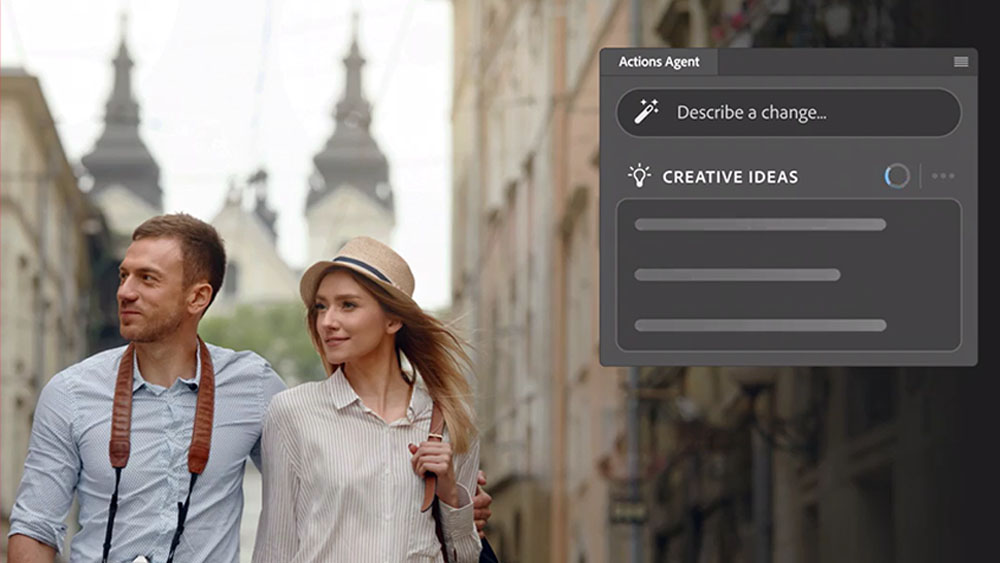Our Verdict
The ASUS ProArt PZ13 is the most compact member of ASUS' newly retooled ProArt family, but instead of being the runt of the litter, the PZ13 is a unique proposition: Snapdragon-powered 2-in-1 for creative pros on the go. It combines refinement and ruggedness in a unique way, too, and as we've grown to expect from ASUS, the screen is brilliant for any number of creative pursuits. It would benefit from more raw power, though, but with all accessories included in the purchase, it's a thoroughly worthy value proposition for ambitious creators.
For
- (Nearly) full Creator Hub
- Lots of accessories included
- Looks, feels, works amazing
Against
- Snapdragon software compatibility still catching up
- Fairly heavy for a tablet computer
- Not the most powerful Copilot+ model
Why you can trust Creative Bloq
The ASUS ProArt PZ13 caps a trifecta of new ProArt laptop releases for creative wild children ASUS in 2024. Never content with travelling the road more travelled, the Taiwanese tech company continues its experimental streak with this innovative 2-in-1, which aims to be a Surface Pro rival, iPad Pro killer, and the lightweight device of choice for the outdoorsy creative in your life, all at the same time.
And you know what? It sort of pulls it off. Yes, it's not as powerful as its bigger siblings, the PX13 or the mighty P16, but it offers something unique instead: a compact tablet-laptop hybrid that - once Qualcomm's ARM has achieved software compatibility on par with x86 processors - does everything you'll need from a laptop (as long as you're not running a 3D studio).
ASUS ProArt PZ13: Key specifications
| CPU: | Snapdragon X Plus (3.4GHz) |
| NPU: | Qualcomm Hexagon, 45TOPS |
| Graphics: | Qualcomm Adreno GPU |
| Memory: | 16GB LPDDR5X RAM |
| Screen size: | 13.3in OLED touchscreen |
| Resolution: | 2880 x 1800 |
| Refresh rate: | 60Hz |
| Colour gamut (stated): | 100% P3 |
| Storage: | 1TB SSD |
| Connectivity: | Wi-Fi 7, Bluetooth 5.4, 2x USB-C 4.0, SD Express 7.0 card reader |
| Dimensions: | 29.77 x 20.29 x 0.90 cm |
| Weight: | 850g (without keyboard or sleeve) |
Design & build
The ASUS ProArt PZ13 is a fascinating combination of refined and rugged. There is a protective sleeve and keyboard included (in the UK, at least) with the device, and the camo-green colour and soft-touch sturdiness to the sleeve is in stark contrast to the device inside, a sleek OLED-screen tablet computer with a 13.3-inch screen that's either large for a tablet or small for a laptop, depending on your viewpoint.
The tablet itself weighs only 850 grams, slightly less than the ASUS Zenbook S13 ultralightweight clamshell laptop but a fair bit more than your average iPad. That's because it fits more kit on the inside, with the new Copilot+ rated Qualcomm Snapdragon X processor and NPU backing up the shiny OLED display. With the sleeve and keyboard attached, though, we're well over a kilogram so if you think of this as a tablet, it quickly becomes a chonky one.
There are a couple of USB-C ports on here, with an SD card reader too (good for photographers on the go), but it's a step down from the P16 and PX13 in wired connectivity, as you would expect.
What's not a step down, though, is the screen, the same 3K touchscreen you'll get on the ProArt PX13, and the reliable sturdiness and build quality we've come to know and love from the ProArt lineup. And considering the novelty of the ARM-based CPU, there aren't too many sacrifices on the inside either...
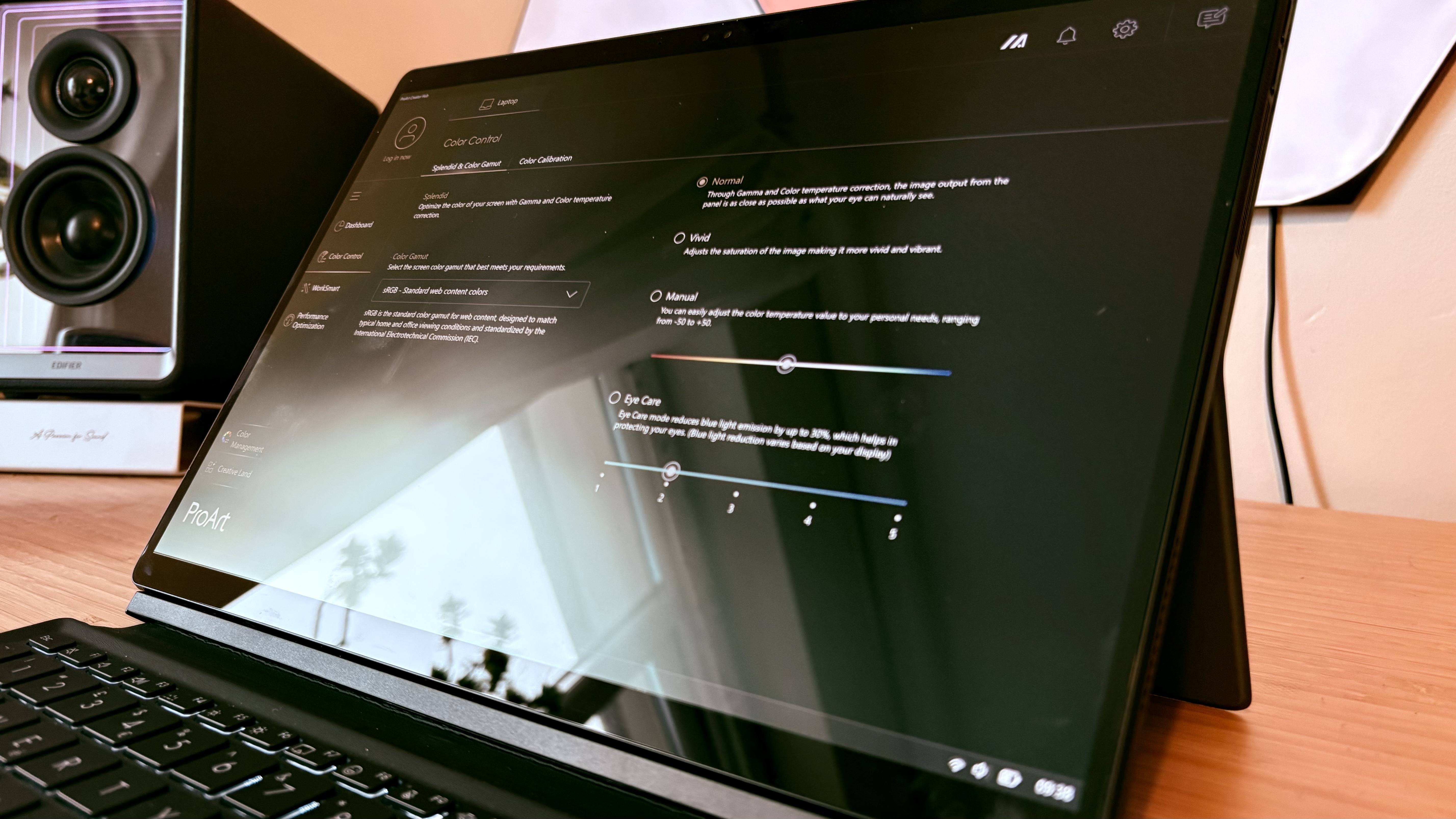
Features
The ASUS ProArt PZ13 is kitted out with the ProArt Creator Hub that impressed me so much on the P16, and while it doesn't have quite everything from the mothership (such as the gen-AI MuseTree software, which is missing here), it has the full colour-management suite and the brilliant AI-powered workflow and asset-management haven StoryCube.
Video-editing app CapCut is also included, which is a great boon for video editors and content creators, with a pro access subscription included in some countries. A one-month trial to Microsoft 365 is also included in many territories.
The PZ13 ships with a stand and Micro SD adapter included, and the keyboard and stylus is also included in most territories (take that, Apple), so you're getting the complete package you need for full functionality at the advertised price, instead of having the will to life beaten out of you at the online checkout as you remember yet another new 'add-on' that you actually need, adding hundreds of dollars/pounds to your cost. And in these late-stage upselling micro-transaction capitalist times, that is probably my favourite feature.
The screen is a 2880x1800 3K touchscreen in that brilliant 16:10 ratio which suits creatives so well, and as per usual, an ASUS with an OLED touchscreen is a treat worthy of mention. It's PANTONE-validated, and I measured 100% P3 and 99.4% sRGB colour coverage using my Datacolor Spyder X2 Ultra colorimeter, with a Delta-E of only 0.3, and a 502-nit brightness with HDR activated. Sharp, bright, responsive, it ticks every box in this category.

As any self-respecting laptop in the year 2024 needs, the PZ13 has an NPU on-board. This new element of the chipset helps the CPU and GPU run more effectively using AI-powered smarts to divert power where it's needed. More and more software is also being developed to utilise this NPU, such as a lot of Adobe software (and ASUS' own on-board software does so increasingly, too).
The NPU here is rated at 45TOPS (trillion operations per minute), which in English means it's a lot more powerful than the 'AI-boosted' NPUs of the first generation of Intel chips to include one (they come in at 10TOPS) and almost as powerful as AMD's NPU, which still leads the pack at 50.
In practice, the first upside we see from the addition of an NPU to Windows devices is slightly faster app-load times (in my experience, at least), and more impressively a dramatically improved battery life. That's certainly evident here, as my battery test, where I ran a streaming video on battery power with 50% brightness and volume, yielded a mind-boggling 20 hours and 12 minutes of life out of the PZ13.
Just getting into double figures on a Windows machine has been a rarity in my life, so topping 20 hours on one is a testament to the efficiency of the NPU and indeed the entire Qualcomm chipset.

Benchmark scores
| Cinebench 2024 | Row 0 - Cell 1 |
| CPU single-core | 102 |
| CPU multicore | 601 |
| Geekbench 6 | Row 3 - Cell 1 |
| CPU single-core | 2404 |
| CPU multicore | 11369 |
| Battery life: | 20h 12m |
| Handbrake | 6m00s @ 52.6fps |
Performance
Rather bemusingly for an ASUS ProArt computer, the compromise to be found with the PZ13 is in its pure grunt. Unfortunately, it lags a bit behind many other Copilot+ releases in our benchmarking, which mainly comes down to the fact that in order to undercut rivals on price, ASUS has opted for the lower-powered Snapdragon X Plus processor here (rather than the X Elite one found on-board many rival models).
With 8 cores and 8 threads, it acquits itself well enough in general Geekbench 6 CPU testing, scoring a hair over 11,000 points in my multi-core tests, only slightly less than the M3-chipped MacBook Air, but a good 2-3000 points behind reported scores for the Microsoft Surface Pro 11 (which we are getting in for review too). It doesn't quite match many of my favourite Intel-chipped laptops from this year either, such as the ASUS Zenbook S14, Acer Predator Helios 16 or the Huawei Matebook X Pro 14, but it is considerably cheaper than all of those too, after all, so I can't really complain too much, the spoiled brat I am.
It's when it comes to graphics power where it's lacking the most, though. Due to Qualcomm compatibility issues, many of my usual benchmark tests wouldn't run, limiting my scope for gauging the computer's true capabilities. What I do know, though, is that this device is not for gaming (nor was it ever intended to be), as gaming compatibility with the ARM-based chipset is very limited, and the graphics driver isn't made for processing and rendering moving images at great speed. For example, my Cinebench 2024 GPU test wouldn't run on this device.
It is excellent for static image processing and development, though. In tablet mode, it could make for a fantastic drawing tablet (even though the OLED screen is rather shiny), while the combination of the touchscreen's brightness and sharpness and the capable CPU/NPU makes it a fantastic device for photo editing, light graphic design, and video content creation.

Price
The ASUS ProArt PZ13 retails for £1,199/$1,099, which places it very competitively against its rivals, and in particular the iPad Pro. The main reason is that at this price, at least in the US and UK, you get the stylus, keyboard, stand and protective sleeve included in the purchase, which you don't get for the iPad. This places it more directly against the Microsoft Surface Pro 11 as well, as a slightly more affordable option for creatives who don't need all the power of the Surface.
Who is it for?
The ASUS ProArt PZ13 is aimed at creative pros on the go, with its compact form factor combined with a (near-)full creative suite meaning it particularly suits content creators who want to edit videos and photos away from the office or home

Buy it if...
- You want everything included in your 2-in-1 purchase
- You want a brilliant screen to take everywhere
- You want/need extreme battery life
Don't buy it if...
- You need 3D graphics grunt
- You want a more lightweight tablet-first device
Also consider
The most powerful iPad ever is a creative dream, so if you're more enamoured with the Apple ecosystem, want lots of power in a tiny package, and don't mind the extra cost of all the accessories, this is your choice.
A slightly cheaper 2-in-1, this Samsung Galaxy Book is not quite as custom-made for creatives, but will cover all the basics for a little bit less.
Conversely, if you want more graphical prowess, simply move up a notch on the ProArt ladder to this pocket rocket of a creative laptop for the AI age.
out of 10
The ASUS ProArt PZ13 is the most compact member of ASUS' newly retooled ProArt family, but instead of being the runt of the litter, the PZ13 is a unique proposition: Snapdragon-powered 2-in-1 for creative pros on the go. It combines refinement and ruggedness in a unique way, too, and as we've grown to expect from ASUS, the screen is brilliant for any number of creative pursuits. It would benefit from more raw power, though, but with all accessories included in the purchase, it's a thoroughly worthy value proposition for ambitious creators.

Erlingur is the Tech Reviews Editor on Creative Bloq. Having worked on magazines devoted to Photoshop, films, history, and science for over 15 years, as well as working on Digital Camera World and Top Ten Reviews in more recent times, Erlingur has developed a passion for finding tech that helps people do their job, whatever it may be. He loves putting things to the test and seeing if they're all hyped up to be, to make sure people are getting what they're promised. Still can't get his wifi-only printer to connect to his computer.