Our Verdict
The Apple MacBook Pro (M4, 2024) won't surprise anyone who's been near one of its predecessors. It's incredibly well built, the screen is predictably great and it's loaded with a bunch of ease-of-use features for anyone, plus the addition of Apple Intelligence adds an AI-shaped layer to the experience of having one. But 3D and moving-image processing is disappointing for such a high-end (and expensive) laptop, so if you work with 3D, heavy graphic design or video rendering, you need to step up to the M4 Pro or Max chips.
For
- Great design
- Easy to set up and use
- Fantastic for static visual creative pursuits
Against
- Graphic performance underwhelms
- Mucho expensive
Why you can trust Creative Bloq
The Apple MacBook Pro is the world's most famous laptop for a reason. It's been one of the best laptops for graphic designers (and indeed anyone in need of portable performance on demand) for 18 years, and really solidifying its position at the top with the introduction of its in-house ARM-based M-chipset, which set a new gold standard in battery life, efficient performance per computer core and seamless processing experience for the user.
And the new Apple MacBook Pro 14 (M4, 2024) continues Apple's proud tradition of well-built, efficient and trustworthy laptops for creative pros.
Except for one thing.
If you deal with 3D modelling, heavy video rendering or animation (see our best 3D modelling laptops, video editing laptops and animation laptops lists, the base-spec M4 chip is not going to cut it. Let me explain.

Apple MacBook Pro 14 (M4, 2024): Key specifications
CPU: | Apple M4, 10‑core, 4 performance, and 6 efficiency |
Graphics: | Apple M4, 10-core GPU |
Memory: | 16GB |
Screen size: | 14-inch Liquid Retina XDR |
Resolution: | 3024 x 1964 |
Refresh rate: | 120Hz max |
Colour gamut (measured): | 110% sRGB, 82% DCI-P3, Delta 0.20 |
Storage: | 1TB SSD |
Ports: | 1x SDXC card slot, 1x HDMI, 1x 3.5mm headphone jack, 1x MagSafe 3, 3x Thunderbolt 4 (USB-C) w/ DP and power delivery support |
Wireless connectivity: | WiFi 6E, Bluetooth 5.3 |
Dimensions: | 312.6 x 221.2 x 15.5 mm |
Weight: | 1.55kg |

Design and build
The MacBook Pro has always been a substantial laptop, and the feel of the latest one is satisfyingly solid as always. It's got nearly squared-off sides, with the all-metal chassis showing no flex, but still it's not too heavy, weighing in at an identical 1.55kg to the M3 model. That's less than a lot of PC counterparts in a similar class, which often top 1.8-2kg, even in today's slimmer, thinner laptop design days.
The keyboard is the same 79-key Magic Keyboard we've all grown to know and l- well, have complex feelings towards. It's got ambient backlighting as before, and the key response is light with that teeny click sensation when you press them. I prefer more resistance myself so would like it to have a more 'textured' feel and response, but I have several colleagues who'd fight me over that statement, so we'll chalk that up to personal preference.
There's a TouchID button in the top-right corner, which responds quickly and consistently to your fingerprint once set up, and the trackpad, identical to last year's model, is responsive (but PC users switching to Mac will need to climb that learning curve of right-clicks not behaving the same way on an Apple machine).
Sign up to Creative Bloq's daily newsletter, which brings you the latest news and inspiration from the worlds of art, design and technology.
The screen on my review model is the smaller 14-inch proposition, and as usual it's a brilliant and vibrant Liquid Retina XDR display, with 557 nits of max brightness as measured by my trusty Datacolor Spyder X2 Ultra. It's up there with the OLEDs on ASUS and Samsung laptops as the best ones on the market in my opinion, and whether you're working in Photoshop (112% sRGB coverage, noice) or watching films, it's a very pleasing experience with that display.
Speakers are always a bugbear of mine when it comes to laptops, but here they are decent, which is the highest category of praise possible for laptop speakers, it seems. There's some bass and highs carry well without becoming too tinny, and video conferencing produces crisp sound, with the microphone picking my voice up well going the other way too.
The webcam is a 1080p HD one, featuring an "advanced image signal processor with computational video". That means it can adjust your lighting to flatter you a bit better, which is a boon for someone working next to a large window where lighting conditions can shift mid-call. There's no physical privacy slider on the webcam, though.
The number of ports on MacBooks (or lack thereof) is the source of many a grumble, but here we have one more Thunderbolt 4 ports than on the M3 counterpart, plus your SDXC slot, a headphone jack and the Magsafe charging port (though you can also keep it powered via one of the Thunderbolt ports when your Magsafe cable eventually, inevitably breaks, or is that just me? anyway). Kudos, Apple.

Features
Inside the Apple MacBook Pro 14 (M4, 2024) you'll find the newest edition of Apple's own M-chips, the M4. Now, to emphasise, I'm reviewing the base M4 model, with 16GB RAM and the 10-core M4 chip (we have another expert working on a review of the more powerful M4 Pro-chipped edition), but what the newest Apple Silicon provides is incredible efficiency, as you'll see in the single-core benchmark results below, as well as the battery life, which I measured at a staggering 22 hours and 48 minutes in my streaming video test. So a day away from a power outlet while working is not going to worry you in the slightest.
There is 1TB of storage on board here, but that can be customised from 512GB to 2TB, and the RAM can be upgraded all the way to 32GB, a step up from the M3 base spec, which topped out at 24GB.
The display tech offers ProMotion, which varies your refresh rate up to 120Hz, and the brightness is brilliant as said before, and the XDR can provide localised brightness of over 1,000 nits too.
The software offering provides the same reassuring access to a suite of applications, including iMovie, GarageBand, Numbers, Pages and Freeform, all of which I really like due to their ease of use.
In addition, Apple Intelligence, just being launched this month, adds an AI layer to proceedings, in a similar fashion to Copilot on Windows and Gemini on Android. Its biggest strengths, like its rivals, is in its functions as an evolving digital assistant, where it can summarise complex texts and subjects, give you advice and instructions that may be hard to google (at least if you're an idiot like me) and help you lay out meeting or interview plans, for example.
The generative AI, such as for image or video generation, is still hit-and-miss (like with every gen AI), but this is an area that seems to be evolving at a geometric rate, so this paragraph will probably be the first one in this review to be completely outdated, possibly within weeks. It's all mad, innit.
There is one more new feature of note, which is iPhone mirroring. Now, PC users will be familiar with linking your Android phone to your Windows system for the last couple of years, but Apple has taken that idea and streamlined the user experience, as well as offering you complete control of most of your phone's functions via your PC should you ever need that.

Benchmark scoring
Geekbench 6 | Row 0 - Cell 1 |
CPU single-core: | 3,762 |
CPU multi-core: | 15,162 |
GPU OpenCL: | 38,317 |
Cinebench 2024 | Row 4 - Cell 1 |
Single-core: | 174 |
Multi-core: | 1,014 |
GPU: | 4,022 |
Topaz Video AI | Row 8 - Cell 1 |
Enhancement score: | 25.83 |
Slowmo score: | 52.9 |
Combined score: | 369.68 |

Performance
Now, the MacBook Pro, as the name suggests, is a premium laptop for people with, well, premium needs. And benchmark testing reveals that in most respects, that the $1,599 starting price is well-earned. In Geekbench and Cinebench testing, the single-core efficiency numbers are unmatched in any laptop I've used, with very impressive multi-core results for the price bracket. It outdoes the similarly priced ASUS Zenbook 14 OLED in Geekbench, the Huawei Matebook X Pro in Cinebench CPU testing, and even outperforms $2,000-plus machines like the Acer Predator Helios 18 and ASUS ProArt P16 in Geekbench multi-core CPU tests.
However, that's only half the story. Because while that clearly shows the MacBook Pro with the M4 chip to be a fantastic productivity laptop (with sensational battery life), it's when we start looking at the GPU-intensive tasks that things stop looking so rosy.
The Geekbench GPU score actually trails some Intel Arc Graphics-powered machines I've tested, and the Cinebench GPU score trails an average NVIDIA RTX 3050-equipped machine, while my first go at AI-related testing, running an AI enhancement and slow-motion test via Topaz Video AI, revealed that if you want a truly AI-ready MacBook, as well as one that is ready to handle 3D modelling, animation or video rendering, you'll need to step up to the more powerful (and considerably pricier) M4 Pro or Max chips.

Price
The MacBook Pro M4 base spec starts at $/£1,599, with the price rising if you want to increase the RAM, storage space or get the nano-textured display (select 32GB RAM, 2TB storage and the fancy screen, and you'll find yourself at $2,749, for example).
You can find lots of PCs with 16GB of RAM and 30-series graphics cards (or a nearly-on-par Intel Arc Graphics) for under a grand, so you are paying a premium for the logo on the lid and the unmistakable build quality here. If it's true industry-leading Apple performance you want, you'll need to get the more powerful M4 Pro or Max chips, and then you're looking at four-figure numbers starting with a 2 or 3.
Who is it for?
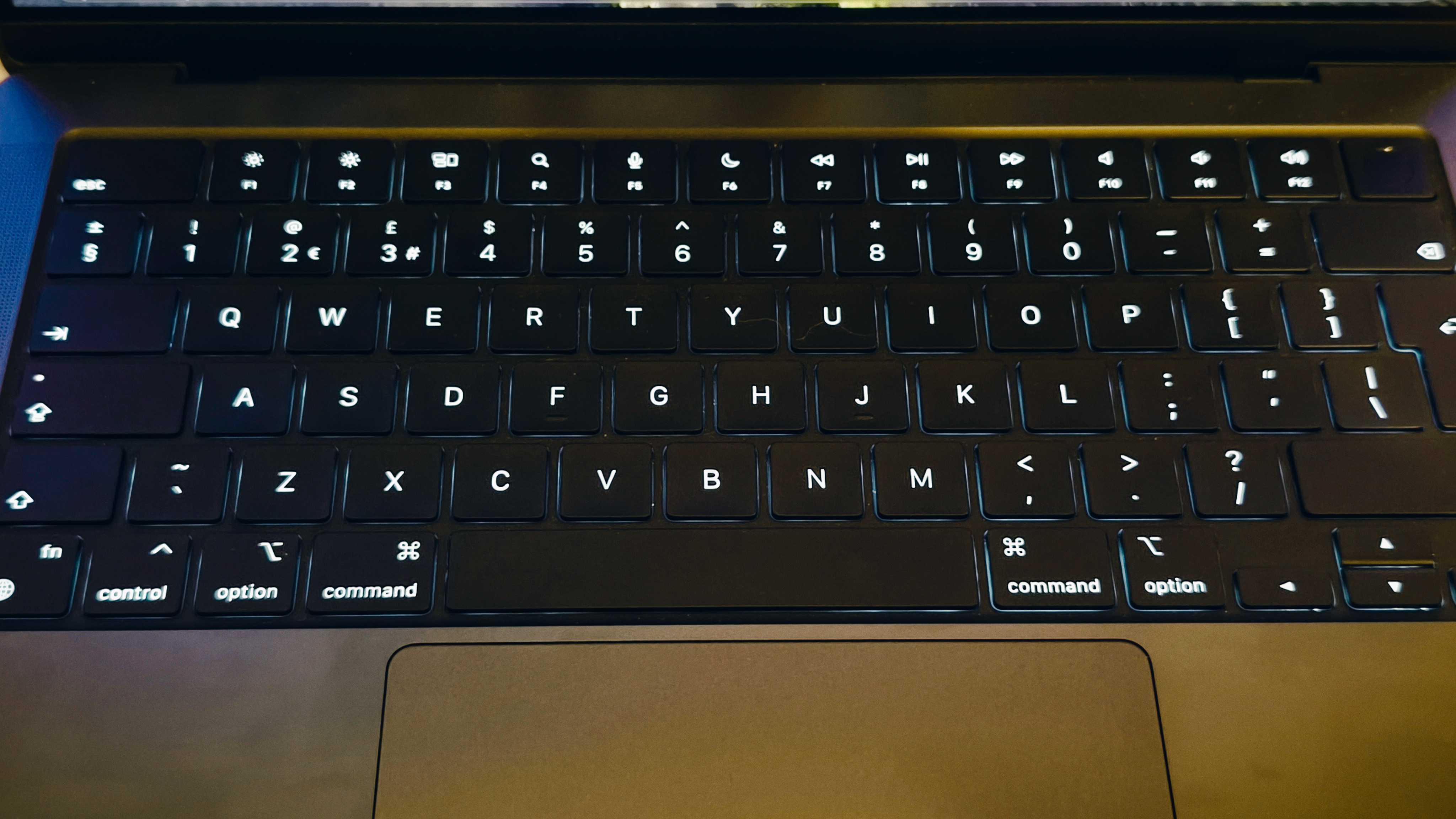
The MacBook Pro M4 is great for those who work with static images or light content creation, but then again, those people could also go for the more affordable Air model, because you won't get far with the base chip if your images need lots of rendering power. It's a great productivity laptop though, albeit an expensive one for that category.
Buy it if:
- you want sturdy, well-built reliability
- you work with static images (Photoshop, basic graphic design)
- you want a high-level productivity laptop in the Apple ecosystem
Don't buy it if:
- you need graphics power
- a cheaper alternative will do (MacBook Air or equivalent PC)
- you're not fussed about Macs

Also consider
Costing only slightly more, the PX13 is a creative powerhouse that unlike the all-out P16 won't require a second mortgage.
The lightweight MacBook is cheaper than its big Pro sibling, more portable too, and will cover all the basic creative bases, such as photo and video-editing.
This monster is our top choice for Apple users who need all the power all the time (until we've gotten our hands on the M4 Max, that is), but do sit down before you look at the price tag.
out of 10
The Apple MacBook Pro (M4, 2024) won't surprise anyone who's been near one of its predecessors. It's incredibly well built, the screen is predictably great and it's loaded with a bunch of ease-of-use features for anyone, plus the addition of Apple Intelligence adds an AI-shaped layer to the experience of having one. But 3D and moving-image processing is disappointing for such a high-end (and expensive) laptop, so if you work with 3D, heavy graphic design or video rendering, you need to step up to the M4 Pro or Max chips.

Erlingur is the Tech Reviews Editor on Creative Bloq. Having worked on magazines devoted to Photoshop, films, history, and science for over 15 years, as well as working on Digital Camera World and Top Ten Reviews in more recent times, Erlingur has developed a passion for finding tech that helps people do their job, whatever it may be. He loves putting things to the test and seeing if they're all hyped up to be, to make sure people are getting what they're promised. Still can't get his wifi-only printer to connect to his computer.




