Our Verdict
The MSI Modern 15 F13MG is a budget-friendly laptop with performance to match. Students and general business users working primarily on web applications will be pleased with the laptop’s capabilities, but the same can’t be said for creative professionals who demand more from their hardware. The F13MG is not for any serious creative and definitely not for gamers.
For
- Good size display
- Great port selection
- Incredibly affordable
Against
- Not powerful enough for AI tasks
- Hardware lacking for creatives
- IPS display could be better
Why you can trust Creative Bloq
I’m more accustomed to writing about MSI laptops that have eye-wateringly high price tags than budget-friendly ones like the MSI Modern 15 F13MG. MSI is better known for its high-end laptops, which make them some of the best laptops for creatives but at only £669/$739, the F13MG would only be in contention for the ‘best cheap’ category in that guide.
A laptop that is specifically designed for students and general business users, the F13MG does a lot of things very well but if you try pushing it even remotely hard, then it’ll fall over and wait for you to nurse it back to health. As a result, it’s never going to make it anywhere near our list of the best AI laptops.
The F13MG is an ultra-thin and light laptop that contains an Intel Core i7 processor. As a mobile processor, it’s best not to expect too much high-performance from it. The laptop also includes a wide range of I/O ports and a full keyboard, including a dedicated numpad. Dive in with me as we look at the design, its features, and how it performs during our benchmark tests.
Key specifications
CPU: | 13th Gen Intel Core i7 Processor |
NPU: | Not specified |
Graphics: | Intel Iris Xe graphics |
Memory: | 16GB |
Storage: | 1TB |
Screen size: | 15.6-inch |
Screen type: | IPS |
Resolution: | 1920 x 1080px |
Refresh rate: | Not specified |
Ports: | 1x Type-C, 3x Type-A, 1x HDMI, 1x Micro SD, 1x Mic-in/Headphone-out |
Wireless connectivity: | WiFi, Bluetooth |
Dimensions: | 358.9 x 235.9 x 19.9 mm |
Weight: | 1.7 kg |
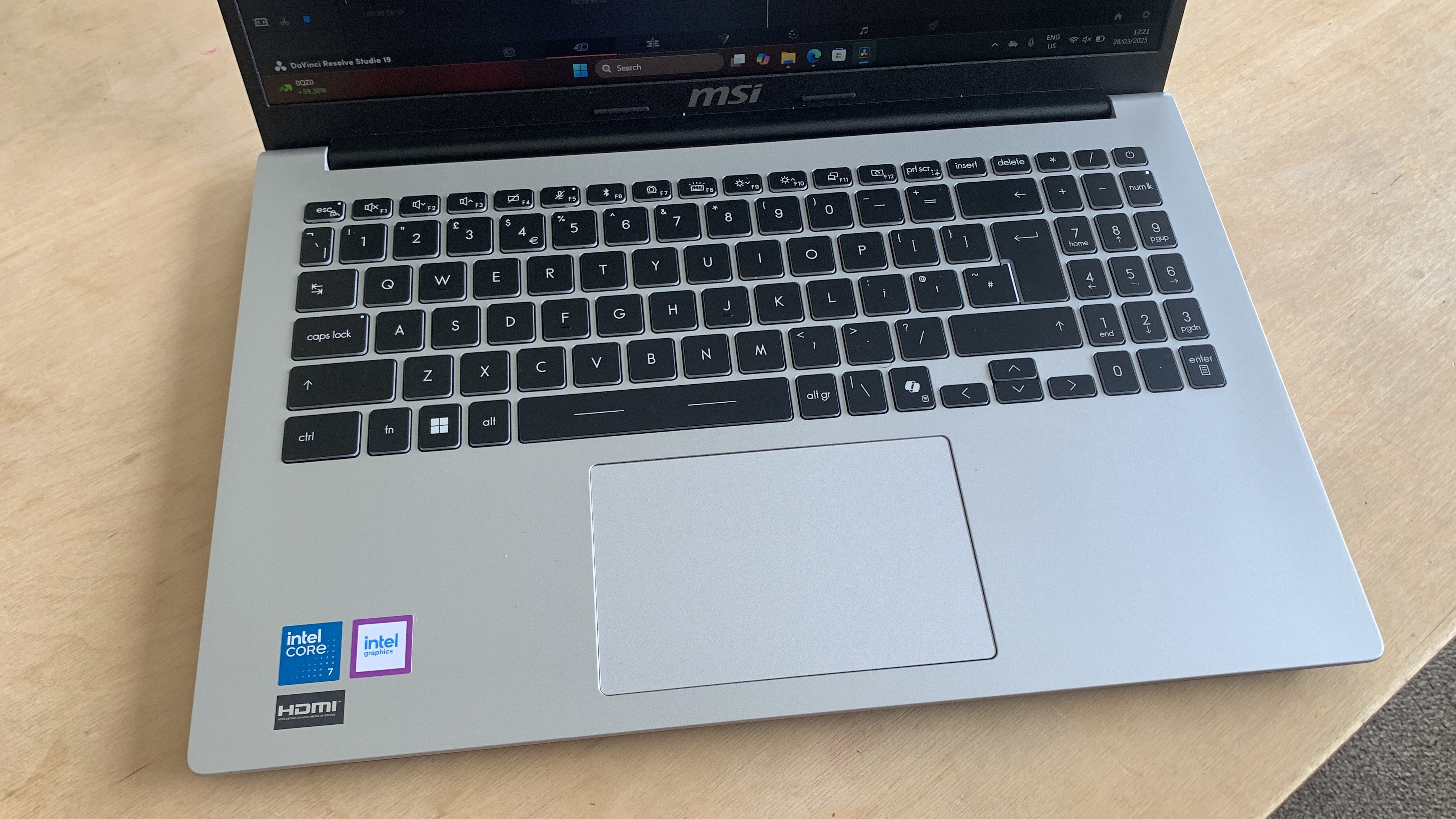
Design, build and display
• Cheap chassis construction
• 15-inch Full HD IPS display
• Good port selection
The design of the laptop is pretty standard with no standout qualities. The keyboard is pretty comfortable and responsive, although the keys' size and separation mean your fingers have to travel further than they should need to while typing. The trackpad proves to be a perfect size for efficient cursor movement, neither too small nor too big.
The build quality of the F13MG is exactly what you’d expect when you’re paying this minimal amount of money. The plastic materials are so thin that I had to be really careful not to warp the thing while handling it. This is a device that you’ve got to be careful with.
The display is a 15-inch Full HD IPS screen that is perfect for remote working and large enough to not immediately require a second monitor. I’m always craving more resolution but given this laptop wouldn’t be able to handle 4K video footage, there’s no point in the display packing any more pixels.
The laptop’s productivity focus becomes clearer when we start to look at the extensive port selection. The full line-up includes 1x Type-C, 3x Type-A, 1x HDMI, 1x Micro SD, and 1x Mic-in/Headphone-out. This has everything you need to connect a dock, a monitor, or other peripherals. I would have liked to have seen at least one or two more Type-C USB ports rather than so many Type-A ones.
In summary, the design, build quality, and display are what you’d expect at this price point. It doesn’t set itself apart from the crowd in any way whatsoever, but if you don’t mind that, then it won’t be a problem.
Design score 3.5/5

Features
• Produtivity features
• AI support
This is a laptop with pretty minimal features but in this section we’ll focus on two of the main ones.
Productivity
With a 13th Generation Intel Cor i7 processor and Intel Iris Xe graphics, the laptop is designed to boost productivity across a wide range of tasks. With 2 performance cores, 8 efficiency cores, and a 5 GHzMax Turbo Frequency, users will be able to multitask with ease, but just make sure each task doesn’t require too much processing power.
AI functionality
With Copilot and MSI AI Engine built-in, users can take advantage of content-creation tools and optimised settings for a fine-tuned experience. We’ll cover more about this in the performance section but the reality is that the hardware is capable of managing only light AI tasks rather than any demanding image or video generation.
Features score 3.5/5
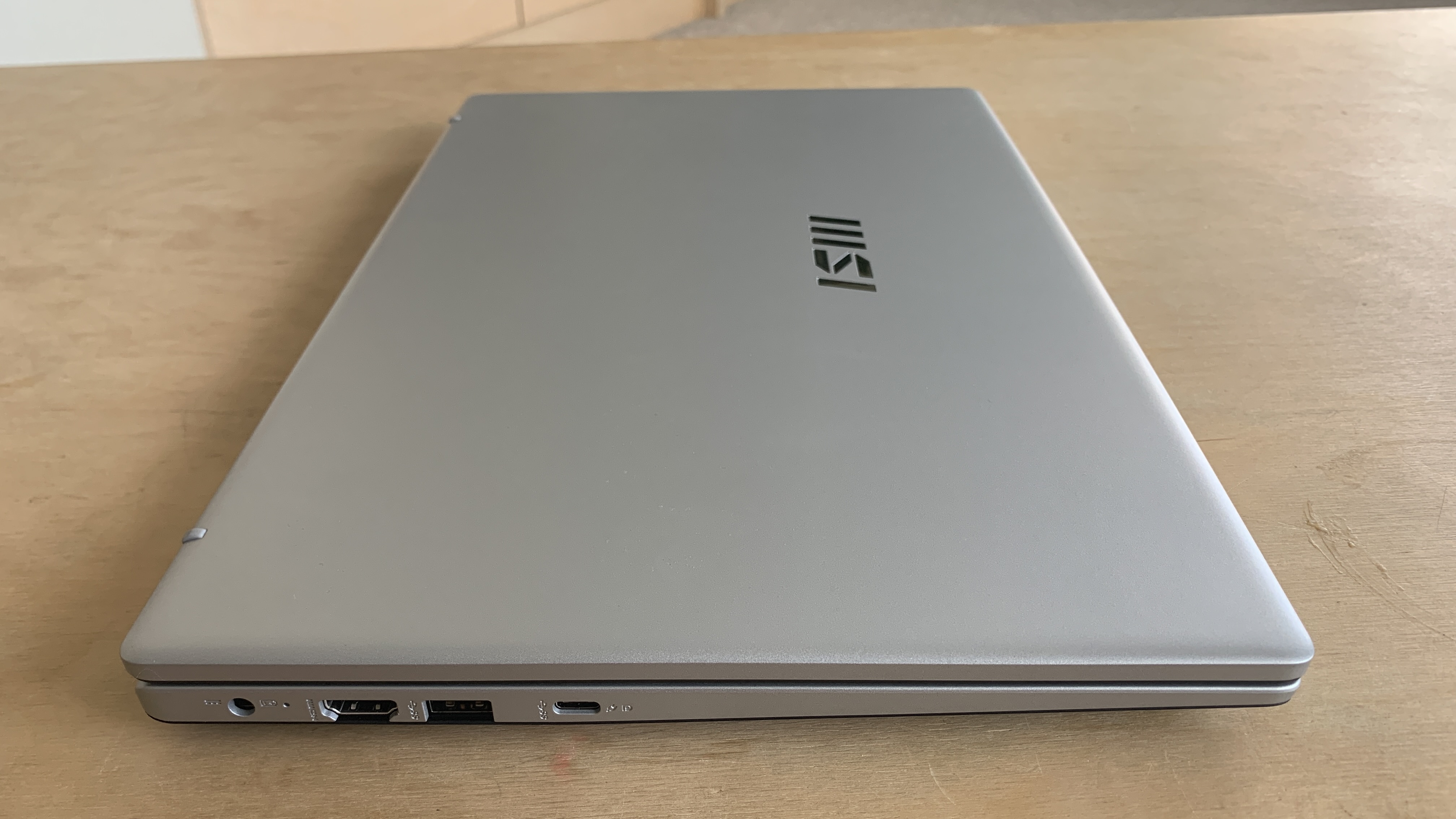
Benchmark scores
We test every one of our laptops using the same benchmarking software suite to give you a thorough overview of its suitability for creatives of all disciplines and levels. This includes:
• Geekbench: Tests the CPU for single-core and multi-core power, and the GPU for the system's potential for gaming, image processing, or video editing.
• Cinebench: Tests the CPU and GPU's ability to run Cinema 4D and Redshift.
• UL Procyon: Uses UL Solutions' Procyon software suite to test the system's ability for AI image generation in Stable Diffusion, its Microsoft Office performance and its battery life.
• Topaz Video AI: We use Topaz Video AI to test the system's ability to upscale video and convert video to slow-motion.
• PugetBench for Creators: We use the PugetBench for Creators benchmarking suite to test the system's ability to run several key tasks in Photoshop and DaVinci Resolve Studio, as well as its performance when encoding/transcoding video.
• ON1 Resize AI: Tests the system's ability to resize 5 photos to 200% in a batch process.
| Header Cell - Column 0 | Header Cell - Column 1 | MSI Modern 15 F13MG |
|---|---|---|
GEEKBENCH 6 | CPU Single-core: | 1380 |
| Row 1 - Cell 0 | CPU Multi-core: | 5276 |
| Row 2 - Cell 0 | GPU OpenCL: | 13673 |
CINEBENCH R23 | CPU single-core: | 1148 |
| Row 4 - Cell 0 | CPU multi-core: | 6191 |
UL PROCYON | AI Image Generation (Stable Diffusion 1.5) | Error |
TOPAZ VIDEO AI | Enhancement: | Error |
| Row 7 - Cell 0 | Slowmo: | Error |
| Row 8 - Cell 0 | Combined: | Error |
ON1 RESIZE | 200% resize time: | 186,684ms |
Overall: | 4855 | |
| Row 11 - Cell 0 | General: | 54.9 |
| Row 12 - Cell 0 | Filter: | 42.9 |
Overall: | Error | |
| Row 14 - Cell 0 | GPU Effects: | Error |
| Row 15 - Cell 0 | Fusion score: | Error |
| Row 16 - Cell 0 | AI score: | Error |
| Row 17 - Cell 0 | H.264 encoding: | Error |

Performance
• Poor performance for AI and video editing tasks
• Light creativity and productivity performs okay
Let’s begin with what the MSI Modern 15 F13MG is not very good at before finishing on a high with where it exceeds expectations. At Creative Bloq, we are increasing the number of AI-related benchmark tests in our laptop reviews, but that hasn’t proved to be particularly fruitful with the laptop before us today.
When running the UL Procyn AI image generation benchmark, I was hit with a non-specific workload error. The hardware just couldn’t handle it. Under the hood, the Intel Core i7 is only a mobile processor with 10 cores, which explains this significant lack of performance when it comes to AI.
The same story continues when looking at video editing. To gauge performance in this area, we ran a Pugetbench test with DaVinci Resolve. Unfortunately, the laptop completely fell over when it hit the 8K element. As a result, the whole test was rendered null and void. Now, I never expected this laptop to be able to handle 8K footage but it just underlined its incapability of performing during more demanding creative workflows.
Cinebench and 200% resize processing time in ON1 Resize were reasonable but only at the lower end of what you’d expect for a budget laptop. I would not buy this laptop for 3D rendering or for more demanding photo-editing workflows, especially if you’re beginning to use more AI tools in those applications.
More positively, Geekbench scores demonstrated that even though the CPU isn’t going to blow anyone away, it will be absolutely fine within light creative workflows, especially if they tend towards web-based applications rather than the likes of Photoshop, DaVinci Resolve and the like.
Performance score 3/5

Price
• Incredibly budget friendly
The MSI Modern 15 F13MG costs £669 in the UK and $739 in the US, although at the time of writing you could pick it up for only £449 at Currys. All of this demonstrates how budget-friendly this laptop is. It’s not going to blow anyone’s socks off but is a nice little workhorse for students and office professionals who are not going to demand a lot from their PC. Check out our best value laptops guide to see what other options you have.
Value score 4.5/5
Who is it for?
• Students and general business users
When I asked my MSI contact about the audience, he said it was for students and general business users that need light creative functions. That sums it up in a nutshell. This is a general-purpose laptop that provides just enough performance for users who don’t engage in demanding creative workflows. Oh, and definitely stay away from it if you’re a gamer.
Attributes | Notes | Rating |
|---|---|---|
Design: | A lightweight chassis with full HD display. | 3.5/5 |
Features: | Minimal features centre around productivity and AI. | 3.5/5 |
Performance: | A laptop that can only manage light tasks and productivity. | 3/5 |
Value: | Incredibly budget-friendly. | 4.5/5 |

Buy it if...
- You’re a student working on essays and light creative tasks
- You’re on a seriously tight budget
- You need a Windows laptop from a respectable brand
Don't buy it if...
- You’re a professional creator that demands high-performing hardware
- You need a high-performing gaming PC
Also consider
While it's not using Apple's most recent powerful M4 chip, the M2 used in the 2022 MacBook Air is still a respectable processor that is well suited for lightweight to moderate creative tasks if you're not quite ready to splash out on a higher-spec device.
Scoring well across the board for its power, display quality and affordability, the ASUS Vivobook Pro 15 OLED (2024) is an excellent choice for video editors and other visual creatives. Combining an Intel Core Ultra processor with an integrated NPU and the NVIDIA RTX 4060 GPU, the Vivobook Pro 15 OLED offers ample power for video editing tasks.
out of 10
The MSI Modern 15 F13MG is a budget-friendly laptop with performance to match. Students and general business users working primarily on web applications will be pleased with the laptop’s capabilities, but the same can’t be said for creative professionals who demand more from their hardware. The F13MG is not for any serious creative and definitely not for gamers.

Paul is a digital expert. In the 20 years since he graduated with a first-class honours degree in Computer Science, Paul has been actively involved in a variety of different tech and creative industries that make him the go-to guy for reviews, opinion pieces, and featured articles. With a particular love of all things visual, including photography, videography, and 3D visualisation Paul is never far from a camera or other piece of tech that gets his creative juices going. You'll also find his writing in other places, including Creative Bloq, Digital Camera World, and 3D World Magazine.
You must confirm your public display name before commenting
Please logout and then login again, you will then be prompted to enter your display name.



