Our Verdict
The Acer Swift 3 is a good laptop for all general uses, and as such makes it an attractive option for students or hybrid workers looking for a sturdily built, lightweight laptop with RAM and storage to suit you for a long while. However, integrated graphics and compromised performance mean you can't use it for much above light photo or video-editing and as such, there might be more suitable rivals at its low-midrange price point for aspiring creatives.
For
- Lightweight
- Nice and bright screen
- Comfortable typing experience
Against
- Underpowered
- Graphically limited
Why you can trust Creative Bloq
The Acer Swift 3 may not be the latest model of laptop PCs available today. It doesn't have a Copilot+ button on the keyboard, there's no fancy AI-boosted NPU on board and in fact, there's nary a mention of AI anywhere around or inside this laptop. That's because it was originally released all the way back in the ancient times of [checks notes] last year.
But that doesn't mean it's completely obsolete. Oh no. You see, as I've found out, both from conversations with fellow humans and also by looking at my bank balance, apparently not everyone can afford a £4,000 behemoth with more processing power than all the Apollo space missions combined as their new laptop.
So I find myself with the Acer Swift 3 on my desk, an affordable laptop that's already featured among our favoured laptops for students (who are having to pay The Man ever more money for the right to educate themselves, so budget is important). Yet somehow, despite the integrated Radeon graphics, the modestly specced 1.80GHz Ryzen 7 5700U processor and 'only' 16GB of RAM, and the three-figure price tag (£/$799 at latest check), I... like it. However, there's just one thing wrong with it, which will give creatives pause...

Acer Swift 3 review: Key specifications
| CPU: | AMD Ryzen 7 5700U 1.80GHz |
| Graphics: | AMD Radeon Graphics |
| Memory: | 16GB |
| Screen size: | 14in IPS LED |
| Resolution: | 1920x1080 (16:9) |
| Refresh rate: | 60Hz |
| Colour gamut (measured): | 100% sRGB, 76% AdobeRGB, 76% P3, 320 nits, Delta: 1.00 |
| Storage: | 1TB SSD |
| Connectivity: | 1x USB 3.2 Gen 2 Type-C with DisplayPort support, 2x USB 3.2 Gen 2 Type-A, 1x HDMI, 1x 3.5mm Combo Audio Jack, 1x Kensington lock slot |
| Dimensions: | 32.3 x 21.2 x 1.59cm |
| Weight: | 1.19kg |
Design and build
In a laptop world that's rapidly adapting 16:10 (and sometimes even 3:2) ratios for their displays, the Acer Swift 3 is almost old-fashioned in its 16:9 guise, with an aluminium body in a classic light silver colour. It's an Acer like you know them: comfortable, lightweight, relatively sturdy to the touch and very easy to get to grips with.
The bezels around the display are a bit thicker than on high-end laptops, but nothing compared to many less attractive enterprise and student laptops around. The bottom bezel is biggest, playing host to the silver Acer logo and lifting the bottom of the screen well above the keyboard (ideal if you find yourself laying back in bed at night watching a movie or TV show).
It's not overly generous on ports, but there's a USB-C that support DisplayPort and power delivery along with two USB-A ports here, along with an HDMI port, and in a particularly advantageous touch for people using it around strangers (such as students) a Kensington lock slot is included. And not only that, there's a fingerprint reader too for an extra security touch, located just below the right-hand side of the keyboard.
The keyboard itself has a fair amount of responsive resistance to it, so feels equal to more expensive laptops (rather than a cheaper one sneaked onto a lower-midrange one), and it's backlit too. I couldn't find variation settings for the backlighting though, so the bright white light can only be turned on or off. All the markings on the keyboard are easily legible, black on silver, and I found typing on it for extended periods mostly comfortable (for a native laptop keyboard, at least), with perfectly decent spacing between keys.
As you open it up, the back of the display finds the ground and lifts the back of the body up ever-so-slightly, angling the keyboard towards you for that slight touch of ergonomic comfort.
It's extremely lightweight, too, weighing in at only 1.19kg, so it's easy to lug around between lecture halls or meeting rooms.

Features
Like I've pointed out before, the Acer Swift 3 doesn't have the very latest in CPU technology, but the AMD Ryzen 7 5700U processor on board is still nothing to be sniffed at. It's only equipped with integrated Radeon graphics, and the screen resolution maxes out at Full HD, with only the 60Hz refresh rate on offer, so this won't be anyone's 3D-modelling hub or gaming centrepiece, I'm afraid.
There are 16GB of RAM on board, though, so it beats the base-level MacBooks in that regard, at least.
The inclusion of the aforementioned Kensington lock and the fingerprint reader is a deft touch by Acer here, as the laptop is aimed at students and professionals who are going to be working in a lot of shared spaces.
The webcam is a rather basic HD offering and offers a decent picture for video calls without blowing anyone away. It struggled a little with sudden lighting changes such as curtains being opened/closed or changes in sunlight coming through my large home-office window, but that's no different from most laptops in this class (or many in the classes above it, for that matter).
The FHD display offers up to 320 nits of brightness, which is a very decent figure for an SDR spec, and colour accuracy is a respectable 100% of sRGB, 76% of AdobeRGB and 76% P3. It's not quite enough for high-demand professional colour-accuracy work, but will more than do for any general Photoshop tasks (or image work on any Photoshop alternatives, for that matter).
As is unfortunately the case for almost every laptop in existence, the speakers are disappointing, with flat, hollow sound (despite the dts branding above the keyboard), bereft of bass or depth.

Benchmark scoring
| Geekbench 6 | Row 0 - Cell 1 |
| CPU single-core: | 1,571 |
| CPU multi-core: | 4,156 |
| GPU OpenCL: | 7,334 |
| PCMark 10 | Row 4 - Cell 1 |
| Total: | 4,504 |
| Essentials: | 8,124 |
| Productivity: | 7,195 |
| Digital Content Creation: | 4,242 |
| Handbrake: | 8m 39s @32.6fps |

Performance
Unfortunately, benchmark testing revealed that the Acer Swift, in this specification, is fairly underpowered, even for its price point. Geekbench scores came in at a disappointing 4,156 points in multi-core testing and 1,571 in single-core, which is far less than the likes of the similarly priced ASUS Zenbook S 13 among lightweight rivals, and not far above tablets such as the Huawei MatePad Pro 13.2.
PCMark 10 tests confirmed the Geekbench test wasn't an outlier, as the Total Home Test score came in at a very pedestrian 4,504 points, scoring highest in Essentials and lagging far behind more capable rivals in Digital Content Creation segments of the test. Thanks to the 16GB on board, though, my Handbrake video-encoding test came in at a respectable 8 minutes and 39 seconds, which is par for the course for this spec in my experience.
I didn't run Cinebench or game-related benchmarks as the integrated on-board graphics are clearly not built to handle 3D or graphic-rendering workloads beyond the bare minimum. I could use Photoshop on it though, but for the record, I mostly use the more basic features of that software in my day-to-day work.
Watching films and TV on it is a pretty decent experience, though, with the 320 nits of brightness offering a sharp and bright enough image to enjoy late-night Netflix binges, although the screen doesn't offer quite enough brightness to battle stark daylight in outdoor use.
Battery life is extremely respectable, though, with my video-streaming test eking 10 hours and 42 minutes out of the device, which equates to about half a season of Star Trek: Deep Space Nine, for reference. You'll get a full school or workday's use out of it with general office and study use (because you can't really force it to do much more than that, tbh).
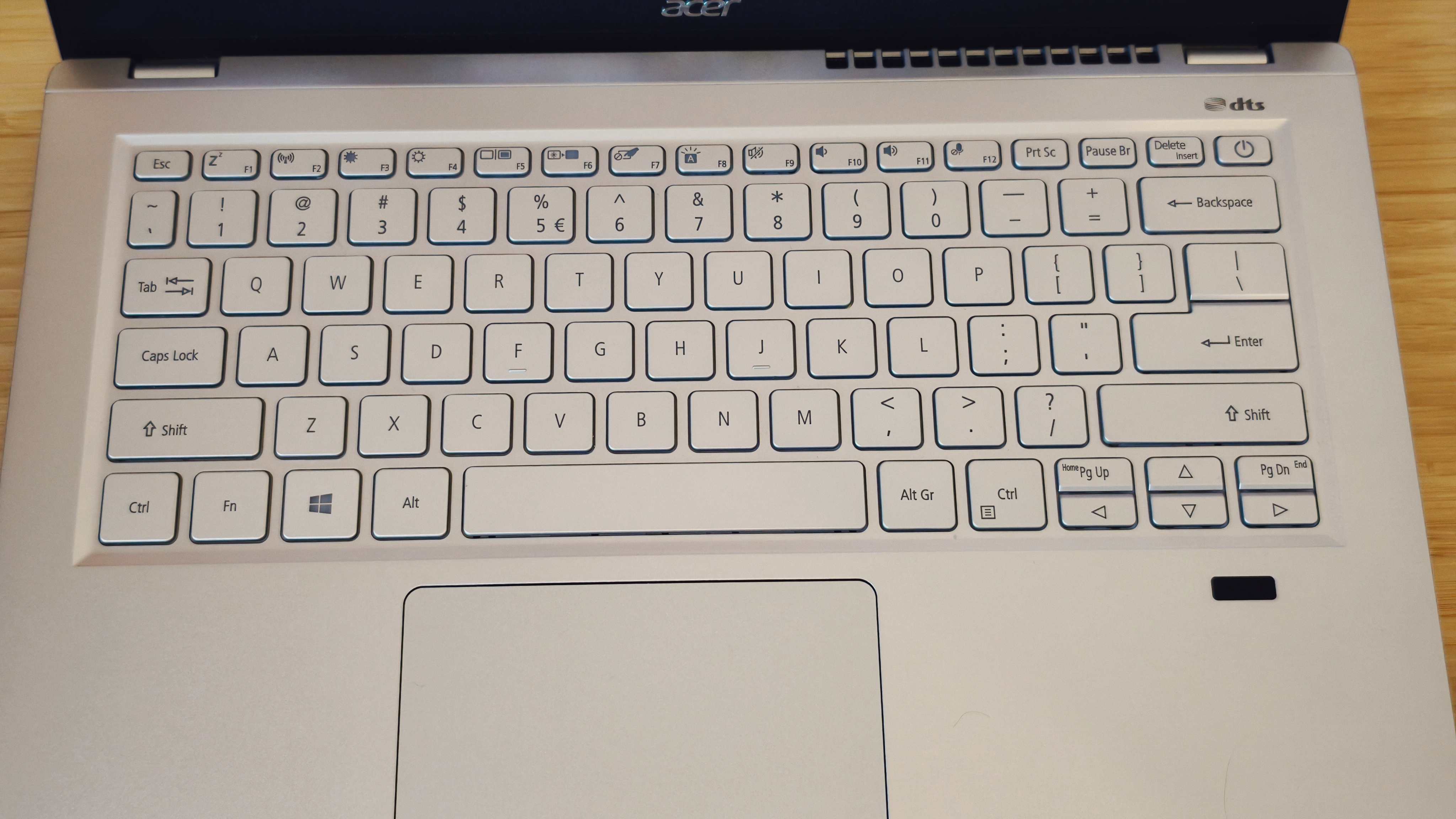
Price
The Acer Swift 3 in this guise retails for £/$799 at the time of writing, with increasingly frequent discounts to be had during big sales events such as Black Friday. It puts the laptop in lower-midrange territory, slightly cheaper than a base-spec MacBook Air while offering more RAM but considerably less visual oomph. It's a sturdy little thing, easy to carry and knowing my own history with Acer products, should last you a fair few years before starting to lag too heavily.
Who is it for?

The Acer Swift 3 is a viable option for students and general office professionals who need a well-built laptop for general work and study. If you need any visual performance above light photo-editing, social video editing or general everyday use, you may need to look elsewhere.
Buy it if:
- You want a good general-use laptop
- You like a sturdy build and classic 16:9 ratio
- Aren't fussed about graphic processing
Don't buy it if:
- You need to work in anything 3D-related
- You want a gaming laptop
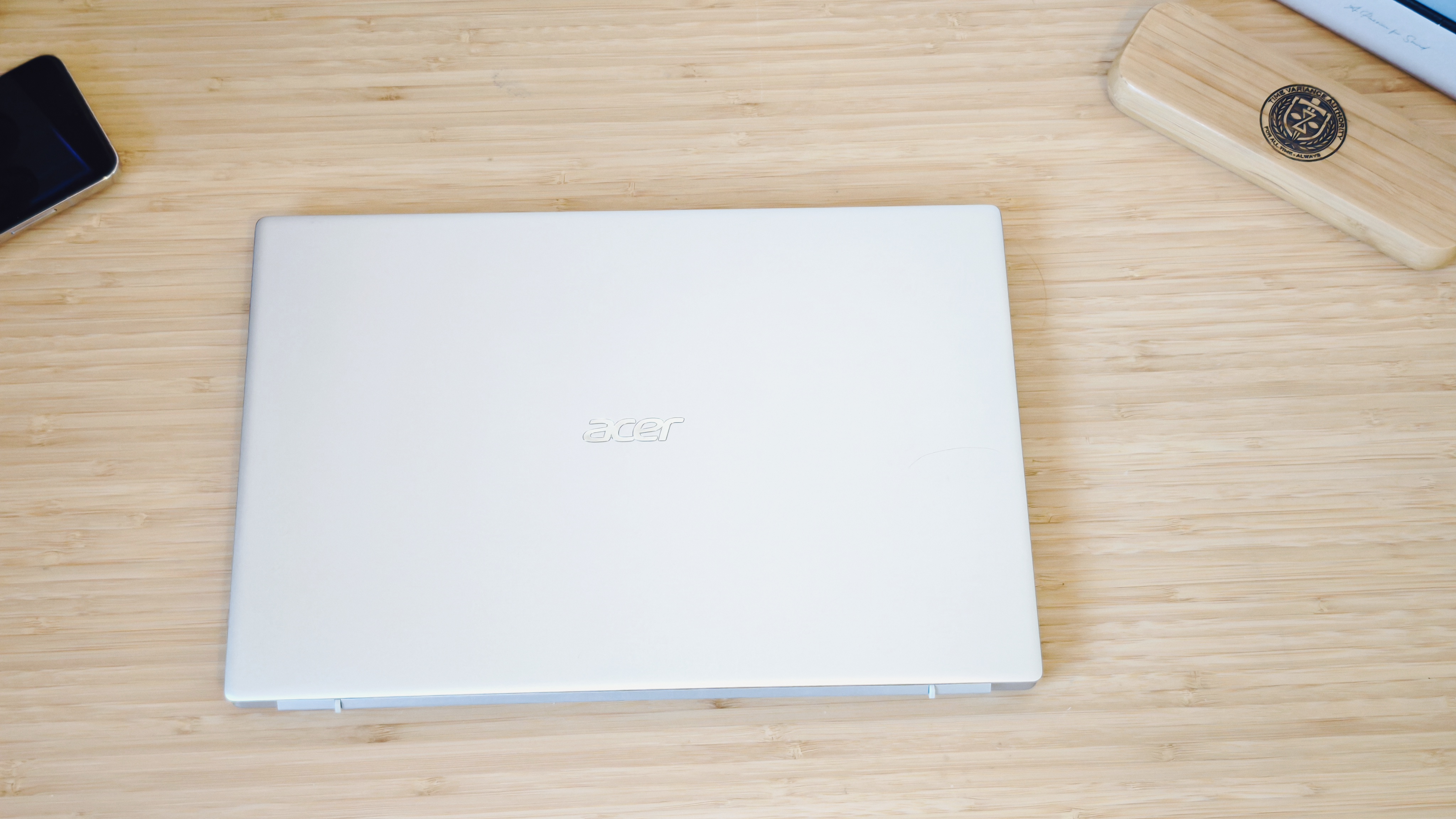
Also consider
Super lightweight, super good-looking and a super-performer, this is a hybrid worker's dream and a fantastic student laptop too.
The lightweight MacBook is still a great laptop, and will handle slightly heavier workloads than the Swift 3 if the visual performance of the latter doesn't cut it for you.
On the flipside, if you want to save some money compared to the Swift and don't mind a little step down in performance, Acer do great Chromebooks too.
out of 10
The Acer Swift 3 is a good laptop for all general uses, and as such makes it an attractive option for students or hybrid workers looking for a sturdily built, lightweight laptop with RAM and storage to suit you for a long while. However, integrated graphics and compromised performance mean you can't use it for much above light photo or video-editing and as such, there might be more suitable rivals at its low-midrange price point for aspiring creatives.

Erlingur is the Tech Reviews Editor on Creative Bloq. Having worked on magazines devoted to Photoshop, films, history, and science for over 15 years, as well as working on Digital Camera World and Top Ten Reviews in more recent times, Erlingur has developed a passion for finding tech that helps people do their job, whatever it may be. He loves putting things to the test and seeing if they're all hyped up to be, to make sure people are getting what they're promised. Still can't get his wifi-only printer to connect to his computer.




