Our Verdict
Velocity Micro Vector Z35 is a beautifully designed and produced piece of computer hardware. Its minimalist mesh case design allows 360° cooling. And its micro-tower case will allow it to fit almost anywhere you need to store it. Helpful in a home office. The Vector Z35 line employs CPUs from AMD or Intel’s midrange lines. Not the fastest, but hardly slow. Our unit ran Intel’s i5-14400, 10-core/16-thread 2.5Ghz (4.7Ghz turbo), making the unit a solid performer at a semi-premium price. The addition of a discrete GPU would quickly turn this into a competent design workstation.
For
- Stylish mesh case design
- Low-height means easy placement
- Well-built quality components
Against
- CPU options limited to mid-tier
- Config did not include GPU
- "White Glove" pricing
Why you can trust Creative Bloq
It’s often the case that once you move away from the big brands, the lesser-known computer manufacturers tend to be the value or bargain brands. But we’re here to tell you that isn’t always the case. There is a subset of computer builders that are what we might call “White Glove”.
Velocity Micro is such a company, offering very high-quality computers to meet the needs of a wide range of users seeking high quality and reliability. This includes both gamers, and professionals. Here we look at their top-of-line home/office offering, the Vector Z35.
Housed in a very unusual mesh-based “micro-tower” case (12"H x 17.5"D x 7.6"W) that provides extreme airflow, and yet, is likely the quietest box I have ever heard. Or in this case, not heard. In fairness, our particular build uses the Intel CPU’s built-in iGPU, so we do save a bit on both fan noise and money. But does it still perform well enough to be one of our preferred computers for graphic design or photo editing? Let's see.
Key specifications
CPU: | Intel Core i5-14400 Processor, 10-core @ (6P+4E) @ 2.5GHz (4.7GHz Turbo), 16 Threads, 20MB Cache w/iGPU |
Graphics: | Built-into CPU |
Memory: | 16GB |
Storage: | 1TB M.2 SSD, 4TB HDD |
Ports: | 9 USB-A, 2 USB-C, audio in/out (3.5mm), ethernet |
Wireless connectivity: | Wifi |
Dimensions: | 12"H x 17.5"D x 7.6"W |

Design & Build
- Metal Mesh
- Substantial weight
- Amazingly quiet
Here's a tip: Quality computer builders let you know what brands and model numbers are being used in their custom builds. "Bargain" computer builders tend to just tell you the specs.
This unit’s full bands and specs include:
- The beautiful custom all-metal Vector Z35 Micro Mesh Case
- Asus B760M-Plus Wifi Intel based chipset, mATX Motherboard
- Intel Core i5-14400 Processor, 10-core @ (6P+4E) @ 2.5GHz (4.7GHz Turbo), 16 Threads, 20MB Cache w/iGPU
- Arctic Cooling Freezer 36 Heatsink, Ultra Quiet Fan, Copper Heat Pipes
- 16GB DDR5-5200MHz (2 x 8GB), low voltage
- 1TB Kingston NV3 PCIe 4.0 NVMe M.2 SSD - up to 6000 MBps Read/4000 MBps Write
- 4TB SATA/600 7200rpm 3.5" Hard Drive
- Integrated 2.5Gb Ethernet (Realtek)
- 650 Watt EVGA Power Supply, 80Plus Bronze Certified, > 80% efficiency
- Microsoft Windows 11 Pro
Mostly, it has the type of components you would put in yourself, if you were building the unit.
The entire unit is hand-tooled, tested and assembled in the U.S., in Richmond, Virginia. It comes with a 1 year parts and labor warranty, and their “Lifetime Upgrade Plan”.
As to the points above, we found the mesh case visually appealing. And while the design offers great airflow, it may be overkill for this configuration.
A big surprise was the weight of this unit. It is heavy! So no, despite its smaller size, it likely isn't the best choice for portability. But you will not need to worry about this box tipping over so fast.
Thankfully this unit is devoid of all gamer RGB.
And again, major kudos for how quiet it runs. Especially given the open mesh design that allows us to hear everything. we can see three fans – two on top, and one at the rear. The ones on top spin very slowly, and oddly do not seem to accelerate even under a heavy workload.
One slightly odd omission is the lack of an additional power switch next to the PSU in the back, sometimes called a "kill" switch. This is not a big deal, and in recent years I have only come to use that if there is any RGB on a unit that refuses to turn off after shut-down. Thankfully this unit is devoid of all gamer RGB.
Design score: 4/5
Features for creatives
We know this configuration is a bit off the beaten path for what a creative might choose. But here's why we were keen to take a look:
We've already mentioned the quality build, and we have to mention it once again. My grandmother had an old expression, "Cheap is dear". Meaning when you buy cheap and poorly made products, it often costs more in the long run. Plus all the headaches. By going with quality, hopefully, you avoid much of that.
Now, if you have the cash, go fully rigged out. But we all know many creatives don't have the cash. So we wanted to configure this box to be one you can grow with. We saved quite a bit of money by just going with the CPU's built-in iGPU.
The computer did come with a Velocity Micro T-shirt.
Yes, we know that the built-in iGPUs are much slower than a nice card from NVIDIA or AMD. But they are actually way more impressive than they used to be. In testing this unit I have had zero issues doing work in image apps like Krita or GIMP. And even more than basic work in programs like Blender and DaVinci Resolve.
If and when you find you need a powerful GPU, you can always add it later. The same with memory and hard drive storage. We loaded it up with enough to get most work done. More can always be added later when budgets allow. The SSD is an M.2 that plugs directly into the motherboard for very fast data transfer.
Despite the Z35's reduced size, there’s little reduction in accessibility. The front ports include: Two USB-A, one USB-C, and two 3.5mm for headphone and mic.
The back has an additional 7 USB-A ports, one USB-C, HDMI and DisplayPort (from iGPU), five 3.5mm in/out audio plugs and a SPDIF out port for digital audio. This last item is very helpful if you intend to use this as a home theatre or attach high-quality speakers.
On top of all that, there are 4 expansion buses also available. Our configuration uses none of them, but they are available.
This unit does not come with much in the way of accessories. Though it did come with a Velocity Micro T-shirt.
Feature score: 4/5

Benchmark scores
We test every one of our computers using the same benchmarking software suite to give you a thorough overview of its suitability for creatives of all disciplines and levels. This includes:
• Geekbench: Tests the CPU for single-core and multi-core power, and the GPU for the system's potential for gaming, image processing, or video editing.
• Cinebench: Tests the CPU and GPU's ability to run Cinema 4D and Redshift.
• UL Procyon: Uses UL Solutions' Procyon software suite to test the system's ability for AI image generation in Stable Diffusion, its Microsoft Office performance and its battery life.
• Topaz Video AI: We use Topaz Video AI to test the system's ability to upscale video and convert video to slow-motion.
• PugetBench for Creators: We use the PugetBench for Creators benchmarking suite to test the system's ability to run several key tasks in Photoshop and DaVinci Resolve Studio, as well as its performance when encoding/transcoding video.
• ON1 Resize AI: Tests the system's ability to resize 5 photos to 200% in a batch process.
Again please note that where this unit fails these benchmarks is generally due to a lack of discrete GPU. Which is easily remedied by adding one at purchse, or after-market.
GEEKBENCH 6 | Row 0 - Cell 1 | Row 0 - Cell 2 |
CPU Single-core: | CPU Multi-core: | GPU OpenCL: |
2,338 | 11,997 | 6775 |
CINEBENCH 2024 | Row 3 - Cell 1 | Row 3 - Cell 2 |
CPU single-core: | CPU multi-core: | GPU: |
107 | 762 | N.A. |
UL PROCYON | Row 6 - Cell 1 | Row 6 - Cell 2 |
AI Image Generation: | Office Productivity Benchmark: | Battery Life Benchmark: |
100 | N.A. | N.A. |
TOPAZ VIDEO AI | Row 9 - Cell 1 | Row 9 - Cell 2 |
Enhancement: | Slowmo: | Combined: |
1.48 | 4.14 | 24.76 |
| Row 12 - Cell 1 | ON1 RESIZE | |
General: | Filter: | 200% resize processing time: |
NA | Row 14 - Cell 1 | NA |
| Row 15 - Cell 1 | Row 15 - Cell 2 | |
General: | GPU Effects: | Row 16 - Cell 2 |
NA | Row 17 - Cell 1 | Row 17 - Cell 2 |
Fusion score: | AI score: | H.264 encoding: |
| Row 19 - Cell 0 | Row 19 - Cell 1 | Row 19 - Cell 2 |
Performance
- Performance mostly as expected
- Almost every workload performed well
- AI and some 3D need a discrete GPU
The overall performance of this unit was, on the whole, better and faster than we might have expected. Part of that is the build, sure. Part of it is also that many projects today, even heavy graphics projects, are managed perfectly well with today's mid-range CPUs.
Also as expected, any benchmarks that rely on beefy GPUs, and things like NVIDIA CUDA cores or Tensors, will simply fall flat. That is not an indictment of this build in any way. If you expect to be doing a lot of 3D or AI work, then you MUST include a good GPU.
But despite all the hype, let's get real. Fewer people are doing 3D today. And if you use Photoshop for AI generation, Adobe is doing that for you in the cloud. Most pixel and vector work can be accomplished just fine.
And while I was not able to run the Photoshop test as I have moved from PS to open-source options, I can tell you that Krita ran just fine. I tried to bog the processor down by applying a number of distortions to a 4Kimage. We expected to see it slow down, but it didn’t. Despite the mid-range CPU and its built-in iGPU, the project in Krita moved along without a hitch.
Benchmark tests that required a good GPU were lacklustre as expected. But that is not the fault of the computer, just the less costly configuration.
The same was true working inside Blender3D. Though we didn’t throw as many polygons at it as we could have, it ran perfectly well with the type of content we would expect to be done by someone doing general work, which may include some 3d content.
But this was not the case when rendering 3D images. As can be seen in the Cinebench results, which were lacklustre, at best.
When we went to an application like On1's AI Resize, well, it practically crawled to a halt. Processes that should take seconds or a few minutes, were instead many, many minutes.
Performance score: 3/5
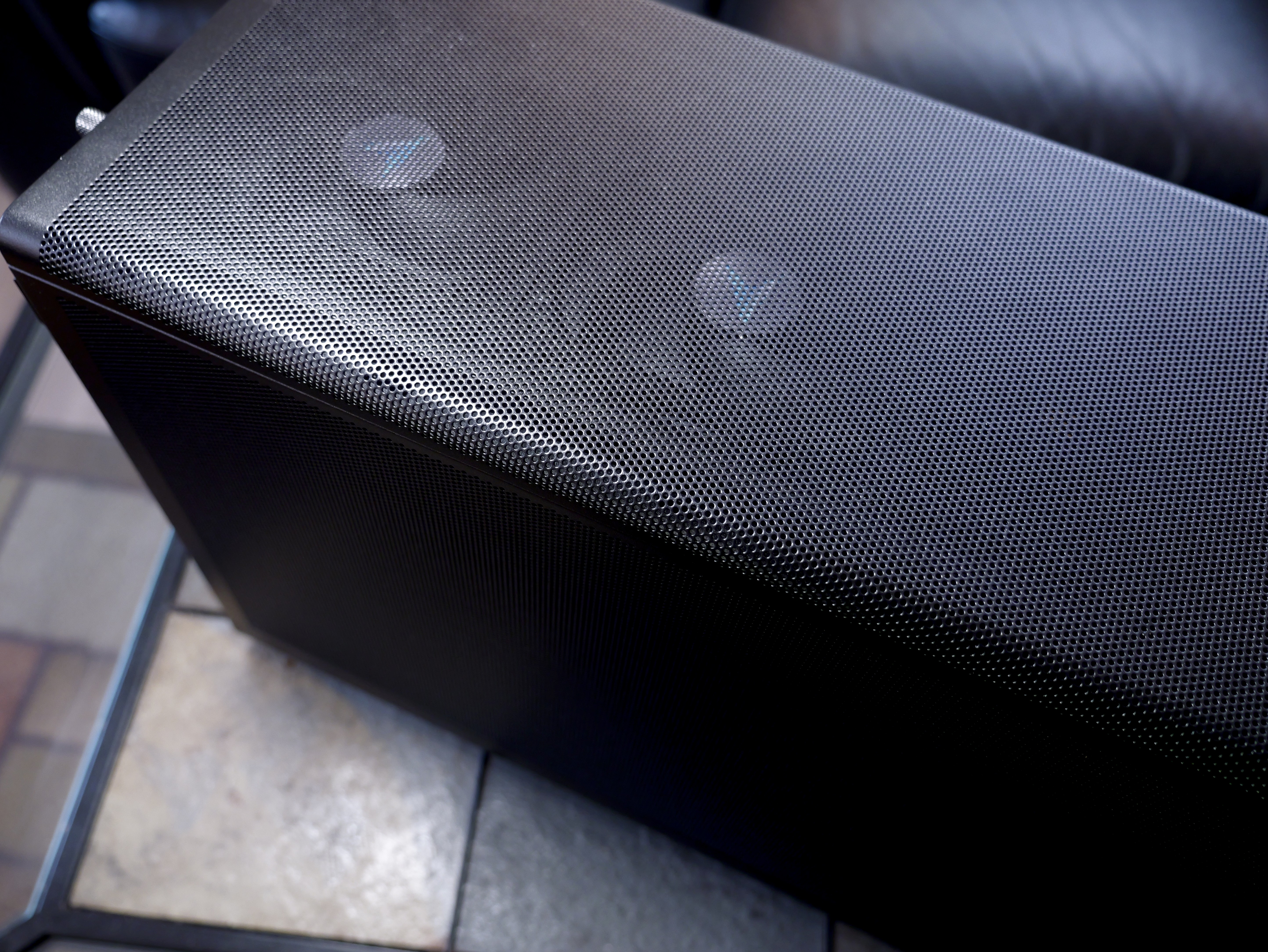
Price
The current pricing for this unit, as configured, is $1,449US (£1,164 GBP). While the specs can certainly be found for less, an equal build with well-known components would be harder to find for significantly less cost.
Value score: 3.5/5
Who is it for?
Computer prices today aren't bad, but they still aren't cheap. Buy what you need for today and tomorrow. But not for 5 years from now.
Unlike the bargain boxes, this unit should easily last you a number of years. But as with all things in life, there is a trade off. Cost. You will be paying for the quality that you get.
You can save by going with a well known mass-market brand's pro line, or by building it yourself. Also, in this price range Apple has some very competitive offerings for creatives. Both their Mac Mini/Studios, and iMacs can be had for around the same prices, if Mac OS is an option for you.
Attributes | Notes | Rating |
|---|---|---|
Design: | Well designed | 4/5 |
Features: | Solid basic needs | 4/5 |
Performance: | Meets or exceeds in CPU tasks, GPU is weak | 3/5 |
Value: | Pricey, but quality | 3.5/5 |
Buy it if...
- You have a small, or home office this would be a good fit for
- You prefer to avoid the headaches of buying a cheap PC
- You want the most quiet box you can find
Don't buy it if...
- If you are on a tighter budget and want a GPU, and accessories
- If you expect to be doing a lot of super high-end work, AI or 3D
- You expect to need more than 32GB or RAM
out of 10
Velocity Micro Vector Z35 is a beautifully designed and produced piece of computer hardware. Its minimalist mesh case design allows 360° cooling. And its micro-tower case will allow it to fit almost anywhere you need to store it. Helpful in a home office. The Vector Z35 line employs CPUs from AMD or Intel’s midrange lines. Not the fastest, but hardly slow. Our unit ran Intel’s i5-14400, 10-core/16-thread 2.5Ghz (4.7Ghz turbo), making the unit a solid performer at a semi-premium price. The addition of a discrete GPU would quickly turn this into a competent design workstation.

Lance Evans is creative director of Graphlink Media, a boutique creative marketing agency that specialises in building brands and has worked with such high-profile clients as Olive Garden, Miller Beer and AMEX. Lance was an early adopter of digital tools, and was on the original beta team for Photoshop. Lance has written for Creative Bloq on a wide range of topics, from technical photography tips to the ins and outs of branding.
You must confirm your public display name before commenting
Please logout and then login again, you will then be prompted to enter your display name.

