Our Verdict
HP has loaded this Omen 35L gaming PC with the latest tech, and it will help anyone who renders, edits or encodes to save time in their workloads. While it might light up like a Christmas tree, it’s not aggressively styled and looks good perched on the end of a studio desk. It’s expensive, but the capability it will bring makes it well worth the outlay. You can even use it to play games.
For
- Nicely built, compact tower PC
- Extremely powerful
- Surprisingly quiet
Against
- Can get expensive
- SSD a little slow
- Only one Thunderbolt 4 port
Why you can trust Creative Bloq
Workstation PCs built to churn through rendering (and, increasingly, AI) tasks don’t have to be boring beige boxes. A gaming PC is often built with the kind of pixel-pushing prowess in mind that designers and editors can harness, which makes HP’s Omen 35L an interesting proposition. It has one of the very latest Intel processors on-board, along with the kind of NVIDIA graphics board that gamers have been drooling over. It will power through video processing, resizing and reencoding, as well as driving big, high-res monitors, and it will look good while it does it.
Key specifications
| CPU: | Intel Core Ultra 7 265K |
| NPU: | Intel AI Boost |
| Graphics: | Nvidia GeForce RTX 4080 Super 16GB |
| Memory: | 32GB DDR5-6000 |
| Storage: | 2TB PCIe 4.0 SSD |
| Screen size: | n/a |
| Screen type: | n/a |
| Resolution: | n/a |
| Refresh rate: | n/a |
| Colour gamut (measured): | n/a |
| Brightness (measured): | n/a |
| Ports: | 1x USB 3.2 Type-C 10Gbps (front), 2x USB 3.2 Type-A 5Gbps (front), 1x 3.5mm audio (front); 1x Thunderbolt 4, 2x USB 3.2 Type-C 10Gbps, 2x USB 3.2 Type-A 5Gbps, 4x USB 2.0, Ethernet, audio (all rear) |
| Wireless connectivity: | Wi-Fi 7, Bluetooth 5.4, 2.5Gb Ethernet |
| Dimensions: | 8.27 x 16.06 x 16.14 in |
| Weight: | 32lbs |

Design, build and display
• Compact desktop tower
• Excellent build quality
The HP Omen 35L is the smaller sibling of the Omen 45L that we’ve reviewed here before. The current version of that PC, at the time of writing, sports an Nvidia GeForce RTX 4090 graphics card and comes in a large case that you’ll definitely notice if you walk into it while stumbling around in the dark. The 35L, by contrast, has just an RTX 4080 Super GPU and comes in a case that’s surprisingly compact.
It’s very well-built, though. Our review model comes in a white case, and has white components (the GPU is in a metal lattice holder to make it white, but it’s black underneath) against a black motherboard, which makes them stand out nicely. Everything has lights on it, from the RAM to the CPU cooler (an AIO water block that vents heat out of the top of the case) and the fans themselves, which sit behind a grille in the front that breaks up their light nicely. The only thing that’s not white apart from the motherboard is the PSU, which is black, and only noticeable as a dark rectangle in the back of the machine, where you’re unlikely to be looking too often. A lot of thought and effort has gone into the way it looks, which we appreciate.
There is no getting away from the fact that it’s a desktop tower PC instead of something small like the Mac Studio, and the transparent side panel and lighting rig just go to underline the fact that it’s been built with gamers in mind rather than video editors. There's no reason we shouldn’t use lighting to celebrate the work of creatives, and perhaps it looks good when clients come to visit.
Design score: 4/5

Features
• Good range of connections
• Excellent cooling
Desktop PCs like this use processors that expect to be properly cooled, and HP has gone all out. The water block vents through a radiator at the top of the case, where two fans blow air upward. There are more fans at the bottom of the case, some more on the GPU itself, and one at the back. The case may be smaller than many desktop towers, but the motherboard is an mATX model that doesn’t take up much room, so there's good airflow, and even when running AI models or rendering and ray-tracing in games it never makes too much noise.
There are some easily accessible front ports - three USBs and an audio connector - alongside the power button, and it’s the sort of PC you might want to keep on your desk instead of hiding it underneath - this will make accessing the sole Thunderbolt port easier, as it’s on the back and might need a long cable - we all know how much those can cost. Hide it away underneath your table, and if it weren’t for the incessant glow from all the lights you might forget it’s there at all, such is the whisper-quiet way in which it operates.
Feature score: 5/5

Benchmark scores
We test every one of our laptops using the same benchmarking software suite to give you a thorough overview of its suitability for creatives of all disciplines and levels. This includes:
• Geekbench: Tests the CPU for single-core and multi-core power, and the GPU for the system's potential for gaming, image processing, or video editing.
• Cinebench: Tests the CPU and GPU's ability to run Cinema 4D and Redshift.
• UL Procyon: Uses UL Solutions' Procyon software suite to test the system's ability for AI image generation in Stable Diffusion, its Microsoft Office performance and its battery life.
• Topaz Video AI: We use Topaz Video AI to test the system's ability to upscale video and convert video to slow-motion.
• PugetBench for Creators: We use the PugetBench for Creators benchmarking suite to test the system's ability to run several key tasks in Photoshop and DaVinci Resolve Studio, as well as its performance when encoding/transcoding video.
• ON1 Resize AI: Tests the system's ability to resize 5 photos to 200% in a batch process.
| Header Cell - Column 0 | Header Cell - Column 1 | HP OMEN 35L |
|---|---|---|
| GEEKBENCH 6 | CPU Single-core: | 3019 |
| Row 1 - Cell 0 | CPU Multi-core: | 19397 |
| Row 2 - Cell 0 | GPU OpenCL: | 245,249 |
| CINEBENCH 2024 | CPU single-core: | 131 |
| Row 4 - Cell 0 | CPU multi-core: | 1806 |
| Row 5 - Cell 0 | GPU: | 26,194 |
| UL PROCYON | AI Image Generation (Stable Diffusion 1.5) | 4308 |
| Row 7 - Cell 0 | Office Productivity Benchmark: | 274,000 |
| Row 8 - Cell 0 | Battery Life Benchmark: | n/a |
| TOPAZ VIDEO AI | Enhancement: | 117.67 |
| Row 10 - Cell 0 | Slowmo: | 337.48 |
| Row 11 - Cell 0 | Combined: | 1,992.79 |
| ON1 RESIZE | 200% resize time: | 7135ms |
| PUGETBENCH for PHOTOSHOP | Overall: | 8924 |
| Row 14 - Cell 0 | General: | 90.3 |
| Row 15 - Cell 0 | Filter: | 88.2 |
| PUGETBENCH for DAVINCI RESOLVE | Overall: | 9742 |
| Row 17 - Cell 0 | GPU Effects: | 104 |
| Row 18 - Cell 0 | Fusion score: | 87.5 |
| Row 19 - Cell 0 | AI score: | 101 |
| Row 20 - Cell 0 | H.264 encoding: | 112fps |
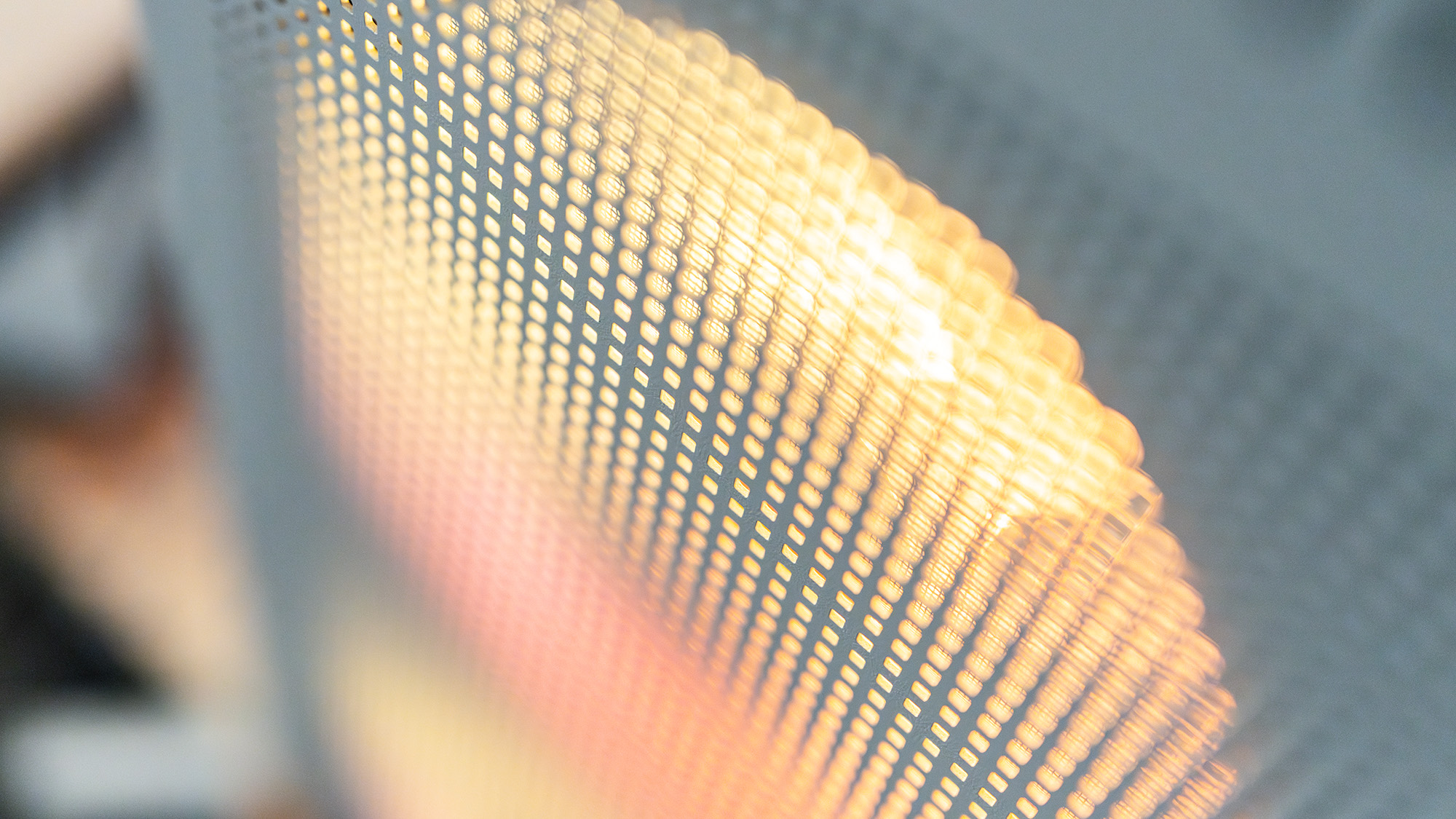
Performance
• Very hard to beat
• 5000-series cards have launched
Intel’s latest Core Ultra processors - the second generation - also known as Arrow Lake have arrived on the desktop, and brought with them the latest technology in processor efficiency. As this is a desktop machine, it doesn’t have to worry about inconveniences like battery life, so the CPU can be allowed to let rip. In Geekbench’s multicore CPU testing, this new chip produced a result that’s better than the AMD Ryzen 7 9800X3D, a CPU that’s currently heading up lists of the best CPUs for gaming, and beats the Core i9-13900K. It’s better than the Apple M1 Ultra in this test too, though that’s a chip that’s a few generations old now.
Using Photoshop’s AI denoising on 60MP raw images, it whipped through each one in a few seconds. It doubles the M4’s score in Cinebench 2024’s multicore rendering test, but it’s the Omen’s Nvidia GPU that’s really suited to that sort of thing. It scores 10,000 points more than the M4’s graphics cores in the same test, which is really no surprise as it’s a separate board with its own cooling system rather than an integrated part of the main chip.
Over in gaming land, Cyberpunk 2024’s famously resource-heavy Overdrive ray-tracing mode in 4K was driven at 52fps by the Omen - and you could probably get that to 60fps with a bit of tinkering with the settings, or maybe just with a driver update. It’s a monster of a GPU, only bettered by the 4090 and the new generation of 5000-series cards that are starting to emerge.
There's only one thing about the Omen 35L we tested that’s not on the cutting edge, and that’s the SSD. It’s advertised as a PCIe 4.0 unit, but only managed a transfer rate of 300MB/s. That’s still pretty fast, and it’s hardly a deal-breaker, but we’d expect faster. Perhaps there's something misconfigured in our test machine.
Performance score: 5/5
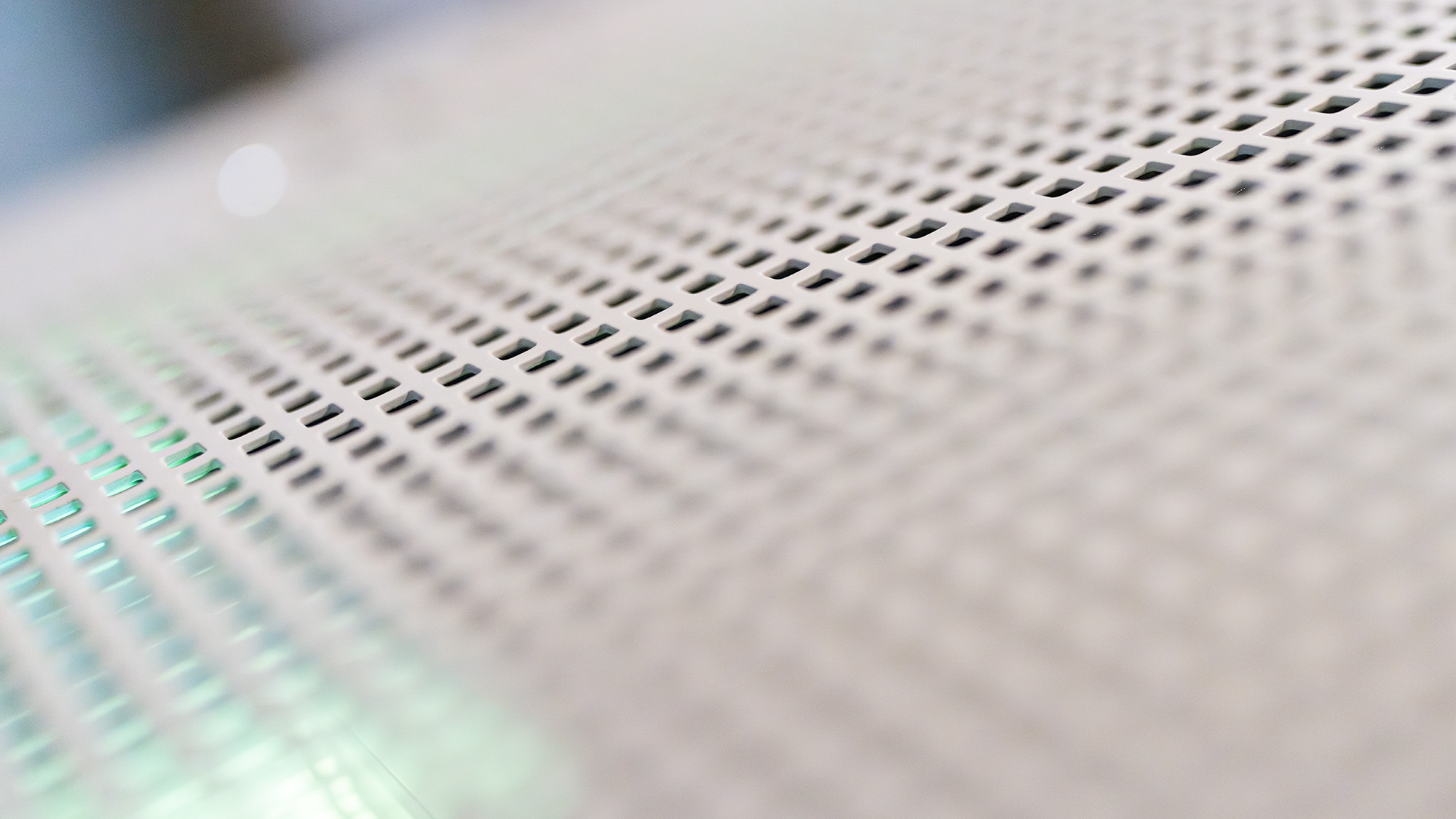
Price
The HP OMEN 35L retails for $2,899.99 before discounts at the time of writing.
At nearly $3,000, the Omen 35L is something you’ll need to think about before purchasing. PCs like this, though, pay for themselves in the time they save rumbling through rendering jobs and getting visuals ready to show clients. As such, and given that you can pay about the same for a Mac Studio with an M2 Max chip in it (surely about to be upgraded with an M4 equivalent, come on Apple) then it starts to look like less of an unreachable price. It’s still a lot of money, but perhaps its ability to play ray-traced games at high framerates can tip the scales in its favour.
Value score: 3/5
Who is it for?
• Video editors/3D artists/game devs
Put this on a desk with a pair of 5K monitors and you’ll make video editors and 3D sculptors very happy indeed. The way it whips through the new generation of neural network-based graphics filters is another mark in its favour, and the Omen 35L could easily find itself a home in many studios that have a need for something that can work harder than the average InDesign machine. It’s for gamers too, of course, so may be on the shopping list for students who want to study the creative arts and play through Black Myth: Wukong too.
| Attributes | Notes | Rating |
|---|---|---|
| Design: | Looks good, with a smooth white finish and tidy cabling | 4/5 |
| Features: | Only one Thunderbolt 4 port, but well kitted out | 5/5 |
| Performance: | You'll need a 4090 or 5080 card to beat this PC | 5/5 |
| Value: | It's a lot of money, but you do get a lot of performance for your outlay | 3/5 |
Buy it if...
- You need a rendering workstation
- A Mac Pro is out of reach
- You want to play games too
Don't buy it if...
- You’d rather have a sleeker or portable PC
- You need more than one Thunderbolt port
- You’re picky about SSD speeds
Also consider
The Mac mini on steroids is desperate for an M4, but when it gets one it will be the first choice for graphics and video pros.
Put a 5000-series RTX card in this and you’ll have the greatest gaming PC imaginable. It’ll render video effets well too.
Available with an RTX 4080 and a Core i9, this laptop can hold its own against the best desktop PCs.
out of 10
HP has loaded this Omen 35L gaming PC with the latest tech, and it will help anyone who renders, edits or encodes to save time in their workloads. While it might light up like a Christmas tree, it’s not aggressively styled and looks good perched on the end of a studio desk. It’s expensive, but the capability it will bring makes it well worth the outlay. You can even use it to play games.

Ian Evenden has been a journalist for over 20 years, starting in the days of QuarkXpress 4 and Photoshop 5. He now mainly works in Creative Cloud and Google Docs, but can always find a use for a powerful laptop or two. When not sweating over page layout or photo editing, you can find him peering at the stars or growing vegetables.
You must confirm your public display name before commenting
Please logout and then login again, you will then be prompted to enter your display name.




