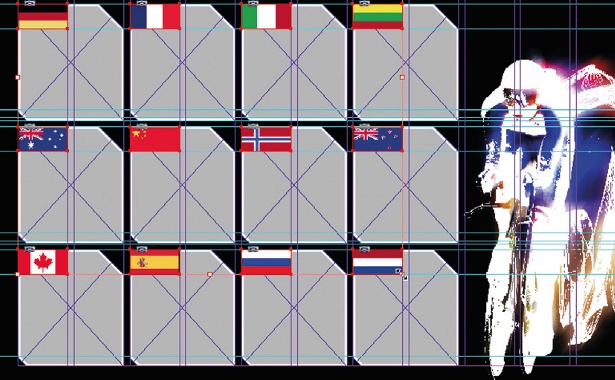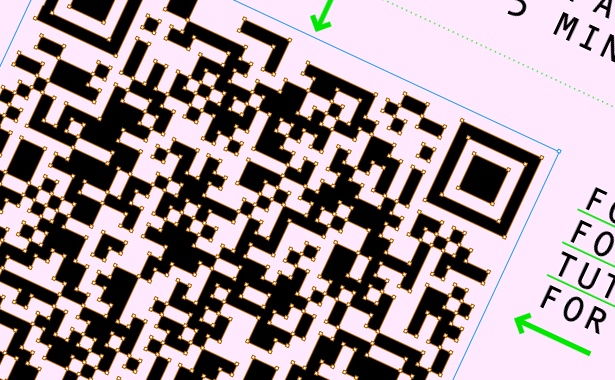InDesign
Latest about InDesign

Thinking of ditching Adobe? These are the best alternatives according to creatives
By Natalie Fear published
No more "draconian terms of service”.
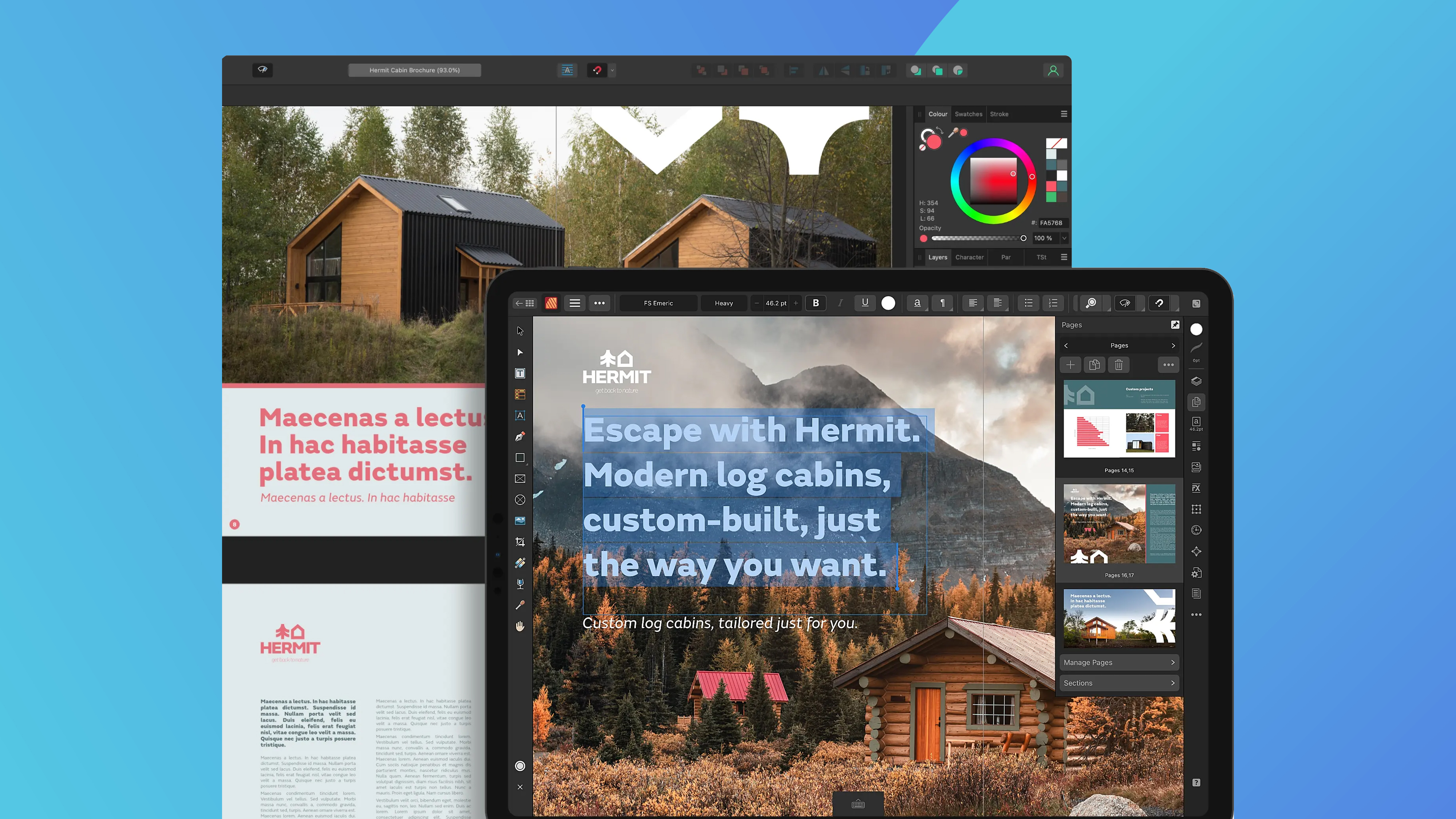
The 6 best InDesign alternatives
By Tom May last updated
The best Adobe InDesign alternatives that don't require a subscription.
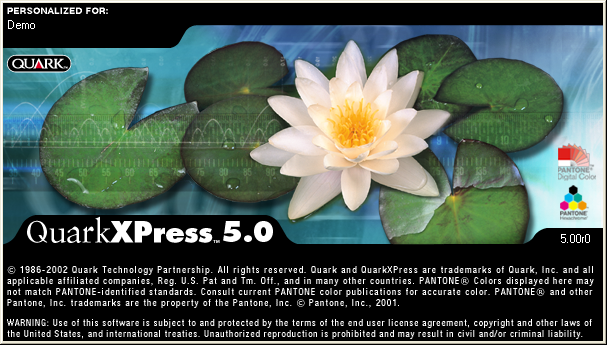
What happened to Quark? How XPress lost the battle to InDesign
By Drew Turney published
By the mid 2000s, XPress – Quark, Inc's pioneering page layout application – had gone from commanding 95 percent of the market to just 25 percent. We look into why.

Want to download InDesign?
By Tom May last updated
Learn how to download InDesign as a free trial or subscription.
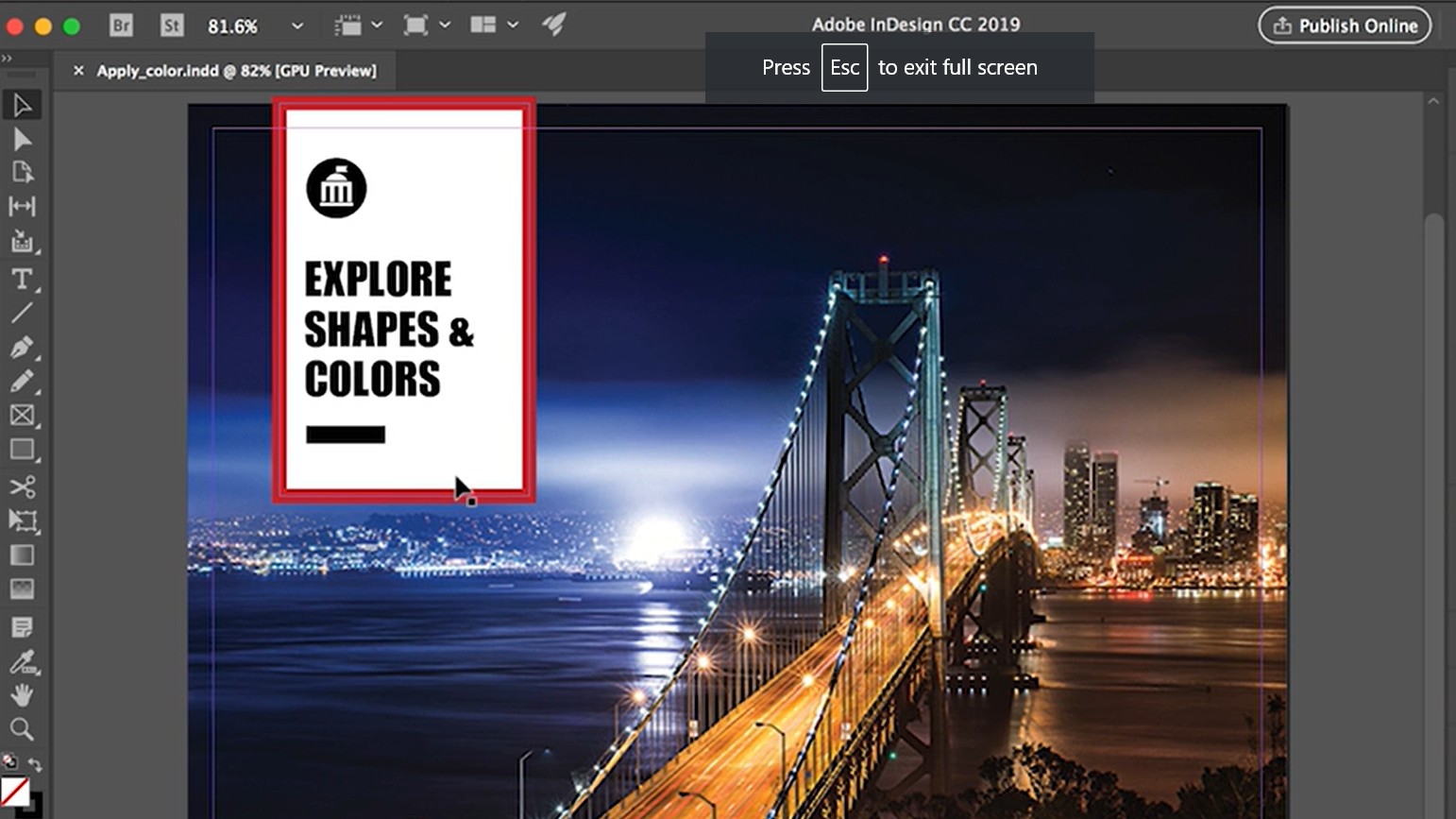
32 InDesign tutorials to boost your skills
By Rosie Hilder last updated
Boost your skills with these useful tutorials.

Find Adobe alternatives with this helpful graphic
By Jim McCauley last updated
Do you really need Creative Cloud?
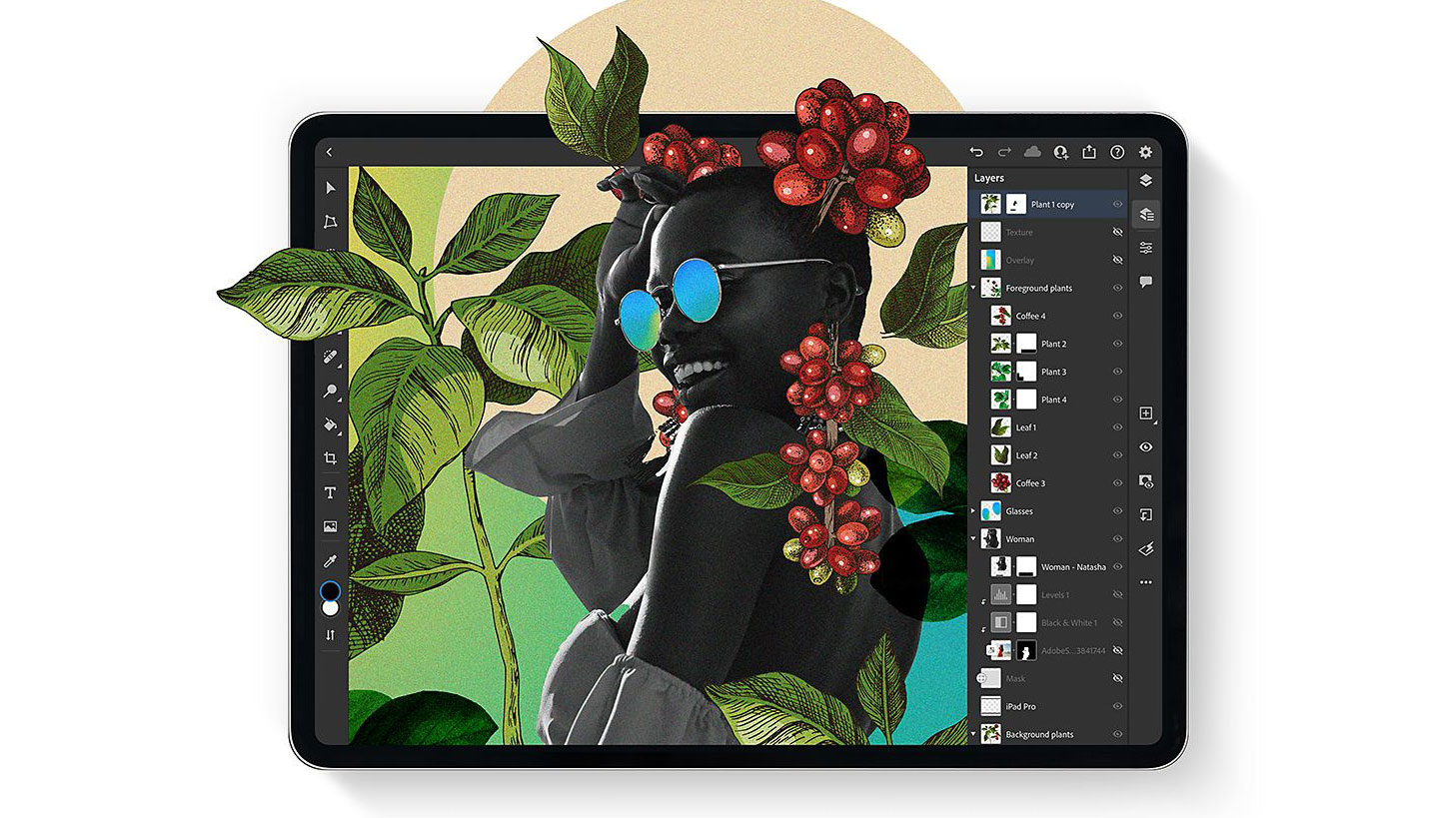
Adobe Certified Professional: How to get a certification in Adobe software
By Tom May published
A guide to getting a certificate that says you’re great at Photoshop.

Create striking images using InDesign's blending modes
By Creative Bloq Staff last updated
Jo Gulliver reveals how to use InDesign’s built-in functionality to produce visual effects in your layout, without switching to Photoshop.
Get the Creative Bloq Newsletter
Daily design news, reviews, how-tos and more, as picked by the editors.