Bloatware: what is it and how to deal with it
You may be a victim of bloatware and not even know it… Lance Evans investigates.
In the days prior to our multi-core 64-bit powerhouse computers, there was a great evil in the computer world known as 'bloat'. We all know the word in terms of our bellies after a holiday meal. In software it means much the same thing: an over indulgence that results in sluggish behavior (and hopefully some regret!).
Software accused of such bloat has often been called 'bloatware'. A label that implies the program is either poorly written and not efficient at its job, or that the developers have added far too many questionable features that result in slowing down your system (and productivity).
You might ask what constitutes a 'questionable' feature? Those are the features that are more often included at the request of the marketing department, rather than actual users of the program. Think about it: how many times have you read about an update for a program you use all the time, and saw a list of new features you felt you had to have? It's happened to us all. Often.
But when you purchased and installed the upgrade, how many times did you really use the features that had you drooling? The truth is, most features are never used. In fairness, most updates are a bit of a mixed bag, with some needed new features, and then a few from the marketing department.
Why is bloatware a problem?
The problem with bloat is many-fold:
Slows down the computer
Many folks think that our kicking modern computers are so darn fast and powerful, that bloat is a thing of the past. Alas, this isn't the case. There is not a single software developer that isn't capable of writing large/misbehaving code able to bring down the most powerful workstation.
Get the Creative Bloq Newsletter
Daily design news, reviews, how-tos and more, as picked by the editors.
I'm not saying that devs want to do this, I should hope not. But in the mad rush to bring upgrades to market, they are not always able to make it both work, and work efficiently. There are times my 12-core hyper-threaded monster is brought to its knees. This is especially true of 3D and motion graphics work. We also see this with apps on our tablets and phones, both of which still have much more modest CPUs.
Takes up more resources
Along with more features comes the need for software to glom more system resources. Obviously the application is going to take up more space on the hard drive. Gone are the days when most of our programs could be delivered on a CD-ROM. Many today can't even fit onto a DVD!
More than that, most programs that add features need to rely on specialized libraries, which will also get installed as supporting packages. Programs will also tap into systems already on your computer. For example, most programs looking to become more multimedia-savvy draw heavily from a Mac's Quicktime resources.
With all of this going on, watch as your hard drive shrinks, and your available clock-cycles diminish!
Greater learning curve
When you first got some great program, it was not only easy to use, but it was also easy to learn! Those days are gone, because we tend to look at an easy to learn program and think, "Hey, this wasn't worth five gazillion dollars!", even though it did just what we wanted. So its developers added and added, and now the interface is so complex that training a new hire can take weeks.

Feeding the beast!
Let's not put the blame for bloat all in one place, as there is plenty of blame to go around. In fact, it is something of the vicious cycle of the computer industry itself that creates – nay, actually demands – its existence.
Yes, software developers want to sell upgrades. And yes, we consumers want to get new features. But we also get to blame one or two other camps as well:
Hardware/component manufacturers want to sell computers
What would happen if you bought a box and it just lasted you the rest of your life? Well, it's not unlike the conspiracy theories that have surrounded the mythical never-expiring-light-bulb, or stockings that never run. If you never had to re-buy, these industries would collapse from their own success.
To that end, hardware makers want their wares to become outdated in due course. And guess who they rely on to make that happen?
The operating system developers
Yes, this group of developers are also in cahoots to some degree, and want you to upgrade to the latest and greatest version of their OS. Obviously, we are mostly speaking of Apple's Mac OS X, and Microsoft's Windows offerings; Apple being in the unique position of writing the OS that runs their own hardware.
Is it an accident that their latest OS's rarely support hardware more than a few years old? Time to buy a new Mac! (Here we should credit Microsoft who actually supported their XP up to about a decade after its original release – awesome support!)
No man is an island
John Donne's famous poem, No Man Is An Island shatters the fantasy I used to have of getting my computer working perfectly, then moving off to a desert island and never feeling the pressure to upgrade the thing ever again.
That particular fantasy (yes, I have others we won't discuss here) died a slow death as the internet and other forces made it a technically unrealistic goal, to say nothing of the ensuing loneliness. More recent advances like subscription based software make disconnecting even more implausible, so we must largely nix that idea.
The question then becomes, how do we deal with bloat in the modern age? I can offer some thoughts, but make no claims to have all the solutions:
It's called the 'Bleeding Edge' for a reason
While we all go through the need to have the latest and greatest gadget on the block, try your best to not be the first to upgrade. At least unless you truly can't get a current job done without a new feature, and this is very rare. Embrace your Luddite self!
Install with care
Many programs allow either a standard install or custom install. Most of the time the standard install includes everything in the package, even things you will never use. Instead, use the custom install and avoid adding the bloat.
Seek out alternative programs
The software market it fascinating. As market leading packages have gotten larger, more expensive and bloated, it has left room for smaller developers to create programs that are leaner, meaner and with less bloat. Seek them out and use them instead.
The Open Source alternatives
The Open Source market has really matured in recent years and offers a wide range of great options. Most of these programs mimic what you could buy commercially, but tend to be hugely more efficient and bloat-free. For example, I have been an Open Office/Libre Office user for years, and never felt like I missed any of the cost or bloat from that 'other' office suite many buy into.
In the graphics world, here are some very bloat-free open source alternatives to major programs. These applications are far more nimble and require far less computer resources…
3D
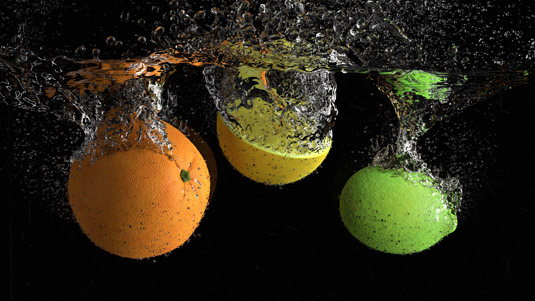
Instead of using some of the heavyweight 3D applications, try switching to one of the efficient lightweight 3D apps. If your needs are more serious, you still have the option of using the super-powerful and largely bloatless Blender 3D.
Vector illustration
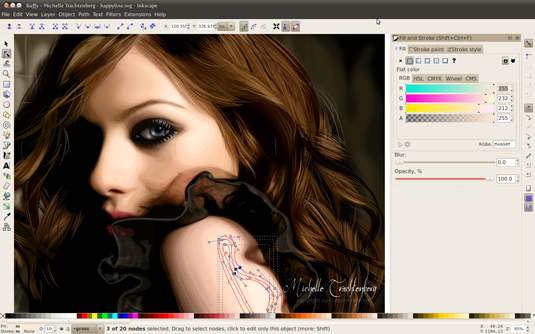
While one program may be the industry standard, the lesser known Inkscape is a kick-arse program that can produce very similar work, and run on less demanding systems.
Pixel-based work
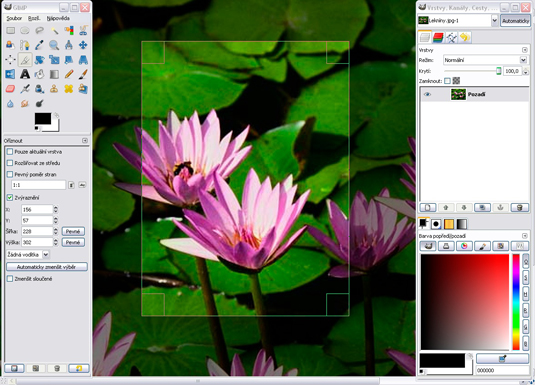
We all love Photoshop, heck, I'm married to it. But GIMP is a super-nimble open source Photoshop alternative that will disappoint nobody. It doesn't have 3D, but I'm guessing that won't put off most of you.
Words: Lance Evans
Lance Evans is creative director of Graphlink Media.
Like this? Read these!
- 4 features that would make Photoshop perfect
- How to build an app: try these great tutorials
- Free graphic design software available to you right now!

Thank you for reading 5 articles this month* Join now for unlimited access
Enjoy your first month for just £1 / $1 / €1
*Read 5 free articles per month without a subscription

Join now for unlimited access
Try first month for just £1 / $1 / €1

The Creative Bloq team is made up of a group of art and design enthusiasts, and has changed and evolved since Creative Bloq began back in 2012. The current website team consists of eight full-time members of staff: Editor Georgia Coggan, Deputy Editor Rosie Hilder, Ecommerce Editor Beren Neale, Senior News Editor Daniel Piper, Editor, Digital Art and 3D Ian Dean, Tech Reviews Editor Erlingur Einarsson, Ecommerce Writer Beth Nicholls and Staff Writer Natalie Fear, as well as a roster of freelancers from around the world. The ImagineFX magazine team also pitch in, ensuring that content from leading digital art publication ImagineFX is represented on Creative Bloq.
