Our Verdict
The app is clever and it works. But using this on the iPad Pro is a much better experience.
For
- Simulated pressure sensitivity with finger
- Dry brush option works really well
- Some support for stylus input
- iPad Pro and pencil offers pressure and orientation sensitivity
- Good selection of save/export options
Against
- Phone version lacking
- Press too hard and fingertip will splay
- Slight lag between the tail of any stroke catching up to the input
Why you can trust Creative Bloq
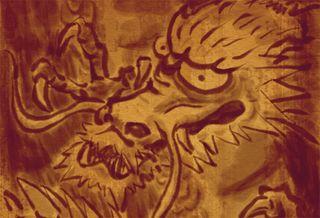
Unless you get the urge – or the commission – to create Japanese caligraphic-style art or lettering, then the Zen Brush 2 is probably not worth the small outlay, although you might have some fun giving this app a try as it is one of the more competent drawing apps for iPad.
When run on various ages and models of iPhone and iPad – the first real test any art app should run through – it stayed smooth and responsive. There is a slight lag between the tail of any stroke catching up to the input, but it never feels like it gets in the way.
Limited features
The features are limited, as you might expect from something aimed so squarely at narrow usage, and that's perfectly okay. The tools work well, from the brush options that cover black and red strokes, to sub-controls such as tone and brush dryness – which is impressive.
If you want to use this, forget the phone version of Zen Brush 2. It works fine, but not in any way that inspires creativity and that's down to how the app interprets input.
iPad Pro is best
As with many other iPad Pro apps, if you have a light touch, only a small amount of skin contact is made, which the app reads as a light stroke. However, press harder and your fingertip will splay, covering more glass, hence a heavier stroke.
Throw the Apple Pencil into the mix (or limited other styluses, with mixed results) and you're onto a winner. As long as you only really want to draw misinterpreted tattoos for teenage girls.
Zen Brush 2

Thank you for reading 5 articles this month* Join now for unlimited access
Enjoy your first month for just £1 / $1 / €1
*Read 5 free articles per month without a subscription

Join now for unlimited access
Try first month for just £1 / $1 / €1
out of 10
The app is clever and it works. But using this on the iPad Pro is a much better experience.
Rob Redman is the editor of ImagineFX magazines and former editor of 3D World magazine. Rob has a background in animation, visual effects, and photography.
