Our Verdict
Elements is the perfect introduction to the world of Photoshop with just enough features to get you started, but you'll soon find yourself running up against its limitations.
For
- Great for beginners (and your uncle)
- Lots of helpful tutorials
- Many of its big brother's features
Against
- Few advanced features
- Not much cheaper than a CC subscription
Why you can trust Creative Bloq
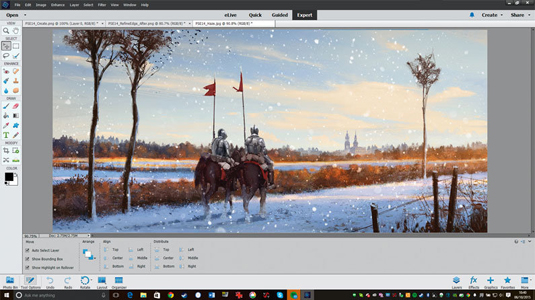
You might be tempted to dismiss photo editing software Photoshop Elements out of hand. It's the Fisher Price version of Photoshop CC. The PG-13 cut. It's the kind of photo editor your uncle uses. Boot it up and it brims with social media features: Facebook photo compilations, YouTube montages, Twitter sharing. And there's a quick edit feature so your uncle can perform vital adjustments, such as removing those dreaded red eyes.
Yet tucked away beneath this veneer of consumer-friendly features and enormous icons there's a semblance of the full-blown Photoshop CC. And, as usual, the best features from the latest edition of CC have trickled down into this version of the software.
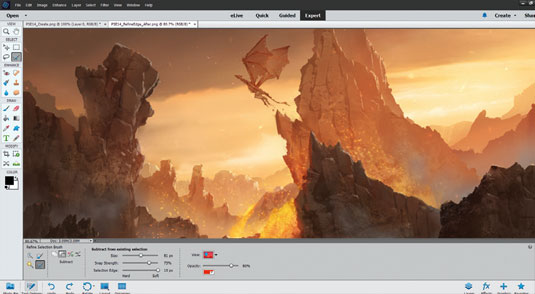
One of CC's most amazing recent additions was its Haze tools. Not only can these remove atmospheric artefacts from murky photos, but they can also add haze. Elements' version, however, is simply for removing haze, which means you can't add mysterious fog to your background layers. It's still a clever addition, but photo editors will use it more than digital artists.
More useful is a Smart Selection tool. We often wake up in a cold sweat thanks to the nightmares of cutting out fine wisps of hair. In Elements you can create a broad selection, then fine-tune it to tackle more detailed areas with the stroke of a brush. It makes selecting intricate and ill-defined characters a breeze, and it's particularly useful if recomposing someone else's art.
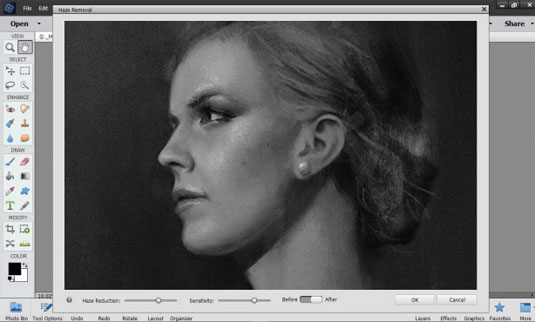
Elements lacks Photoshop's more advanced features. There's no Magnetic lasso, no 3D functions and no vector tools. You will find all the essentials here, though: blur filters, a selection of brushes and transform tools will get you started with painting digitally, and it's tablet compatible so you can draw and paint just as you would in the real world.
The elephant in the room here is the price. At its RRP of £79 it's good value for money as standalone software, but thanks to Adobe's weird pricing structure you can pick up a year-long Creative Cloud subscription to Photoshop CC for £105. For that extra £25 you get the full Photoshop experience, with all the plug-ins and brushes you can chuck at it, as well as Adobe's Lightroom professional file organiser. Yes, it's an annual cost, but think of what you could achieve with Photoshop CC in a year!
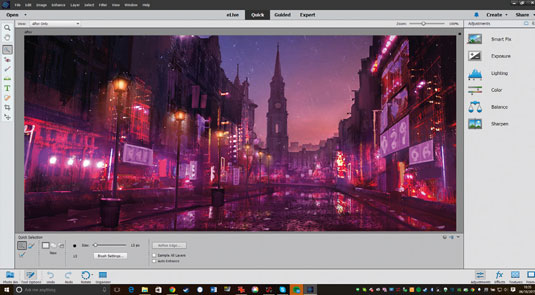
There's an exception, though – and that's if you're an absolute beginner. The guided tutorials included in Photoshop Elements are so hands-on that they practically glue your fingers to your stylus. They cover everything from colour tweaks to recomposition, and they're a great way to learn the basics and gently ramp up to the advanced features. We recommend this approach for anyone who's yet to reach Photoshop first base, followed by enrolment in CC once you get to grips with it.
Photoshop Elements 14

Thank you for reading 5 articles this month* Join now for unlimited access
Enjoy your first month for just £1 / $1 / €1
*Read 5 free articles per month without a subscription

Join now for unlimited access
Try first month for just £1 / $1 / €1
out of 10
Elements is the perfect introduction to the world of Photoshop with just enough features to get you started, but you'll soon find yourself running up against its limitations.

Jim McCauley is a writer, performer and cat-wrangler who started writing professionally way back in 1995 on PC Format magazine, and has been covering technology-related subjects ever since, whether it's hardware, software or videogames. A chance call in 2005 led to Jim taking charge of Computer Arts' website and developing an interest in the world of graphic design, and eventually led to a move over to the freshly-launched Creative Bloq in 2012. Jim now works as a freelance writer for sites including Creative Bloq, T3 and PetsRadar, specialising in design, technology, wellness and cats, while doing the occasional pantomime and street performance in Bath and designing posters for a local drama group on the side.
