Our Verdict
If you enjoy experimenting with custom brushes, then Paintstorm is definitely worth trying out but if you need to get going straight away, look elsewhere.
For
- Stroke correction
- Customisable dynamic interface
- Close Gaps function ideal for flat colouring
- Brushes can bind to perspective
- Seamless brush blending
- Intuitive hotkey assignment
Against
- Lack of intuitive controls
- Organisation of program required before painting
- Unable to nest tabs behind each other
Why you can trust Creative Bloq
Paintstorm's key selling point is the huge amount of control it gives you over its brushes. There are so many, that upon launching the program for the first time your screen will be overwhelmed with panels of options, obscuring the majority of your canvas!
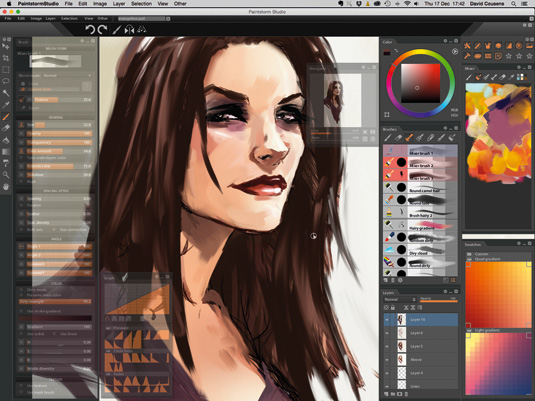
Fortunately the panels are customisable, so you can scale down the interface and make them less opaque, and more tolerable. Once you've got the UI under control, you'll find the surfeit of customisable options available to you in Paintstorm is a blessing and a curse.
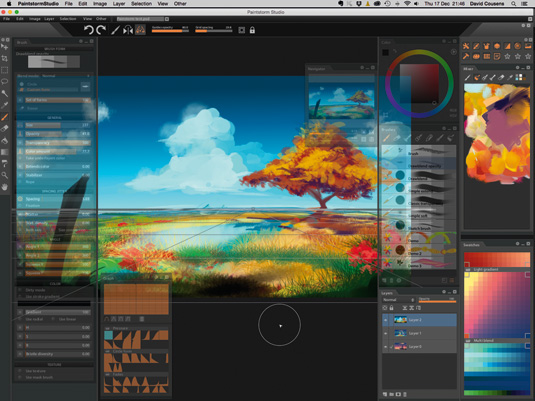
It's an unusual experience to have to organise a workspace in a painting program before you can start painting. It also feels odd that despite the appearance of the tabs, you can't nest them behind each other as you would in Photoshop.
The lack of intuitive controls is problematic when you're offered as many options as you are here. The absence of tool tips is another small frustration.
On the other side of the coin, the ways you can customise your brushes is staggering. Paintstorm gives you considerably more options to alter your brush behaviours than Photoshop, and often a category will have numerous subcategories within it, which you can also edit, giving you complete control over the brush engine.

With this in mind, we strongly recommend that you view the tutorials from within the program, so that you can make the most of the plethora of tools available.
If you're the kind of artist who loves tinkering with custom brushes to see what fun results you can achieve, then Paintstorm is definitely worth trying out. However, if you prefer opening a program and just start painting, this one probably isn't for you.

Thank you for reading 5 articles this month* Join now for unlimited access
Enjoy your first month for just £1 / $1 / €1
*Read 5 free articles per month without a subscription

Join now for unlimited access
Try first month for just £1 / $1 / €1
out of 10
If you enjoy experimenting with custom brushes, then Paintstorm is definitely worth trying out but if you need to get going straight away, look elsewhere.

David Cousens is an illustrator and author who specialises in character design, comics and editorial illustration. He's written books and articles teaching digital art, and has provided illustrations for a diverse portfolio of clients, including Adobe, Apple, the BBC, Adidas, Macmillan Publishing, Simon & Schuster and more. He has written articles for ImagineFX, and is also the creator and co-creator of multiple original comics.

