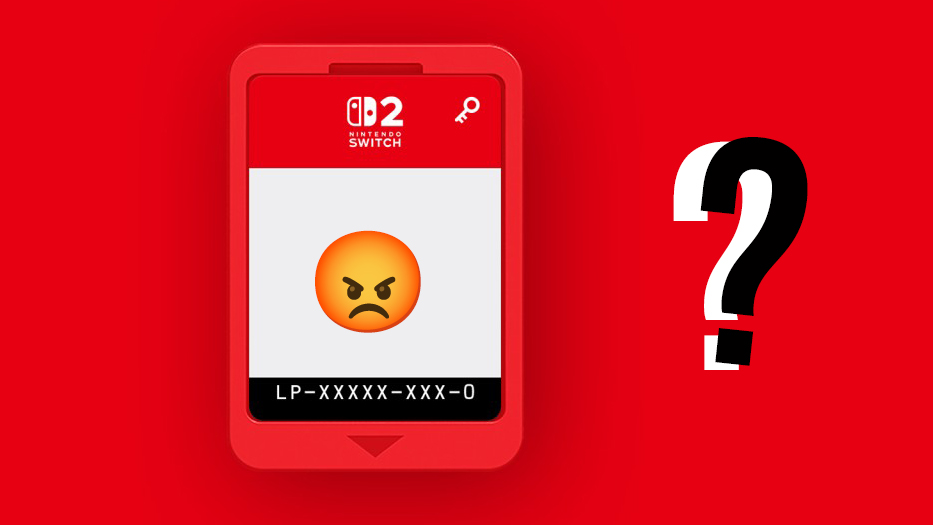Our Verdict
Perfect for novice visualisers, or those aiming to create images with a degree of physical accuracy, Iray is a cost effective and straightforward solution. While more high-end rendering engines mght deliver more, Iray is a satisfying compromise between price and performance.
Why you can trust Creative Bloq

Iray is owned by Nvidia, the same company that owns Mental Ray. What sets Iray apart from Mental Ray though, is its ability to deliver immediate results within a range of different disciplines including architecture, engineering and advertising.
Before we dive straight in let me just give some background to Iray. So far it has been shipped with 3ds Max, in the same way that mental ray is. The problem for Nvidia though is that Autodesk have the ultimate say in what the final Iray product is like.
Nvidia have decided to break their Iray rendering software out of 3ds Max and offer a plug-in based solution instead. This also means that they can release more regular updates. Other versions for Revit and Cinema 4D are in development.
There are two areas that Nvidia believe will set them apart in this market: surrounding the creation of materials, and the utilisation of non-local resources for rendering. So let's now take each one in turn.
Firstly, Iray now supports the Material Definition Language which gives users the ability to share their physically based materials and lights between supporting applications.
This means that materials are no longer restricted to Iray in 3ds Max, for example, but can now be utilised in another application that supports MDL. This is a great feature for people who use different applications at different stages of a project.
Iray server
The other benefit of this MDL is that Nvidia are using it to provide Iray users with over 300 different materials. They are text definitions of materials based on physically correct properties.
This means that users can rely wholeheartedly on these materials for correct representation in their renders, without the requirement for any complex setups. Nvidia say that this opens Iray up to a whole range of users – and particularly novice users.
The downside to this is that Nvidia seem only keen to cater to artists that want physical accuracy. This unfortunately isolates artists who are keen to create art that is not necessarily limited by physical properties.
Nvidia have decided to break their Iray rendering software out of 3ds Max and offer a plug-in based solution instead
Secondly, Iray is making a big thing of being able to utilise the CPUs and GPUs that are not local. They're calling it Iray server. This could be resources contained on a network in your location, or even something like a Visual Computing Appliance (VCA) which contains eight high-end Nvidia GPUs.
There are 12GB of memory per GPU and a stack of CUDA Cores. If you have access to other CPUs/GPUs, or the luxury of a VCA then Iray will really start to come into its own. With that backing, an Active Shade window can become like a viewport, enabling you to interact with objects, materials and lights while getting no lag whatsoever.
This all sounds rather promising. Well, it depends. The more money you throw at your computer, the better the rendering engine is going to be, no matter what engine you are using. If you have the luxury of spending thousands of pounds on a Quadro 6000 then naturally you're going to get quick feedback.

Unfortunately, I don't know how many users are going to pack this sort of equipment. Especially considering that Nvidia are wanting to draw in visualisation 'novices' like architects and designers. Are these people really going to be focusing on purchasing high-end graphics cards?
That being said, if you have the money then Iray will deliver. They advertise that a Quadro M4000 is 3.5 times faster than a Xeon E5- 2697 (32GB RAM). And a Quadro M6000 is over six times faster. For those able to get a VCA, you'll be looking at nearly 40 times faster!
One massive plus about the Iray server is that there is a web interface to give you maximum control on the go. Once you've submitted a job to the server, you can leave 3ds Max behind.
You can even send a render to the server at a low resolution, check the output using the web interface, and if you like it, you can re-render at a higher resolution, right from inside the web interface. This is a nice feature.
So hopefully that gives you a good overview of how Iray are trying to set themselves apart and thereby give you a good indication as to whether it's worth investing in.
I would say that if you only care about physically accurate results, and especially if you're a novice visualiser, then Iray is a perfect solution for you. You'll be able to create correct looking images of your designs and schemes without having to worry about loads of complicated render and material settings.
This article was originally published in 3D World magazine issue 206. Buy it here.

Thank you for reading 5 articles this month* Join now for unlimited access
Enjoy your first month for just £1 / $1 / €1
*Read 5 free articles per month without a subscription

Join now for unlimited access
Try first month for just £1 / $1 / €1
out of 10
Perfect for novice visualisers, or those aiming to create images with a degree of physical accuracy, Iray is a cost effective and straightforward solution. While more high-end rendering engines mght deliver more, Iray is a satisfying compromise between price and performance.

Paul is a digital expert. In the 20 years since he graduated with a first-class honours degree in Computer Science, Paul has been actively involved in a variety of different tech and creative industries that make him the go-to guy for reviews, opinion pieces, and featured articles. With a particular love of all things visual, including photography, videography, and 3D visualisation Paul is never far from a camera or other piece of tech that gets his creative juices going. You'll also find his writing in other places, including Creative Bloq, Digital Camera World, and 3D World Magazine.