Turn your Apple Pencil into over 100 technical pens
Create detailed digital drawings easily with the latest intuitive pen app from Morpholio.

Since the arrival of computer-aided design, designers have been able to create amazing drawings quickly on an iPad without having to splash out on the best pencils or expensive drawing tools. But even digital art has its limitations. That's why creative community Morpholio has created a new app to make detailed digital drawing easier.
Back when concept illustrations were mainly drafted in ink by hand, line thickness was a crucial way of communicating space, detail and hierarchy, giving two dimensional objects a sense of shape and depth. Line weights are of course still important today, but technology just isn't keeping up with the demands of busy designers. That's where ScalePen comes in.
Designed as part of Morpholio's popular Trace app, ScalePen is an intuitive tool for technical drawings. By automatically assigning a set of calibrated of technical pens depending on an image's scale or zoom level, illustrators can confidently draw with an appropriate and precise line weight.
"We see this as an entirely new opportunity for architectural drawing," says Morpholio Co-creator Anna Kenoff, "Rather than setting or keeping records of your own pen weight, Morpholio makes the software do the work for you."
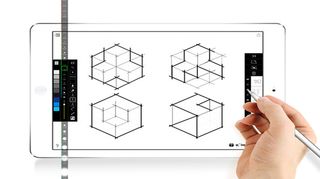
Aiming to make creativity as sleek and elastic as possible, ScalePen is an impressive tool that enhances the design process rather than dragging it down with complex software.
When the app is opened, users are presented with a site plan and get 10 pen sizes. Once you zoom in you get another set, letting you draw in detail in seconds. ScalePen also works on eight pen types, including pencil, charcoal and brush.
Explore the images below to see how ScalePen merges the heart of a designer with the brain of a computer.
Get the Creative Bloq Newsletter
Daily design news, reviews, how-tos and more, as picked by the editors.

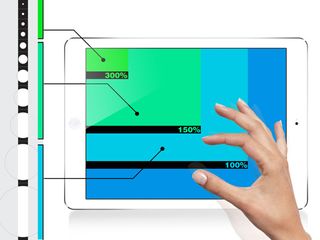

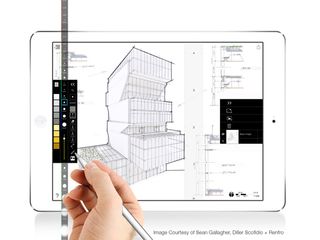

Liked this? Read these!
- Browse through our how to draw collection
- How to get started with ink drawing
- These Adobe Illustrator tutorials will keep you busy for days
- Download these Adobe Illustrator brushes today
- Want print perfection? Get these InDesign tutorials

Thank you for reading 5 articles this month* Join now for unlimited access
Enjoy your first month for just £1 / $1 / €1
*Read 5 free articles per month without a subscription

Join now for unlimited access
Try first month for just £1 / $1 / €1

Dom Carter is a freelance writer who specialises in art and design. Formerly a staff writer for Creative Bloq, his work has also appeared on Creative Boom and in the pages of ImagineFX, Computer Arts, 3D World, and .net. He has been a D&AD New Blood judge, and has a particular interest in picture books.