Our Verdict
With an infinite canvas and transparent layers, you are ready to sketch straight away. A great option for all creatives - it gets you generating ideas quickly and efficiently and has them looking great even before taking them into Photoshop.
For
- Pins lets you save and quickly navigate to parts of your canvas
- Manage and reorder up to 99 Pins
- Export sequences of Pins as thumbnails
- Infinite canvas
- Feels like pixel-based brushes and has scalability of vectors
- Easy to use
- Export your viewable canvas to JPGs, PSDs and PNGs, choosing dimensions and resolution
- Infinite zoom: range of 50 trillion to one
- Make Mischief translucent to use, like tracing paper
- New, streamlined interface
Against
- Lacking lasso tools, so can't paint with selection
- Suitable for start of workflow - not for finished images
Why you can trust Creative Bloq

Until now, Mischief's main selling point was its infinite zoom canvas. It's a canvas with no predetermined size or border you can zoom in or out of to your heart's content, thanks to its vector-based drawing engine.
It works very well. Mischief feels more like natural/raster drawing than using vectors. But you can't help but feel it's a bit gimmicky. Mischief was never going to compete with apps like Photoshop or Painter. Fortunately, Mischief doesn't have to. It's reinventing itself as an essential tool for brainstorming and ideation.
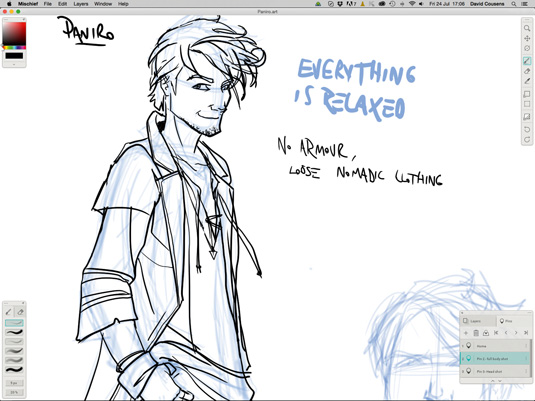
The big addition to Mischief 2.1 is Pins. Pins adds a new way of taking advantage of the infinite canvas. You can add a Pin to any point on your canvas, enabling you to quickly navigate back to it later. You can manage and reorder up to 99 Pins, so you're free to continue drawing or writing ideas without worrying about organising your thoughts.
Mischief 2.1 features a streamlined interface with six basic brushes that include mild customisation options, but no textures. Mischief's appeal is getting started immediately and not getting bogged down with options.

You start on a transparent layer, so you're ready to get sketching straight away. Mischief supports multiple layer options and opacity. Its ability to infinitely zoom, and line smoothing options, make it a good choice for inking artworks. But It lacks lasso tools, so painting with selections isn't possible here.
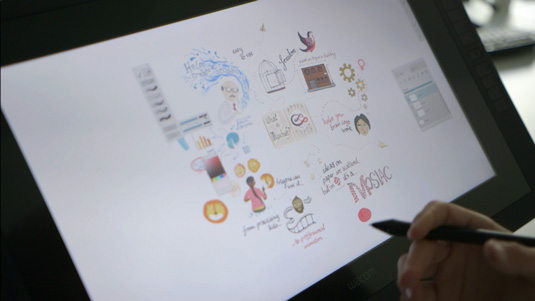
The best way to use Mischief is at the start of your workflow. Sketch ideas out, ink them and then export your visible canvas (with your choice of pixel dimensions/document size/resolution) as JPEG, PNG or PSD into Photoshop to paint.
Mischief 2.1 is a superb choice for all creatives. It gets you generating ideas quickly and efficiently and has them looking great even before taking them into Photoshop.
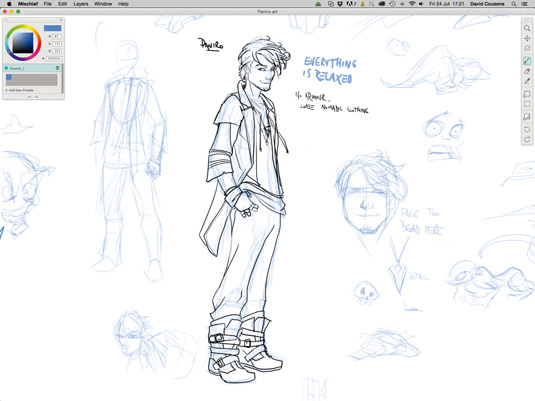

Thank you for reading 5 articles this month* Join now for unlimited access
Enjoy your first month for just £1 / $1 / €1
*Read 5 free articles per month without a subscription

Join now for unlimited access
Try first month for just £1 / $1 / €1
out of 10
With an infinite canvas and transparent layers, you are ready to sketch straight away. A great option for all creatives - it gets you generating ideas quickly and efficiently and has them looking great even before taking them into Photoshop.

The Creative Bloq team is made up of a group of art and design enthusiasts, and has changed and evolved since Creative Bloq began back in 2012. The current website team consists of eight full-time members of staff: Editor Georgia Coggan, Deputy Editor Rosie Hilder, Ecommerce Editor Beren Neale, Senior News Editor Daniel Piper, Editor, Digital Art and 3D Ian Dean, Tech Reviews Editor Erlingur Einarsson, Ecommerce Writer Beth Nicholls and Staff Writer Natalie Fear, as well as a roster of freelancers from around the world. The ImagineFX magazine team also pitch in, ensuring that content from leading digital art publication ImagineFX is represented on Creative Bloq.
