Should designers move from Pinterest to Matboard?
Image sharing site Matboard is specifically targeting creatives as an alternative to the more mainstream Pinterest. Ben Whitesell looks at what it has to offer.
Pinterest has gained quite a bit of popularity among creatives over the last year or two and it is easy to see why. I use it to easily collect design inspiration from all over the web and store it in one place. I also use it to maintain a makeshift portfolio that links my pins back to my personal website and ecommerce store driving traffic to these sites.
Pinterest, however, is not an exclusive tool for creatives. If you’re like me and follow a large group of people, you can find chunks of your 'Follow' feed filled with women’s high heels and the latest celebrity hair styles. The new kid on the block is a website called The Matboard. It is designed with only creatives in mind.
Austin Phillips, co-founder of The Matboard, explains what's different about his service. "Pinterest is the most well known social bookmarking site because it caters to anyone and everything," he says. "But while this is great for many it is not sufficient for those desiring an experience tailored to their profession."
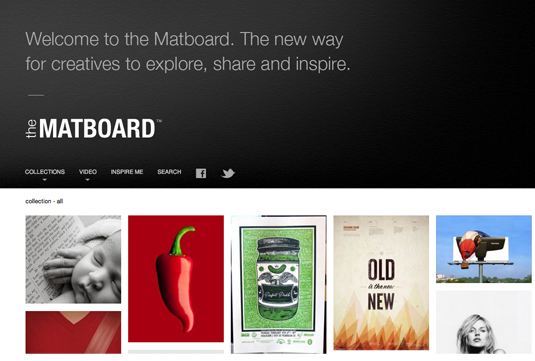
The Matboard launched in mid-February and is quickly gaining new content and registered users. Phillips shared with me Matboard’s most recent statics, which show a 1,334 per cent increase in users since the site went public. With over 2,500 'Mats' added and nearly 90,000 page views since launch, it looks like the Matboard has the initial growth to really make it a contender in the social bookmarking arena.
If you’re familiar with Pinterest’s setup then you'll quickly be able to pick up on how the Matboard works. The term 'Repin' is replaced with 'Re-Mat' and each 'Mat' (post) features information about who posted it and where it originated on the internet. But what really sets the Matboard apart is the ability to become a 'featured' artist on the website’s homepage. The potential for curated content could help add a nice touch of artist recognition and exclusive visibility that you don’t have on Pinterest.
Coming soon
The 'featured' function of the Matboard is still in the works along with a few other functions that are currently listed on the site as 'Coming Soon'. Phillips explains that these new functions will not take too long to roll out, but their focus for the time being is providing users with the best experience possible and allowing the user base to grow.
Some of the functions we will see in the future include customizing your homepage in a way that allows you to pick exactly what content you want to appear on it. The Matboard will also offer visitors the ability to search specific portfolios within a given area, which could be a valuable resource for those recruiting new talent or finding local artist for projects. There is some really exciting potential with these types of functions that could help the Matboard differentiate itself from other social bookmarking websites.
Get the Creative Bloq Newsletter
Daily design news, reviews, how-tos and more, as picked by the editors.
Intrigued? If so, let us walk you through how you get started on the Matboard and what it looks like to collect content.
How to use Matboard
First, visit www.thematboard.com to get started. There are seven easy steps to get your Matboard profile up and running. In order to create an account you must sign in using either a pre-existing Facebook or Twitter account. Once you allow the accounts to link you are asked to review the standard set of conditional rules for using the Matboard that you see on similar sites.
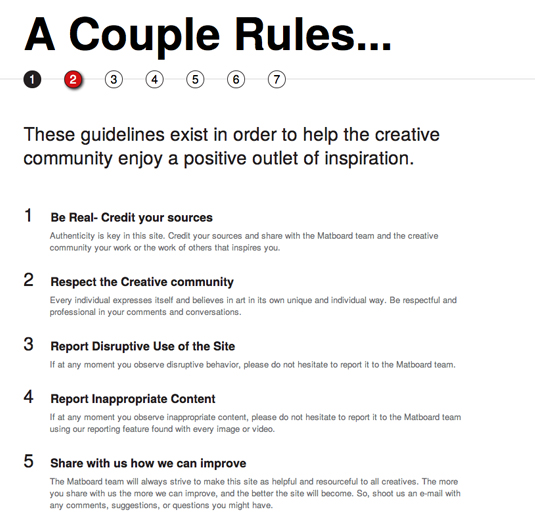
Agreeing to abide by the rules then directs you to start collecting content. To kick things off you are asked to select at least four collections to follow, in my case I chose my areas of interest including posters, illustrations, typography, and vintage design.
You are then given the option to follow friends who are already on the network; other creatives in the network you might be interested in; or by inviting your own friends to join the Matboard. Your contacts are taken from your followers list on either Facebook or Twitter depending on which account you used during the initial setup.
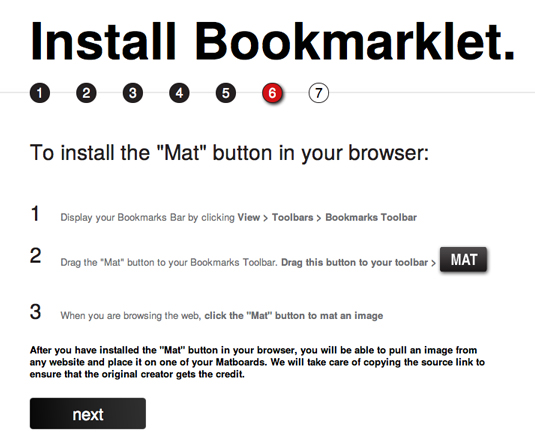
Once you follow the instructions for installing the 'Mat' button into the toolbar of your browser and you set up your profile information you are ready to go. Your profile will show a portfolio board that is set up for you as well as all any additional boards you my want to create. You will just need to start adding content to populate these boards.
This is done my hitting the 'Mat' button you installed in your browser whenever you are on a site that has an image you'd like to add.
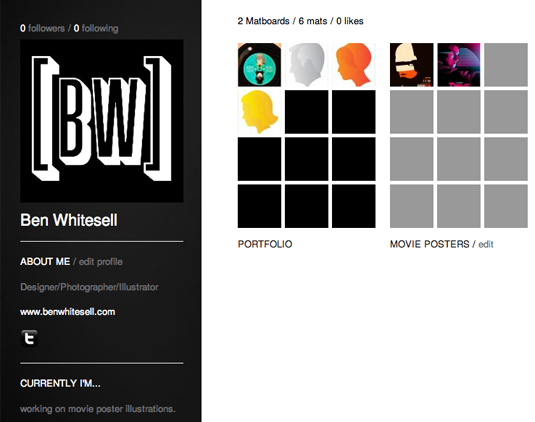
The layout of all your matboards are simple and clean and really puts the emphasis on the work. "We remove the clutter and focus on the work," says Phillips. "We have tried to provide a layout that puts the emphasis on people's work rather than applying layers of clutter in the way of names, comments, and descriptions. Our users are finding, bookmarking and uploading the most incredible work from all over the globe and we want it to shine."
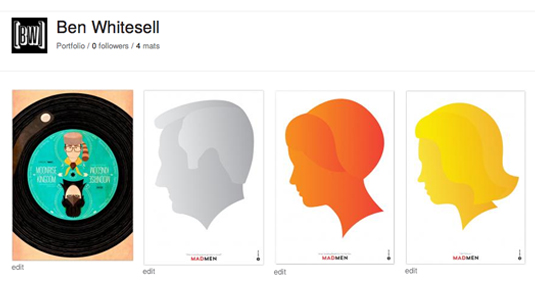
The success of the Matboard will rely heavily on the community as it develops. As a creative, I find even at this early stage of roll-out that I like the creative-centric concept better than the sometimes-random selection of content that I may come across on Pinterest. Further development of the Matboard platform including a possible foray into mobile, will advance the concept even more.
While many might say that it relies heavily on a concept already available with Pinterest, I think a few key functions like the ability to be featured across collections, search local artists, and customizing your homepage definitely allows the Matboard to standout from other offerings.
The Matboard is the brainchild of Austin Phillips and Natalia Phillips who were gracious enough to provide me with additional insight into their website for this post.
Words: Ben Whitesell
Ben Whitesell is an illustrator who embodies the ever-growing fan art scene. Find out more about Ben in our interview with him.
Liked this? Read these!
- Free Photoshop actions to create stunning effects
- Create a perfect mood board with these pro tips
- The best Photoshop plugins
- The ultimate guide to designing the best logos
Have you tried using Matboard? Let us know about your experiences in the comments!

Thank you for reading 5 articles this month* Join now for unlimited access
Enjoy your first month for just £1 / $1 / €1
*Read 5 free articles per month without a subscription

Join now for unlimited access
Try first month for just £1 / $1 / €1

The Creative Bloq team is made up of a group of art and design enthusiasts, and has changed and evolved since Creative Bloq began back in 2012. The current website team consists of eight full-time members of staff: Editor Georgia Coggan, Deputy Editor Rosie Hilder, Ecommerce Editor Beren Neale, Senior News Editor Daniel Piper, Editor, Digital Art and 3D Ian Dean, Tech Reviews Editor Erlingur Einarsson, Ecommerce Writer Beth Nicholls and Staff Writer Natalie Fear, as well as a roster of freelancers from around the world. The ImagineFX magazine team also pitch in, ensuring that content from leading digital art publication ImagineFX is represented on Creative Bloq.
