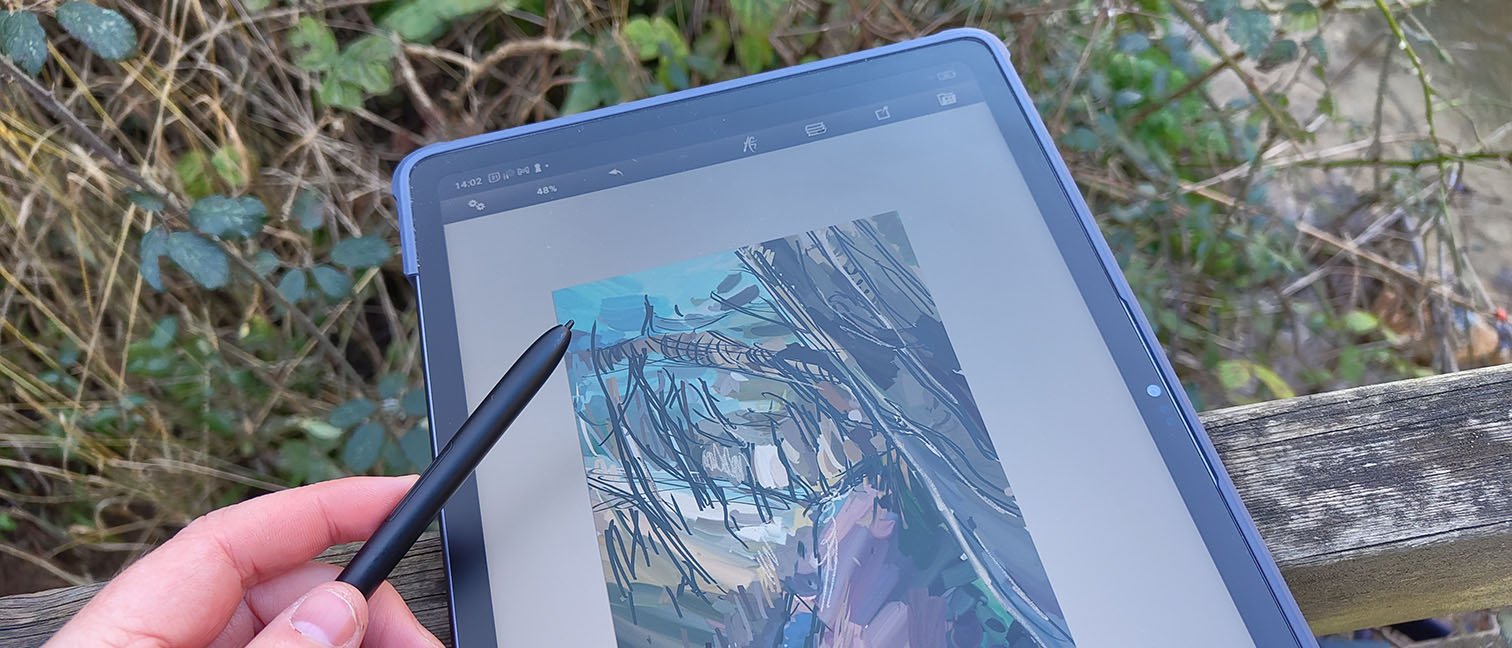Our Verdict
XPPen Magic Pad is a genuinely good alternative to iPad for artists. This is a light, responsive drawing tablet with an impressive 16K of pen pressure, making it ideal for outdoor digital art.
For
- Excellent drawing experience
- Display designed for art
- Lightweight and responsive
Against
- Struggles with some simulations
Why you can trust Creative Bloq
Recent updates
This review was updated July 2024 after XPPen improved aspects of the tablet's software that solved some issues raised in the review, as well as the release of new accessories, including a travel case and keyboard.
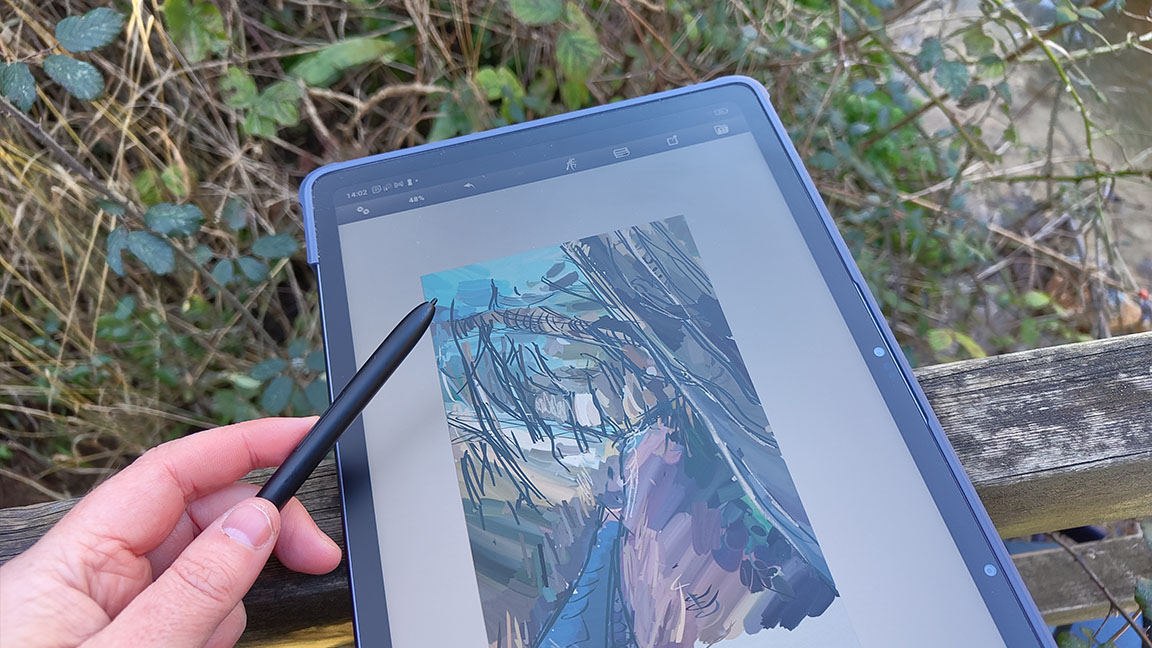
Display 12.2-inch, 3:2 ratio, matte anti-glare finish, 60 Hz, 300 nits
Resolution 2160 x 1440, 109% sRGB, 82% Adobe RGB, 77% NTSC
Stylus 16,384 levels of pen pressure, EMR tech
Memory 8GB RAM, 256GB storage, expandable to 512GB via MicroSD card
Connectivity Bluetooth 5.1, WiFi, USB-C 2.0
Dimension 27.9 x 19.2 x 0.69 cm
Weight 599g
Processor 8-core MT8771
OS Android
GPU ARM G57 MC2
Audio 2 microphones, 4 speakers
Cameras 13MP (rear), 8MP (front)
The new XPPen Magic Drawing Pad is a new tablet with a difference; this is one of the first drawing tablets to release aimed squarely at digital artists who wish to take their work on the road, literally. Designed for digital plein-air painting, this is a tablet that takes XPPen's desktop drawing out of the home and studio.
Digital artists have been looking for a good tablet to take their art outside, and for years now Apple has cornered this group with iPad and iPad Pro. Recently Wacom released the One 13 Touch but this requires a smartphone to laptop to run its software. There is also the Samsung Galaxy Tab S9 FE+ and the new Huawei MatePad Pro 13.2, and both are excellent but also both, like iPad, have glossy displays not designed for artists but can be used for art.
The new Magic Drawing Pad is mainly comparable to iPad (2022) in terms of price, though Apple's tablet is more costly. Also, while I love drawing on my iPad Pro I have needed to upgrade it with extras such as the excellent Rock, Paper, Pencil cover and nibs for a softer paper-like experience.
So that's the competition, but what does XPPen's new tablet offer that the likes of iPad and Samsung don't. Basically, the Magic Drawing Pad is a proper drawing tablet designed for mobile use. It features a flexible, matte finish anti-glare and anti-finger print display and a stylus with 16K levels of pen pressure - this is the same display and stylus tech you'd expect from a desktop drawing tablet, but in a mobile device, and it's very good.
XPPen Magic Drawing Pad: in the box
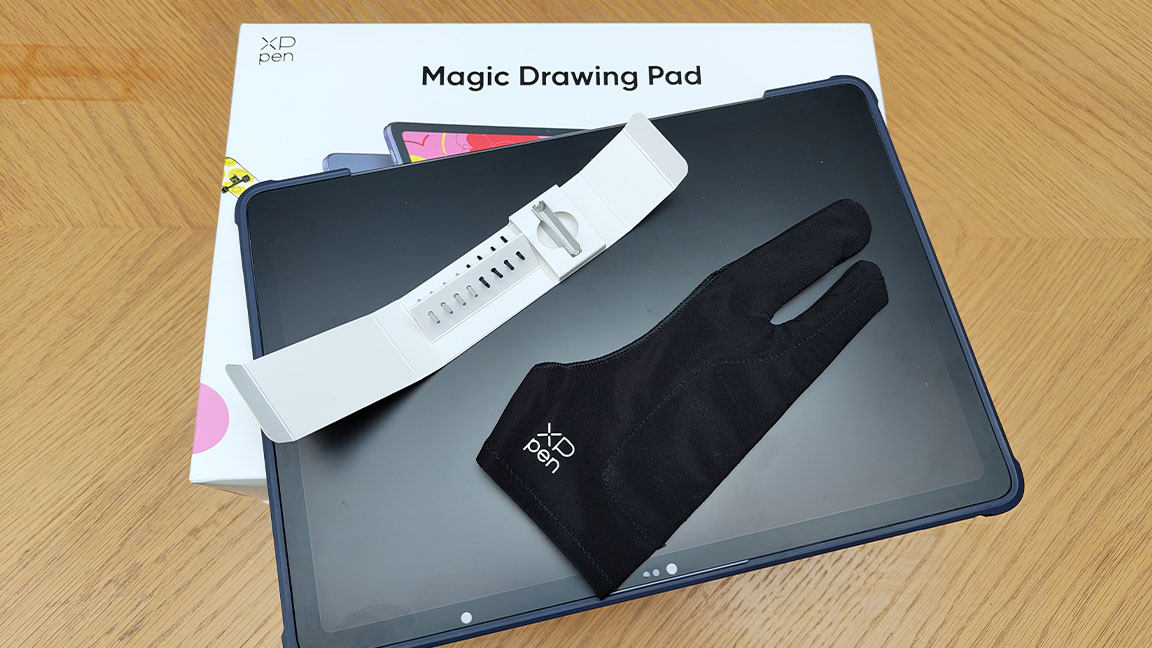
The box my XPPen Magic Drawing Pad comes in is larger and bulky than I had expected, it's three times the size of an iPad package. The reason is the Magic Drawing Pad comes with a flexible, transparent case that doubles as a low-rising stand and features a slot to hold the stylus.
Accompanying the case is everything you need to use the tablet, and includes: a USB-C charger, charging cable, XPPen X3 Pro Pencil, four plastic nibs and four felt nibs, a nib remover, SIM ejection tool, screen protecting glove and user guide.
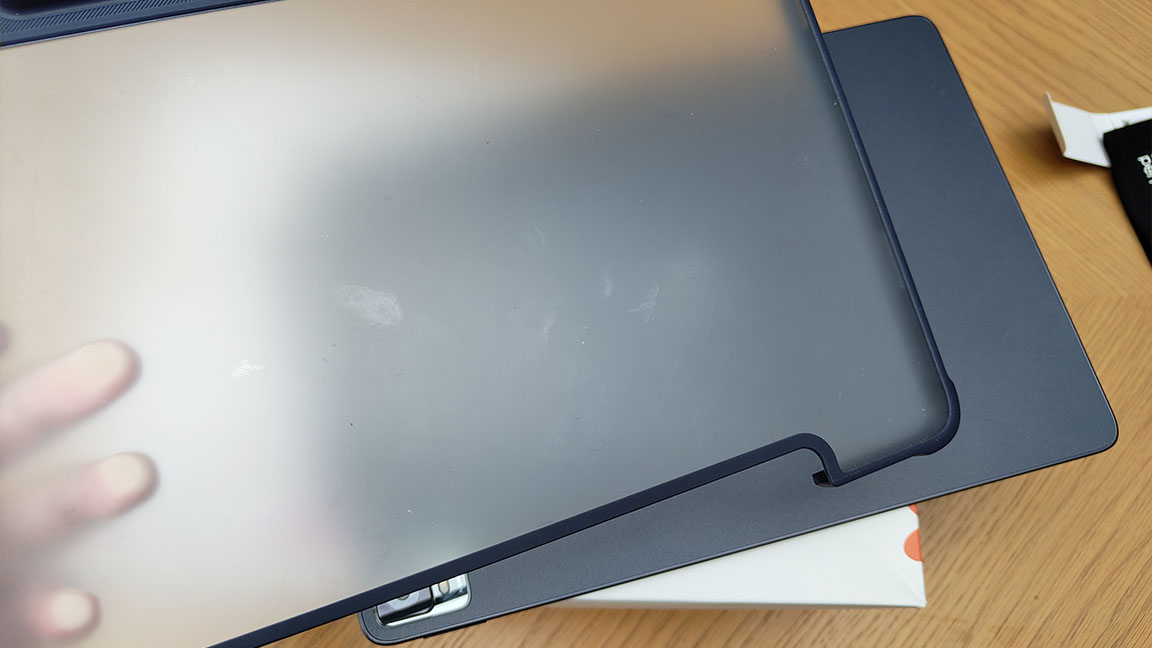
What isn't included is a proper case or tablet sleeve, which given the mobility user-case of the Magic Drawing Pad would seem to be a must. The included 'case' clips onto the rear and around the sides of the tablet, but the display is left uncovered in your bag. A case like that offered with the Xencelabs Pen Tablet Medium Bundle would have been welcome.
Since launch, however, XPPen has released a protective travel case - the XPPen Sleeve Case - to solve this issue (it's an extra that costs $29.99 / £24.99). Also since launch XPPen has released a keyboard that clips to the tablet just like an iPad and a new travel stand.
Despite not coming packaged with these accessories, XPPen has still included a lot in this base package, as Apple asks you to pay extra for Apple Pencil and Wacom charges extra for a similar case as included here for its Wacom One 13 Touch. The inclusion of the pen stylus is excellent value.
XPPen Magic Drawing Pad: design and specs
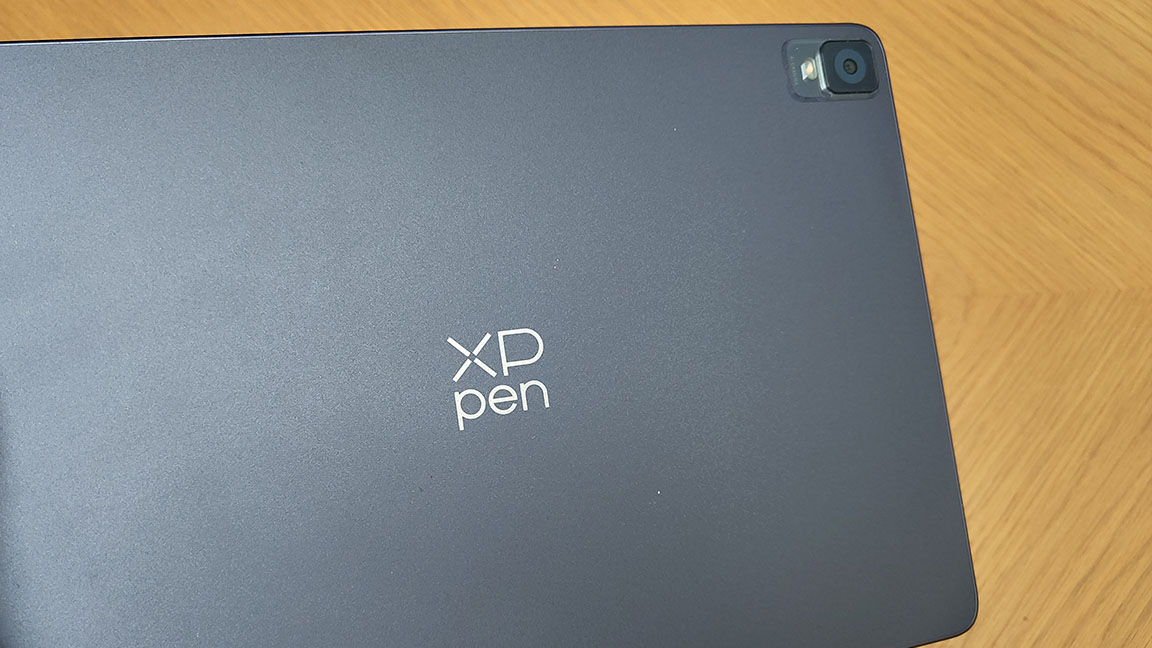
The first thing I notice when unpacking and holding the XPPen Magic Drawing Pad is how solid and light it is; this feels like a quality tablet. This tablet has a solid metal chassis, smooth curved corners, slim bezels and a soft-to-touch display. There's a subtle curving away from the display around the edges which ends in a nice angular edge at the rear.
The Magic Drawing Pad is also notably larger and a different dimension to tablets like iPad (2022). It has a unique 3:2 ratio and 12.2 inch display, meaning it's a little taller and wider than other standard tablets. I find this makes it easier to hold in one hand and leaves room to see the drawing area, something iPad for example lacks.
This drawing tablet is super-thin too, at 6.9mm, and and weighs just 599g, which is light for what is essentially a 12-inch tablet, for example Wacom One 13 Touch is around 898g while the iPad (2022) 10.2-inch is slightly lighter at 477g (but also smaller overall).

The rear is a matte finish metal with a light texture, which feels good. The rear 13MP camera is aligned to the tip right corner while the front-facing 8MP camera is at the top where expected, no surprises here.
The power button is to the top left when held horizontally, the volume control is top left (just like iPad), and there are two speakers at the bottom and a further two on the other side, with a USB-C 2.0 port and microSD card slot for upgrading memory to the side.
From a design perspective, XPPen Magic Drawing Pad is what I expected and what I would want from a mobile drawing tablet. It is worth noting this is WiFi only so there's no cellular option, but like a lot of XPPen products there's always a clear balance of need and cost, and here I think it's just right.
XPPen Magic Drawing Pad: performance indoors

Before I head into the Cotswold hills around where I live to test the Magic Drawing Pad on the go, I first give it a go in the comfort of my home. After all, if you're looking to spend $500 / £450 on a drawing tablet you'll likely be using it at home as much as outdoors.
Firstly, I love the little stand that sits on the rear of the Magic Drawing Pad when the case is attached. It's a small rise of around half-an-inch but it does offer a slight angle to draw onto. Obviously, when used vertically in portrait the rise becomes a lean so you'll need to remove the case.
I'm testing this tablet using ArtRage Vitae as it's an Android app I'm most familiar with, and the Magic Drawing Pad comes with a free paired-back version called ArtRage Oils pre-installed. The tablet also comes with a free three-month subscription to ibisPaint X. Both apps appear in my guide to the best drawing apps Android, and are excellent.

So, how is this tablet to use? It's incredibly easy and fun; setting up takes minutes and you can add a Google account or connect the tablet to a smartphone and transfer your apps and account over in a standard setup process.
Once up and running I open up ArtRage Vitae (the full version) and begin doodling. There's flexibility from the display you don't get on an iPad, making for a nice drawing experience. The stylus is responsive and there's no need to connect using Bluetooth as the magnetic EMR tech works seamlessly.
When I first reviewed this tablet at launch there was a slight issue with the stylus not supporting tilt, unlike Apple Pencil 2, so occasionally it failed to connect with the display and there was a slight drag on the cursor. Since launch XPPen has released a software update that fixes the issue, as well as improving battery optimisation and the option to set the SD card as the default storage.
Overall the experience of using the Magic Drawing Pad is much closer to a standard drawing tablet than an iPad.
XPPen Magic Drawing Pad: performance outside

Heading outdoors to digitally draw has its own unique demands that differ from doodling on the sofa or painting at a desk; sunlight, weight, balance all play a part. I was a little cautious about slipping the Magic Drawing Pad into a bag without a proper screen protector or slipcase, but even after a three hour walk it remained unscathed.
Stopping to sketch, the tablet performs really well. Holding the pad in my left hand I can unclip the stylus from its case holder and begin drawing. The matte finish display boasts an anti-glare finish and it really helps; it may be January but the sky is clear blue and the sun is shining but there's little reflection on the screen.
Just like XPPen's standard desktop drawing tablets this is a fully laminated display, meaning there's no gap between the LCD and the surface of the screen, which in turn dampens any light reflection.
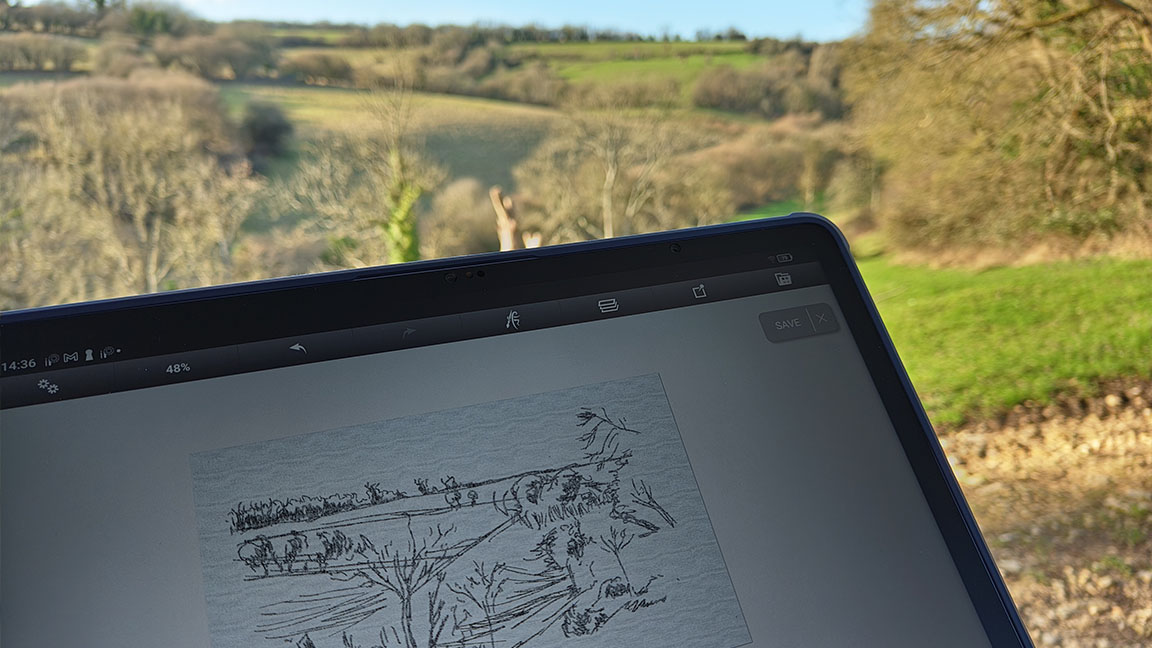
The display is a bright TFT LCD (IPS) screen with vibrant colours and the lines look sharp; the 2160 x 1440 resolution impresses and is a good fit for a tablet used at arms length. The display supports 109% sRGB, 82% Adobe RGB, 77% NTSC and a brightness rating of 300 nits (less than iPad 2022's 500 nits) at 60Hz.
The display is micro-textured giving a softer drawing experience than the slide of using an iPad, that's not to say it's the Magic Drawing Pad is not super-smooth to the touch but it means when using with the stylus it feels more connected and closer to drawing on paper than you get from non-drawing tablets.
There's a suppleness to this tablet too, which you don't get from Apple and Samsung. As I push for thicker strokes I can feel the display flex under the nib, again making for a more natural experience. It can also feel a little looser but more tactile and less clinical that using my iPad Pro, which some will prefer, it all depends on your style and needs.
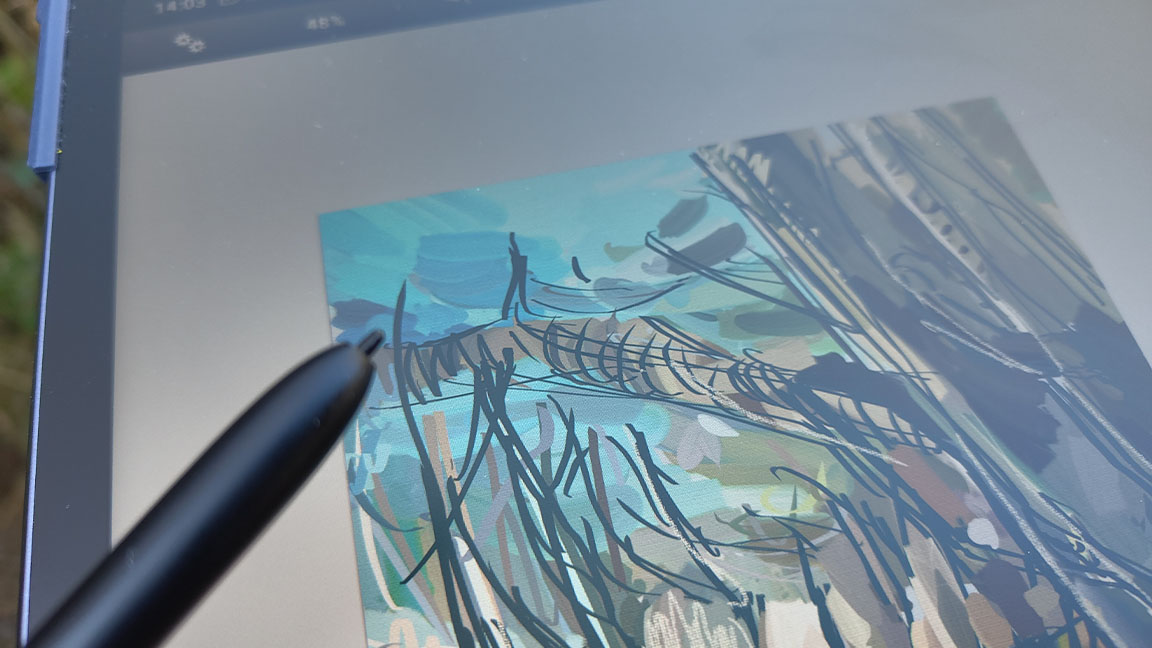
While the display performs perfectly for me, I do find my hand cramps after a while; the X3 Pro Pencil has impressive pressure levels (16k) but it's also a little shorter and lighter than Apple Pencil 2, which for some could be an issue (but I was sketching for three hours). On the up side, as this stylus is designed for digital art it does feature a customisable Quick Key, which is handy for setting up shortcuts to Eyedropper, for example.
One weird issue is the tablet's excitable automatic brightness controlled by the rear camera's sensor. When using the tablet at a desk it's not an issue as the light being absorbed is constant, but when outdoors and being held in the hand the display is liable to automatically dim when in use. (After speaking with XPPen the sensor can be turned off in the tablet's settings, so it's not a huge issue but I'd recommend doing so if using this outdoors).
When outdoors and being held in the hand the display is liable to automatically dim when in use
I find an occasional stutter and slow down when using some of ArtRage Vitae's more taxing brushes and features, such as the real time watercolours and spatula blend tools; inks, oils, pastels and pencils are a joy to use. This is likely more of an issue with the app and its optimisation than the tablet, as similar complex blending tools in ibisPaint X were speedy and smooth.
Generally the XPPen Magic Drawing Pad performed exceptionally well; I found it light and easy to use and love being able to get the same drawing tablet feel I'm used to at home when outside.
XPPen Magic Drawing Pad: Android OS
Android has come a long way as an OS and it's a good system to use on a tablet like the Magic Drawing Pad. There are some good additions on this XPPen tablet, such as split screen mode for running an app and Google at once.
Generally Android is easy to use and the core Google apps you'll want are organised into a shelf, such as Google Mail, Photos and Files. The Magic Drawing Pad can run any app from the Google Play Store, and comes pre-installed with core apps designed for artists, including ArtRage Oils, Concepts, ibisPaint X, Medibang Paint and Adobe Acrobat.
If like me you've become accustomed to using the excellent Procreate and Procreate Dreams then you'll feel something is lacking
If, like me, you've become accustomed to using the excellent Procreate and Procreate Dreams then you'll feel something is lacking, as even excellent Android apps like ArtRage Vitae and ibisPaint X can't really compete with the quality and accessibility of Procreate. Also the advantage of Procreate is it works well on all iPads, which is not always the case for Android apps.
With that said, there are some excellent apps for Android, including Krita, Infinite Painter and Autodesk Sketchbook. For even more choice read our guide to the best Android apps for creatives.
XPPen Magic Drawing Pad: price
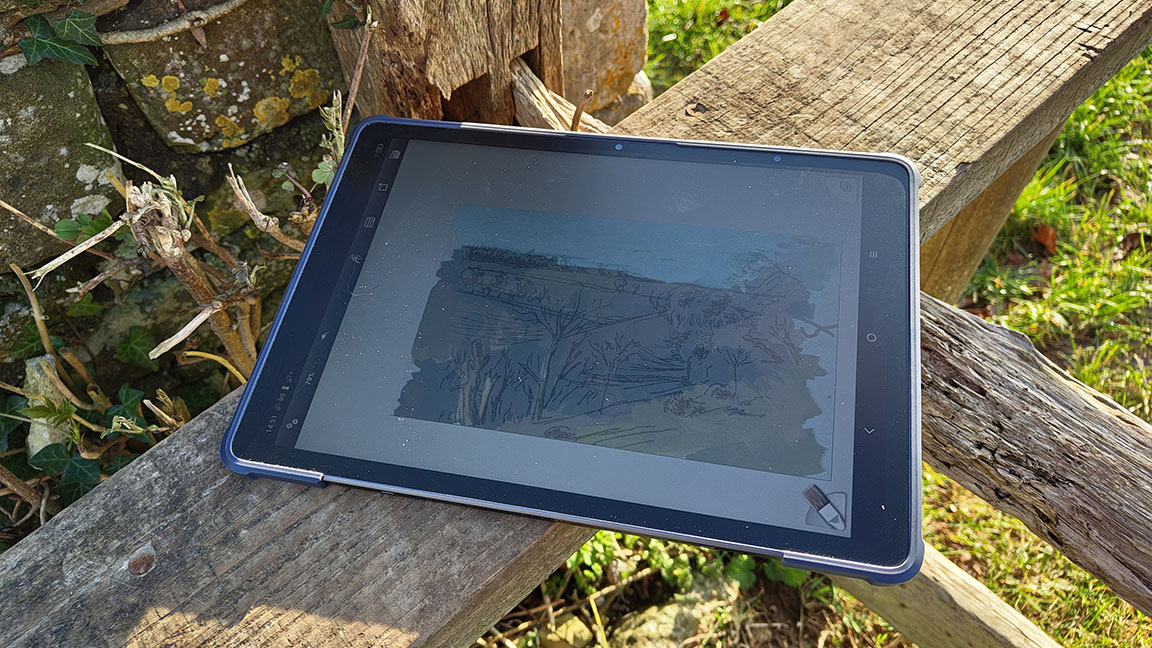
The XPPen Magic Drawing Pad is priced at $499.99 / £449.99, so it's in line with the brand's other desktop tablets, which means it comes in at a lower price than rivals and similarly specced such as the Samsung Galaxy Tab S9 FE+, $599 / £699 and iPad (2022) $579 / £499 (this price raises by around $200 / £200 as you need to app an Apple Pencil).
Overall it's hard not to love the versatility, performance and value of the Magic Drawing Pad. I'm pleased that XPPen has addressed some issues since launch, particularly with the stylus drag and the release of a protective travel case. This is a premium tablet designed specifically for digital art and as such is more tactile to use than an iPad or Samsung that aren't created specifically for artists.
XPPen Magic Drawing Pad: should I buy one?

I really enjoy using the XPPen Magic Drawing Pad. It's lightweight and easy to use, the stylus is excellent even without tilt support. The display and performance is really good, and a more natural feeling experience than using an iPad.
However, Apple Pencil 2 is a preferred stylus and an iPad Pro is still a preferred setup - though it will cost four times as much and is unfair to compare the two. Sticking with the core comparison of iPad (2022) or Magic Drawing Pad I would opt for the XPPen tablet for art creation (and it's even a decent tablet for casual gaming) as it feels better to use outdoors, has a larger display and is perfect for digital plein-air painting.
The absolute only thing I miss is Procreate, but Apple knows this and will never let its leading art app free on Android (it's great because it is tailored to iPadOS). Besides, I also love ArtRage Vitae and it's a perfect outdoor sketching app. I'd highly recommend the Magic Drawing Pad for artists looking for a new experience, so expect it to feature highly in my guide to the best drawing tablets.

Thank you for reading 5 articles this month* Join now for unlimited access
Enjoy your first month for just £1 / $1 / €1
*Read 5 free articles per month without a subscription

Join now for unlimited access
Try first month for just £1 / $1 / €1
out of 10
XPPen Magic Pad is a genuinely good alternative to iPad for artists. This is a light, responsive drawing tablet with an impressive 16K of pen pressure, making it ideal for outdoor digital art.

Ian Dean is Editor, Digital Arts & 3D at Creative Bloq, and the former editor of many leading magazines. These titles included ImagineFX, 3D World and video game titles Play and Official PlayStation Magazine. Ian launched Xbox magazine X360 and edited PlayStation World. For Creative Bloq, Ian combines his experiences to bring the latest news on digital art, VFX and video games and tech, and in his spare time he doodles in Procreate, ArtRage, and Rebelle while finding time to play Xbox and PS5.